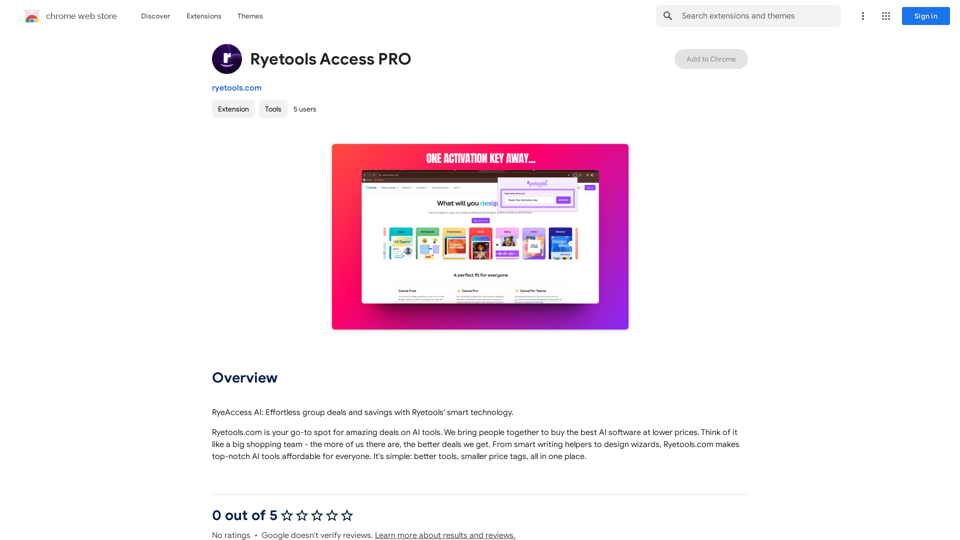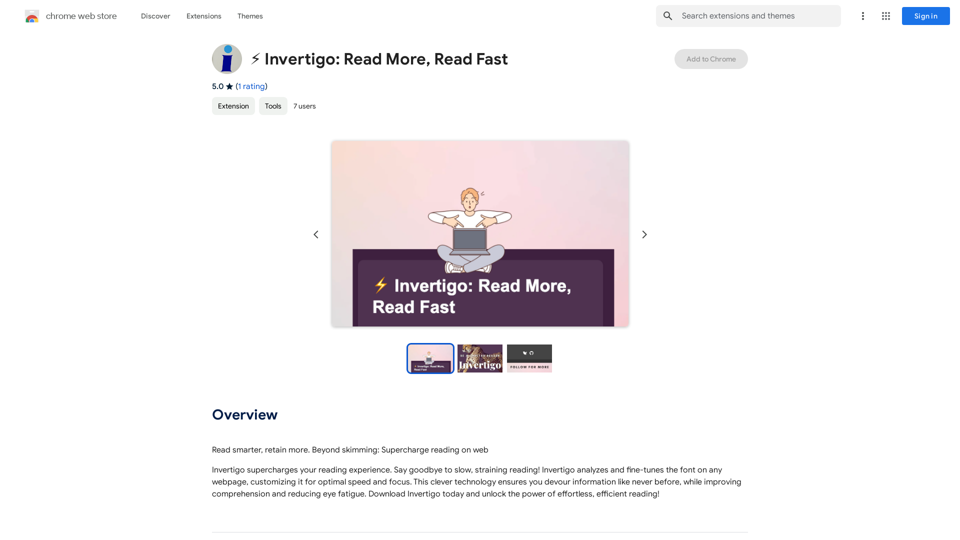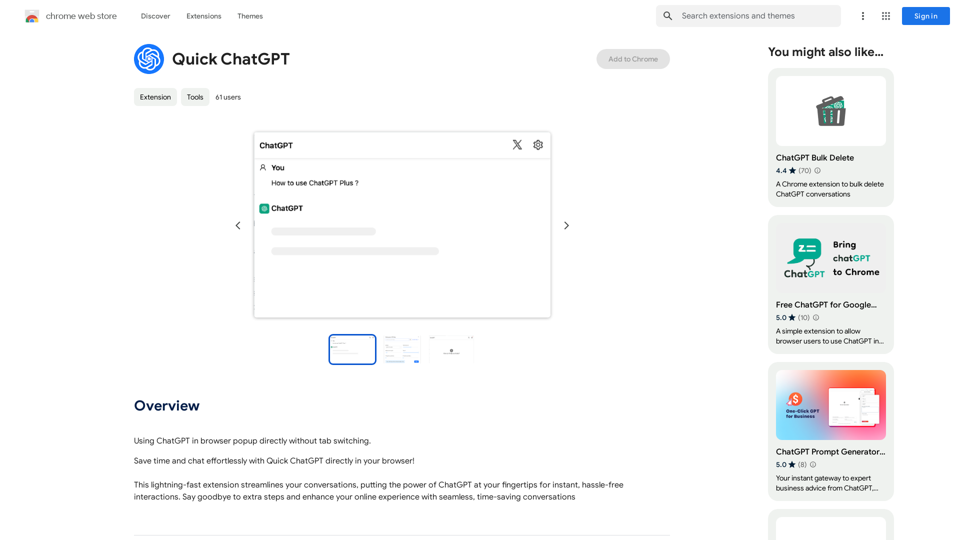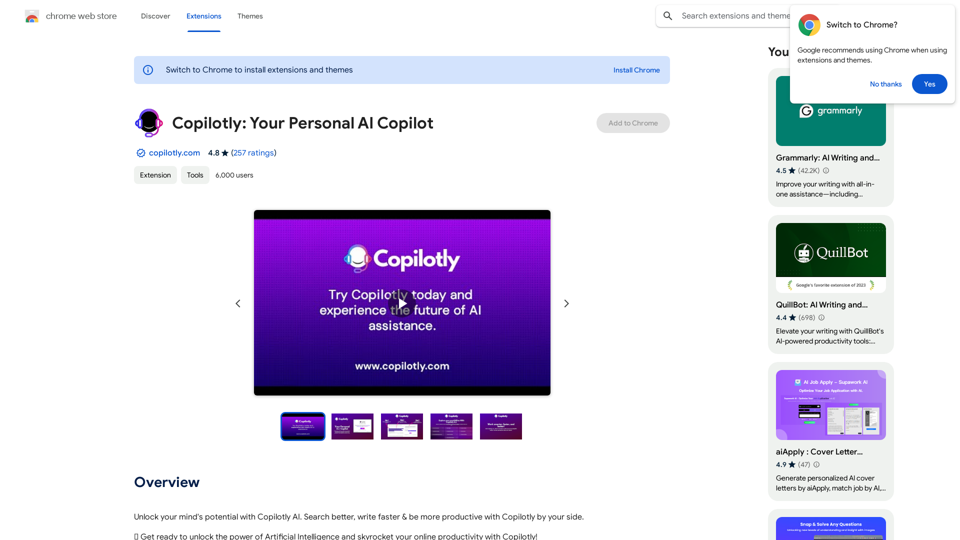ReadPilot is an AI-powered platform that offers a one-click solution for summarizing texts and videos. It allows users to quickly understand the key contents of any webpage in under a minute, making it an invaluable tool for students, researchers, and anyone who needs to process large amounts of information efficiently.
ReadPilot
Get a quick summary of any text or video with just one click.
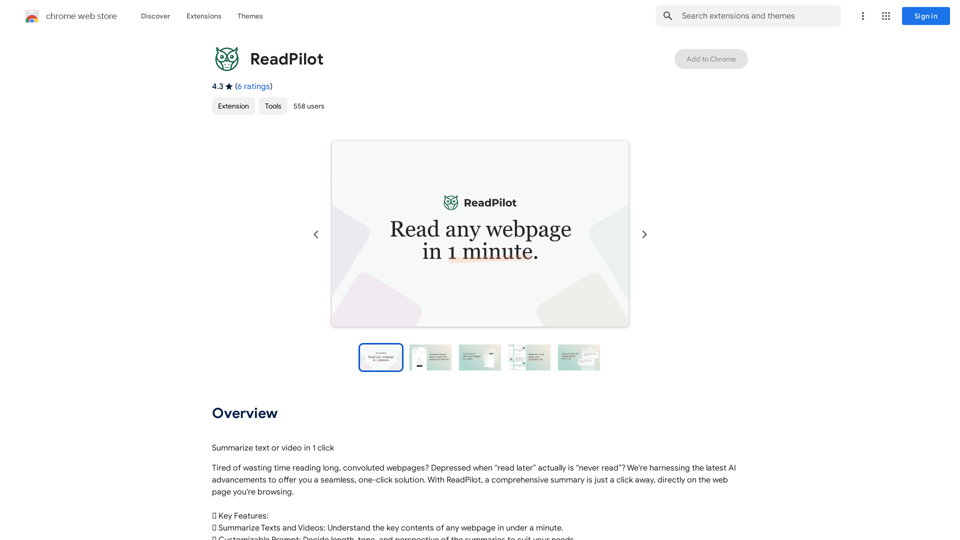
Introduction
Feature
Summarize Texts and Videos
ReadPilot provides comprehensive summaries of webpages, allowing users to grasp key content quickly and efficiently.
Customizable Prompt
Users can tailor summaries to their needs by adjusting length, tone, and perspective, ensuring the output meets their specific requirements.
Multi-Language Output
ReadPilot offers summaries in various languages, making it accessible to a global audience and enhancing its versatility.
Knowledge Management
The platform allows users to save summaries and original links, facilitating easy reference and organization of information for future use.
Browser Extension
ReadPilot is available as a browser extension, enabling users to access its summarization feature with a simple click on the extension icon.
Free and Paid Options
The platform offers a free version with limited usage and a paid subscription for extended access, catering to different user needs and preferences.
FAQ
How do I get started with ReadPilot?
To begin using ReadPilot, simply install the browser extension and start summarizing web content with a single click.
What are the limitations of the free version?
The free version of ReadPilot offers limited usage. For extended access and features, users can upgrade to a paid subscription.
Can I customize the summaries?
Yes, ReadPilot allows users to customize the length, tone, and perspective of summaries to suit their specific needs.
Is my information secure with ReadPilot?
ReadPilot has disclosed that user data is not sold to third parties or used for purposes unrelated to the core functionality of the service, ensuring user privacy and data security.
How can I maximize my use of ReadPilot?
To get the most out of ReadPilot, utilize the daily free uses, explore the customizable prompt feature, and consider upgrading to a paid subscription for extended access to AI-powered tools.
Related Websites
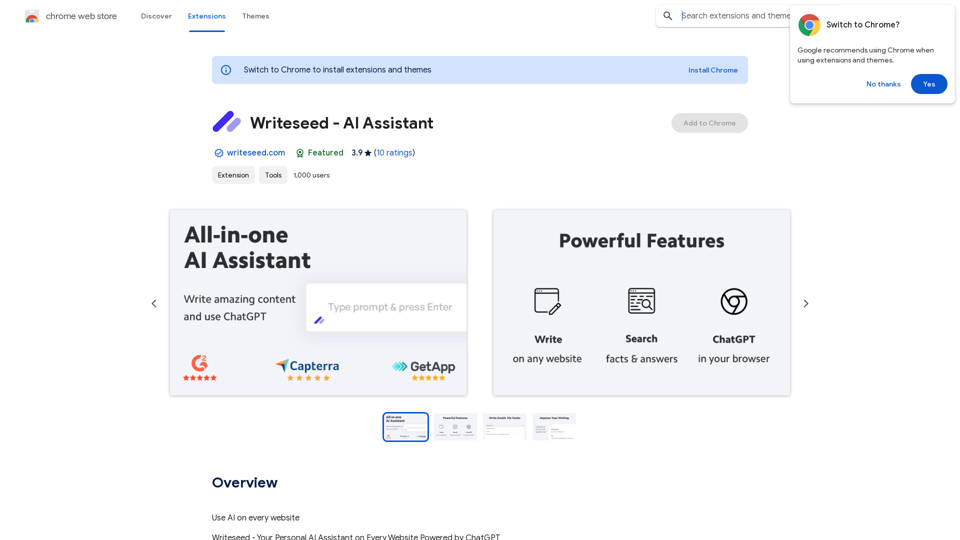
Using AI on Every Website With the rapid advancement of technology, Artificial Intelligence (AI) has become an integral part of our daily lives. From virtual assistants to self-driving cars, AI is revolutionizing the way we live and work. One area where AI can have a significant impact is on websites. Imagine a website that can learn from your behavior, adapt to your needs, and provide personalized experiences. In this article, we'll explore the possibilities of using AI on every website. Enhanced User Experience AI can analyze user behavior, preferences, and interests to provide a tailored experience. For instance, an e-commerce website can use AI to recommend products based on a user's browsing history and purchase behavior. This can lead to increased customer satisfaction, loyalty, and ultimately, revenue. Improved Website Performance AI can help optimize website performance by analyzing user traffic patterns, identifying bottlenecks, and providing insights to improve loading times. This can result in higher search engine rankings, increased conversions, and a better overall user experience. Personalized Content AI-powered content generation can help create personalized content for users based on their interests, preferences, and behavior. This can include customized product recommendations, tailored blog posts, and even personalized email marketing campaigns. Enhanced Security AI-powered security systems can detect and prevent cyber threats in real-time, providing an additional layer of protection for websites and their users. This can include identifying and blocking malicious traffic, detecting phishing attempts, and preventing data breaches. Chatbots and Virtual Assistants AI-powered chatbots and virtual assistants can provide 24/7 customer support, helping users navigate websites, answer questions, and resolve issues. This can lead to increased customer satisfaction, reduced support queries, and improved overall user experience. The Future of Web Development As AI technology continues to evolve, we can expect to see even more innovative applications on websites. From AI-powered design tools to AI-driven website analytics, the possibilities are endless. The future of web development is exciting, and AI is at the forefront of this revolution. Conclusion Using AI on every website can have a transformative impact on the way we interact with the internet. From enhanced user experiences to improved website performance, personalized content, enhanced security, and chatbots, the benefits of AI are undeniable. As technology continues to advance, we can expect to see even more innovative applications of AI on websites. The future is exciting, and AI is leading the way.
193.90 M
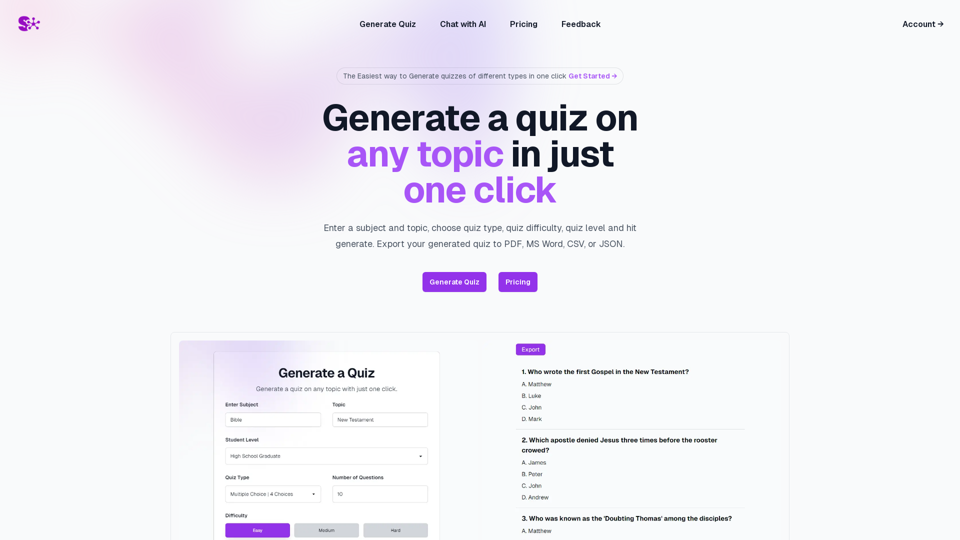
Quiz Generation Made Easy! ============================= With just one click, you can generate a quiz on any topic you want! Whether you're a teacher, student, or just a curious learner, this feature is perfect for you. How it Works --------------- 1. Choose Your Topic: Select the topic you want to generate a quiz on. It can be anything from history to science, literature to music, or even pop culture! 2. Click the Button: Simply click the "Generate Quiz" button, and our AI-powered algorithm will do the rest. 3. Get Your Quiz: In an instant, you'll receive a comprehensive quiz with multiple-choice questions, true/false questions, and short-answer questions. Features ------------ * Customizable: You can adjust the difficulty level, question type, and even add your own questions to make the quiz more personalized. * Instant Feedback: Get instant feedback on your answers, so you can track your progress and identify areas for improvement. * Shareable: Share your quiz with friends, classmates, or even on social media to spark a fun competition! Try it Out! -------------- Click the "Generate Quiz" button below to get started! [Generate Quiz Button] Happy quizzing!
0
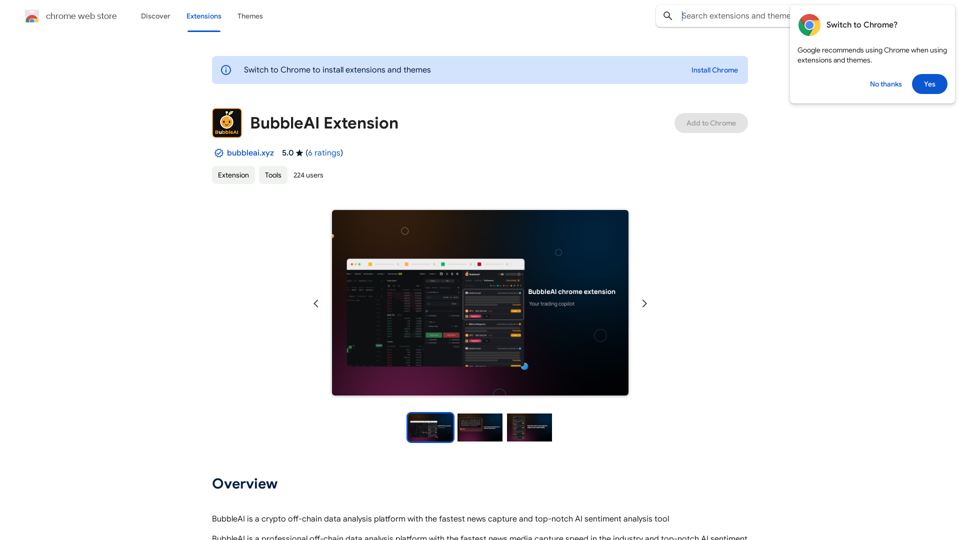
BubbleAI is a cryptocurrency off-chain data analysis platform with the fastest news capture and a top-notch AI sentiment analysis tool.
193.90 M
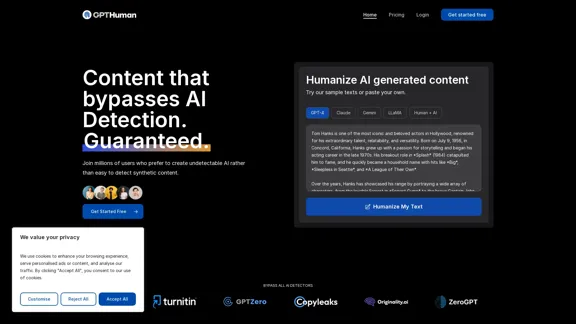
Humanize AI. Create AI Content That Can't Be Detected.
Humanize AI. Create AI Content That Can't Be Detected.The leading AI humanizer that converts machine-generated text into genuine, human-like content. It bypasses all AI detectors, guaranteed.
135.99 K