AI Proofreading is an all-in-one writing tool developed by experts from Tsinghua University. It offers comprehensive editing assistance, including grammar check, syntax analysis, and AI rewriting capabilities. Leveraging deep learning technology, AI Proofreading provides accurate and efficient text editing solutions for writers, students, and professionals.
Love Proofreading
Enhance your writing skills with an all-powerful proofreading tool, including typo correction, grammar checking, AI rewriting, and more.
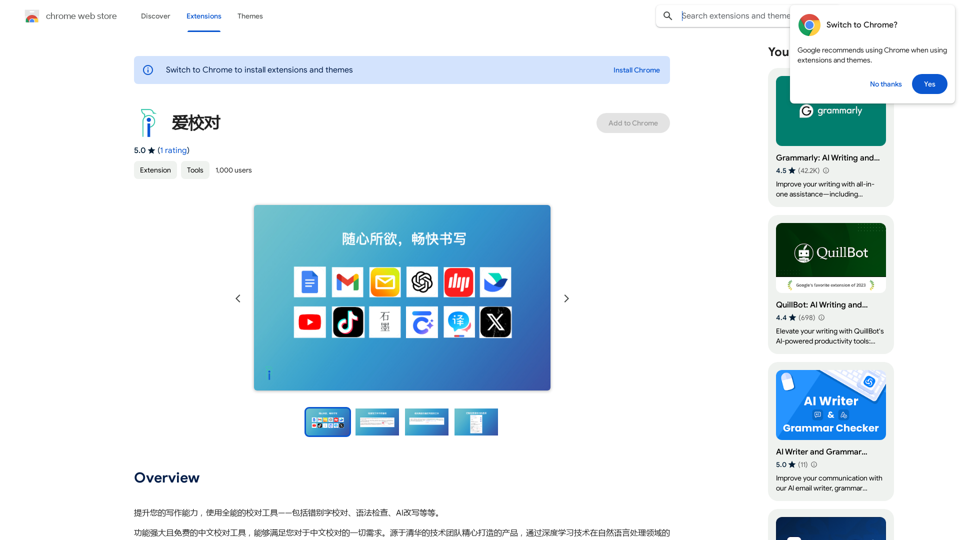
Introduction
Feature
Comprehensive Editing Capabilities
AI Proofreading offers a range of editing tools, including:
- Grammar check
- Syntax analysis
- AI rewriting
These features help users refine their writing and improve overall quality.
Free and Powerful
AI Proofreading is a free tool that provides robust editing capabilities, making it an ideal choice for various users. It offers:
- Powerful editing features
- No cost to use
- Accessibility for everyone
Easy to Use
With AI Proofreading, users can easily edit their text with just a few clicks, saving time and effort. The user-friendly interface allows for:
- Quick installation
- Simple text editing process
- Efficient error correction
AI Rewriting Capabilities
AI Proofreading leverages advanced AI technology to offer rewriting capabilities, allowing users to:
- Generate new content
- Improve existing text
- Explore different writing styles
Privacy Protection
AI Proofreading prioritizes user privacy:
- No data collection for training purposes
- Secure handling of user information
FAQ
What is AI Proofreading?
AI Proofreading is an all-in-one writing tool that provides comprehensive editing assistance, including grammar check, syntax analysis, and AI rewriting capabilities. Developed by experts from Tsinghua University, it uses deep learning technology for accurate and efficient text editing.
How do I get started with AI Proofreading?
To start using AI Proofreading:
- Install the extension
- Open your text document
- Begin editing your text using the tool's features
Is AI Proofreading free to use?
Yes, AI Proofreading is a free tool that provides comprehensive editing capabilities. However, there may be premium subscription options for more advanced features or extended usage limits.
Will my data be used for training purposes?
No, AI Proofreading does not collect or use your data for training purposes, ensuring user privacy and data protection.
Latest Traffic Insights
Monthly Visits
193.90 M
Bounce Rate
56.27%
Pages Per Visit
2.71
Time on Site(s)
115.91
Global Rank
-
Country Rank
-
Recent Visits
Traffic Sources
- Social Media:0.48%
- Paid Referrals:0.55%
- Email:0.15%
- Referrals:12.81%
- Search Engines:16.21%
- Direct:69.81%
Related Websites

XOR Extension helps recruiters communicate with candidates from ATS, job boards, or LinkedIn.
193.90 M

Adaapt.ai - Simplify and Optimize Your Processes with Automation
Adaapt.ai - Simplify and Optimize Your Processes with AutomationUnlock efficiency and elevate your business with Adaapt.ai - Your partner in automation. Streamline processes effortlessly and boost productivity. Discover cutting-edge solutions tailored for your success.
0

S32 | Your Personal AI Conveyancer for Section 32 and Rental Agreements
S32 | Your Personal AI Conveyancer for Section 32 and Rental AgreementsThe Closest Thing to a Human Conveyancer
69

BookScribi is a platform for creating non-fiction and poetry books. Powered by AI. No writing needed.
445

An AI-powered search engine that provides immediate answers to your most important questions.
An AI-powered search engine that provides immediate answers to your most important questions.MassivePrediction: A specialized AI search engine that is always available and runs directly in your browser. It instantly retrieves highly relevant content from the internet that was created by AI.
0


