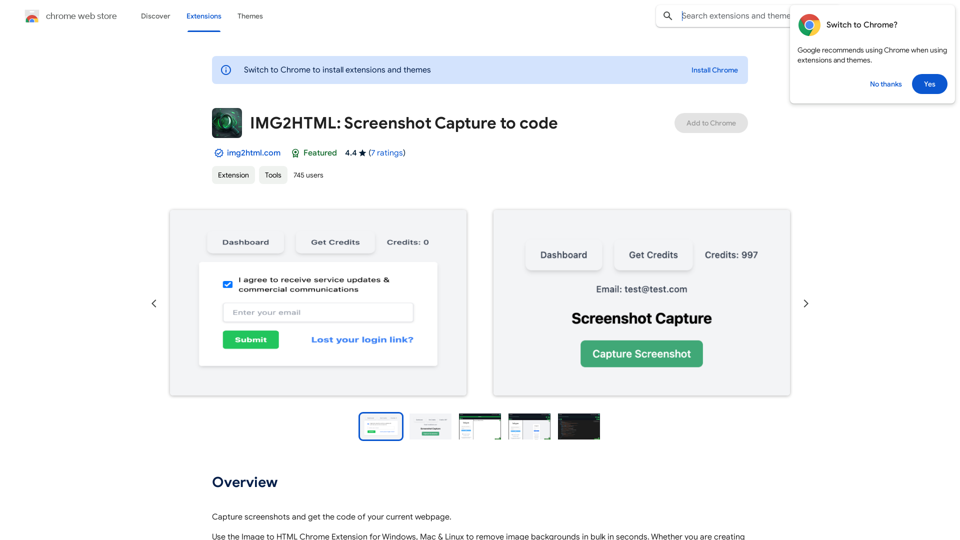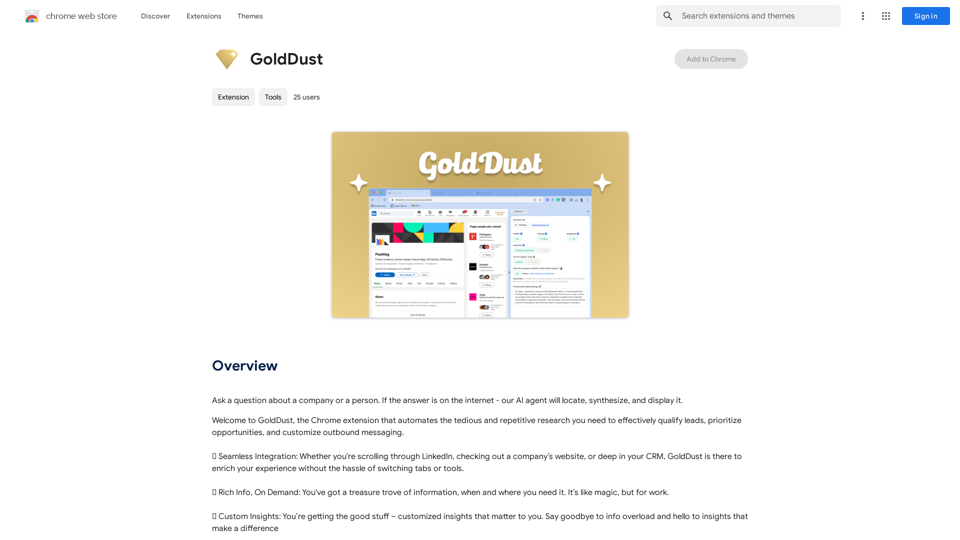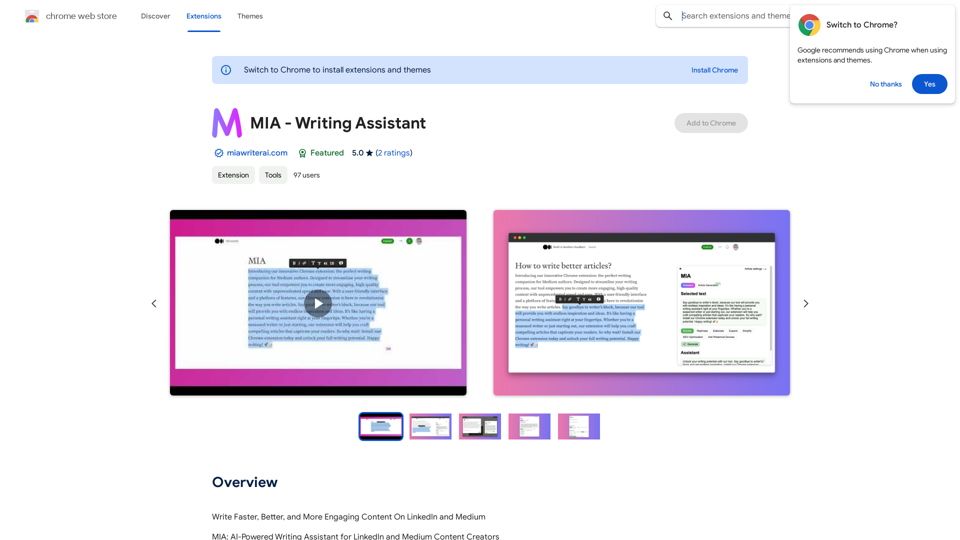Lakshya es un asistente personal impulsado por IA diseñado para revolucionar la gestión de tareas y el logro de objetivos. Ofrece programación inteligente de tareas, integración de calendario, asociaciones de responsabilidad, desafíos, compartición de tareas, registro integrado y funciones de organización integral. Lakshya tiene como objetivo optimizar la productividad y ayudar a los usuarios a gestionar eficientemente sus tareas diarias y objetivos a largo plazo.
Meta Lakshya
Sitio web creado utilizando create-react-app
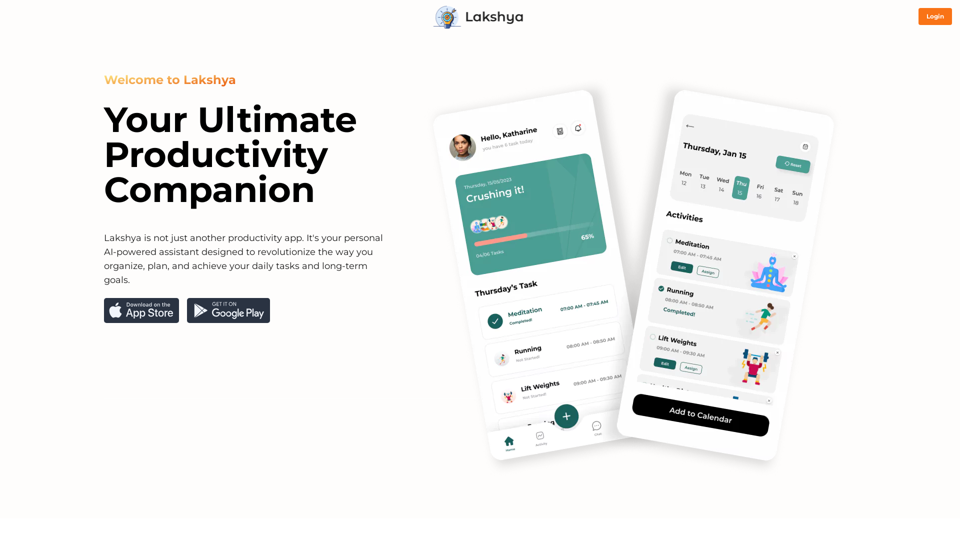
Introducción
Funcionalidad
Programación Inteligente de Tareas
Utiliza tecnología de IA para programar sin esfuerzo las tareas diarias, maximizando la productividad y la eficiencia.
Integración Perfecta con el Calendario
Sincroniza las tareas con tu calendario para mantener un horario actualizado y nunca perder citas importantes o fechas límite.
Encuentra Compañeros de Responsabilidad
Conéctate con personas afines que comparten objetivos similares, fomentando una comunidad de apoyo que mejora el enfoque y la responsabilidad.
Desafíate a Ti Mismo
Participa en emocionantes desafíos y competiciones para desarrollar hábitos saludables y alcanzar hitos junto a amigos y familiares.
Compartición Eficiente de Tareas
Comparte tareas fácilmente con familiares o compañeros de piso, reduciendo malentendidos y asegurando una realización fluida de las tareas domésticas.
Registro Integrado
Registra pensamientos, ideas y reflexiones a través de entradas de voz o escritas, haciendo seguimiento del progreso y aprendiendo de las experiencias.
Organización Todo en Uno
Centraliza todas las necesidades de organización en un solo lugar, eliminando listas de tareas dispersas y promoviendo una productividad optimizada.
Preguntas Frecuentes
¿Cómo puedo usar Lakshya?
Todos los usuarios pueden acceder a las funciones impulsadas por IA de Lakshya para mejorar la productividad y alcanzar objetivos. Suscribirse a la plataforma proporciona beneficios adicionales y acceso extendido más allá de los límites de uso gratuito.
¿Qué opciones de precios ofrece Lakshya?
Lakshya proporciona una gama de planes de precios para adaptarse a diversas necesidades, desde opciones gratuitas hasta premium, diseñadas para ayudar a los usuarios a alcanzar sus objetivos de manera asequible.
¿Se utilizará mi información con fines de entrenamiento?
No, Lakshya valora altamente la privacidad del usuario, y tus datos no se utilizarán para ningún propósito de entrenamiento.
¿Puedo eliminar mi cuenta?
Sí, puedes eliminar tu cuenta en cualquier momento, y todos tus datos también serán eliminados.
¿Cuáles son algunos consejos útiles para usar Lakshya?
- Utiliza la función de programación de tareas impulsada por IA para priorizar tareas y mantener el enfoque
- Conéctate con personas afines para obtener responsabilidad y motivación
- Participa en desafíos y competiciones para desarrollar hábitos saludables y alcanzar hitos
Últimos datos de tráfico
Visitas mensuales
168
Tasa de rebote
46.19%
Páginas por visita
1.01
Tiempo en el sitio(s)
0.00
Rango global
-
Rango por país
-
Visitas recientes
Fuentes de tráfico
- Medios sociales:3.75%
- Referencias pagadas:1.93%
- Correo electrónico:0.18%
- Referencias:14.08%
- Motores de búsqueda:40.67%
- Directo:38.71%
Sitios web relacionados
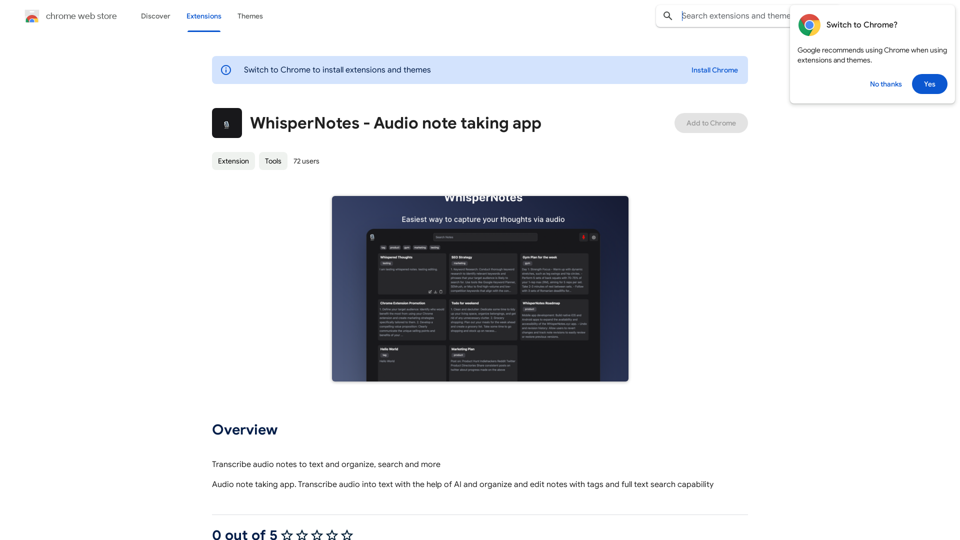
WhisperNotes - Aplicación para tomar notas de audio
WhisperNotes - Aplicación para tomar notas de audioTranscribir notas de audio a texto y organizar, buscar y más.
193.90 M
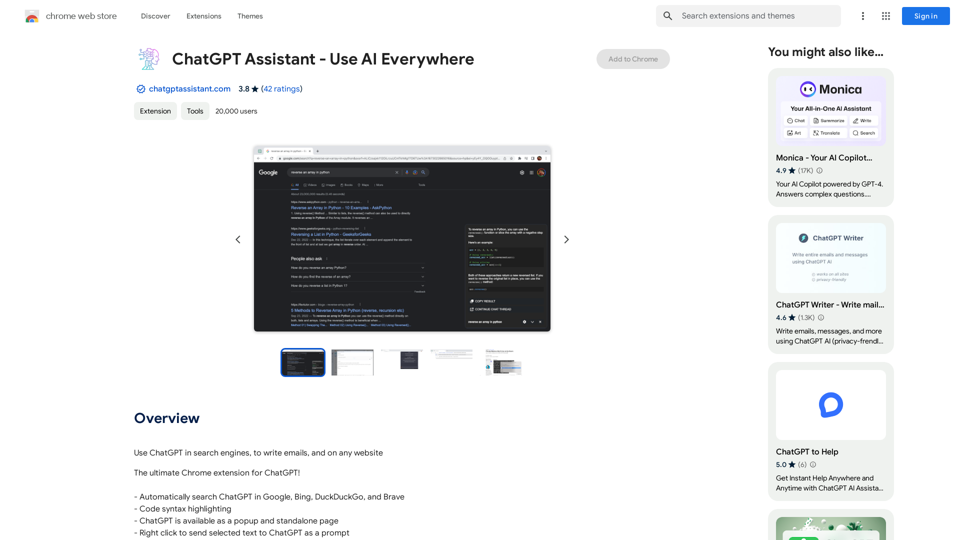
Utilice ChatGPT en motores de búsqueda, para escribir correos electrónicos y en cualquier sitio web Puede utilizar ChatGPT de varias maneras para mejorar su experiencia en línea. A continuación, se presentan algunas formas en que puede utilizar esta herramienta de inteligencia artificial: En motores de búsqueda * Puede utilizar ChatGPT para reescribir sus consultas de búsqueda para obtener resultados más precisos. * También puede utilizar ChatGPT para generar preguntas relacionadas con su consulta de búsqueda original y obtener respuestas más detalladas. Para escribir correos electrónicos * Puede utilizar ChatGPT para generar borradores de correos electrónicos para diferentes propósitos, como solicitudes de información, confirmaciones de citas o simplemente para mantenerse en contacto con amigos y familiares. * También puede utilizar ChatGPT para sugerir frases y oraciones para agregar a sus correos electrónicos y hacer que sean más interesantes y persuasivos. En cualquier sitio web * Puede utilizar ChatGPT para generar texto para sitios web, como descripciones de productos, reseñas de películas o libros, o incluso contenido de blog. * También puede utilizar ChatGPT para ayudar a crear contenido para redes sociales, como títulos de publicaciones o descripciones de imágenes. En resumen, ChatGPT es una herramienta versátil que puede ayudarlo a mejorar su experiencia en línea en various ways. ¡Experimente con ella y descubra todas las formas en que puede ayudarlo!
193.90 M
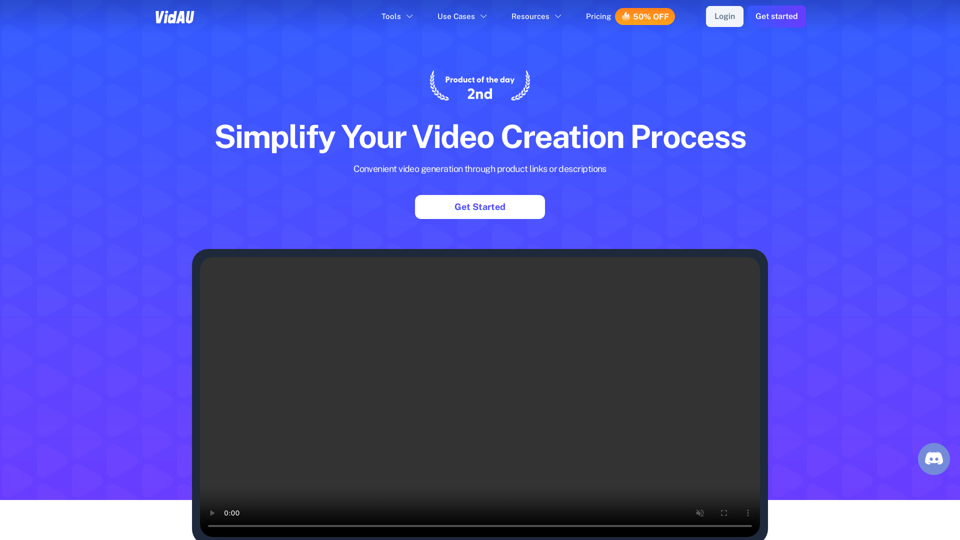
El generador de videos de VidAu AI crea videos de alta calidad para ti con portavoz de avatar, cambio de rostro, traducción multilingüe, subtítulos y eliminación de marcas de agua, características de mezcla y edición de video—comienza gratis.
684
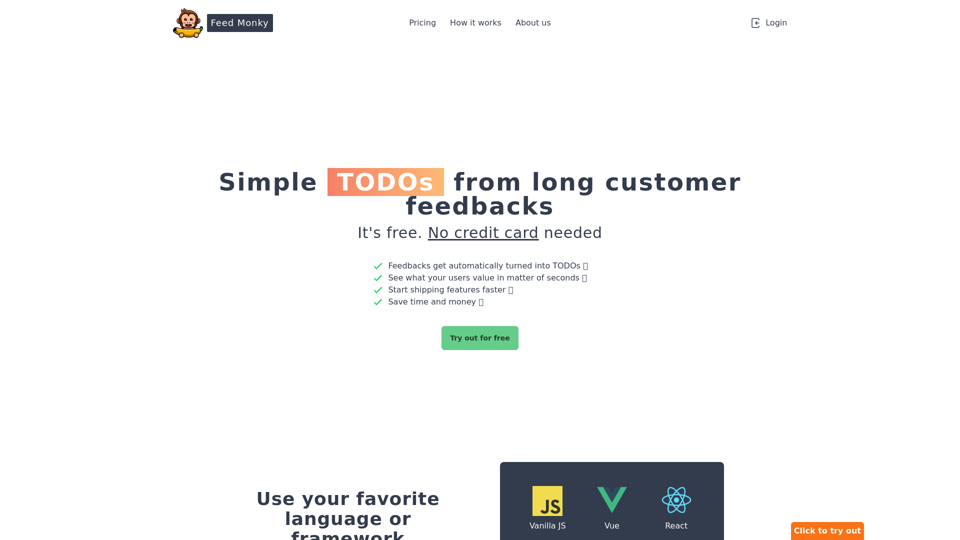
Tareas simples de comentarios de los clientes * Implementar la opción de pago con PayPal. * Mejorar la navegación en el sitio web. * Agregar un FAQ con respuestas a las preguntas más frecuentes. * Enviar correos electrónicos de confirmación de pedido. * Ofrecer un sistema de chat en vivo para soporte al cliente.
Tareas simples de comentarios de los clientes * Implementar la opción de pago con PayPal. * Mejorar la navegación en el sitio web. * Agregar un FAQ con respuestas a las preguntas más frecuentes. * Enviar correos electrónicos de confirmación de pedido. * Ofrecer un sistema de chat en vivo para soporte al cliente.FeedMonky.com genera tareas TODO simples a partir de largos comentarios de clientes. Está impulsado por un modelo de lenguaje LLM de última generación, que está ajustado finamente.
0
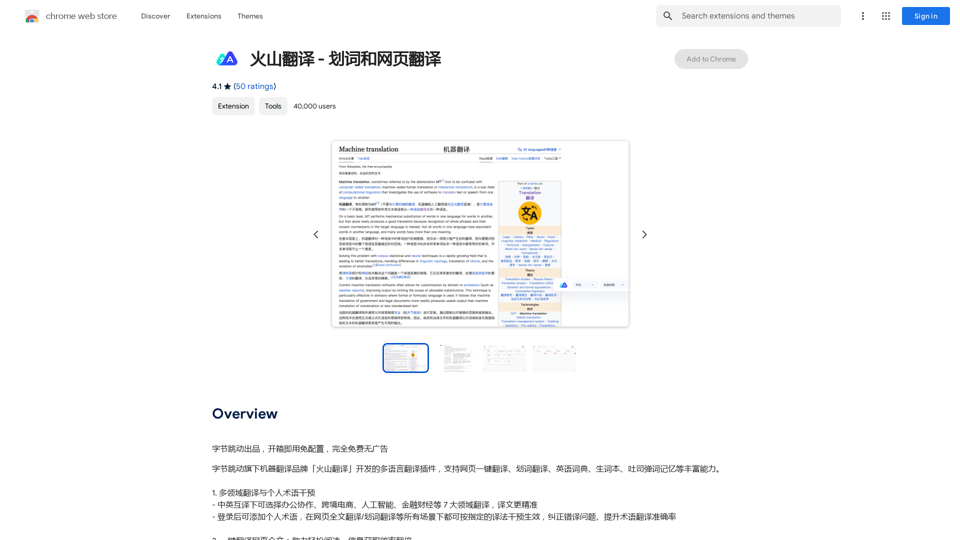
火山翻译 - 划词和网页翻译 什么是火山翻译? 火山翻译是一种人工智能翻译工具,旨在提供高质量、快速和准确的翻译服务。 火山翻译的特点 划词翻译 火山翻译支持划词翻译,用户可以轻松地选择要翻译的文本,并获得即时的翻译结果。 网页翻译 火山翻译还支持网页翻译,用户可以输入要翻译的网址,火山翻译将自动翻译整个网页。 多语言支持 火山翻译支持多种语言,包括英语、法语、德语、西班牙语、葡萄牙语、意大利语、荷兰语、俄语、中文等。 高质量翻译 火山翻译使用先进的人工智能算法,提供高质量、准确的翻译结果。 火山翻译的应用场景 旅游 火山翻译可以帮助旅游者更好地理解和沟通异国语言,提高旅游体验。 商务 火山翻译可以帮助商务人士更好地与海外客户和合作伙伴沟通,促进国际贸易和合作。 学习 火山翻译可以帮助语言学习者更好地理解和掌握外语,提高语言能力。 结论 火山翻译是一种功能强大、实用性强的翻译工具,能够满足各种翻译需求,提高翻译效率和质量。
火山翻译 - 划词和网页翻译 什么是火山翻译? 火山翻译是一种人工智能翻译工具,旨在提供高质量、快速和准确的翻译服务。 火山翻译的特点 划词翻译 火山翻译支持划词翻译,用户可以轻松地选择要翻译的文本,并获得即时的翻译结果。 网页翻译 火山翻译还支持网页翻译,用户可以输入要翻译的网址,火山翻译将自动翻译整个网页。 多语言支持 火山翻译支持多种语言,包括英语、法语、德语、西班牙语、葡萄牙语、意大利语、荷兰语、俄语、中文等。 高质量翻译 火山翻译使用先进的人工智能算法,提供高质量、准确的翻译结果。 火山翻译的应用场景 旅游 火山翻译可以帮助旅游者更好地理解和沟通异国语言,提高旅游体验。 商务 火山翻译可以帮助商务人士更好地与海外客户和合作伙伴沟通,促进国际贸易和合作。 学习 火山翻译可以帮助语言学习者更好地理解和掌握外语,提高语言能力。 结论 火山翻译是一种功能强大、实用性强的翻译工具,能够满足各种翻译需求,提高翻译效率和质量。Producto de ByteDance, listo para usar sin configuración, completamente gratuito y sin anuncios
193.90 M