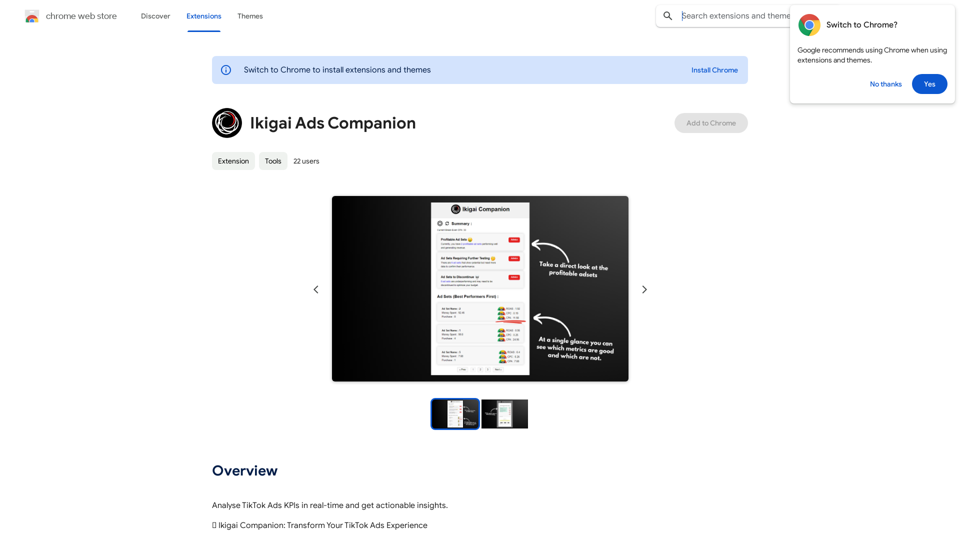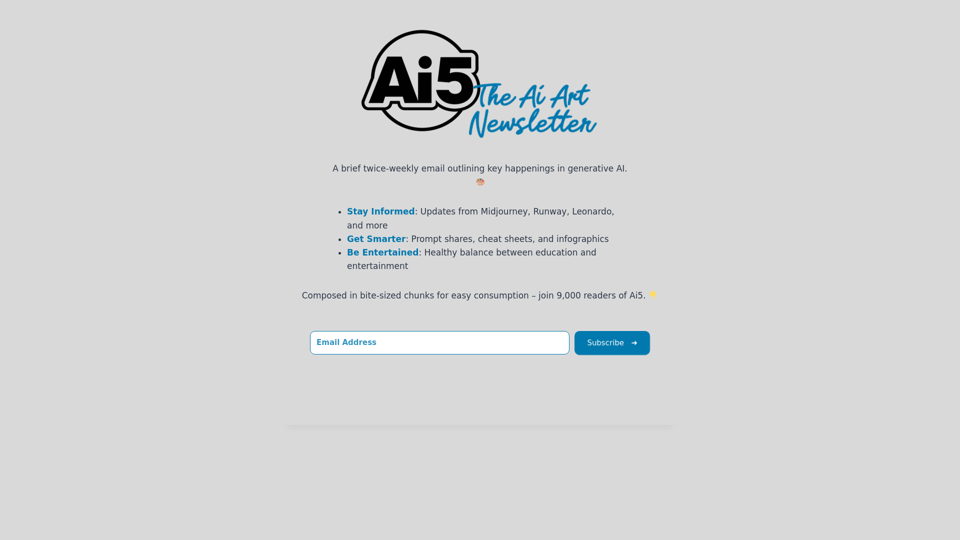SDR-GPT is a Chrome extension designed to revolutionize email outreach for sales professionals. It utilizes AI technology to conduct real-time research on prospects, generate comprehensive Battle Cards, and create hyper-personalized messages. This tool aims to streamline the process of crafting effective sales emails, saving time and improving conversion rates.
Software Defined Radio - Generative Pre-trained Transformer
The official SDR-GPT Chrome extension. Hyper-personalization on autopilot.
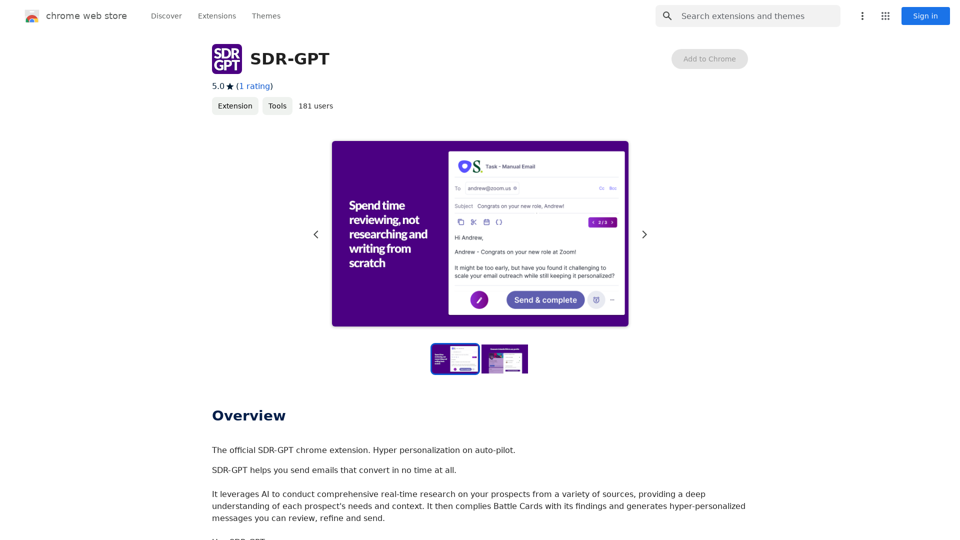
Introduction
Feature
AI-Powered Prospect Research
SDR-GPT leverages artificial intelligence to conduct comprehensive real-time research on prospects from various sources. This feature provides users with a deep understanding of each prospect's needs and context, enabling more targeted outreach.
Battle Card Generation
The extension automatically compiles Battle Cards based on the AI's research findings. These cards serve as quick reference guides for sales professionals, containing key information about prospects to inform their outreach strategies.
Hyper-Personalized Message Creation
Using the gathered information, SDR-GPT generates hyper-personalized messages tailored to each prospect. Users can review, refine, and send these messages, ensuring a high level of customization and relevance.
Integration with Popular Sales Tools
SDR-GPT seamlessly integrates with widely-used sales tools such as LinkedIn, Outreach, and Salesloft. This integration allows for a smooth workflow and enhanced productivity within existing sales processes.
Automatic Activation
The extension automatically activates when users add prospects to selected sequences, streamlining the research and message creation process without requiring manual intervention.
Free Daily Usage
SDR-GPT offers 20 free GPT-4o conversations per day, allowing users to explore and benefit from its AI-powered tools without immediate cost.
FAQ
How does SDR-GPT work?
SDR-GPT uses AI to conduct comprehensive real-time research on prospects from various sources. It then compiles this information into Battle Cards and generates hyper-personalized messages based on the gathered data.
What are the benefits of using SDR-GPT?
SDR-GPT helps users create highly converting emails quickly, integrates with popular sales tools, and provides in-depth prospect research. It streamlines the outreach process and improves the effectiveness of sales communications.
Is SDR-GPT free to use?
SDR-GPT offers 20 free GPT-4o conversations per day. For users who require more extensive usage, subscription options are available.
Can SDR-GPT generate images?
No, SDR-GPT is primarily an email generation tool and does not have image generation capabilities.
How can I maximize my use of SDR-GPT?
To maximize SDR-GPT usage, leverage the daily free uses to explore its AI-powered tools for various tasks. Additionally, refine and rewrite the generated messages to enhance their effectiveness.
Will my information be used for training data?
SDR-GPT does not use user data for training purposes. Users can delete their accounts at any time, which will remove all associated data.
Latest Traffic Insights
Monthly Visits
193.90 M
Bounce Rate
56.27%
Pages Per Visit
2.71
Time on Site(s)
115.91
Global Rank
-
Country Rank
-
Recent Visits
Traffic Sources
- Social Media:0.48%
- Paid Referrals:0.55%
- Email:0.15%
- Referrals:12.81%
- Search Engines:16.21%
- Direct:69.81%
Related Websites
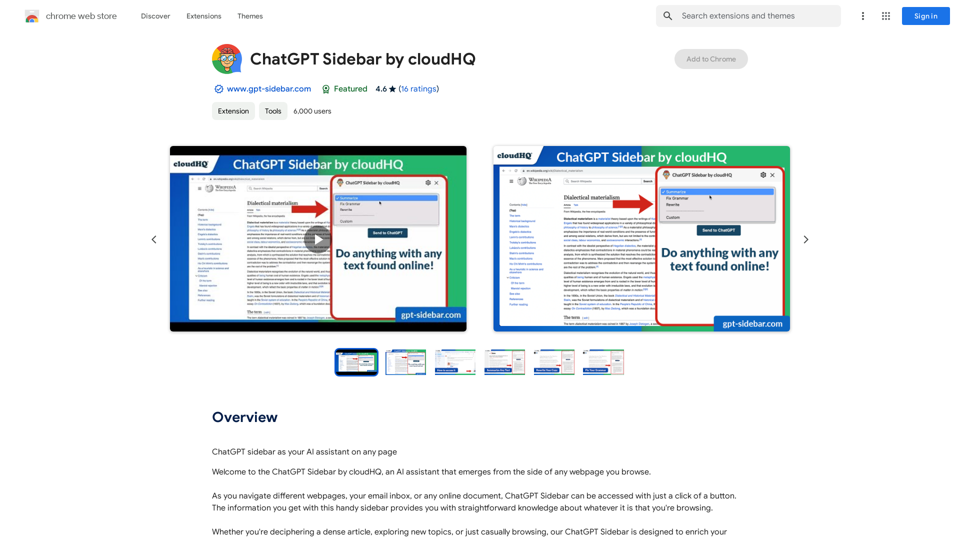
ChatGPT Sidebar by cloudHQ This is a powerful tool that brings the capabilities of ChatGPT directly into your workflow. Key Features: * Seamless Integration: Effortlessly access ChatGPT within your favorite applications like Gmail, Slack, and Notion. * Contextual Understanding: ChatGPT remembers past interactions, providing relevant and coherent responses within the context of your current task. * Boost Productivity: Automate repetitive tasks, generate creative content, and get instant answers to your questions, all without leaving your workspace. * Enhanced Collaboration: Share ChatGPT-powered insights and ideas with your team, fostering more productive and efficient collaboration. Benefits: * Save Time and Effort: Streamline your workflow and focus on high-value tasks. * Unlock Creativity: Overcome writer's block and generate innovative ideas. * Improve Communication: Craft clear, concise, and engaging messages. * Make Informed Decisions: Access reliable information and insights to support your decision-making process. Get Started Today: Visit our website to learn more and start using ChatGPT Sidebar by cloudHQ.
ChatGPT Sidebar by cloudHQ This is a powerful tool that brings the capabilities of ChatGPT directly into your workflow. Key Features: * Seamless Integration: Effortlessly access ChatGPT within your favorite applications like Gmail, Slack, and Notion. * Contextual Understanding: ChatGPT remembers past interactions, providing relevant and coherent responses within the context of your current task. * Boost Productivity: Automate repetitive tasks, generate creative content, and get instant answers to your questions, all without leaving your workspace. * Enhanced Collaboration: Share ChatGPT-powered insights and ideas with your team, fostering more productive and efficient collaboration. Benefits: * Save Time and Effort: Streamline your workflow and focus on high-value tasks. * Unlock Creativity: Overcome writer's block and generate innovative ideas. * Improve Communication: Craft clear, concise, and engaging messages. * Make Informed Decisions: Access reliable information and insights to support your decision-making process. Get Started Today: Visit our website to learn more and start using ChatGPT Sidebar by cloudHQ.ChatGPT sidebar as your AI assistant on any page
193.90 M
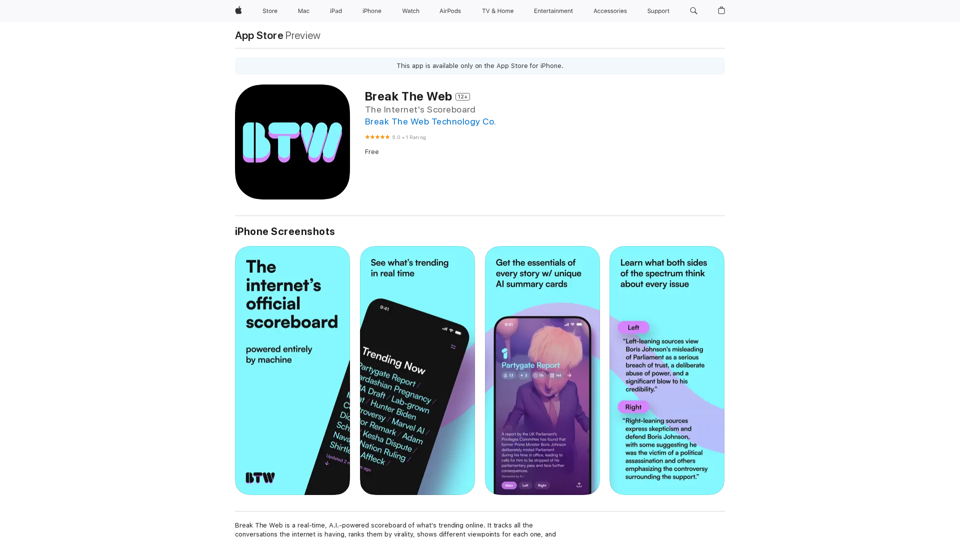
Break The Web is a real-time, AI-powered scoreboard that shows what's trending online. It tracks all the conversations happening on the internet, ranks them by virality, and…
124.77 M
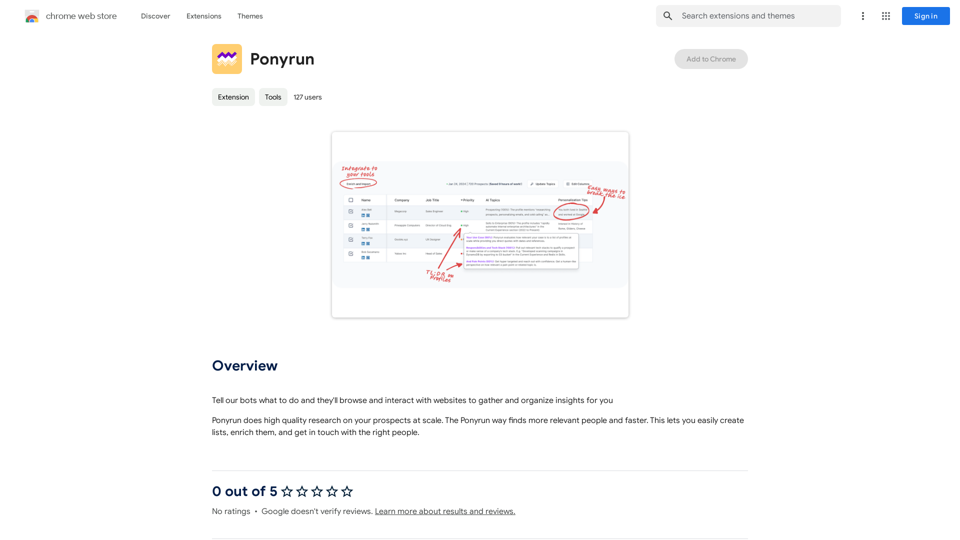
Give our bots instructions, and they will explore and engage with websites to collect and arrange useful information for you.
193.90 M
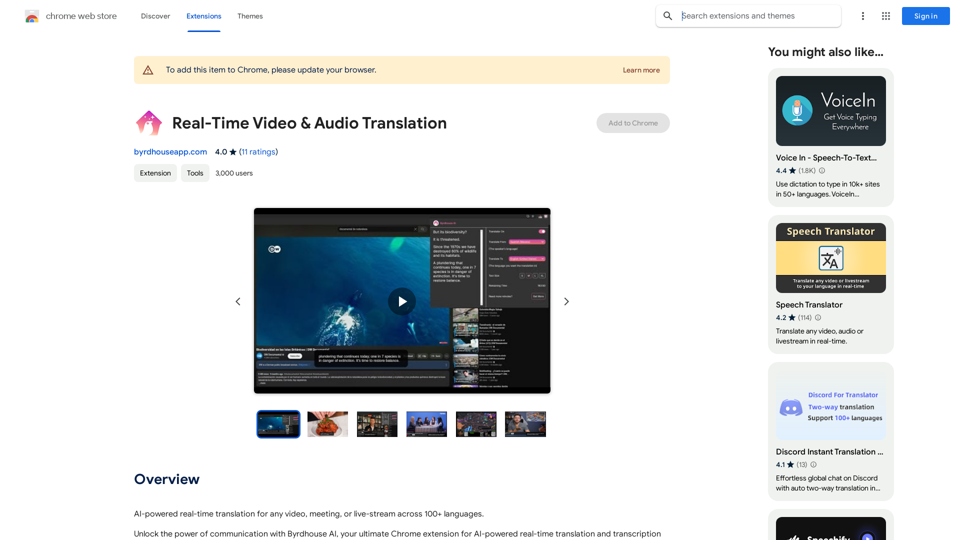
AI-powered real-time translation for any video, meeting, or live-stream across 100+ languages.
193.90 M
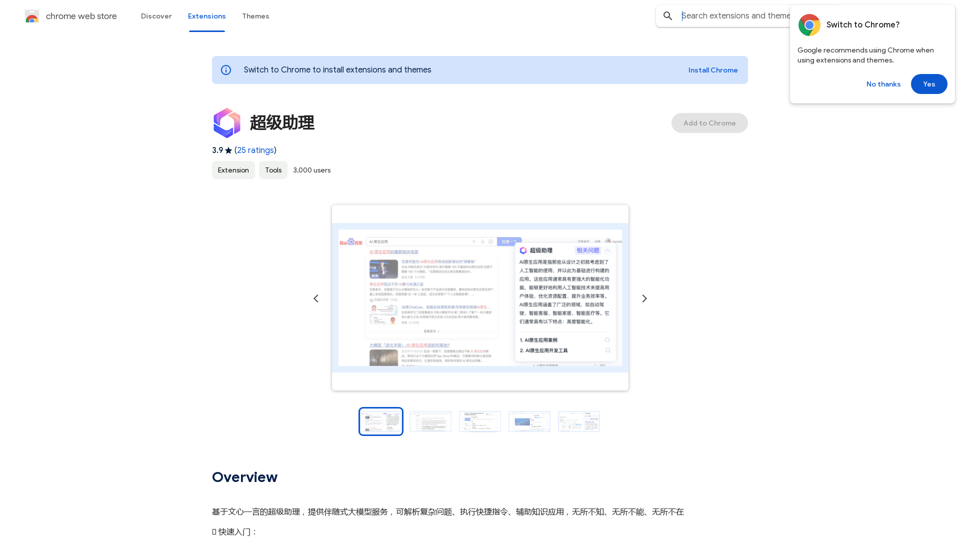
A super assistant based on Wenxin Yiyan, providing companion-style large model services. It can parse complex questions, execute quick commands, and assist with knowledge applications. It knows everything, can do everything, and is everywhere.
193.90 M
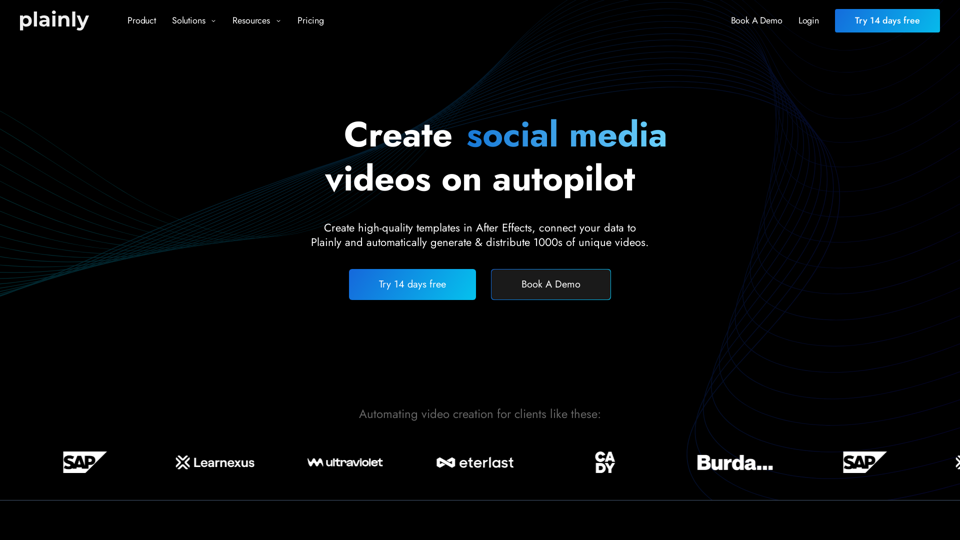
Plainly is a simple-to-use video automation software. Create automated video creation workflows and generate 1000s of videos in clicks
81.82 K