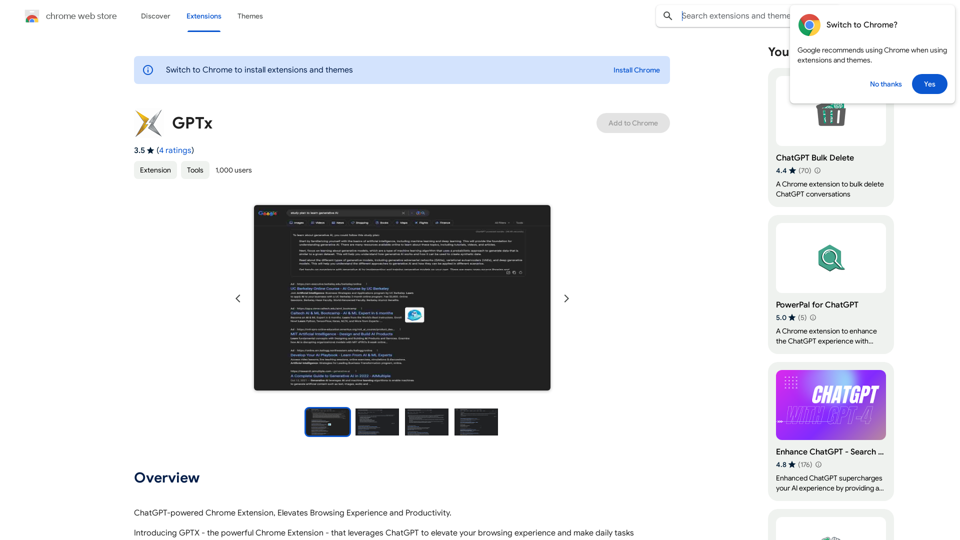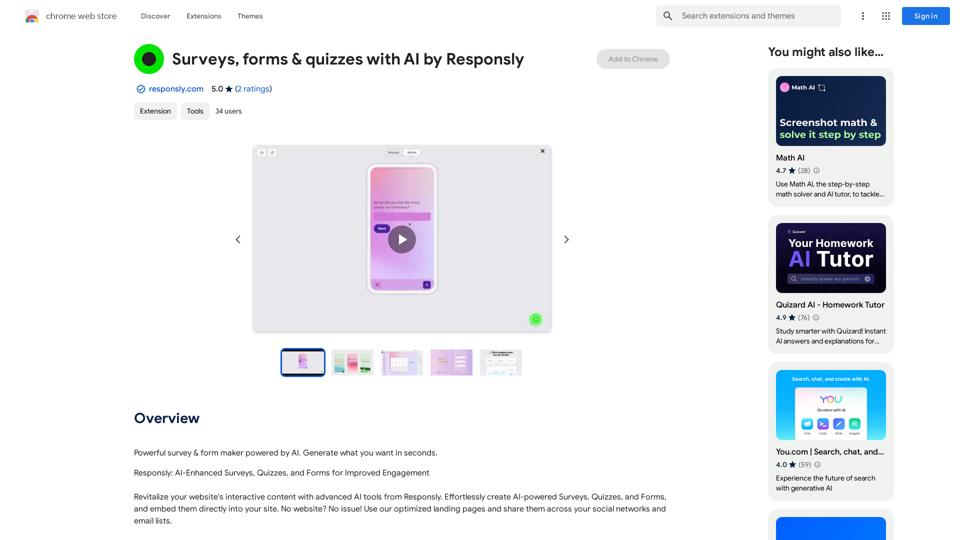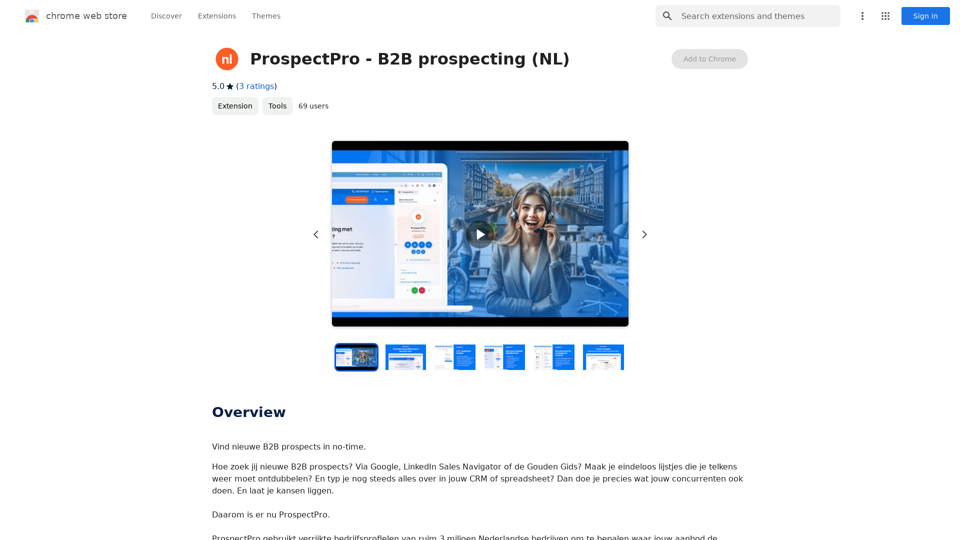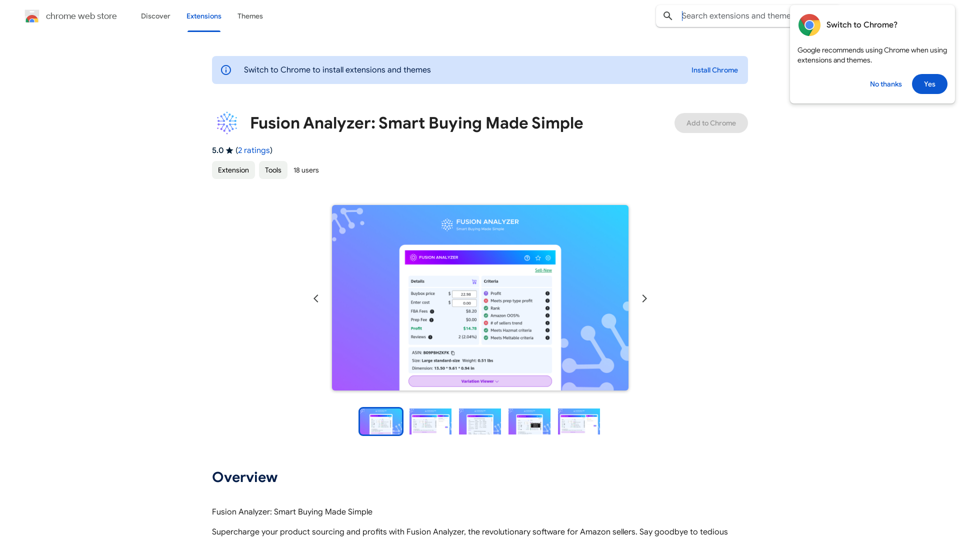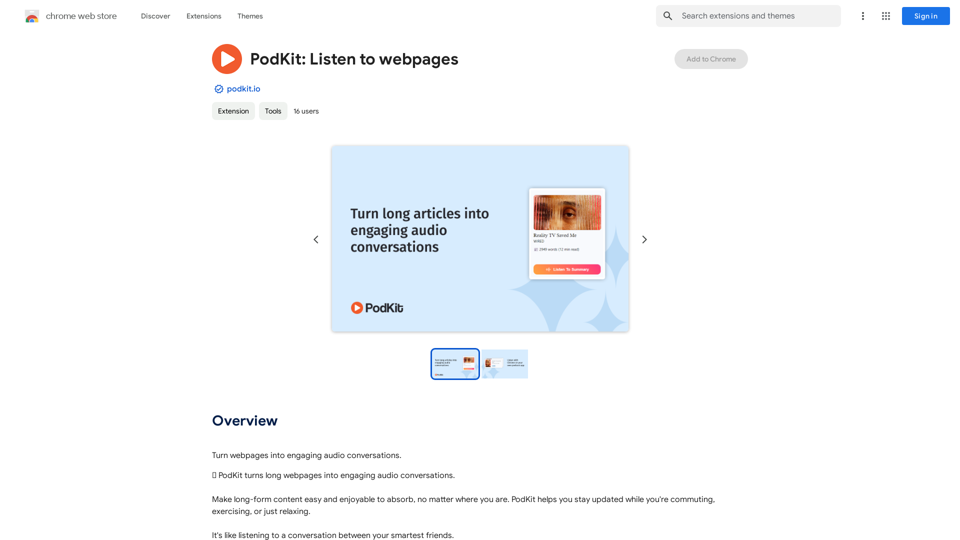Break The Web is a real-time, AI-powered scoreboard that tracks trending online conversations. It ranks topics by virality and provides AI-generated summary cards with essential information about each story. This innovative platform offers a fast, easy, and entertaining way to stay informed about current online happenings.
Break The Web on the App Store
Break The Web is a real-time, AI-powered scoreboard that shows what's trending online. It tracks all the conversations happening on the internet, ranks them by virality, and…
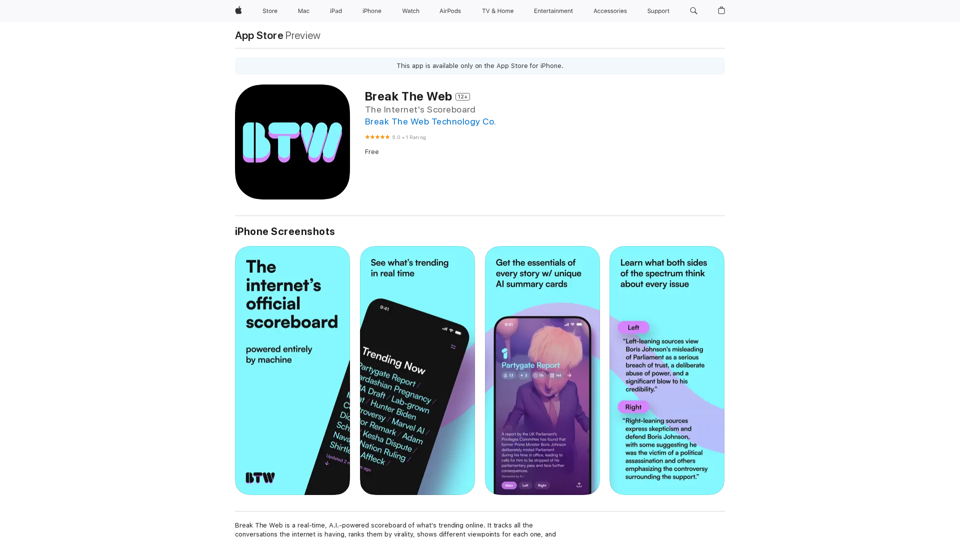
Introduction
Feature
Real-time Trending Rankings
Break The Web constantly updates rankings of trending topics, ensuring users are always up-to-date with the latest online conversations.
AI-Generated Summaries
Each story comes with an AI-generated summary, including left-wing/right-wing sentiment analysis, providing users with comprehensive insights.
Multi-Perspective View
The platform presents all perspectives on every topic in an easy-to-scroll format, allowing users to gain a well-rounded understanding of issues.
Trending Alerts
Users receive trending alerts to stay informed about significant online happenings in real-time.
Daily AI Newsletter
An AI-generated daily newsletter summarizes the day's most viral stories, keeping users informed even when they're short on time.
User-Friendly Interface
Break The Web boasts an ultra-intuitive interface that requires zero setup, effort, or learning curve, making it accessible to all users.
Customizable Feed
Users can personalize their experience by selecting topics that interest them, tailoring the content to their preferences.
Sharing Functionality
The app allows users to share their favorite stories with friends and family, fostering engagement and discussion.
FAQ
Is Break The Web available for Android devices?
Currently, Break The Web is only available for iPhone on the App Store.
How can I customize my feed?
You can select topics that interest you within the app to customize your feed according to your preferences.
Is Break The Web free to use?
Yes, Break The Web is free to download and use. However, it may offer in-app purchases or subscriptions in the future.
How do I receive the daily newsletter?
The daily newsletter is automatically sent to your device each day, summarizing the day's most viral stories. No additional setup is required.
Related Websites

Lingban AI Assistant - GPT Chat, Web Translation, Bilingual Comparison, Intelligent Writing, AI Full-Network Search, AI Article Reading, Real-Time Internet Connection
Lingban AI Assistant - GPT Chat, Web Translation, Bilingual Comparison, Intelligent Writing, AI Full-Network Search, AI Article Reading, Real-Time Internet ConnectionLingban AI Assistant is your personal AI assistant on any webpage. It can help you translate various webpages, provide bilingual comparisons, offer creative inspiration, and answer your questions in chat conversations.
193.90 M
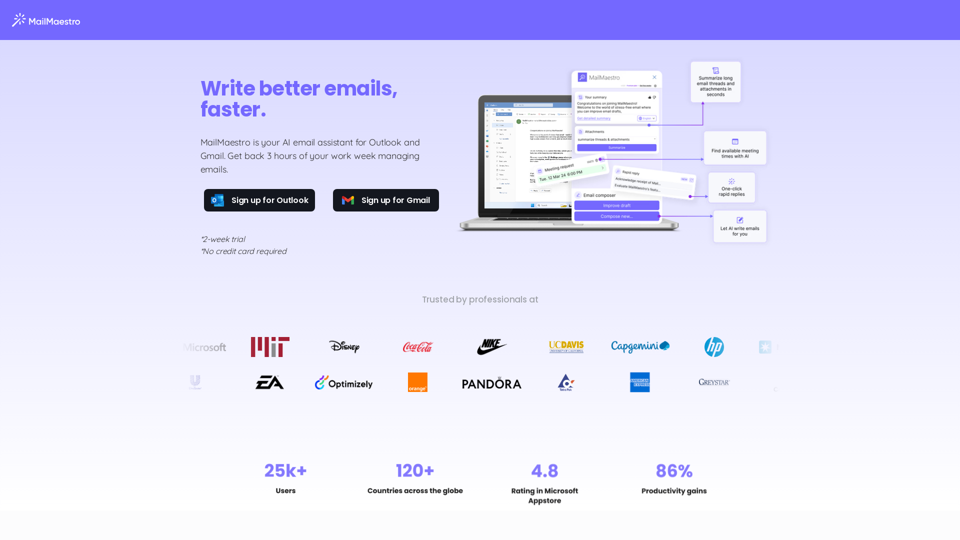
Enhance your email productivity with MailMaestro. Enjoy AI-assisted email summaries, unique style personalization, and top-quality drafts. Check our features today!
222.20 K
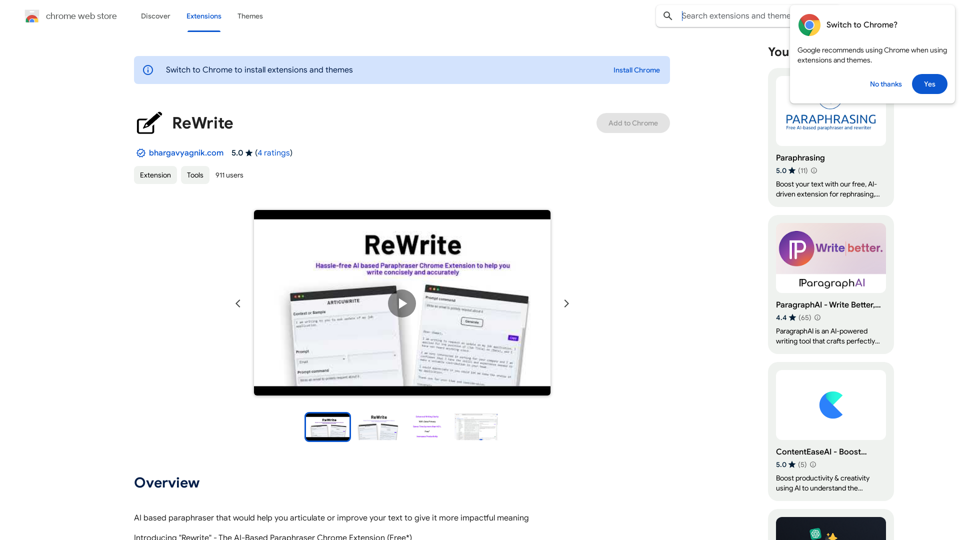
Please provide me with the text you would like me to rewrite in English.
Please provide me with the text you would like me to rewrite in English.An AI-powered rephraser that can help you express your ideas more clearly and powerfully.
193.90 M