YouTube Copilot is a Chrome extension that enhances the YouTube viewing experience. It uses advanced OpenAI technology to automatically skip promotional content, intros, and outros in videos. The extension also provides video summaries and allows users to search within video content, making information access more efficient and saving time for viewers.
YouTube Copilot
Improve your YouTube viewing by automatically skipping ads, summarizing videos, and searching within them.
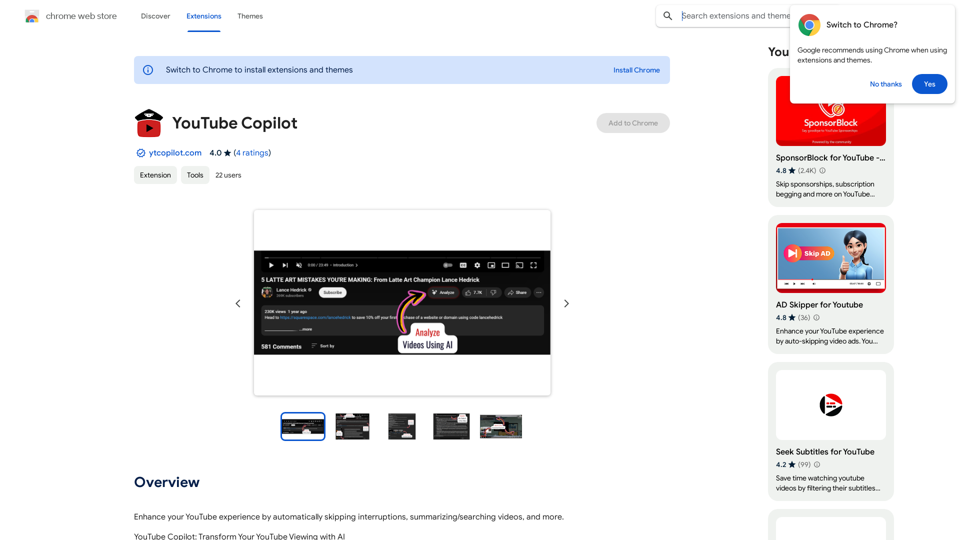
Introduction
Feature
Intelligent Content Skipping
YouTube Copilot automatically identifies and skips sponsored segments, intros, and outros in videos, providing an uninterrupted viewing experience.
Video Summarization
The extension generates concise summaries of videos, allowing users to quickly grasp the main points without watching the entire content.
In-Video Search
Users can search for specific content within videos, making it easier to find relevant information quickly.
Privacy-Focused Design
YouTube Copilot operates without collecting or sharing personal data, ensuring user privacy.
Free with Optional Upgrades
The extension is available for free, with the option to purchase additional features through in-app purchases.
Easy Installation
Users can quickly install YouTube Copilot by clicking the "Add to Chrome" button and following the installation instructions.
FAQ
How does YouTube Copilot work?
YouTube Copilot uses advanced OpenAI technology to identify and skip promotional content, intros, and outros in videos. It also provides video summaries and allows in-video content searching.
Is YouTube Copilot free to use?
Yes, YouTube Copilot is a free Chrome extension. However, there are optional in-app purchases for additional features.
Does YouTube Copilot collect personal data?
No, YouTube Copilot operates without collecting or sharing users' personal data, prioritizing privacy.
How can I get the most out of YouTube Copilot?
To maximize your experience with YouTube Copilot:
- Use the search feature to find specific content within videos
- Utilize the summary feature for quick video overviews
- Provide feedback to help improve the AI's performance over time
Related Websites
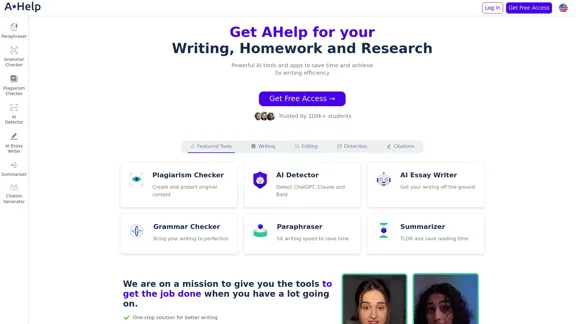
AHelp: Ultimate Hub of Educational and AI Writing Tools
AHelp: Ultimate Hub of Educational and AI Writing ToolsAHelp: Your essential toolkit for study, homework and research. Our platform offers various tools to make homework, assignments and essay writing easier.
99.04 K
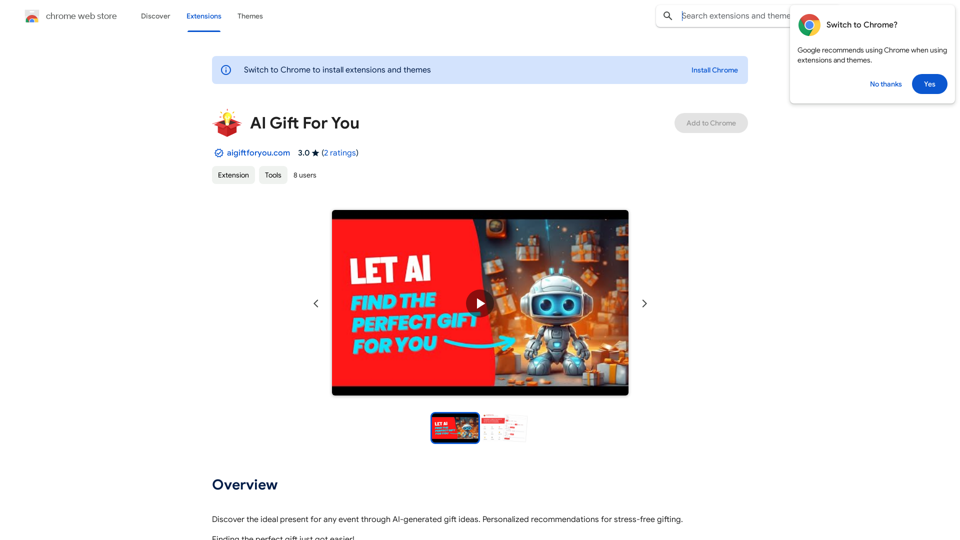
Find the perfect gift for any occasion with AI-powered gift suggestions. Get personalized recommendations for easy and stress-free gift giving.
193.90 M
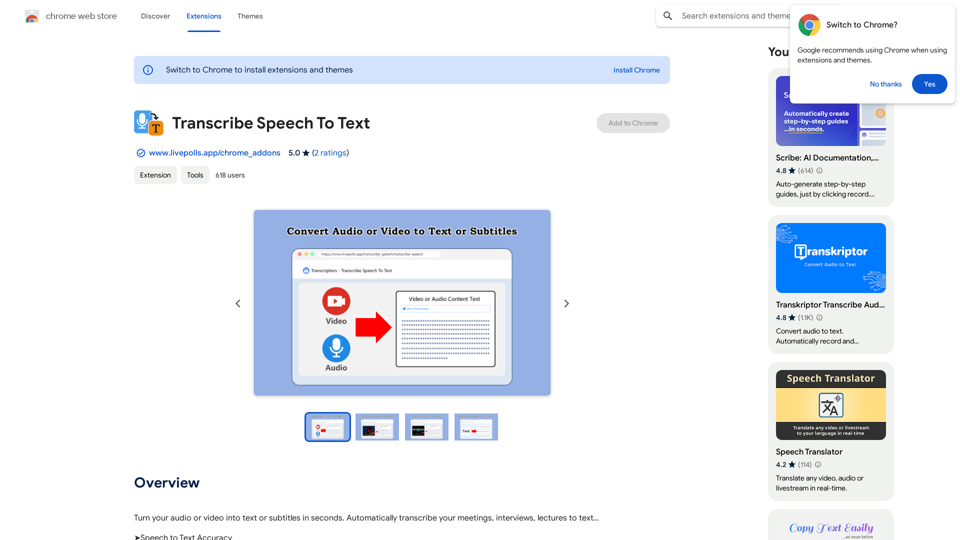
Convert your audio or video into text or subtitles in seconds. Automatically transcribe your meetings, interviews, and lectures to text...
193.90 M
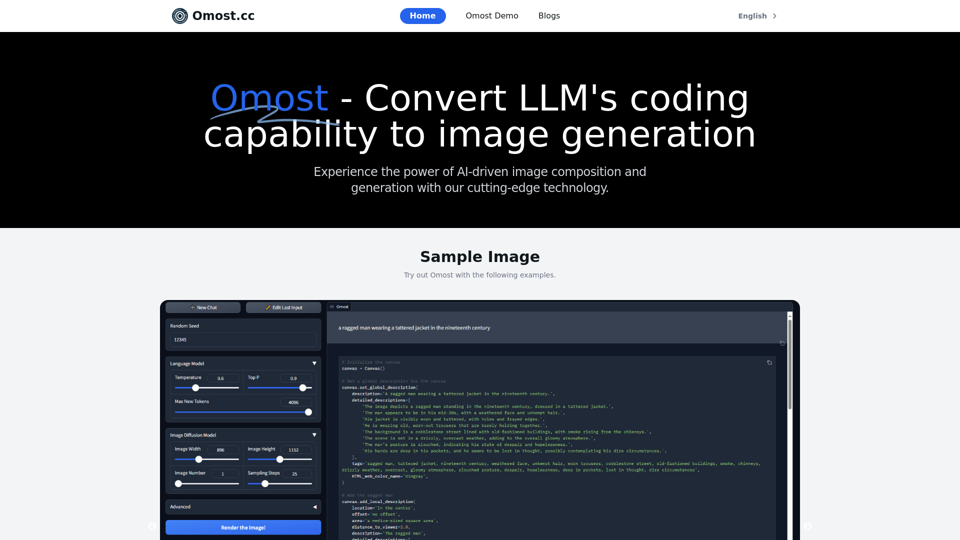
Omost | Try Omost for Free Online - AI-Powered Image Generation from Code
Omost | Try Omost for Free Online - AI-Powered Image Generation from CodeOmost offers large language model (LLM) models that can generate code to create visual images using Omost's virtual Canvas agent.
0

Intelligent Web Translation - Automatic Translation, Bilingual Comparison, AI Dialogue
Intelligent Web Translation - Automatic Translation, Bilingual Comparison, AI DialogueSupports 20+ foreign languages/national languages, one-key rapid translation, supports bilingual comparison, automatic translation, AI summary, and phrase translation.
193.90 M
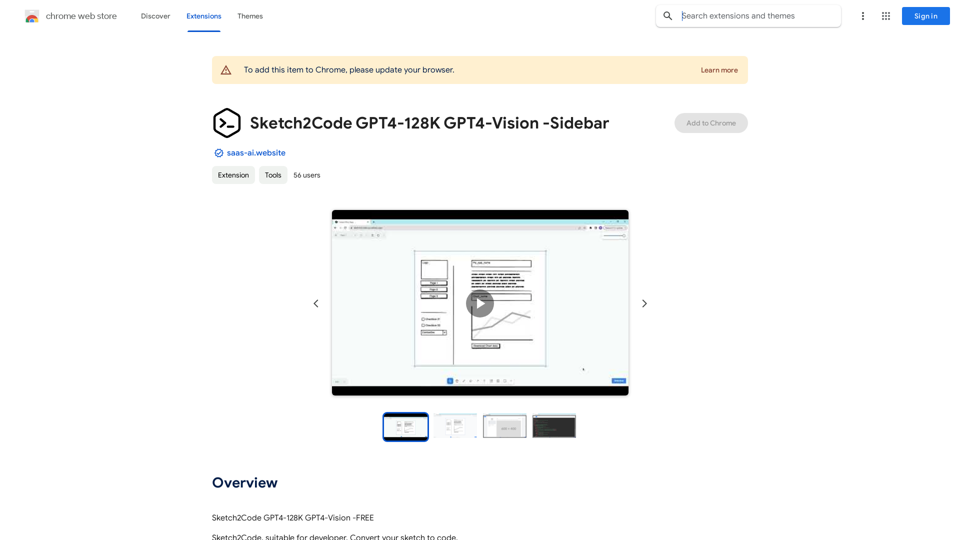
Sketch2Code GPT4-128K GPT4-Vision - Sidebar This is a simple sidebar for a Sketch2Code application powered by GPT4-128K and GPT4-Vision. It likely contains: * Upload Sketch: A button or area to upload an image sketch. * Code Generation Options: Settings to choose the programming language, desired code complexity, or other generation parameters. * Output Code: A display area to show the generated code. * Clear Output: A button to clear the generated code. Let me know if you'd like me to elaborate on any specific aspect of the sidebar!
Sketch2Code GPT4-128K GPT4-Vision - Sidebar This is a simple sidebar for a Sketch2Code application powered by GPT4-128K and GPT4-Vision. It likely contains: * Upload Sketch: A button or area to upload an image sketch. * Code Generation Options: Settings to choose the programming language, desired code complexity, or other generation parameters. * Output Code: A display area to show the generated code. * Clear Output: A button to clear the generated code. Let me know if you'd like me to elaborate on any specific aspect of the sidebar!Sketch2Code GPT4-128K GPT4-Vision - FREE
193.90 M
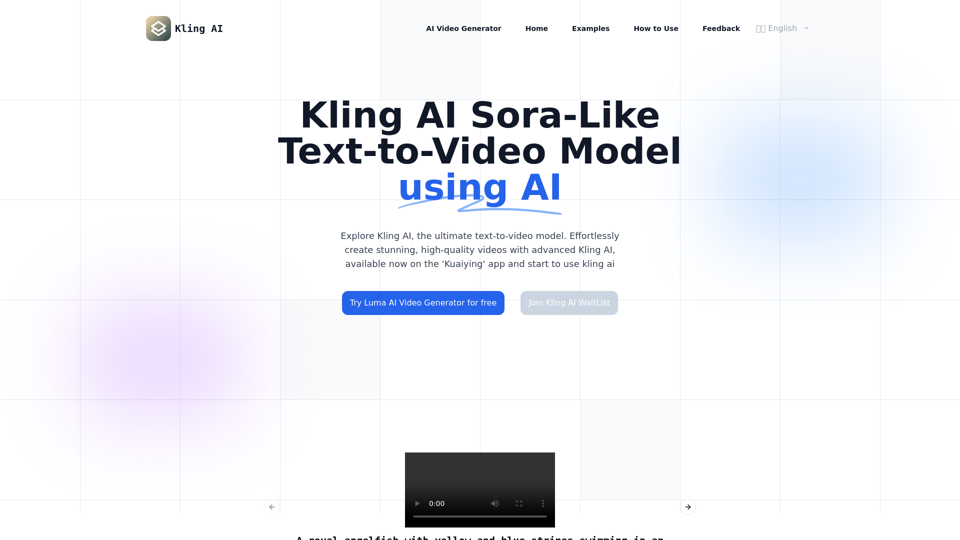
Kling AI | KuaiShou Text-to-Video Generation Model
Kling AI | KuaiShou Text-to-Video Generation ModelDiscover Kling AI, a revolutionary Sora-like text-to-video model. Create stunning videos with advanced 3D mechanisms and cinema-grade quality.
21.14 K
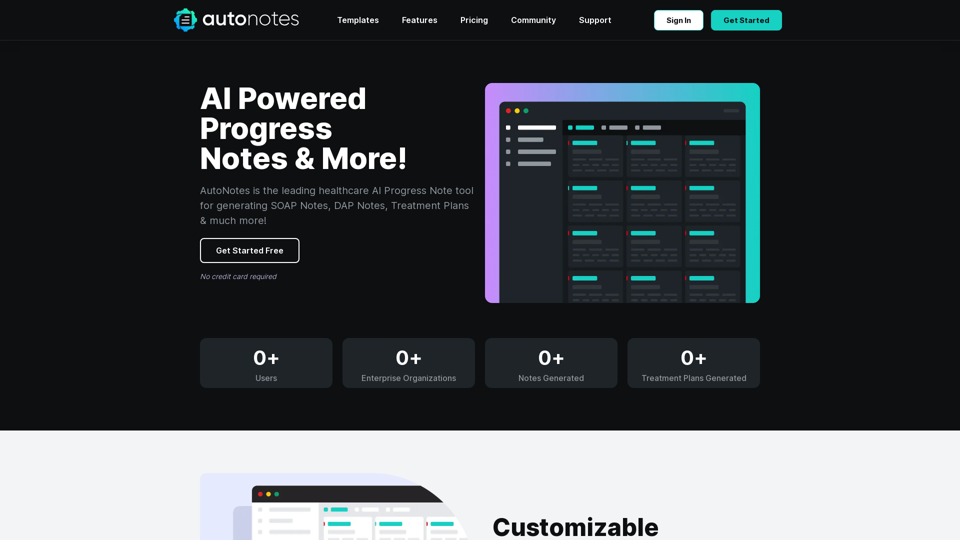
AutoNotes | AI Progress Notes, Assessments & More!
AutoNotes | AI Progress Notes, Assessments & More!AutoNotes is the top AI Progress Notes tool for Mental Health, Speech, and Occupational Therapy. Try AutoNotes for Free Now!
82.19 K