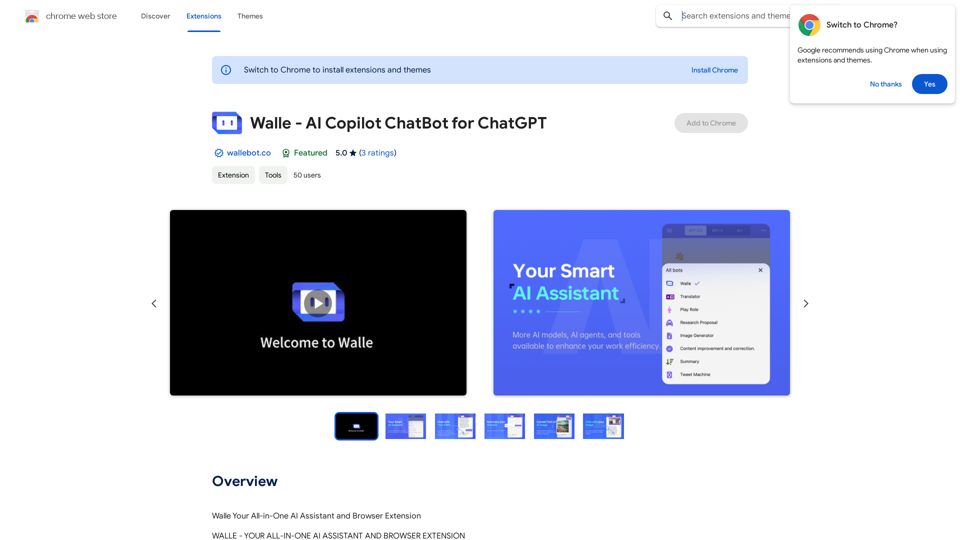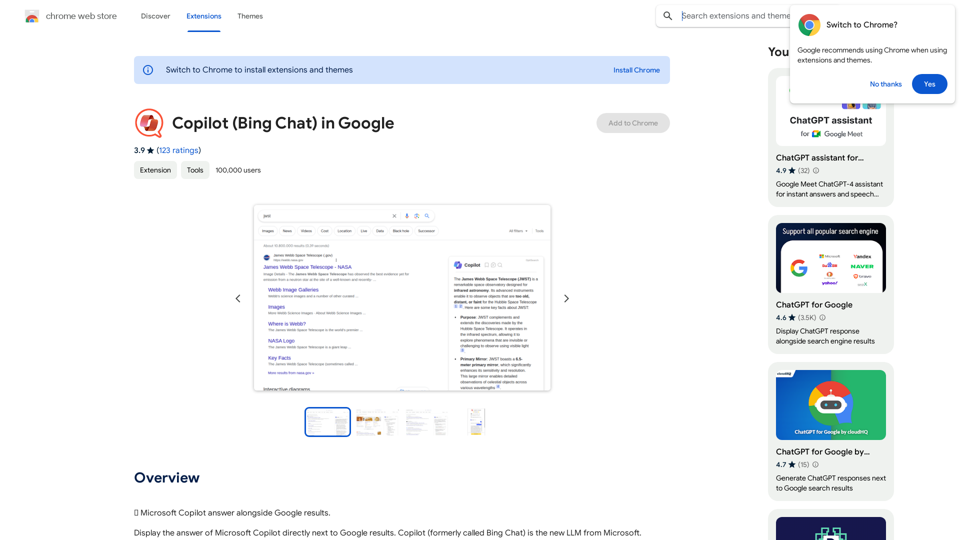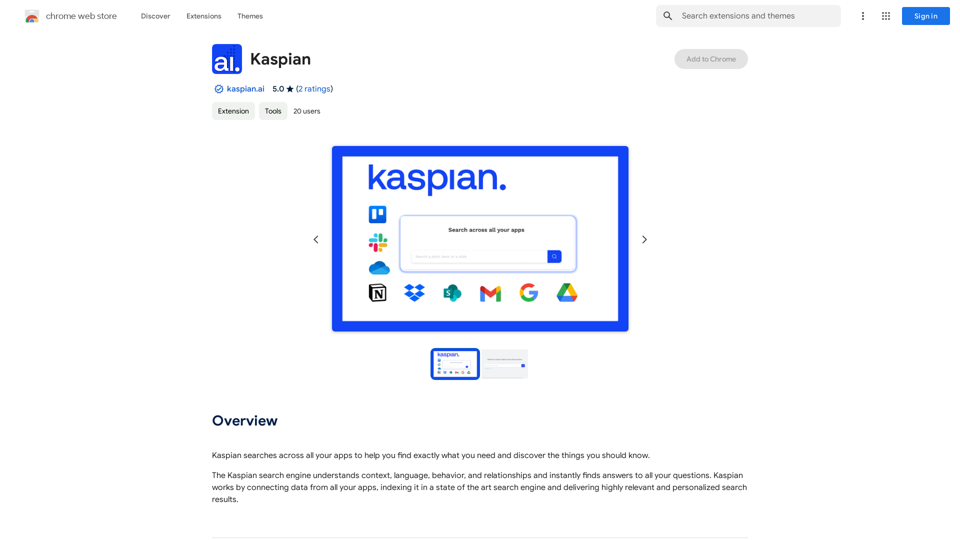NotionAI est une extension Chrome qui améliore les pages Notion avec des fonctionnalités d'IA illimitées. Elle offre une expérience d'IA native et sert d'alternative abordable aux abonnements Notion AI. Compatible avec Mac, Windows et tous les navigateurs basés sur Chrome, NotionAI permet aux utilisateurs de créer un contenu illimité alimenté par l'IA directement dans leur espace de travail Notion.
NotionAI Plugin
La meilleure alternative à un abonnement Notion AI.
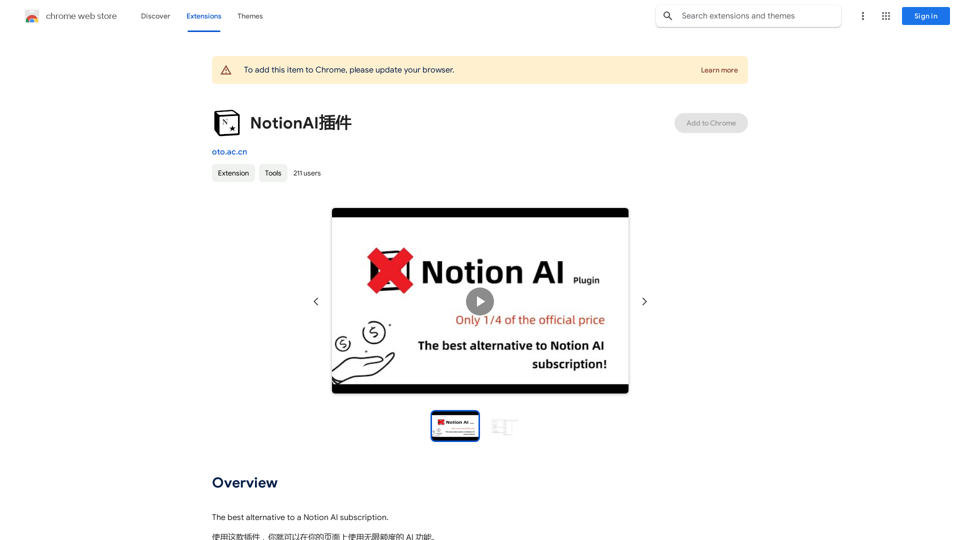
Introduction
Fonctionnalité
Fonctionnalités d'IA illimitées
NotionAI offre aux utilisateurs un accès illimité aux fonctionnalités alimentées par l'IA sur leurs pages Notion, permettant une création et une amélioration illimitées du contenu.
Expérience d'IA native
L'extension s'intègre parfaitement à Notion, offrant une expérience d'IA fluide et intuitive qui semble native à la plateforme.
Compatibilité multiplateforme
NotionAI prend en charge les systèmes d'exploitation Mac et Windows, ainsi que tous les navigateurs basés sur Chrome, assurant une large accessibilité pour les utilisateurs.
Solution rentable
En tant qu'extension Chrome gratuite, NotionAI présente une alternative très abordable aux abonnements premium Notion AI.
Installation et utilisation faciles
Les utilisateurs peuvent rapidement installer l'extension Chrome et commencer immédiatement à exploiter les capacités de l'IA sur leurs pages Notion sans processus de configuration complexes.
FAQ
Qu'est-ce qui différencie NotionAI d'un abonnement Notion AI ?
NotionAI est une extension Chrome gratuite qui offre des fonctionnalités d'IA illimitées sur les pages Notion, proposant une alternative économique aux abonnements payants Notion AI tout en maintenant une expérience d'IA native.
NotionAI est-il compatible avec différents systèmes d'exploitation et navigateurs ?
Oui, NotionAI prend en charge les systèmes d'exploitation Mac et Windows, et fonctionne avec tous les navigateurs basés sur Chrome, assurant une large compatibilité pour les utilisateurs sur diverses plateformes.
Comment puis-je commencer à utiliser NotionAI ?
Pour commencer à utiliser NotionAI, il suffit d'installer l'extension Chrome. Une fois installée, vous pouvez immédiatement commencer à créer un contenu illimité alimenté par l'IA sur vos pages Notion sans configuration supplémentaire.
Y a-t-il des limitations sur le contenu généré par l'IA avec NotionAI ?
NotionAI permet une création illimitée de contenu alimenté par l'IA sur les pages Notion, offrant aux utilisateurs des capacités étendues sans les restrictions généralement associées aux services basés sur abonnement.
Dernières informations sur le trafic
Visites mensuelles
193.90 M
Taux de rebond
56.27%
Pages par visite
2.71
Temps sur le site(s)
115.91
Classement mondial
-
Classement par pays
-
Visites récentes
Sources de trafic
- Médias sociaux:0.48%
- Références payées:0.55%
- Email:0.15%
- Références:12.81%
- Moteurs de recherche:16.21%
- Direct:69.81%
Sites web connexes
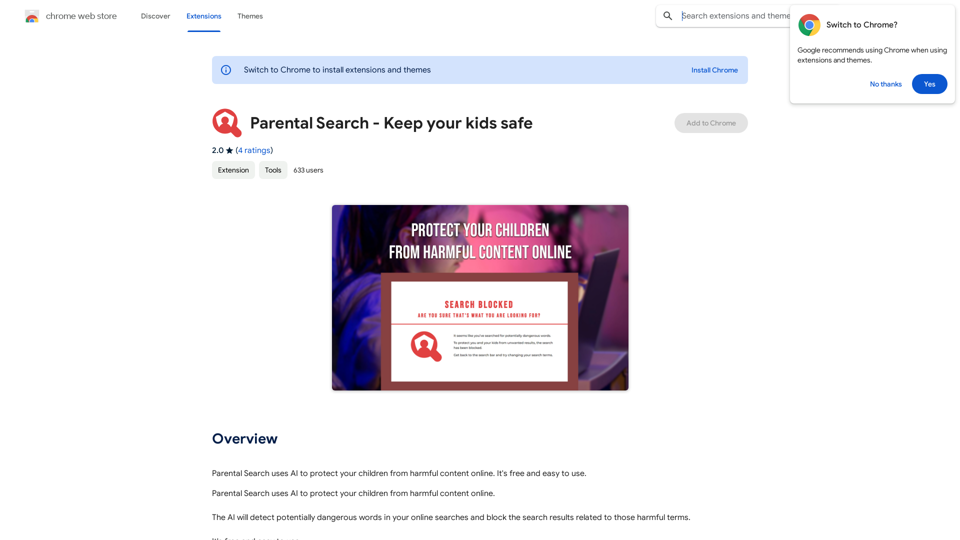
Recherche Parentale - Gardez vos enfants en sécurité
Recherche Parentale - Gardez vos enfants en sécuritéLa recherche parentale utilise l'intelligence artificielle pour protéger vos enfants des contenus nuisibles en ligne. Elle est gratuite et facile à utiliser.
193.90 M
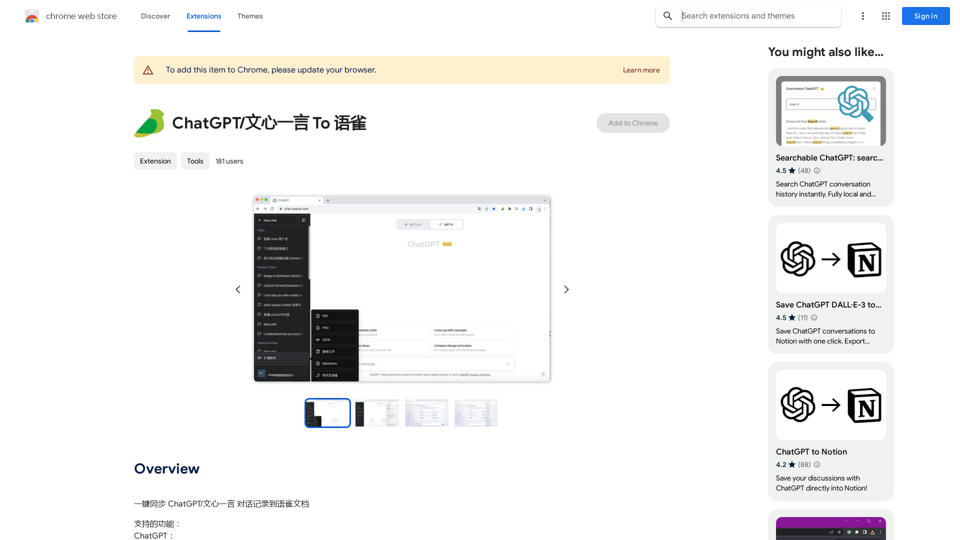
Synchronisez les enregistrements de conversation de ChatGPT/Wenxin Yiyan d'un clic dans un document Notion.
193.90 M
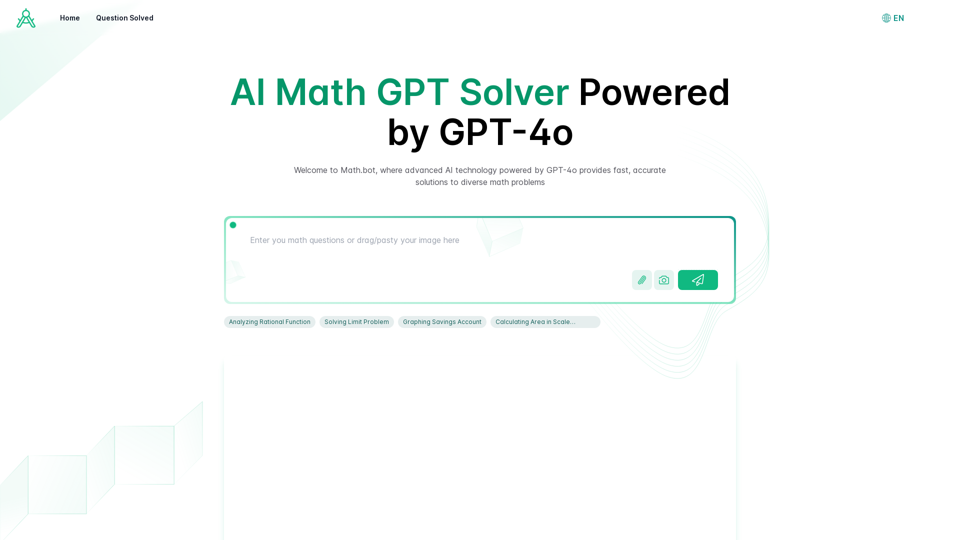
Résolveur de mathématiques GPT alimenté par GPT-4o | Robot mathématique en ligne gratuit
Résolveur de mathématiques GPT alimenté par GPT-4o | Robot mathématique en ligne gratuitDéverrouillez les solutions mathématiques instantanément avec notre résolveur mathématique gratuit alimenté par l'IA. Obtenez des conseils pas à pas sur les équations, les problèmes de mots et plus encore, à tout moment, en tout lieu avec la technologie GPT-4o.
0
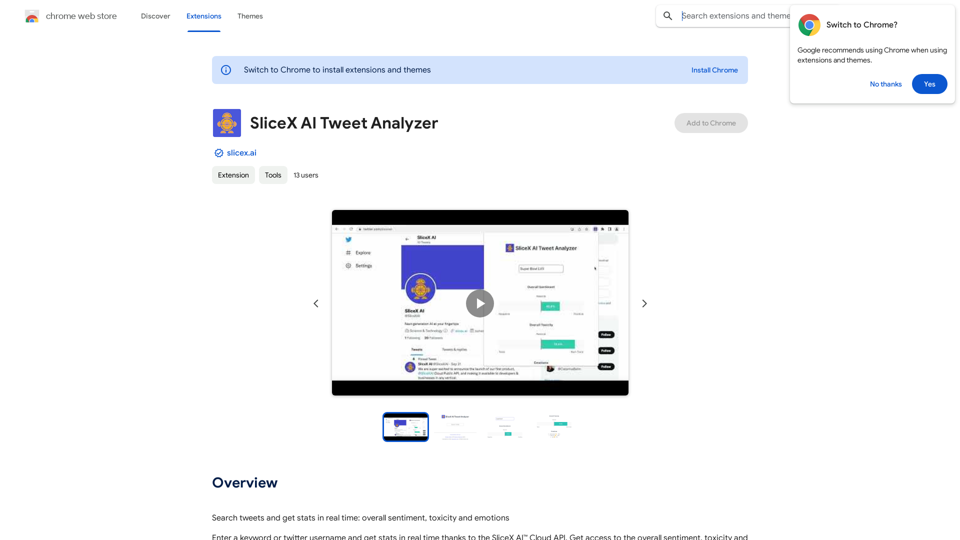
Rechercher des tweets et obtenir des statistiques en temps réel : sentiment général, toxicité et émotions.
193.90 M
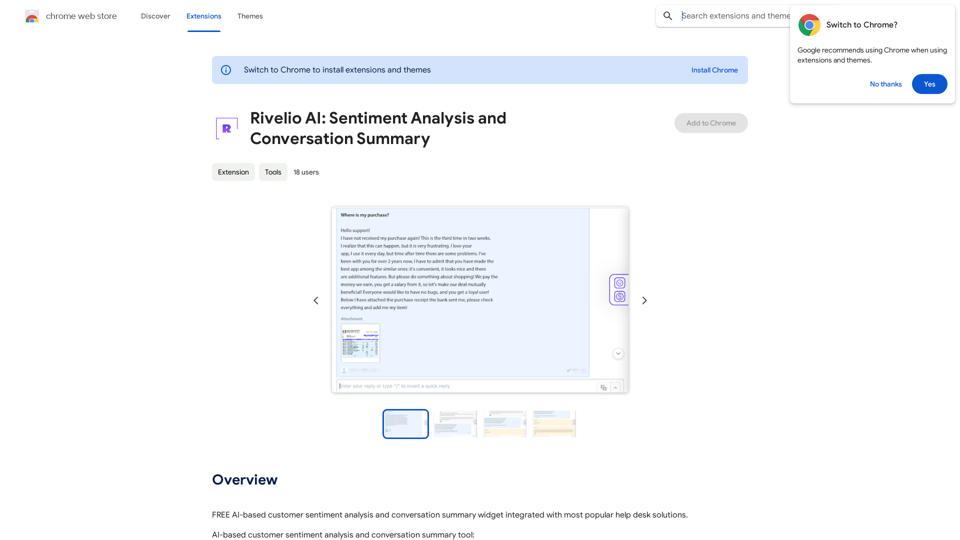
Rivelio AI : Analyse de Sentiment et Résumé de Conversation
Rivelio AI : Analyse de Sentiment et Résumé de ConversationWidget d'analyse de l'opinion client et de résumé de conversation basé sur l'IA, gratuit, intégré aux solutions d'assistance les plus populaires.
193.90 M