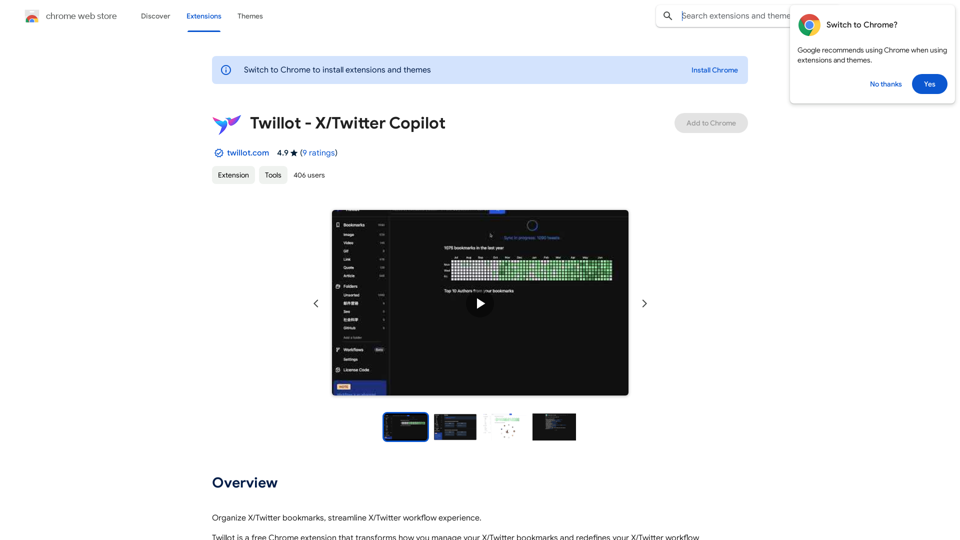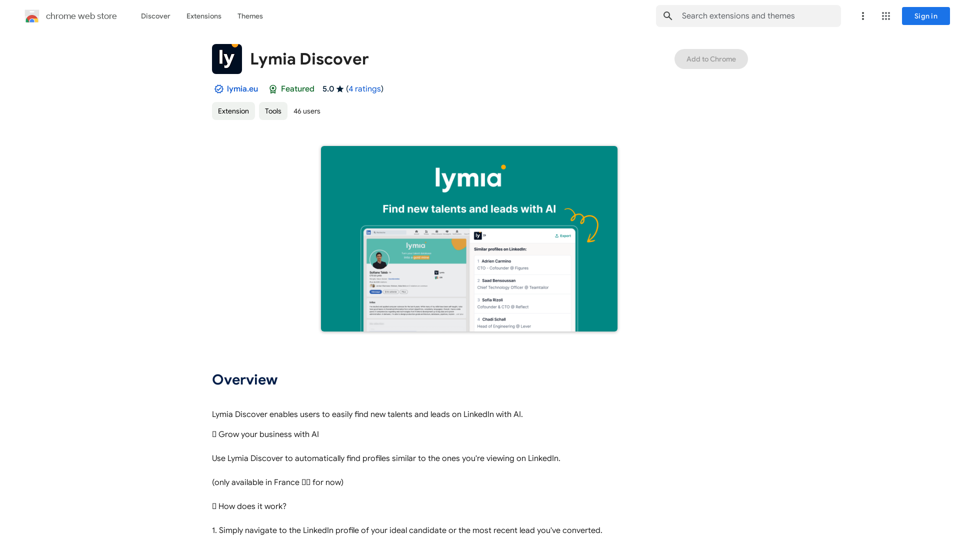ChatBotKit ist eine hochmoderne Plattform zur Entwicklung von KI-gestützten Konversationssystemen. Sie bietet eine umfassende Reihe von Werkzeugen und Funktionen zur Erstellung benutzerdefinierter Chatbots, die zu natürlichen und intuitiven Benutzerinteraktionen fähig sind. Die Plattform unterstützt mehrere Sprachen, benutzerdefinierte Datensätze und Fähigkeiten, was sie für verschiedene Anwendungen vielseitig einsetzbar macht.
ChatBotKit
Mit ChatBotKit ist es sowohl für Entwickler als auch für Nicht-Entwickler einfach, Chatbots zu erstellen, die mit Benutzern in natürlicher Sprache kommunizieren können.
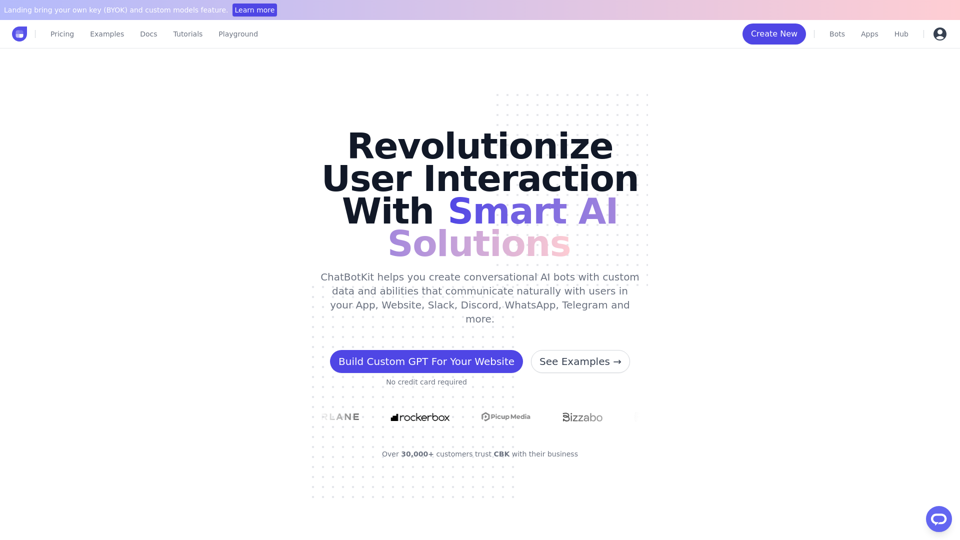
Einführung
Funktion
Mehrsprachige Unterstützung
ChatBotKit ermöglicht die Erstellung von Chatbots, die mit Benutzern in ihrer Muttersprache kommunizieren können und mehrere Sprachen unterstützen.
Benutzerdefinierte Datensätze und Fähigkeiten
Benutzer können maßgeschneiderte Datensätze für Chatbot-Antworten verwalten und organisieren. Spezielle Fähigkeiten, wie Bildgenerierung oder Webseiten-Abruf, können als benutzerdefinierte Fähigkeiten erstellt werden.
Nachrichtenvorschau
Diese Funktion verbessert das Engagement und die Zugänglichkeit für das Chatbot-Widget und verbessert die Benutzererfahrung.
Partner-API
ChatBotKit bietet eine Partner-API, um die SaaS-Entwicklung zu vereinfachen und die Integration für Entwickler zu erleichtern.
Ereignisse & Webhooks
Echtzeit-Ereignisüberwachung ist durch ChatBotKits Webhook-Funktion möglich, was sofortige Reaktionen auf Benutzerinteraktionen ermöglicht.
Anpassung und Integration
Benutzer können das Erscheinungsbild, Verhalten und die Funktionalität ihres Chatbots anpassen, um sie an ihre Marke anzugleichen. Die Plattform unterstützt eine nahtlose Integration mit beliebten Messaging-Plattformen wie Slack, Discord und WhatsApp.
Flexible Preisgestaltung
ChatBotKit bietet monatliche Mitgliedschaften mit Zugang zu allen Funktionen, individuelle Preispläne für spezifische Bedürfnisse und kostenlose Testversionen auf Anfrage.
Häufig gestellte Fragen
Wofür wird ChatBotKit verwendet?
ChatBotKit ist eine Plattform zur Erstellung und Interaktion mit Chatbots, zum Zugriff auf verschiedene Tools und Dienste und zur Nutzung vorgefertigter Apps für eine Vielzahl von Aufgaben.
Wie benutze ich einen mit ChatBotKit erstellten Chatbot?
Sie können mit dem Chatbot interagieren, indem Sie Fragen oder Aussagen in das Chatfenster eingeben. Der Chatbot generiert Antworten basierend auf seinem programmierten Verständnis.
Welche Preisoptionen gibt es für ChatBotKit?
| Plantyp | Beschreibung |
|---|---|
| Monatliche Mitgliedschaft | Zugang zu jedem Chatbot und allen Funktionen |
| Individuelle Preisgestaltung | Maßgeschneiderte Pläne für spezifische Bedürfnisse |
| Kostenlose Testversionen | Auf Anfrage verfügbar |
Wie kann ich mit ChatBotKit beginnen?
- Melden Sie sich an, indem Sie auf der Startseite auf die Schaltfläche "Zugang erhalten" klicken
- Erkunden Sie die umfassende Dokumentation
- Kontaktieren Sie bei Bedarf das Support-Team für Unterstützung
Verwandte Webseiten
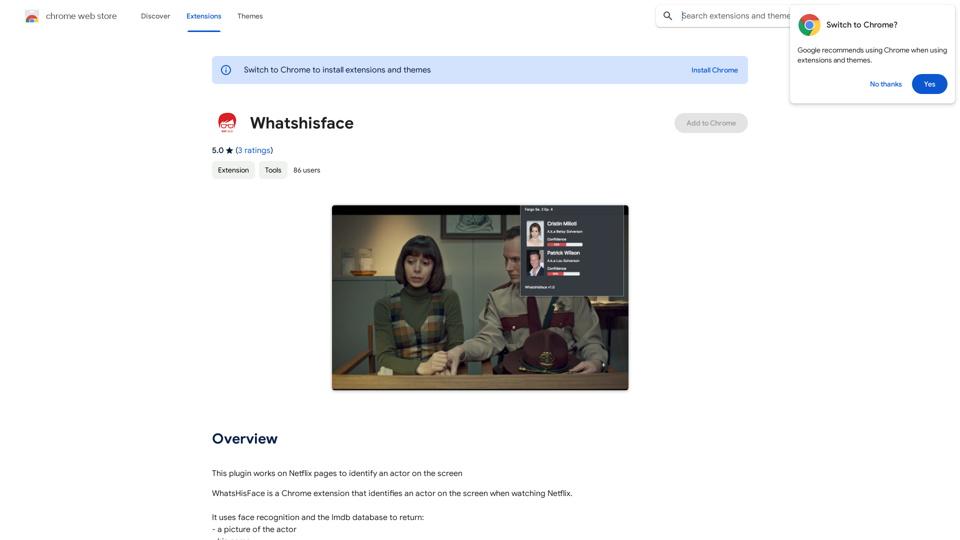
Dieser Plugin funktioniert auf Netflix-Seiten, um einen Schauspieler auf dem Bildschirm zu identifizieren.
193.90 M
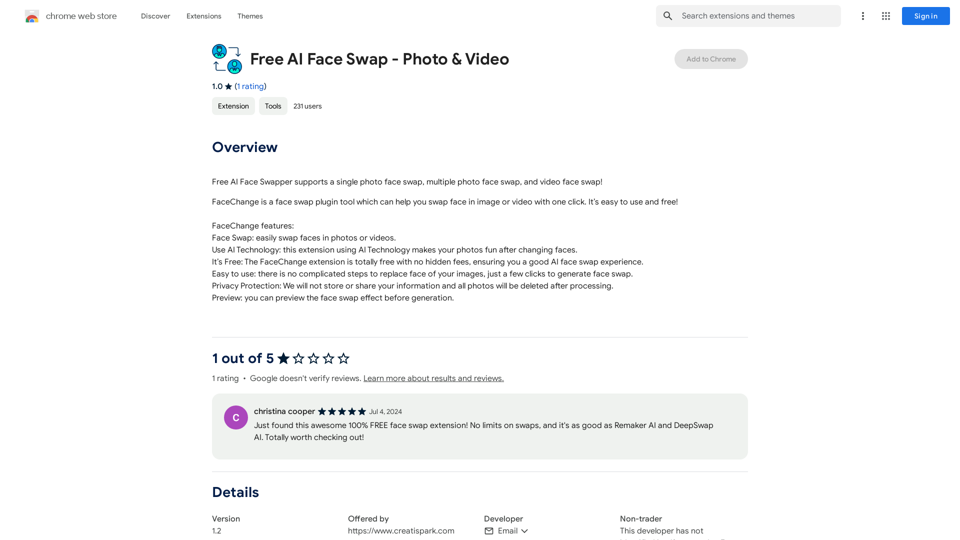
Kostenloses KI-Gesichtsaustausch-Tool - Foto & Video
Kostenloses KI-Gesichtsaustausch-Tool - Foto & VideoKostenloser KI-Gesichtswechsler unterstützt Gesichtsaustausch bei Einzelfotos, Gesichtsaustausch bei mehreren Fotos und Gesichtsaustausch in Videos!
193.90 M
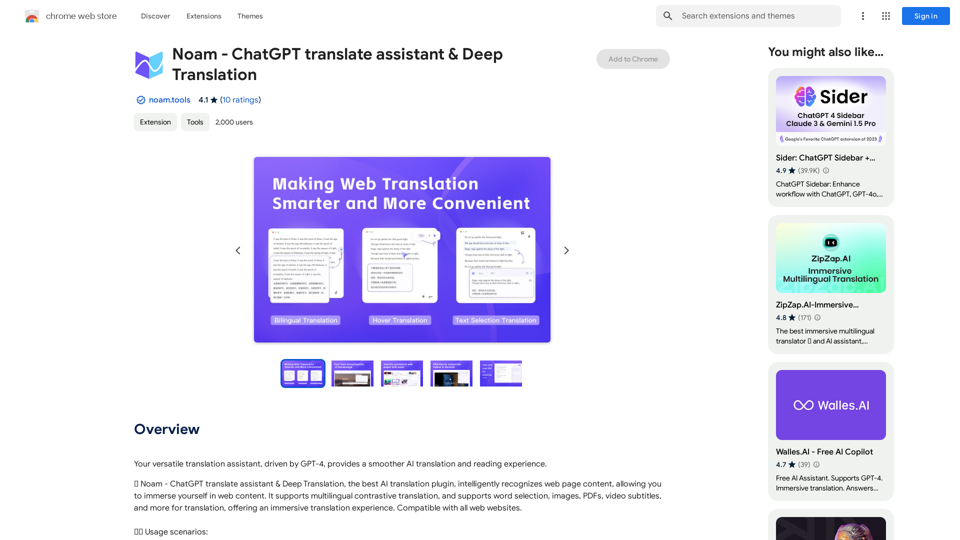
Noam - ChatGPT-Übersetzungshilfe & Tiefübersetzung
Noam - ChatGPT-Übersetzungshilfe & TiefübersetzungIhr vielseitiger Übersetzungsassistent, angetrieben von GPT-4, bietet ein reibungsloseres AI-Übersetzungs- und Leseerlebnis.
193.90 M
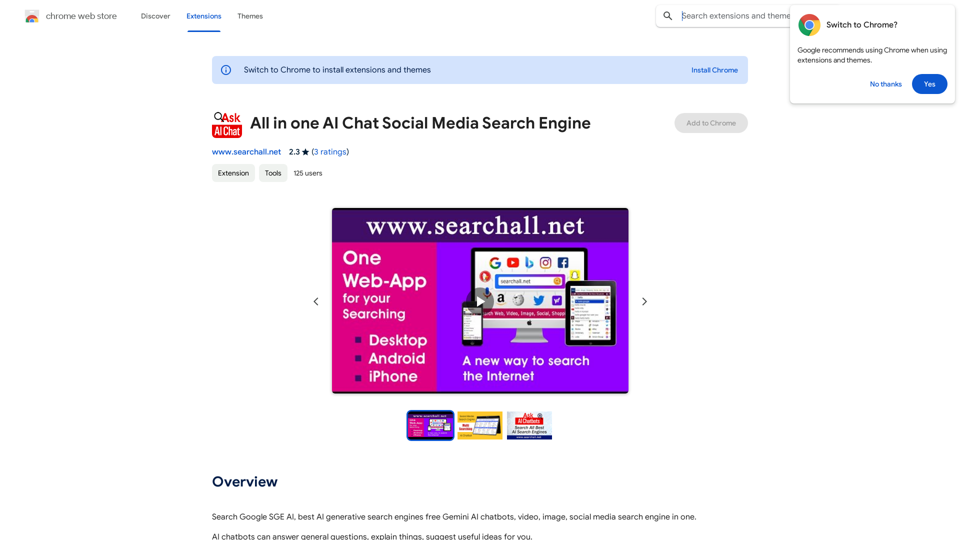
Suche nach Google SGE AI, den besten kostenlosen KI-generativen Suchmaschinen Gemini AI-Chatbots, Videos, Bilder und Suchmaschinen für soziale Medien in einem.
193.90 M
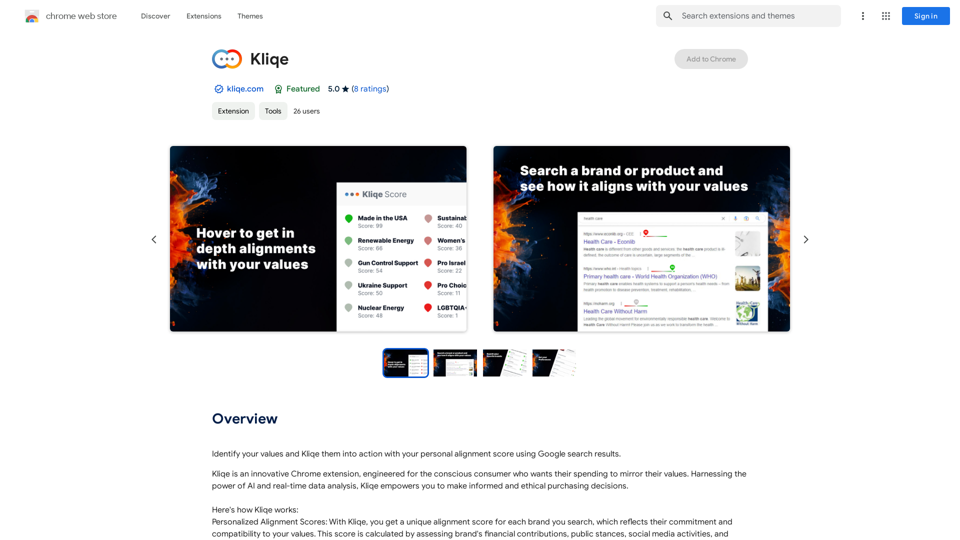
Identifiziere deine Werte und setze sie mit deiner persönlichen Ausrichtungszahl mithilfe der Google-Suchergebnisse in die Tat um.
193.90 M