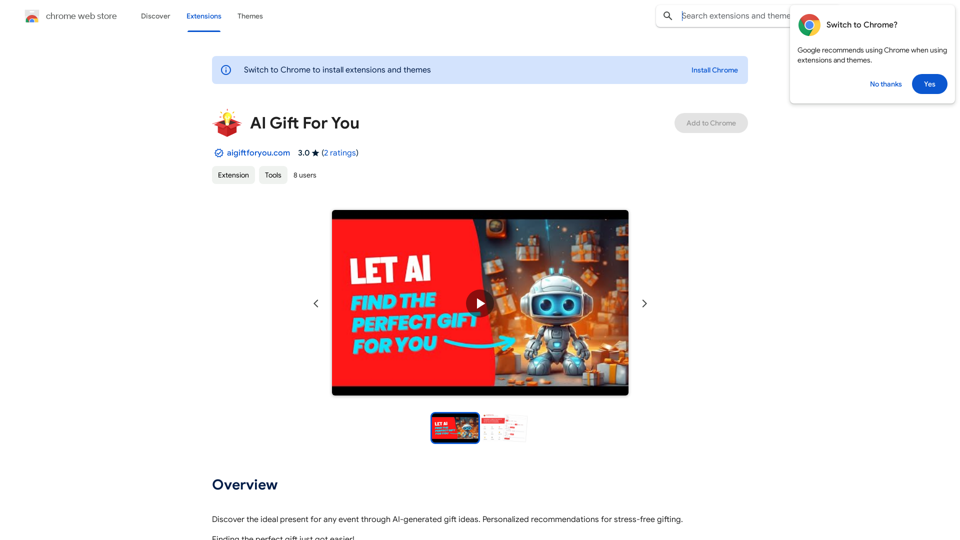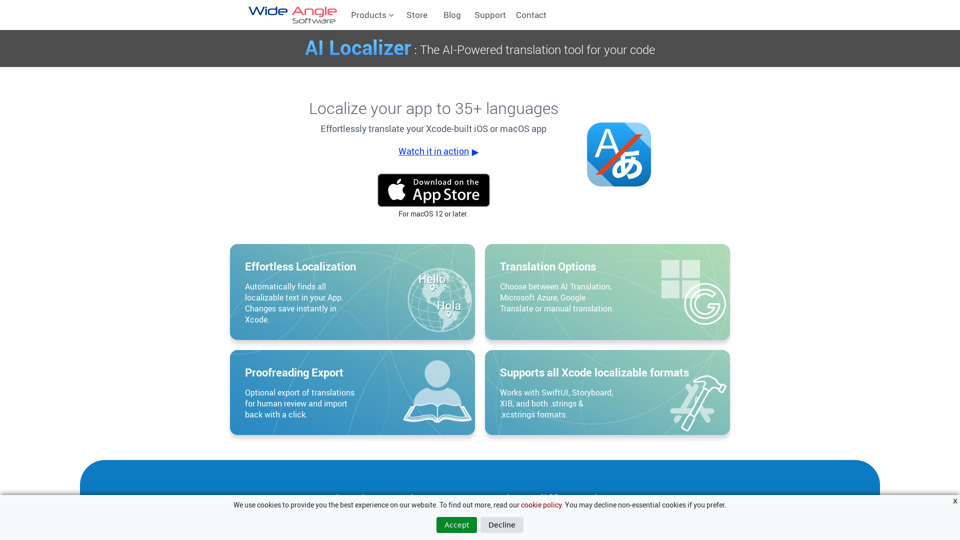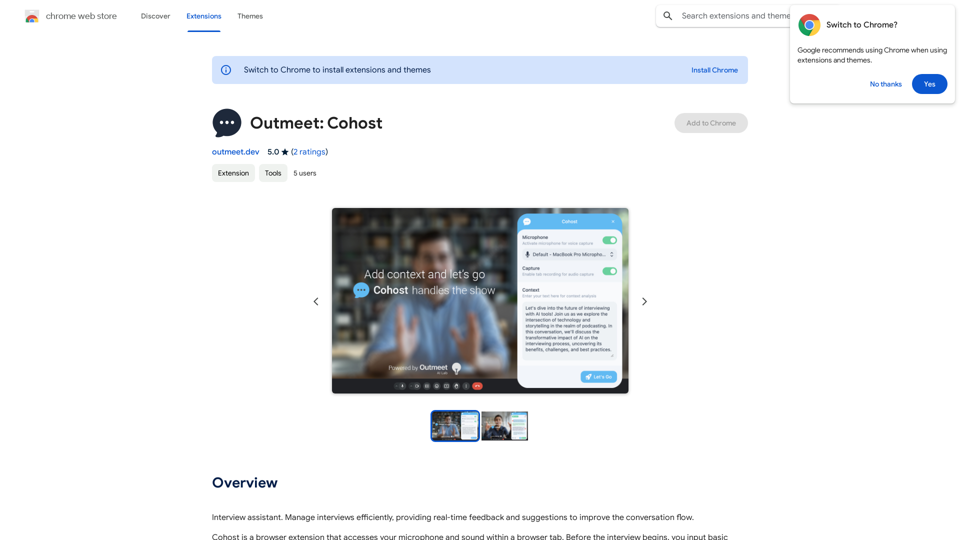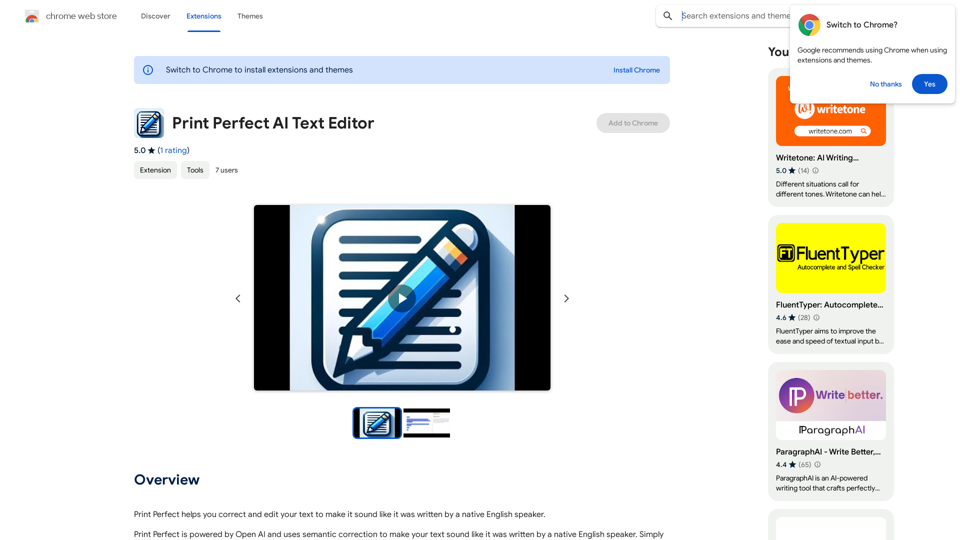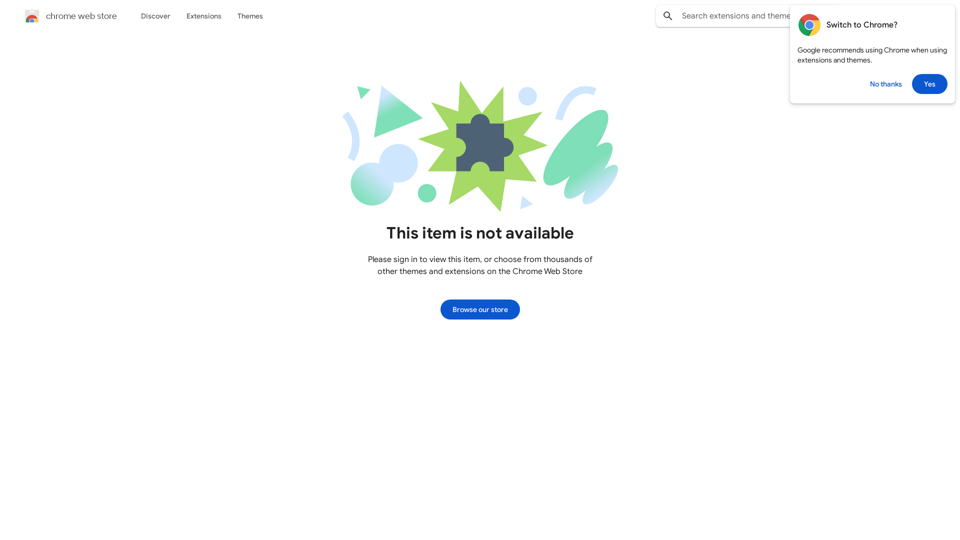Moodle GPT Quiz Solverは、OpenAIの言語モデルを活用してMoodleのクイズをサポートするために設計されたChrome拡張機能です。このツールはクイズの回答を生成し、様々なファイル形式をサポートし、使いやすいインターフェースを提供します。主に課題のサポートを求める学生を対象としていますが、責任を持って教育目的でのみ使用することが重要です。
Moodle GPT クイズ解答器
ChatGPT API を使用して Moodle クイズの解答を生成する Chrome 拡張機能。Shift + S で解答の表示/非表示を切り替えます。
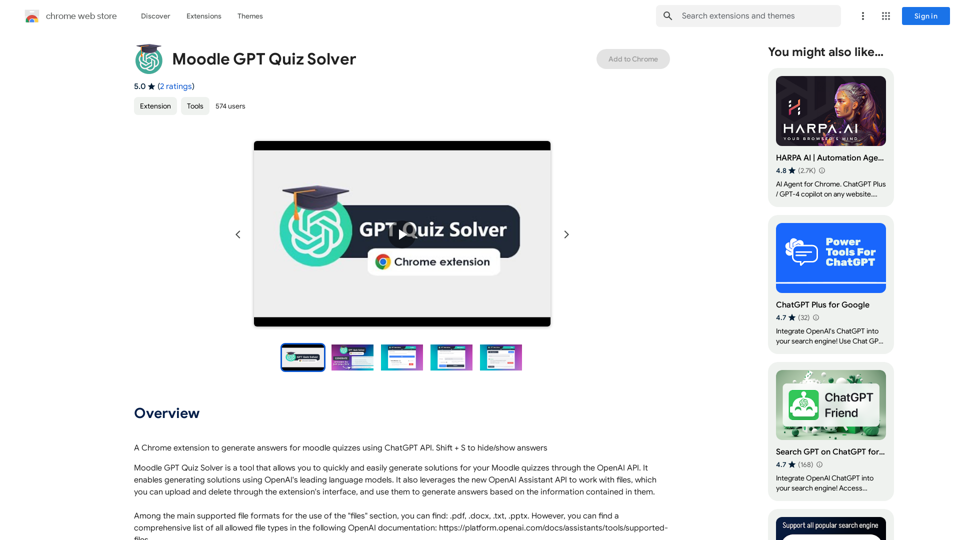
紹介
機能
AIによる回答生成
Moodle GPT Quiz SolverはOpenAIの高度な言語モデルを利用してMoodleクイズの回答を生成し、ユーザーに迅速かつ効率的なサポートを提供します。
複数フォーマットのサポート
この拡張機能は以下のような様々なファイル形式をサポートしています:
- PDF (.pdf)
- Microsoft Word (.docx)
- プレーンテキスト (.txt)
- PowerPoint (.pptx)
ユーザーは拡張機能のインターフェースを通じて直接これらのファイルをアップロードおよび管理できます。
ユーザーフレンドリーなインターフェース
シンプルで効率的なデザインにより、拡張機能はクイズの回答を生成するための直感的な体験を提供します。
ファイル管理
ユーザーは拡張機能内で簡単にファイルをアップロードおよび削除でき、回答生成のための外部情報の使用プロセスを効率化します。
無料版とプレミアムオプション
基本的な拡張機能は無料ですが、追加機能や機能性を求めるユーザー向けにアプリ内購入が利用可能です。
FAQ
Moodle GPT Quiz Solverとは何ですか?
Moodle GPT Quiz SolverはChatGPT APIを活用してMoodleクイズの回答を生成し、ユーザーの課題をサポートするChrome拡張機能です。
Moodle GPT Quiz Solverの使い方は?
拡張機能の使用方法:
- Chromeにインストールする
- 拡張機能を開く
- "Generate Answer"をクリックする
- 希望のファイル形式を選択する
- ファイルをアップロードするかテキストを入力する
- 再度"Generate Answer"をクリックして結果を受け取る
Moodle GPT Quiz Solverは無料ですか?
はい、Moodle GPT Quiz Solverの基本バージョンは無料です。ただし、追加機能や機能性へのアクセスを希望するユーザー向けにアプリ内購入を提供しています。
関連ウェブサイト
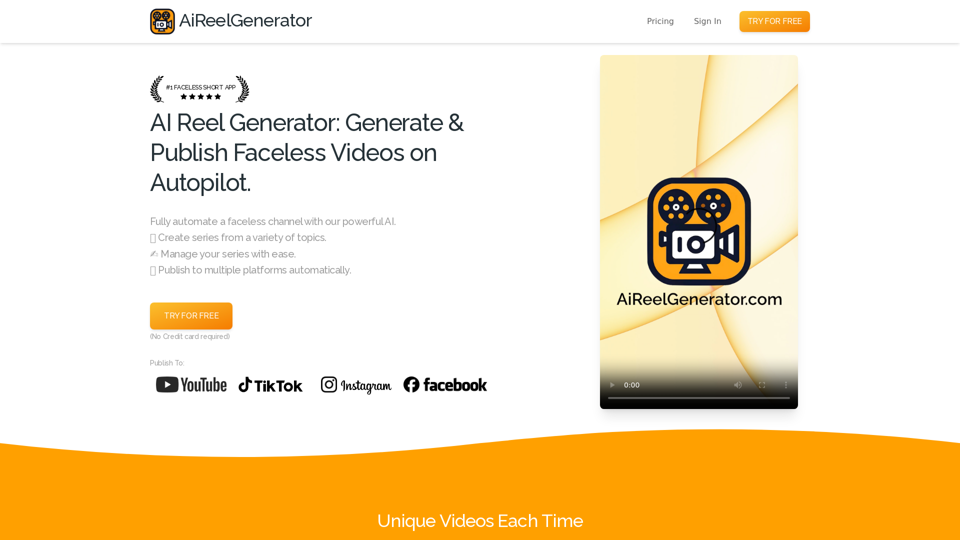
AiReelGenerator をご紹介します。顔なし動画を完全に自動化する最先端アプリです。トピックを選んでいただければ、AIが毎日新しい動画をYouTube、TikTok、Instagram、Facebook などのアカウントに生成してアップロードします。
196
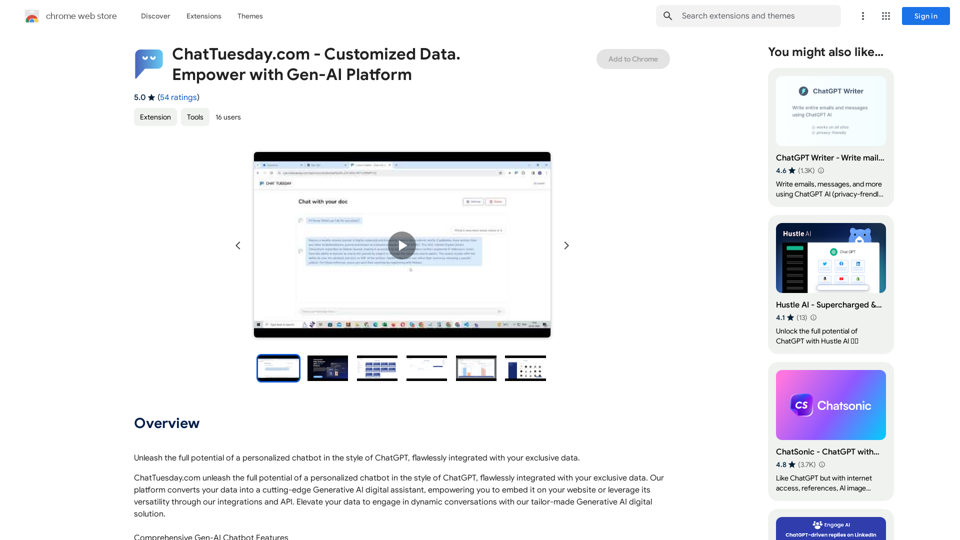
ChatTuesday.com - カスタマイズされたデータ。Gen-AI プラットフォームで力を得よう。
ChatTuesday.com - カスタマイズされたデータ。Gen-AI プラットフォームで力を得よう。ChatGPT のスタイルのパーソナライズされたチャットボットの可能性を最大限に引き出し、独自のデータとシームレスに統合します。
193.90 M