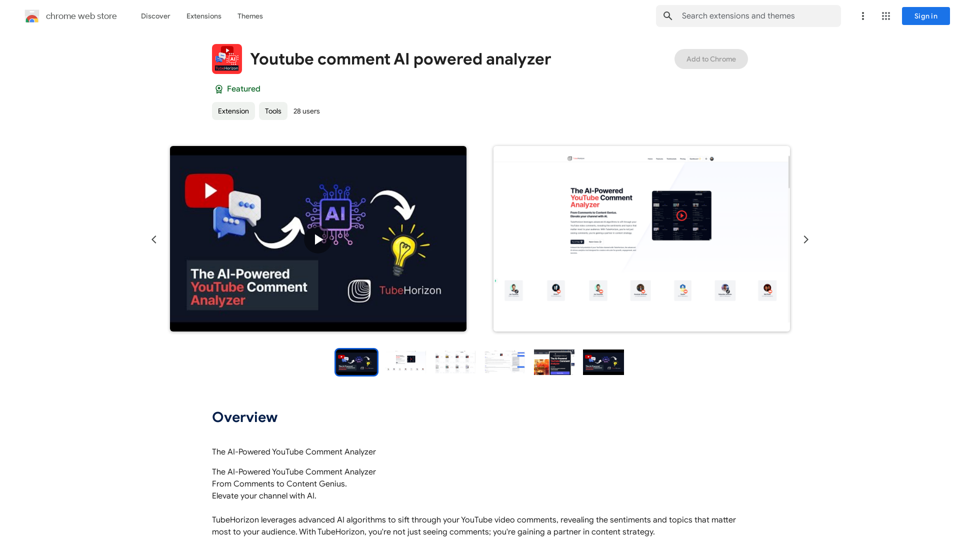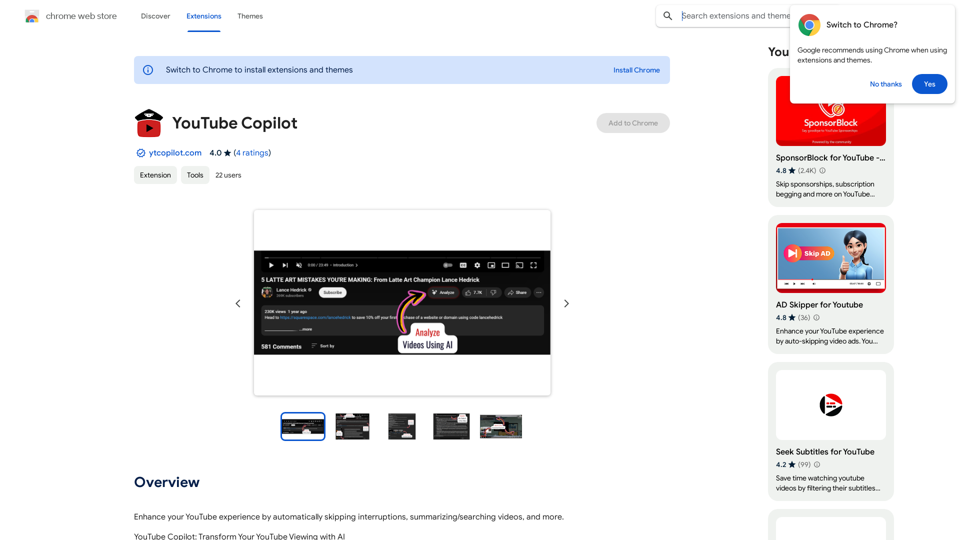Kling AI is a state-of-the-art AI platform that revolutionizes video content creation. It employs advanced 3D spatiotemporal joint attention mechanisms to model complex motions, generating high-quality videos up to 2 minutes long. Kling AI simulates physical world characteristics, combines concepts creatively, and produces cinema-grade 1080p resolution videos with flexible aspect ratios.
Kling AI | KuaiShou Text-to-Video Generation Model
Discover Kling AI, a revolutionary Sora-like text-to-video model. Create stunning videos with advanced 3D mechanisms and cinema-grade quality.
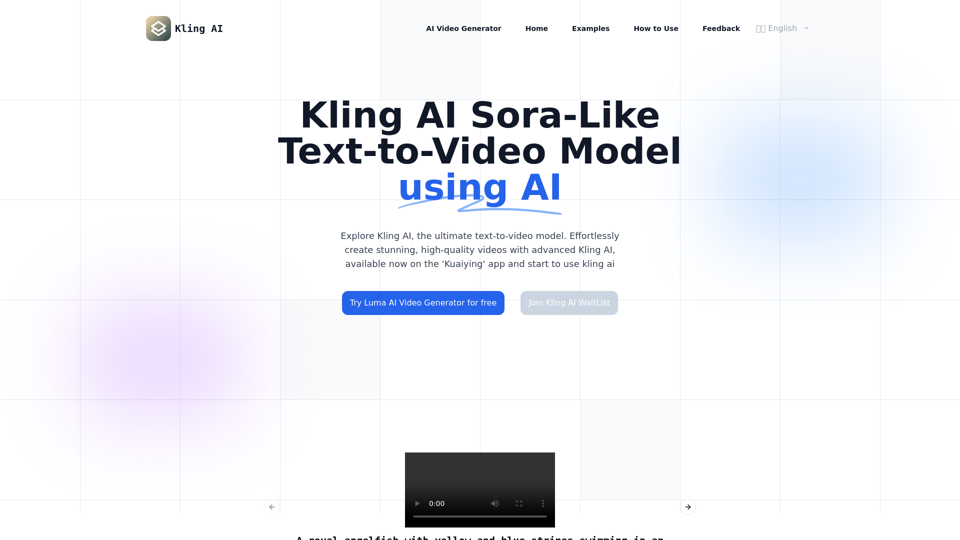
Introduction
Feature
Large-Scale Reasonable Motion
- Utilizes 3D spatiotemporal joint attention mechanism
- Models complex spatiotemporal motions
- Generates video content with significant motion
- Adheres to motion rules
Extended Video Generation
- Generates videos up to 2 minutes long
- 30fps frame rate
- Efficient training infrastructure
- Extreme inference optimization
- Scalable architecture
Physical World Simulation
- Proprietary model architecture
- Inspired by Scaling Law
- Simulates real-world physical characteristics
- Generates videos conforming to physical laws
Concept Combination
- Deep understanding of text-to-video semantics
- Powerful Diffusion Transformer architecture
- Transforms imagination into concrete images
- Creates scenarios not existing in the real world
Cinema-Grade Video Quality
- Proprietary 3D VAE technology
- Generates 1080p resolution videos
- Vivid presentation of vast scenes and detailed close-ups
Flexible Aspect Ratios
- Variable resolution training strategy
- Outputs same content in various video aspect ratios
- Meets diverse video material usage scenarios
FAQ
What is Kling AI and how does it function?
Kling AI is a cutting-edge AI platform that:
- Uses advanced 3D spatiotemporal joint attention mechanisms
- Models complex motions
- Generates high-quality video content
- Supports up to 2-minute long videos at 30fps
- Simulates real-world physical characteristics
- Produces cinema-grade video with 1080p resolution
How can I use Kling AI?
- Currently available for beta testing on the 'Kuaiying' app
- Web version coming soon
- Steps to use:
- Download KuaiYing app
- Find AI Features marker in the app
- Choose the panda icon model (represents Kling AI)
What kind of videos can Kling AI generate?
Kling AI can generate:
- Videos with significant motion
- Up to 2 minutes in length
- Various aspect ratios
- Realistic physical characteristics
- Unique and imaginative scenarios
Can Kling AI create cinema-grade videos?
Yes, Kling AI generates:
- Cinema-grade videos with 1080p resolution
- Stunning visuals from expansive scenes to detailed close-ups
Is Kling AI capable of generating videos in different aspect ratios?
Yes, Kling AI supports:
- Flexible output video aspect ratios
- Variable resolution training strategy
- Meets diverse video content scenario needs
How does Kling AI handle complex concept combinations?
Kling AI uses:
- Deep understanding of text-to-video semantics
- Powerful Diffusion Transformer architecture
- Transforms imagination into concrete images
- Creates scenarios that don't exist in the real world
When will the web version of Kling AI be available?
- Currently under development
- Will launch after beta testing on 'Kuaiying' app is completed
Related Websites
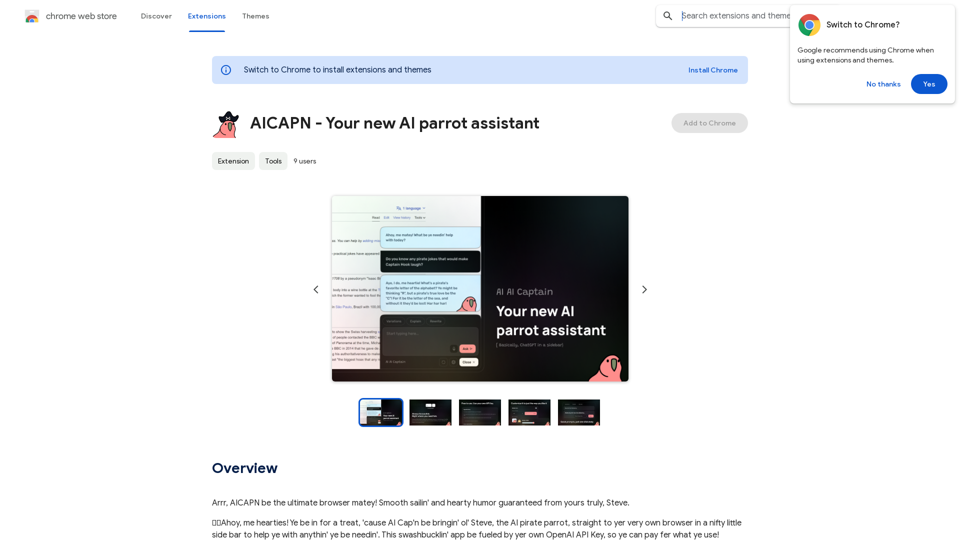
Ahoy, AICAPN is the ultimate browser buddy! Smooth sailing and hearty humor guaranteed from yours truly, Steve.
193.90 M

Satellite AI. The minutes creation AI is a function that utilizes AI to automatically create minutes of meetings on Google Meet™, Microsoft Teams, and Zoom.
193.90 M
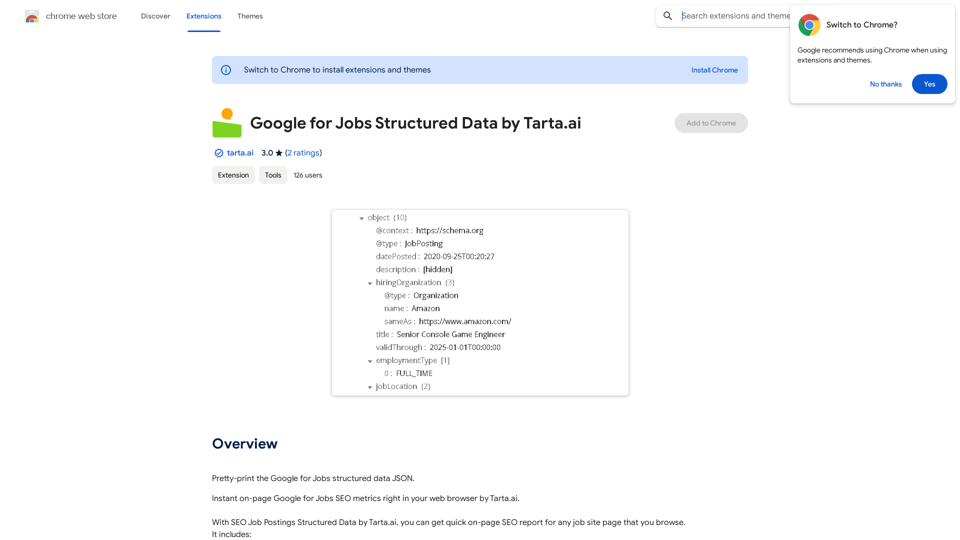
SEO Job Postings Structured Data by Tarta.ai is an AI-driven platform that enhances job postings with structured data for improved search engine optimization.
193.90 M

Upload photos or videos to swap the face. Switch any face on photo and video. Generate magic AI face swap photos and videos.
193.90 M
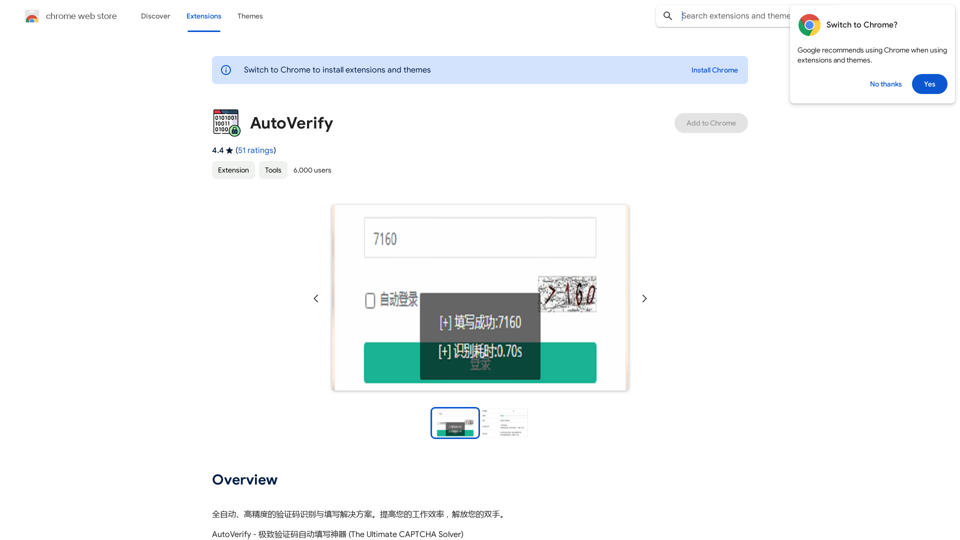
Fully automatic, high-precision CAPTCHA recognition and filling solution. Improve your work efficiency and free your hands.
193.90 M
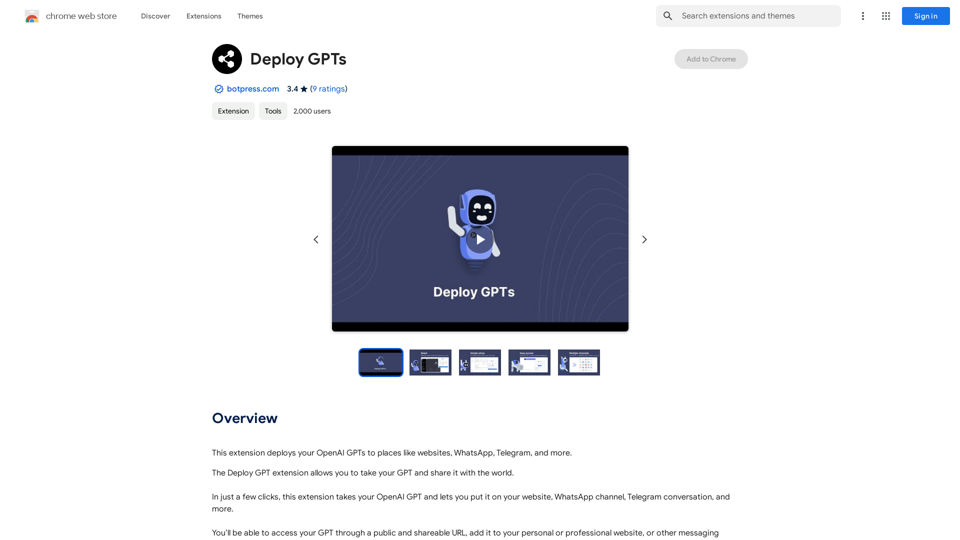
This extension deploys your OpenAI GPTs to places like websites, WhatsApp, Telegram, and more.
193.90 M