Sentimetric 是一个创新平台,旨在赋能求职者,助力他们寻找工作。通过利用人工智能技术,它为候选人创建定制化的展示,突出他们的技能并向潜在雇主展示他们的价值。
情感度量
unlock你的职业潜力我们的AI驱动的职位申请演示文稿生成器旨在帮助您在激烈的职场竞争中脱颖而出。我们的应用程序超越传统的封面信和简历,通过创建个性化的演示文稿,展示您的技能和经验如何与公司目标和价值观相符。此外,我们还提供带SWOT分析的项目想法,这将让每个招聘者印象深刻。
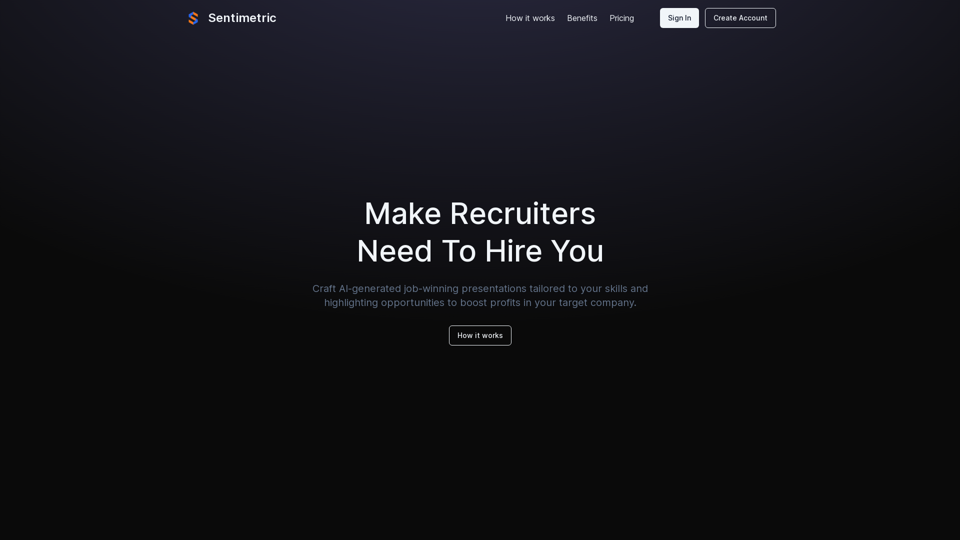
介绍
功能
人工智能驱动的展示创建
Sentimetric 利用先进的人工智能技术,根据每个用户独特的技能组合和经验生成能赢得工作的展示。
利润提升机会识别
该平台分析目标公司并识别候选人可能贡献于提高利润的潜在领域,使他们的申请更具说服力。
技能突出
Sentimetric 有效地展示候选人的技能,确保他们的优势在展示中得到突出。
定制化公司定位
该平台允许用户创建专门针对目标公司定制的展示,提高申请的相关性和影响力。
常见问题
Sentimetric 是什么?
Sentimetric 是一个帮助求职者创建人工智能生成的求职展示的平台,这些展示根据他们的技能量身定制,并突出在目标公司提高利润的机会。
Sentimetric 如何使求职者受益?
Sentimetric 通过创建个性化展示使求职者受益,这些展示突出他们的技能并展示他们如何为公司的盈利能力做出贡献,从而可能增加他们获得面试和工作机会的几率。
Sentimetric 能适应不同的行业和工作角色吗?
虽然没有明确说明,但 Sentimetric 很可能能够适应各种行业和工作角色,因为它根据个人技能和目标公司创建定制化的展示。
最新流量信息
月访问量
0
跳出率
0.00%
每次访问浏览页数
0.00
访问时长(s)
0.00
全球排名
-
国家排名
-
最近访问量
流量来源
- 社交媒体:0.00%
- 付费推荐:0.00%
- 邮件:0.00%
- 推荐:0.00%
- 搜索引擎:0.00%
- 直接访问:0.00%
相关网站

ChatTTS 是 GitHub 上的一个语音生成模型,位于 2noise/chattts。Chat TTS 专门为对话场景而设计,非常适合大型语言模型助手的对话任务,以及对话音频和视频介绍。该模型支持中文和英文,展示了高质量和自然的语音合成。这种性能水平是通过训练约 100,000 小时的中文和英文数据实现的。此外,项目团队计划开源一个使用 40,000 小时数据训练的基本模型,这将帮助学术和开发者社区进一步研究和开发。
23.26 K

FatfoxTab新标签页是游戏、办公娱乐场景全覆盖、打造一站式上网体验,结合先进的大语言模型,上手方式简单,一用即会,海量网址、卡片式应用、动态壁纸、用户界面,均由自己掌控,是您打造个人学习工作台的浏览器必备插件。
193.90 M

Adinspiration | Facebook (Note: I'll keep my responses in markdown format as per your request. I'll also make sure the translation is in Simplified Chinese and easy to understand.)
Adinspiration | Facebook (Note: I'll keep my responses in markdown format as per your request. I'll also make sure the translation is in Simplified Chinese and easy to understand.)使用已证实的广告灵感和顶级品牌及竞争对手的获奖 Facebook 与 Instagram 广告创意,提高您的 ROAS。超级元广告库
0




