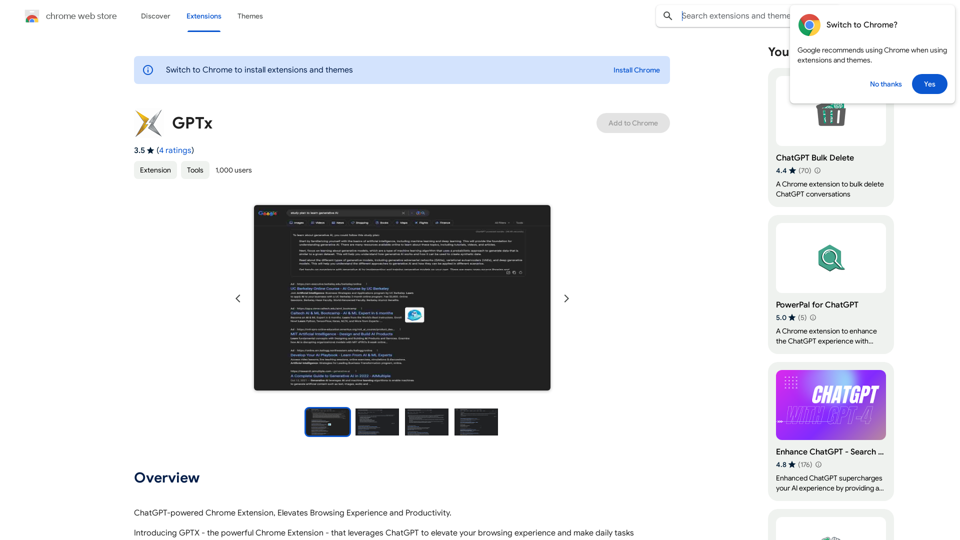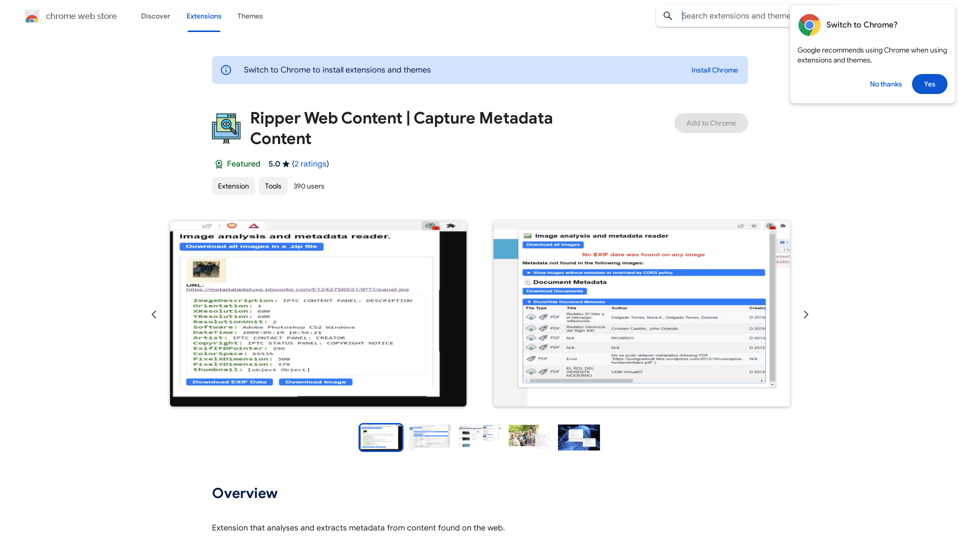Sentimetric is an innovative platform designed to empower job seekers in their quest for employment. By leveraging artificial intelligence, it creates customized presentations that showcase a candidate's skills and demonstrate their potential value to prospective employers.
Sentimetric Sentimetric is a method used to measure the sentiment of text data, such as customer reviews, comments, or social media posts. It involves analyzing the emotional tone or attitude conveyed by the text, whether it's positive, negative, or neutral.
Unlock your career potential with our AI-powered job application presentation builder designed to help you stand out in the competitive job market. Our app goes beyond traditional cover letters and resumes by creating personalized presentations that show recruiters how your skills and experience align with company goals and values. Plus, we provide project ideas with SWOT analyses that will impress every recruiter.
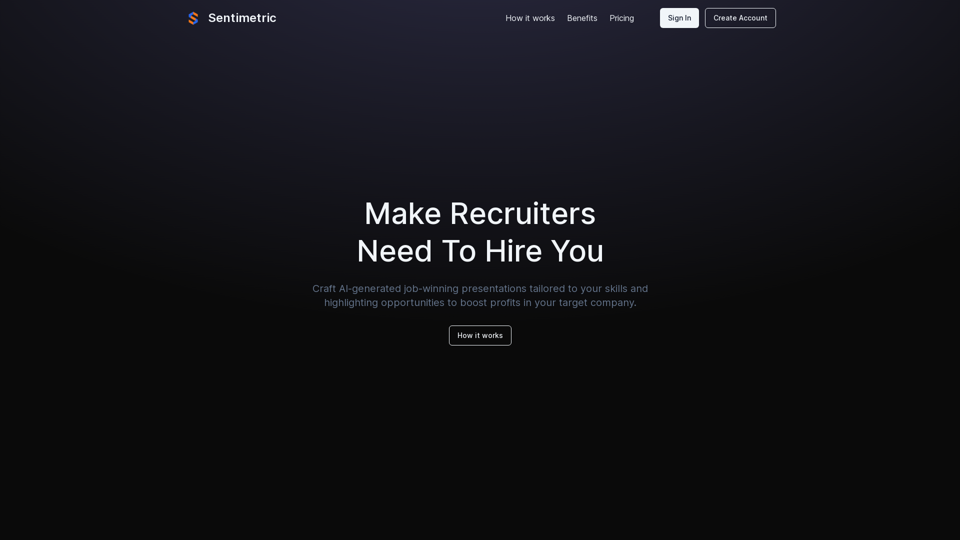
Introduction
Feature
AI-Powered Presentation Creation
Sentimetric utilizes advanced AI technology to generate job-winning presentations tailored to each user's unique skill set and experience.
Profit-Boosting Opportunity Identification
The platform analyzes target companies and identifies potential areas where candidates can contribute to increasing profits, making their applications more compelling.
Skill Highlighting
Sentimetric effectively showcases a candidate's skills, ensuring that their strengths are prominently featured in the presentation.
Customized Company Targeting
The platform allows users to create presentations specifically tailored to their target companies, increasing the relevance and impact of their applications.
FAQ
What is Sentimetric?
Sentimetric is a platform that helps job seekers create AI-generated job-winning presentations tailored to their skills and highlighting opportunities to boost profits in their target company.
How does Sentimetric benefit job seekers?
Sentimetric benefits job seekers by creating personalized presentations that showcase their skills and demonstrate how they can contribute to a company's profitability, potentially increasing their chances of securing interviews and job offers.
Can Sentimetric adapt to different industries and job roles?
While not explicitly stated, it's likely that Sentimetric can adapt to various industries and job roles, as it creates tailored presentations based on individual skills and target companies.
Related Websites
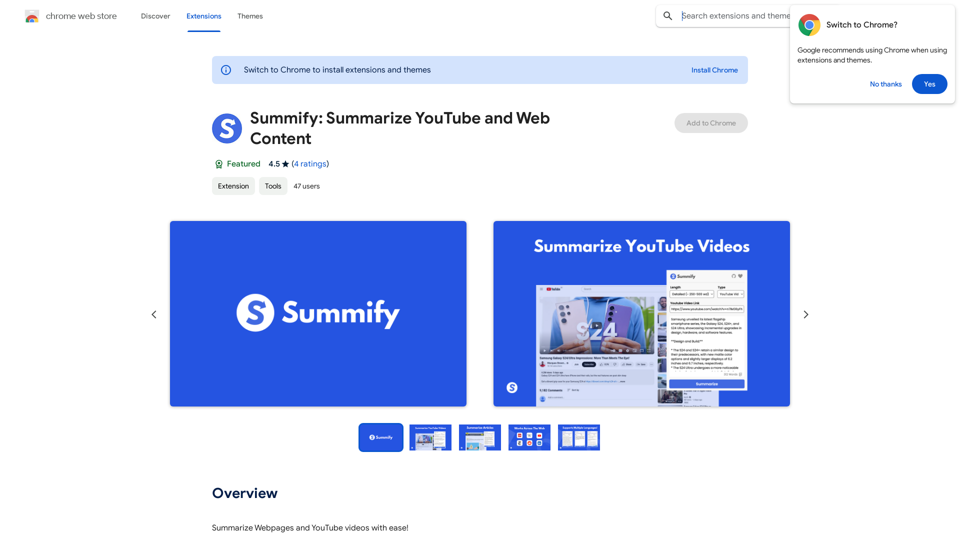
Summify: Summarize YouTube and Web Content This is a tool that can summarize videos from YouTube and web pages.
Summify: Summarize YouTube and Web Content This is a tool that can summarize videos from YouTube and web pages.Quickly get the main points of websites and YouTube videos.
193.90 M
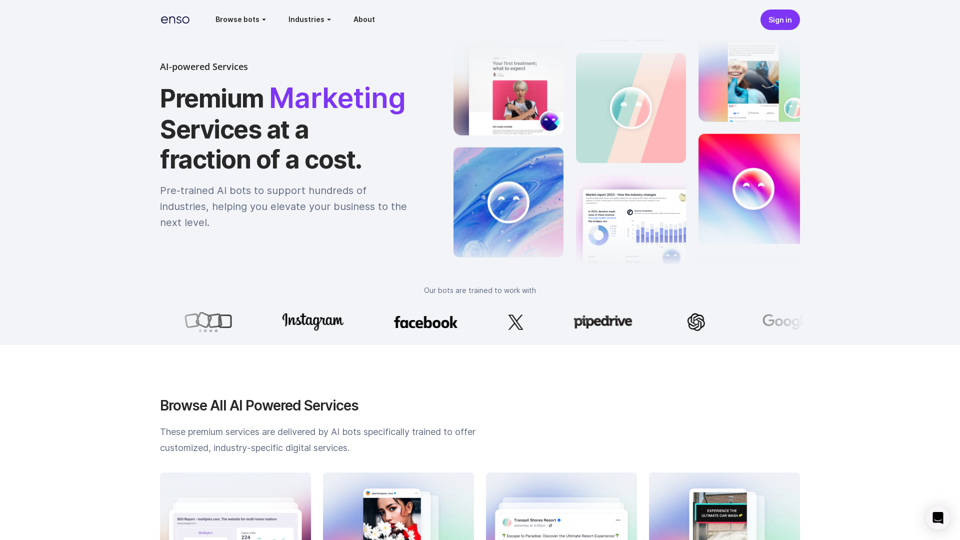
At enso, you can get AI-powered digital services for most of your essential needs at a much lower price.
0
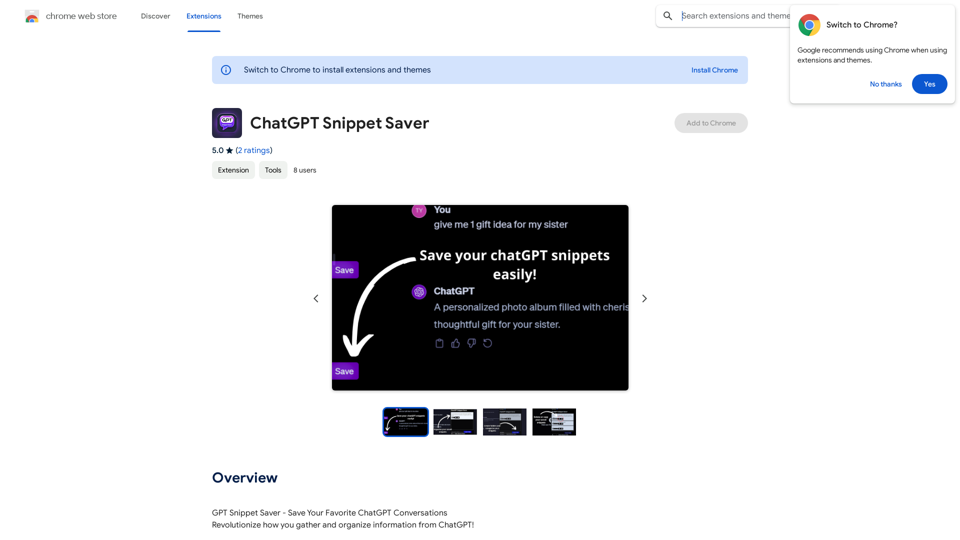
ChatGPT Snippet Saver This is a simple tool to save snippets from your ChatGPT conversations. How to Use: 1. Copy the text snippet you want to save from your ChatGPT conversation. 2. Paste the text into the input box below. 3. Click the "Save Snippet" button. Your snippet will be saved to your local storage. You can access your saved snippets later by clicking the "View Saved Snippets" button.
ChatGPT Snippet Saver This is a simple tool to save snippets from your ChatGPT conversations. How to Use: 1. Copy the text snippet you want to save from your ChatGPT conversation. 2. Paste the text into the input box below. 3. Click the "Save Snippet" button. Your snippet will be saved to your local storage. You can access your saved snippets later by clicking the "View Saved Snippets" button.GPT Snippet Saver - Save Your Favorite ChatGPT Conversations Revolutionize how you gather and organize information from ChatGPT! - Effortlessly capture and store your most valuable ChatGPT interactions. - Organize your saved conversations by topic, date, or any custom tag. - Easily search and retrieve specific snippets from your saved history. - Share your favorite ChatGPT insights with others. - Never lose track of a brilliant idea or helpful response again.
193.90 M
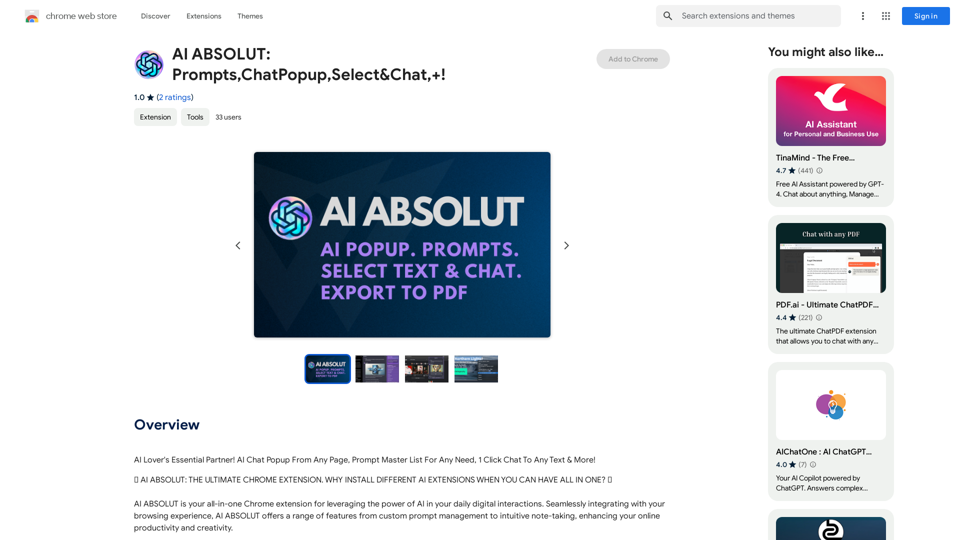
AI ABSOLUT: Prompts, Chat Popup, Select & Chat, +!
AI ABSOLUT: Prompts, Chat Popup, Select & Chat, +!AI Lover's Essential Partner! AI Chat Popup From Any Page, Prompt Master List For Any Need, 1 Click Chat To Any Text & More!
193.90 M
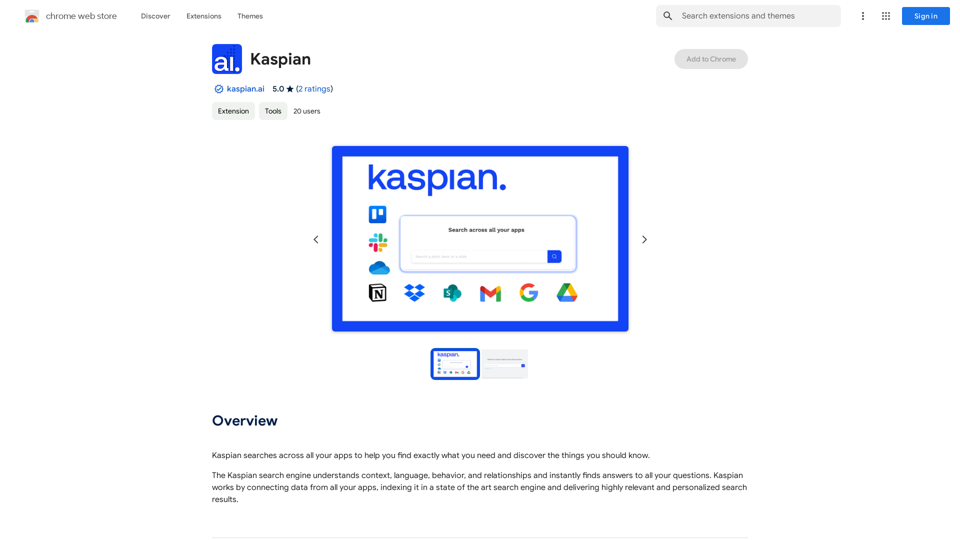
Kaspian searches through all your apps to help you find exactly what you need and discover things you should know.
193.90 M
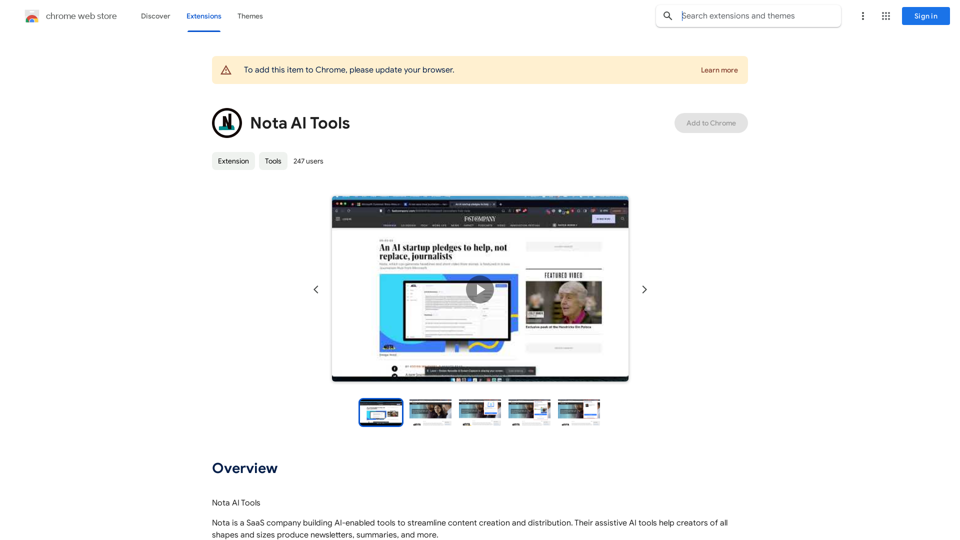
Note AI Tools This is a placeholder for a list of AI tools related to note-taking. Please provide me with the content you'd like me to translate.
Note AI Tools This is a placeholder for a list of AI tools related to note-taking. Please provide me with the content you'd like me to translate.AI Tools
193.90 M