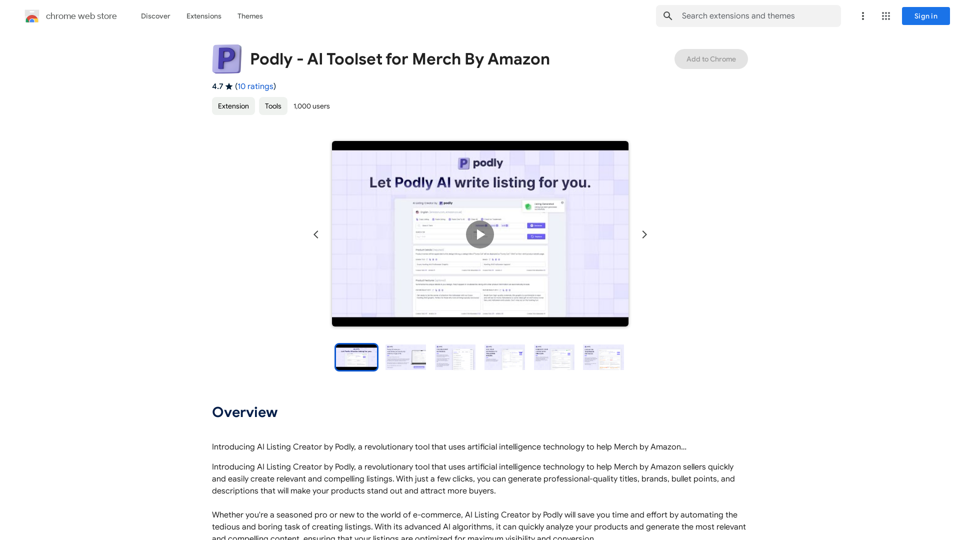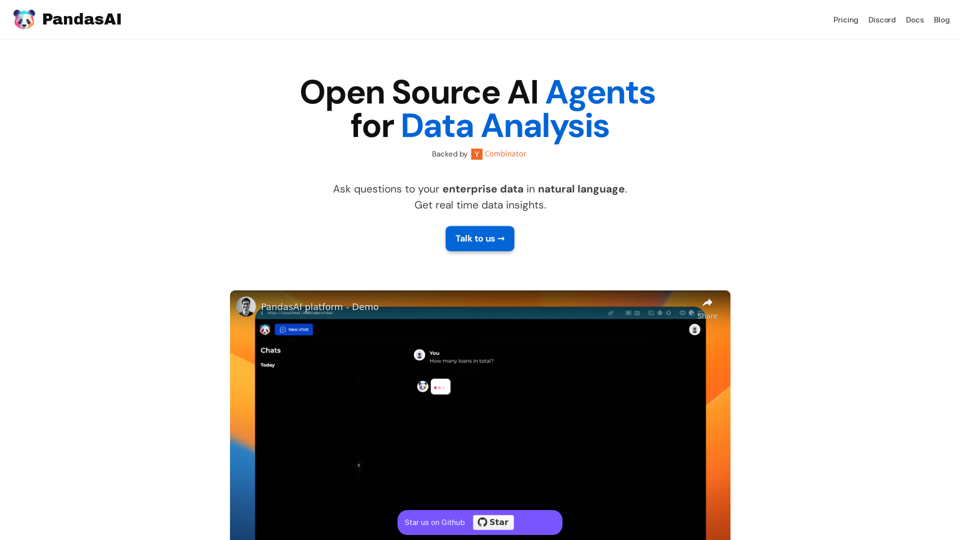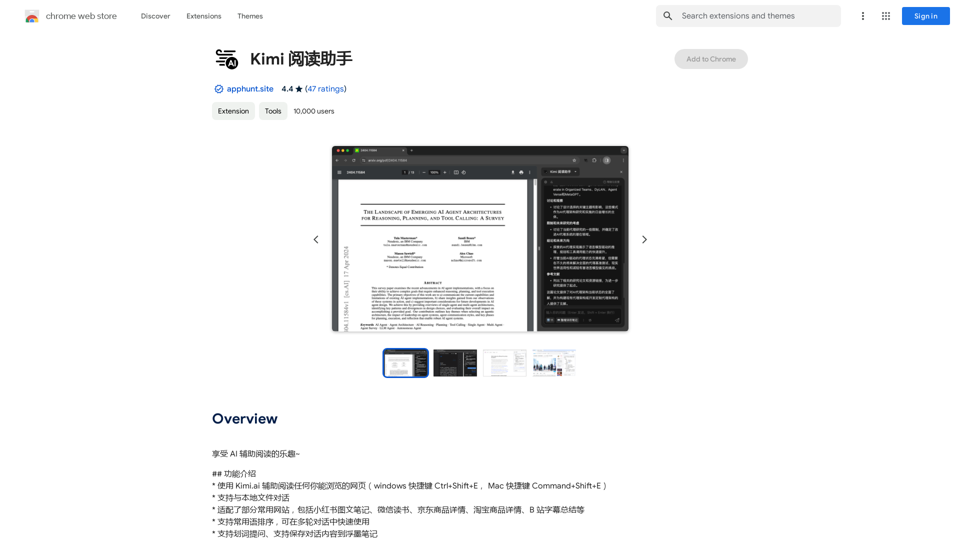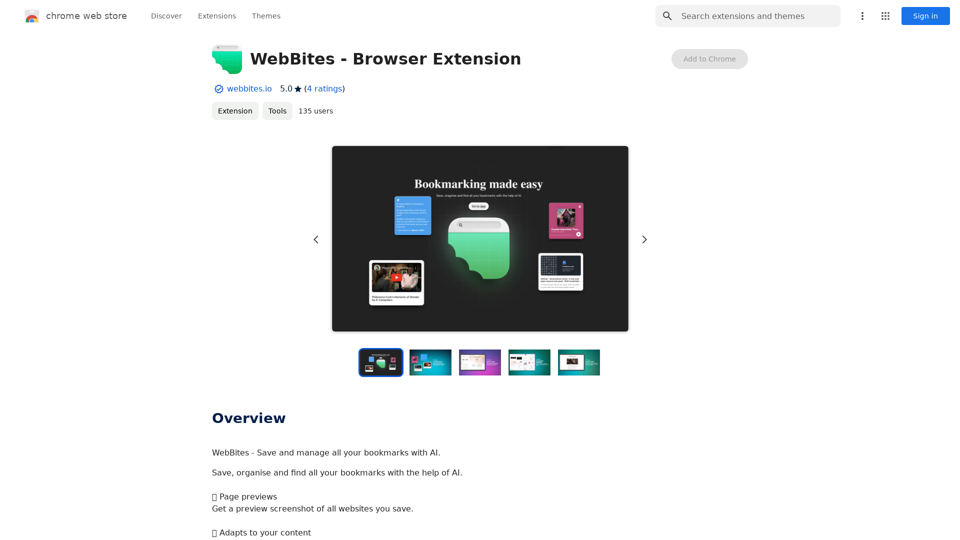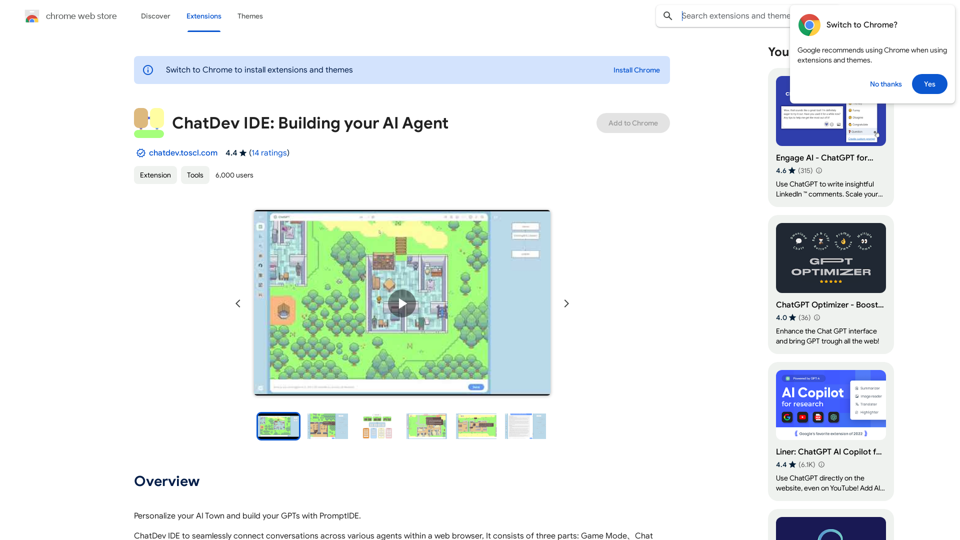言筆AI是一款高效的AI寫作工具,旨在釋放用戶的創意潛力。它利用AI大模型技術,支持多種寫作場景,包括文章創作、論文寫作、PPT製作和公文撰寫。該工具提供免費體驗,易於使用,並獲得了高用戶評價。
言筆AI - AI寫作工具 | yanbiai.com | 一鍵生成優質文案
言筆AI(yanbiai.com)是領先的AI寫作工具,提供智能文章創作、續寫、改寫和潤色服務。使用我們的AI寫作軟件,快速生成高質量內容,包括論文、PPT、公文等,釋放您的創意潛力。

介紹
功能
-
AI驅動的智能寫作
- 利用先進的AI大模型技術
- 一鍵生成優質內容
- 避免重複內容,提升文案效果
-
多場景支持
- 文章創作
- 論文寫作
- PPT製作
- 公文撰寫
-
用戶友好
- 免費體驗
- 簡單易用的界面
- 三步即可開始AI寫作體驗
-
多樣化模板
- 工作總結
- 整改報告
- 工作計劃
- 論文開題報告
- 分析報告
- 短視頻腳本
- 社交媒體內容
-
專業寫作功能
- 活動方案設計
- 論文答辯準備
- 月度總結生成
- 心得體會撰寫
- 公文寫作輔助
如何使用?
-
選擇適合的AI寫作模板,確保滿足您的特定創作需求。
-
提供詳細的主題、關鍵詞和風格信息,幫助AI更準確地理解您的要求。
-
生成初稿後,仔細審閱並進行必要的優化,以確保最終文案質量符合您的標準。
-
利用多樣化的模板功能,探索不同類型的寫作任務,提高創作效率。
-
定期查看新功能和更新,以充分利用言筆AI的最新特性。
常見問題
言筆AI適合哪些用戶群體?
言筆AI適合各類需要提高寫作效率的用戶,包括學生、職場人士、內容創作者等。無論是撰寫論文、準備工作報告,還是創作社交媒體內容,都能從中受益。
使用言筆AI是否需要專業的寫作技能?
不需要。言筆AI設計簡單易用,即使沒有專業寫作技能的用戶也能快速上手。工具提供多種模板和引導,幫助用戶輕鬆生成高質量內容。
言筆AI生成的內容是否原創?
言筆AI致力於生成原創內容。然而,用戶仍需審核並根據需要進行適當修改,以確保內容的獨特性和適用性。
如何確保使用言筆AI生成的內容質量?
雖然言筆AI能生成高質量內容,但建議用戶仔細審閱生成的文案,並根據具體需求進行必要的調整和優化。這樣可以確保最終內容既符合AI的高效率,又保留了個人風格。
評價
-
言筆AI作為一款AI寫作工具,其最大優勢在於能夠快速生成多種類型的文案,大大提高了用戶的寫作效率。特別是對於需要頻繁產出內容的用戶來說,這是一個非常有價值的工具。
-
該工具支持多種寫作場景,從學術論文到社交媒體內容都有覆蓋,顯示了其versatility。這種多樣性使得它能夠滿足不同用戶的各種寫作需求。
-
免費體驗的選項降低了用戶的使用門檻,讓更多人有機會嘗試AI寫作技術。這不僅有利於工具的推廣,也有助於用戶了解AI在寫作中的應用。
-
然而,儘管AI寫作工具能夠提供高效的內容生成,但仍然存在一些局限性。例如,生成的內容可能缺乏個人風格和深度洞察,這些通常需要人類作者的創造力和經驗。
-
此外,過度依賴AI寫作工具可能會影響用戶自身寫作能力的發展。因此,建議用戶將言筆AI視為輔助工具,而不是完全替代人工寫作。
-
總的來說,言筆AI為用戶提供了一個強大的寫作輔助工具,能夠顯著提高工作效率。但用戶仍需保持批判性思維,並在必要時對AI生成的內容進行個性化調整,以確保最終成果的質量和獨特性。
最新流量資訊
月訪問量
13.43 K
跳出率
34.20%
每次訪問瀏覽頁數
2.83
訪問時長(s)
92.91
全球排名
1489853
國家排名
China 74788
最近訪問量
流量來源
- 社交媒體:1.38%
- 付費推薦:0.37%
- 郵件:0.11%
- 推薦:20.87%
- 搜索引擎:42.54%
- 直接訪問:34.60%
相關網站

使用 AI 製作 Google 日曆事件 -- ChatGPT 步驟一:開啟 Google 日曆。 步驟二:點選「建立事件」。 步驟三:在「事件名稱」欄位輸入「ChatGPT 事件」。 步驟四:在「描述」欄位輸入以下內容: ``` 請使用 ChatGPT 協助我完成以下任務: [在此輸入您希望 ChatGPT 協助完成的任務] ``` 步驟五:設定事件的時間和地點。 步驟六:點選「儲存」。 提示: * 您可以在「描述」欄位中詳細說明您希望 ChatGPT 協助完成的任務。 * 事件開始時,Google 日曆會提醒您,並開啟一個新的 Google 搜尋標籤頁,讓您可以開始與 ChatGPT 對話。
193.90 M
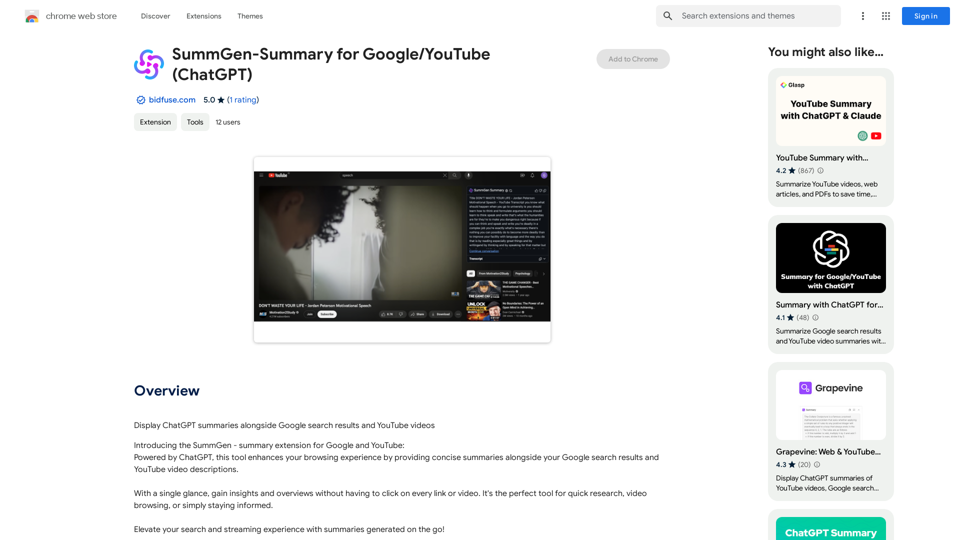
SummGen-Summary for Google/YouTube (ChatGPT) 摘要生成器 SummGen 是一個由 Google 開發的 AI 模型,專門用於為 YouTube 影片和 Google 搜索結果生成簡短的摘要。它利用 ChatGPT 的技術,能夠理解影片或網頁內容,並以清晰簡潔的語言概括其主要內容。 功能 * 自動生成摘要: SummGen 可以自動分析影片或網頁內容,並生成精簡的摘要。 * 多語言支持: SummGen 支持多種語言,包括中文。 * 可定制性: 用戶可以調整摘要的長度和風格。 應用 * 快速了解影片內容: 用戶可以快速瀏覽影片摘要,了解影片的主要內容,節省時間。 * 提升搜索效率: 用戶可以利用 SummGen 生成搜索結果的摘要,快速找到所需信息。 * 內容創作: 創作者可以利用 SummGen 生成影片或文章的摘要,方便分享和宣傳。
SummGen-Summary for Google/YouTube (ChatGPT) 摘要生成器 SummGen 是一個由 Google 開發的 AI 模型,專門用於為 YouTube 影片和 Google 搜索結果生成簡短的摘要。它利用 ChatGPT 的技術,能夠理解影片或網頁內容,並以清晰簡潔的語言概括其主要內容。 功能 * 自動生成摘要: SummGen 可以自動分析影片或網頁內容,並生成精簡的摘要。 * 多語言支持: SummGen 支持多種語言,包括中文。 * 可定制性: 用戶可以調整摘要的長度和風格。 應用 * 快速了解影片內容: 用戶可以快速瀏覽影片摘要,了解影片的主要內容,節省時間。 * 提升搜索效率: 用戶可以利用 SummGen 生成搜索結果的摘要,快速找到所需信息。 * 內容創作: 創作者可以利用 SummGen 生成影片或文章的摘要,方便分享和宣傳。將 ChatGPT 摘要顯示於 Google 搜索結果和 YouTube 影片旁。
193.90 M