Notebook.ai是一款为世界构建者、作家和角色扮演者设计的智能数字笔记本。它提供了一个全面的平台,用于创建和组织复杂的虚构宇宙、角色和故事情节。Notebook.ai提供免费和高级选项,提供工具来增强创造力、简化写作过程并与他人协作。
智能笔记本助力世界构建者 - Notebook.ai
Notebook.ai是一套为作家和角色扮演者设计的工具,用于创造宏伟的宇宙——以及其中的一切。
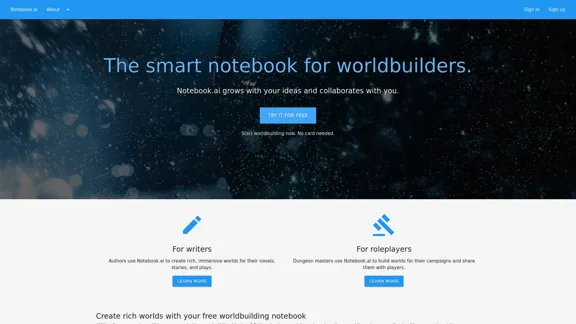
介绍
功能
-
多样化内容创作
- 角色:开发详细的角色档案
- 地点:设计从魔法领域到现代城市的各种场景
- 物品:跟踪神器、武器和其他重要物品
- 额外的高级模板:生物、植物、行星等
-
组织工具
- 宇宙管理:将想法组织到特定的宇宙中
- 筛选和排序:轻松重组并专注于特定元素
- 可搜索性:快速定位任何信息
-
写作辅助
- 个性化提示:根据你的世界接收写作提示
- 文档存储:无限存储你的写作内容
- 交叉引用:链接笔记页面和文档,实现类似维基的体验
-
协作功能
- 分享:邀请他人查看共享页面
- 社区访问:与其他世界构建者联系
-
AI驱动分析
- 写作评估:分析你作品的可读性、风格和情感
-
数据安全
- 云备份:自动备份所有工作
- 隐私:无广告平台,默认私密设置
如何使用?
-
从免费层开始探索核心功能,然后再考虑高级订阅。
-
利用交叉引用功能创建丰富的互联世界。
-
利用AI生成的提示来克服写作障碍并扩展你的世界。
-
使用时间线功能(高级)按时间顺序绘制故事事件。
-
与其他用户协作,获得反馈和对你作品的新观点。
-
定期备份你的工作,尽管Notebook.ai提供云存储。
-
尝试不同的页面模板,找到组织世界信息的最佳方式。
常见问题
Notebook.ai是为谁设计的?
Notebook.ai是为作家、世界构建者和角色扮演者设计的,包括创作小说或故事的作者和构建战役世界的地下城主。
免费层包括什么?
免费层包括访问核心构建块(角色、地点、物品)、个性化写作提示、无限文档存储、社区访问,以及最多5个宇宙和50MB的图片上传容量。
高级订阅提供哪些额外功能?
高级订阅解锁25个额外的页面模板、无限宇宙、10GB的图片上传容量,以及时间线和收藏等功能。
Notebook.ai适合协作项目吗?
是的,Notebook.ai允许用户邀请他人查看共享页面,使其适合协作世界构建和写作项目。
Notebook.ai如何帮助维持写作的一致性?
通过将所有信息存储在一个地方并允许交叉引用,Notebook.ai帮助作家避免矛盾并保持故事的连续性。
价格
- 免费层:$0/月
- 高级层:$9/月或更便宜(具体定价未指明)
价格仅供参考,实际请以官方最新数据为准。
评价
Notebook.ai为作家和世界构建者提供了一个强大且设计良好的平台。它的优势在于提供了一套全面的工具来组织和开发复杂的虚构宇宙。免费层提供了慷慨的功能集,使其对初学者和业余爱好者来说易于使用。
高级层的额外模板和无限宇宙创建为认真的作家和世界构建者增加了显著价值。AI驱动的写作分析和个性化提示是创新功能,可以真正增强创作过程。
然而,由于其广泛的功能,该平台对新用户可能有一定的学习曲线。此外,虽然协作方面已经存在,但可能还可以扩展以包括团队项目的实时协作。
考虑到所提供的功能深度,定价结构似乎公平。然而,对高级层的确切定价提供更多清晰度将对潜在订阅者有益。
总的来说,Notebook.ai似乎是作家和世界构建者的有价值工具,提供了组织工具、创意提示和AI辅助分析的独特组合。它简化世界构建过程并在复杂叙事中保持一致性的潜力使其成为该类别中的突出选择。
最新流量信息
月访问量
149.28 K
跳出率
42.45%
每次访问浏览页数
4.08
访问时长(s)
116.97
全球排名
209193
国家排名
United States 122908
最近访问量
流量来源
- 社交媒体:2.87%
- 付费推荐:0.58%
- 邮件:0.07%
- 推荐:7.36%
- 搜索引擎:44.80%
- 直接访问:44.26%







