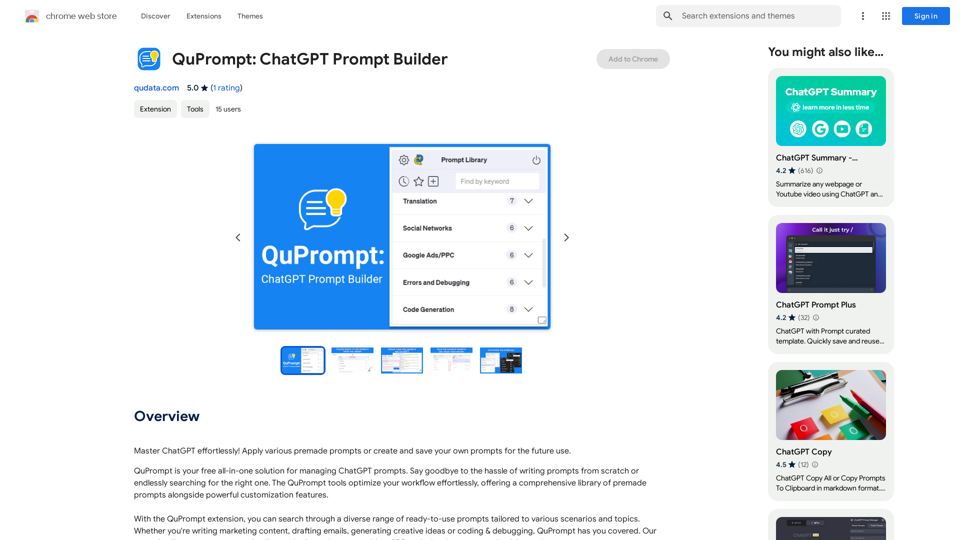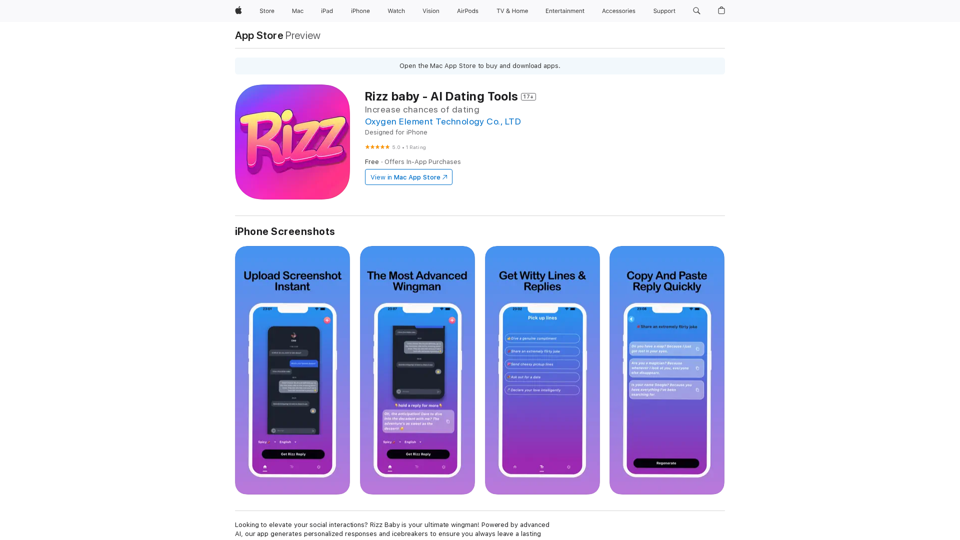Adaapt.ai is an AI-driven platform designed to streamline business processes through automation of complex tasks, integration of diverse automation technologies, and provision of real-time insights. It aims to accelerate digital transformation, enable faster process launches, and help enterprises maintain a competitive edge. The platform focuses on simplifying cross-departmental processes, centralizing integration of various automation technologies, and delivering AI-powered insights for data-driven decision-making.
Adaapt.ai - Simplify and Optimize Your Processes with Automation
Unlock efficiency and elevate your business with Adaapt.ai - Your partner in automation. Streamline processes effortlessly and boost productivity. Discover cutting-edge solutions tailored for your success.
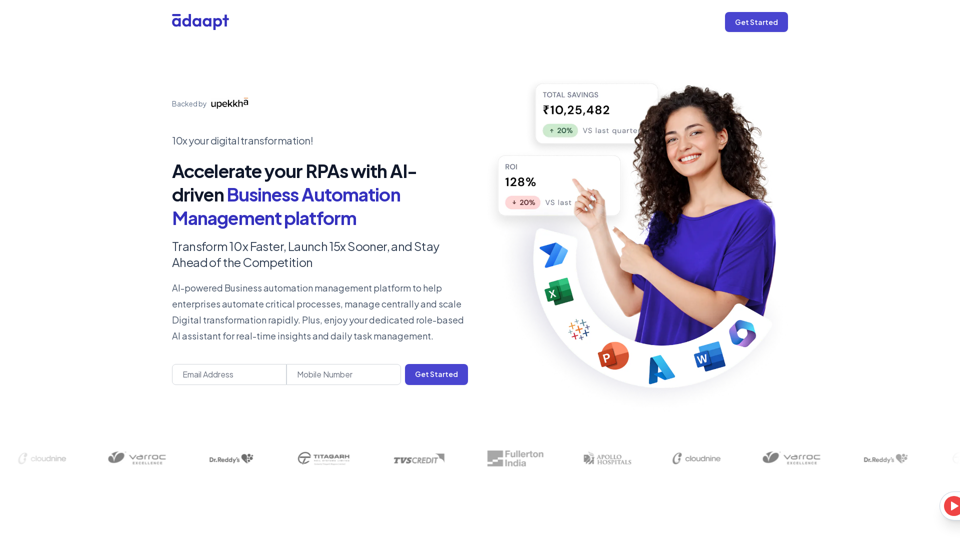
Introduction
Feature
Automation of Complex Processes
Adaapt.ai simplifies scaling across all enterprise branches by automating complex, cross-departmental processes such as:
- Order-to-cash
- Procure-to-pay
- Invoice verification
Centralized Integration
The platform integrates various automation technologies, including:
- RPAs (Robotic Process Automation)
- OCR (Optical Character Recognition)
- Python
This integration provides:
- Transparent monitoring of end-to-end processes
- Ensured business continuity
- Enhanced reliability
AI-Powered Insights
Adaapt.ai offers real-time information through AI-powered insights, enabling:
- Data-driven decision making
- Optimization of business operations
User-Friendly Design
The platform is designed for ease of use, allowing businesses to:
- Automate complex processes effortlessly
- Integrate diverse automation technologies seamlessly
- Access real-time insights with ease
Flexible Pricing
Adaapt.ai provides flexible pricing plans suitable for businesses of all sizes. Interested parties can contact Adaapt.ai for:
- Detailed pricing information
- Scheduling a free demo
FAQ
What kind of processes can I use AI Agent for?
AI Agents are suitable for any process involving manual activity.
Do I need to integrate with my database?
No, AI Agents are designed to be simple and independent.
Will there be any data security issues?
Since AI Agents operate locally within your system, there's no external data storage involved, ensuring your data remains secure on your own infrastructure.
How can I get started with Adaapt.ai?
Schedule a free demo to discover how Adaapt.ai can help your business streamline processes, accelerate digital transformation, and stay ahead of the competition.
Related Websites
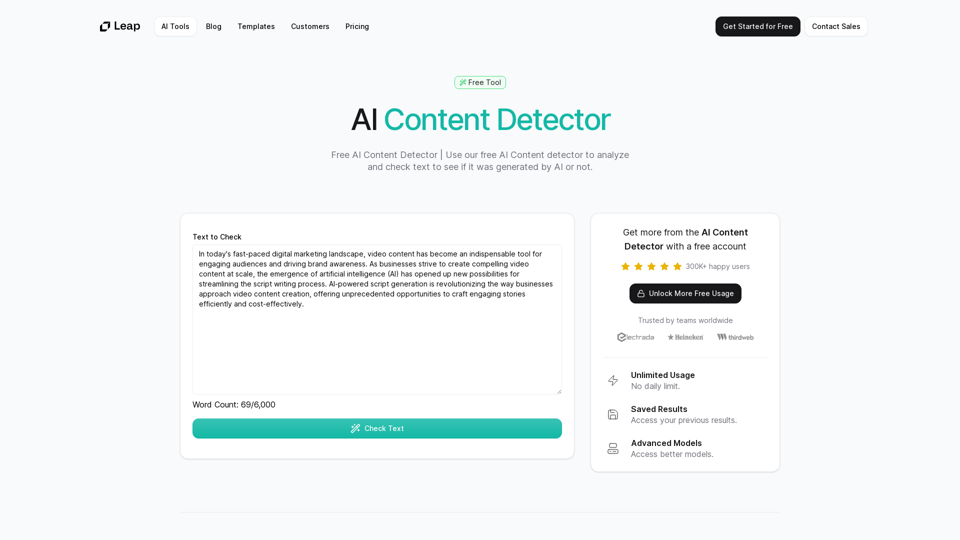
AI Content Detector | GPT-4o, Anthropic, & ChatGPT This AI content detector is designed to identify text generated by popular AI models, including GPT-4o, Anthropic, and ChatGPT.
AI Content Detector | GPT-4o, Anthropic, & ChatGPT This AI content detector is designed to identify text generated by popular AI models, including GPT-4o, Anthropic, and ChatGPT.Free AI Content Detector | 使用我们的免费AI内容检测器来分析和检查文本,以查看它是否由AI生成。
97.78 K
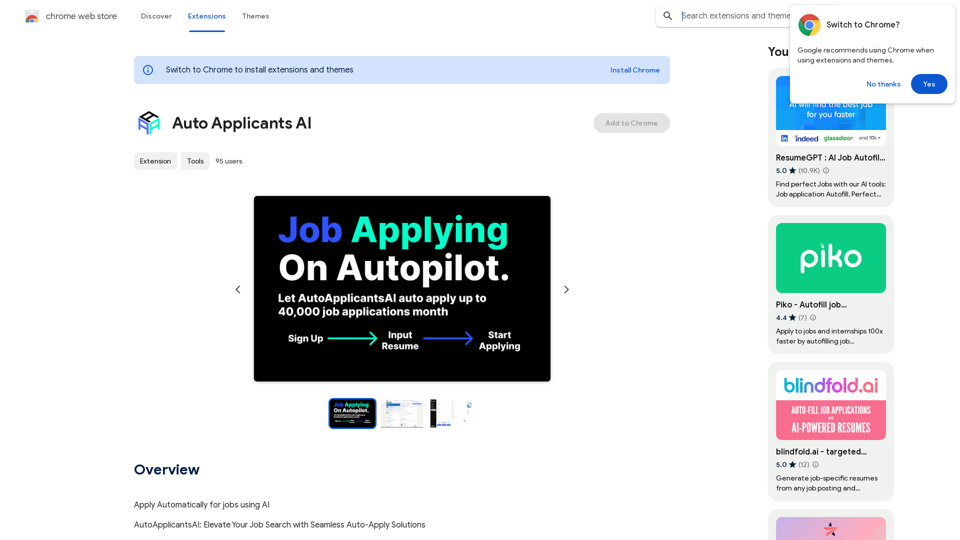
Automatically Apply for Jobs Using AI Imagine a world where you can apply for jobs with just a few clicks, powered by the intelligence of artificial intelligence. That's the promise of AI-powered job application tools. These tools can: * Scan your resume and identify relevant jobs: AI algorithms can analyze your skills and experience to match you with suitable opportunities. * Customize your cover letter for each application: Say goodbye to generic cover letters! AI can tailor your message to highlight the specific requirements of each job description. * Automate the application process: From filling out forms to submitting your documents, AI can handle the tedious tasks, saving you time and effort. * Track your applications and provide insights: Stay informed about the status of your applications and receive valuable feedback on your performance. By leveraging the power of AI, you can streamline your job search, increase your chances of getting noticed, and focus on what matters most: landing your dream job.
193.90 M
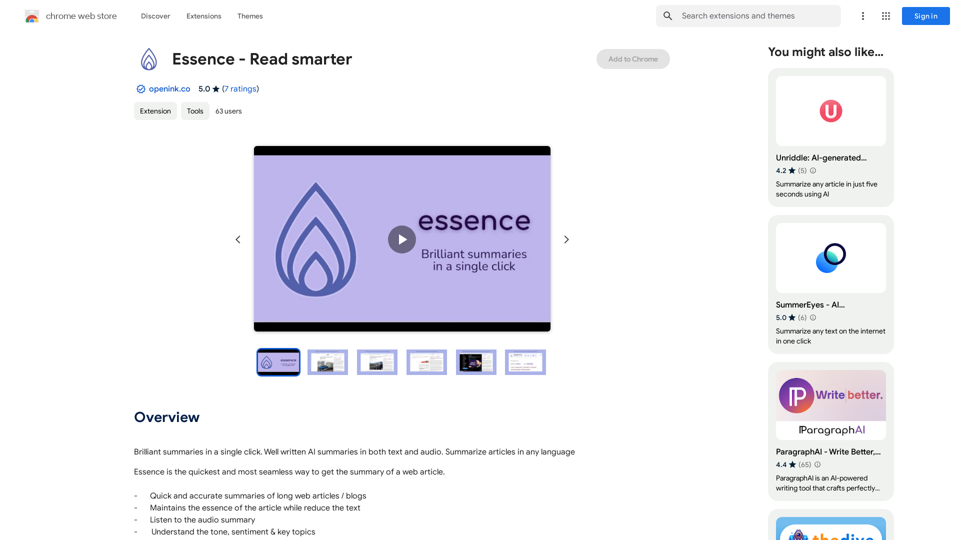
Brilliant summaries in a single click. Well written AI summaries in both text and audio. Summarize articles in any language.
193.90 M
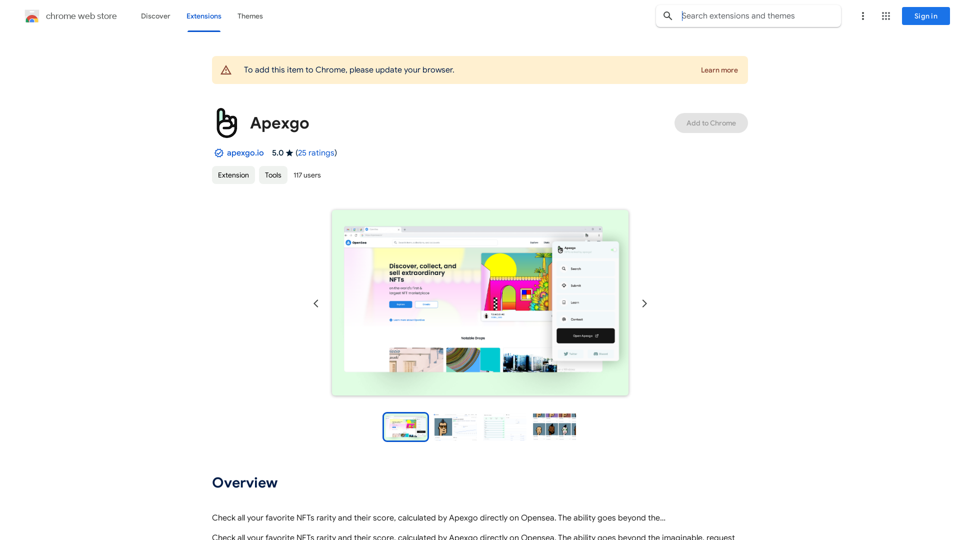
Check the rarity and score of all your favorite NFTs, calculated directly by Apexgo on Opensea. This feature goes beyond the...
193.90 M
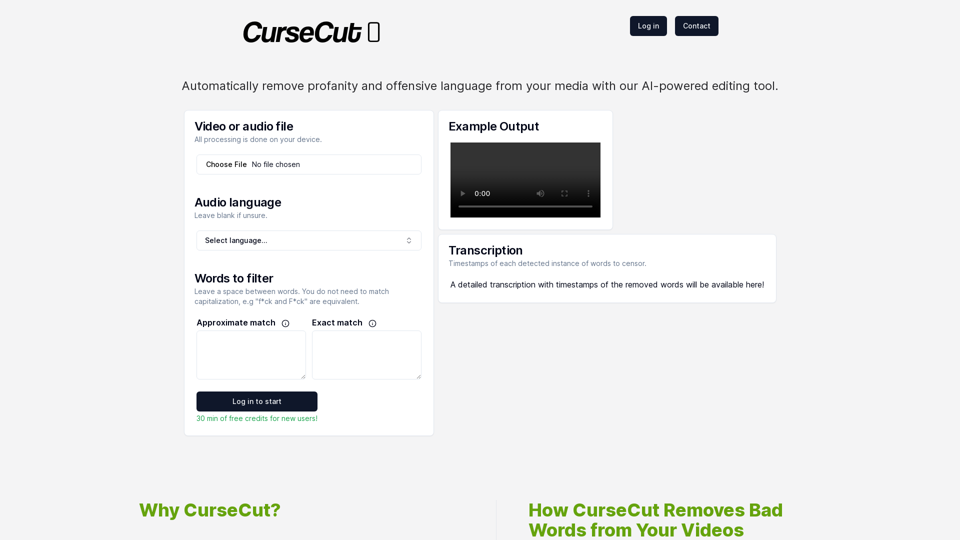
CurseCut - Automatic AI Profanity Removal for Video and Audio
CurseCut - Automatic AI Profanity Removal for Video and AudioEffortlessly remove profanity from your video audio using our advanced AI technology. Try CurseCut today for clean, professional content.
28.22 K
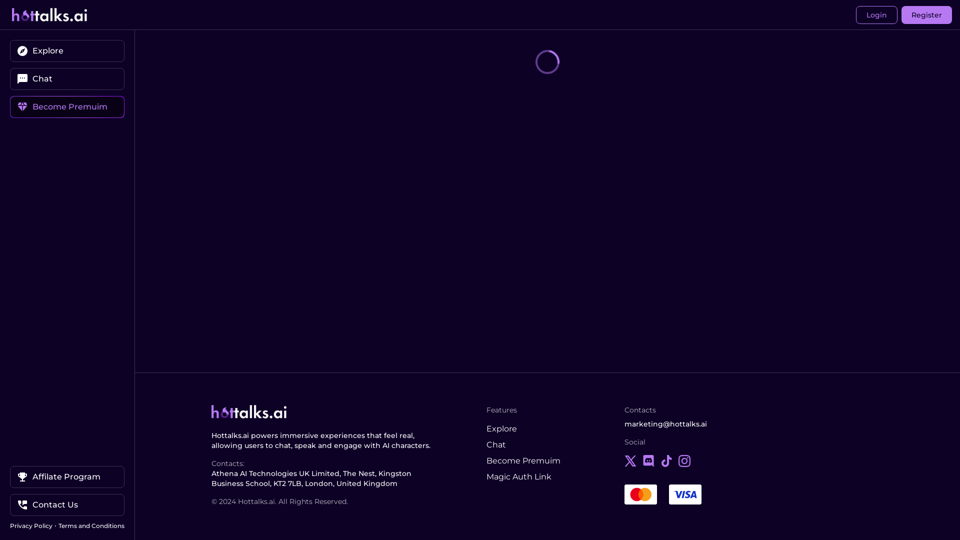
Hottalks.ai - Enjoy the Ultimate AI Girlfriend Experience
Hottalks.ai - Enjoy the Ultimate AI Girlfriend ExperienceYour dream companion awaits! Uncensored AI chat experience with NSFW AI images. Experience adaptive AI-driven role-plays today.
40.45 K