Blinkist AI is an innovative tool designed to enhance information consumption and productivity. It offers a Chrome Extension that allows users to quickly summarize web pages, articles, PDFs, podcasts, and YouTube videos with a single click. This AI-powered solution aims to save time and improve understanding by providing key insights from various sources. Currently in closed beta, Blinkist AI is gradually rolling out to new users, offering a free Chrome Extension with subscription options for extended access.
Blinkist AI
Extract the most important information from articles, PDFs, podcasts, and YouTube videos.
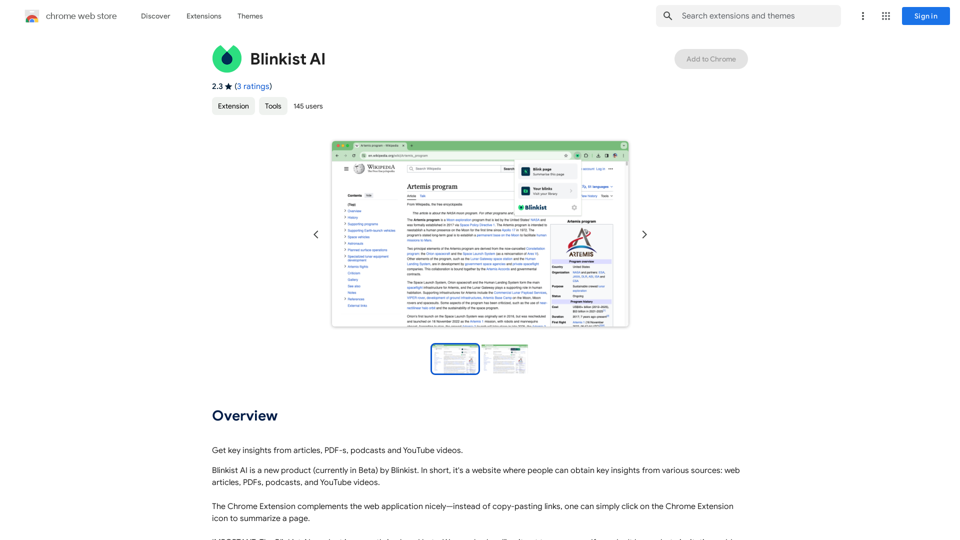
Introduction
Feature
Versatile Content Summarization
Blinkist AI can extract key insights from a wide range of content types, including:
- Web articles
- PDF documents
- Podcasts
- YouTube videos
One-Click Summarization
The Chrome Extension enables users to summarize any web page instantly with a single click, streamlining the process of information gathering.
Time-Saving and Productivity Boost
By providing quick summaries and key insights, Blinkist AI helps users:
- Save valuable time
- Enhance productivity
- Improve understanding of complex topics
Flexible Pricing Model
Blinkist AI offers:
- Free Chrome Extension for basic use
- Subscription options for extended access and features
User-Friendly Interface
The tool is designed for ease of use:
- Add the Chrome Extension to your browser
- Click the extension icon to summarize a page
- Instantly receive key insights from the summarized content
FAQ
What types of content can Blinkist AI summarize?
Blinkist AI can summarize various content types, including:
- Web articles
- PDF documents
- Podcasts
- YouTube videos
How do I start using Blinkist AI?
To begin using Blinkist AI:
- Add the Blinkist AI Chrome Extension to your browser
- Click on the extension icon when you want to summarize a page
- Review the key insights provided by the AI
Is Blinkist AI completely free to use?
The pricing structure for Blinkist AI is as follows:
- The Chrome Extension is free to use
- A subscription is required for extended access beyond the free usage limits
What are the main benefits of using Blinkist AI?
The key benefits of using Blinkist AI include:
- Time-saving through quick access to key insights
- Improved understanding of complex topics
- Enhanced productivity with efficient information processing
Is Blinkist AI available to everyone?
Currently, Blinkist AI is in a closed beta phase. New users are being added gradually as the product continues to develop and improve.
Latest Traffic Insights
Monthly Visits
193.90 M
Bounce Rate
56.27%
Pages Per Visit
2.71
Time on Site(s)
115.91
Global Rank
-
Country Rank
-
Recent Visits
Traffic Sources
- Social Media:0.48%
- Paid Referrals:0.55%
- Email:0.15%
- Referrals:12.81%
- Search Engines:16.21%
- Direct:69.81%
Related Websites

That's a great idea! To make automated reviews, we need to figure out what kind of reviews you want to automate. For example: * Product reviews: Analyzing customer feedback to identify common themes and sentiment. * Code reviews: Using tools to automatically check for coding errors and style inconsistencies. * Academic paper reviews: Summarizing key findings and identifying potential areas for improvement. Tell me more about the type of automated reviews you have in mind, and I can give you more specific information and examples.
193.90 M

Wallow To roll or move about in a lazy, relaxed way, often in a pleasant or enjoyable manner.
Wallow To roll or move about in a lazy, relaxed way, often in a pleasant or enjoyable manner.Wallow streamlines digital product development with real-time incident tracking, team alignment, and integrated communication tools. Experience seamless collaboration and boost productivity with Wallow.
847

Access the full text of New York State laws with ease. Bookmark important sections, highlight text, and get AI-generated summaries. Features include: - Comprehensive search functionality to quickly find specific laws and regulations - Customizable bookmarks to mark important sections for future reference - Highlighting tool to emphasize key points and phrases - AI-powered summaries to provide a concise overview of complex laws
124.77 M

Help me read | GPT Reading Assistant, a free Chrome browser extension, summarizes any webpage using ChatGPT, supporting the use of GPT-3.5 or GPT-4 models. ...
193.90 M

When watching English videos on YouTube, click the plugin icon, and it will automatically translate and then read aloud in Chinese.
193.90 M


