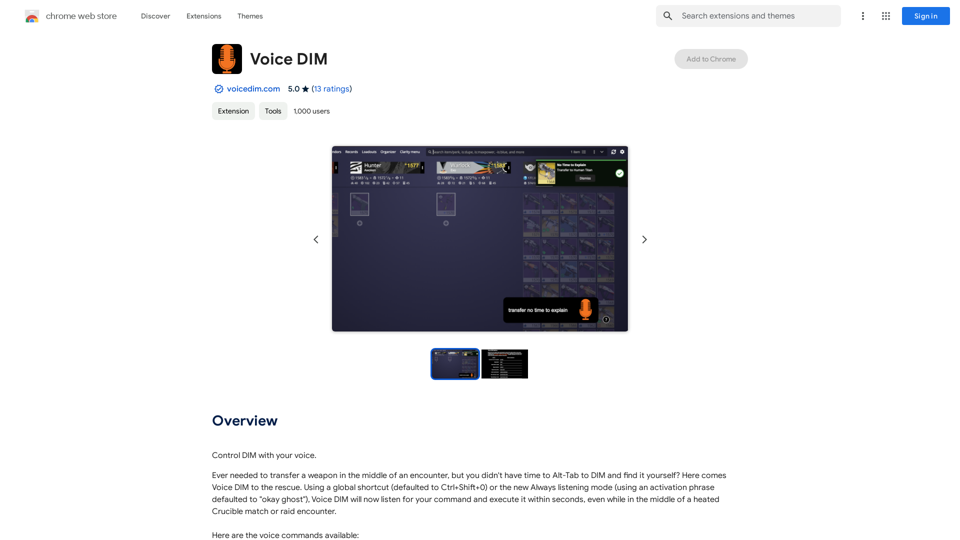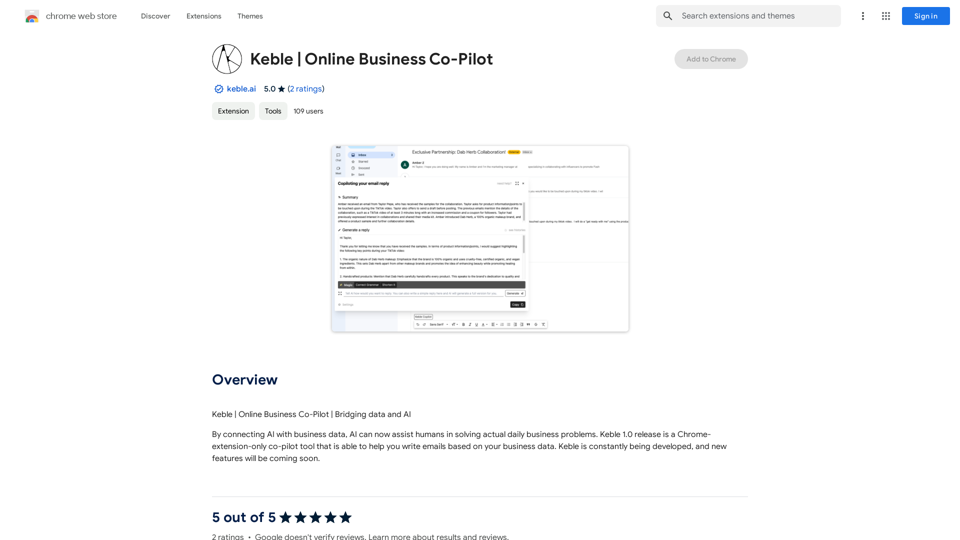ChatTuesday.com is a platform that enables users to create personalized chatbots similar to ChatGPT, integrated with their own data. It transforms user data into an advanced Generative AI digital assistant, which can be embedded on websites or utilized through integrations and API. This platform offers comprehensive features for customization, multiple bot creation, and multi-language support.
ChatTuesday.com - Customized Data. Empower with Gen-AI Platform
Unlock the full power of a custom-made chatbot, just like ChatGPT, perfectly combined with your unique information.
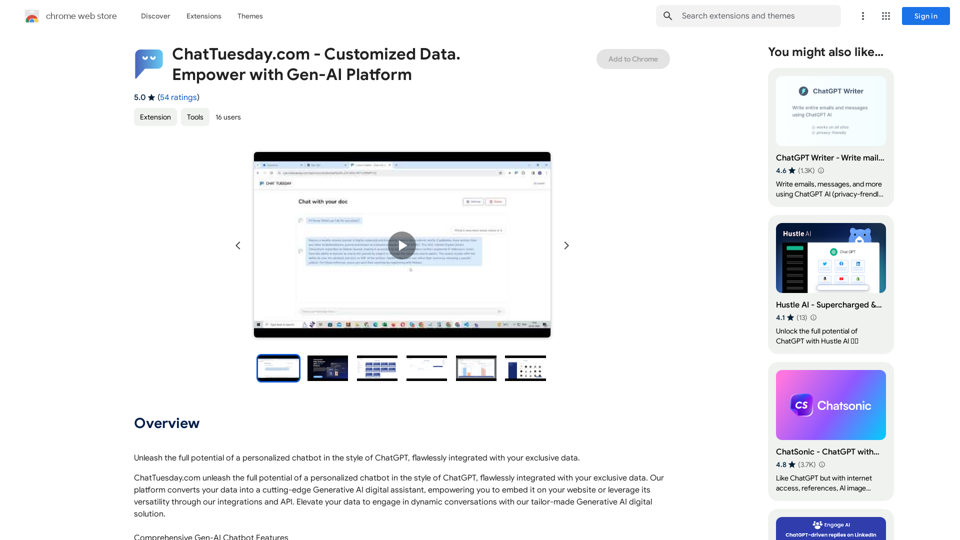
Introduction
Feature
Customized Data Integration
- Combine PDF, Dropbox, Typeform, and website data
- Simple integration process: link data sources, upload files, or include website for crawling
Flexible Bot Configuration
- Customize each bot with different models and roles
- Create multiple bots for various use cases
- Configure digital assistants for specific roles (e.g., sales agent, customer service)
Multilingual Support
- Pre-built translation modules for different languages
Lead Generation
- Capture leads and acquire customer data
- Deliver tailored experiences to potential clients
Easy Installation and Use
- Install "Chat Tuesday Redirect" Chrome extension
- Click extension icon in browser toolbar
- Access personalized dashboard or relevant pages based on subscription status
Pricing
- Affordable subscription plan available
- Detailed pricing information on the ChatTuesday.com website
FAQ
What is the purpose of the "Chat Tuesday Redirect" extension?
The extension enhances the Chat Tuesday experience by providing seamless redirection based on the user's browsing context and subscription status.
How do I benefit from plan-based redirection?
To benefit from plan-based redirection, ensure you are logged into Chat Tuesday and have an active subscription. This allows for personalized access to your dashboard or relevant pages.
What are some helpful tips for using ChatTuesday.com?
- Customize your chatbot to align with your brand's needs
- Utilize the lead generation feature to capture leads and acquire customer data
- Integrate the chatbot with your website for a seamless user experience
Related Websites
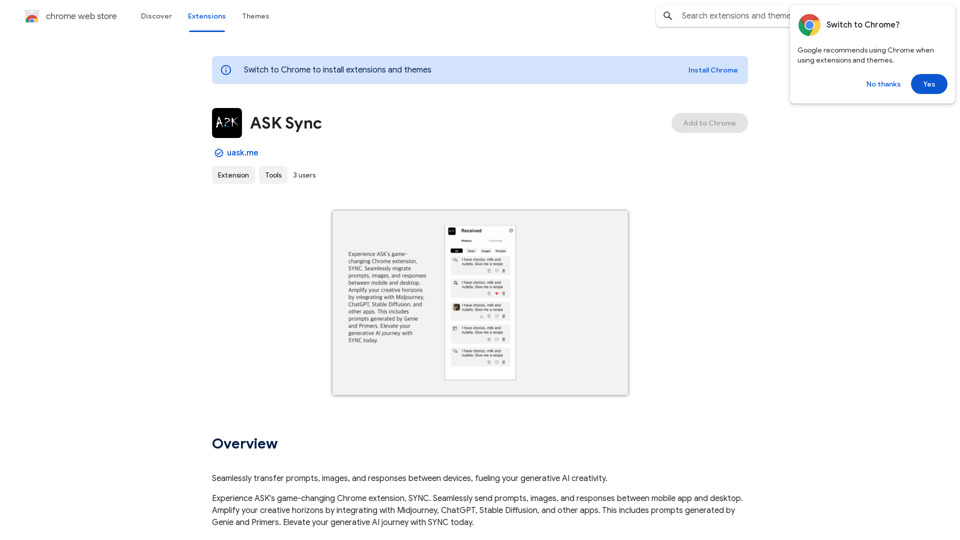
Effortlessly move your prompts, images, and responses between your devices, boosting your generative AI creativity.
193.90 M
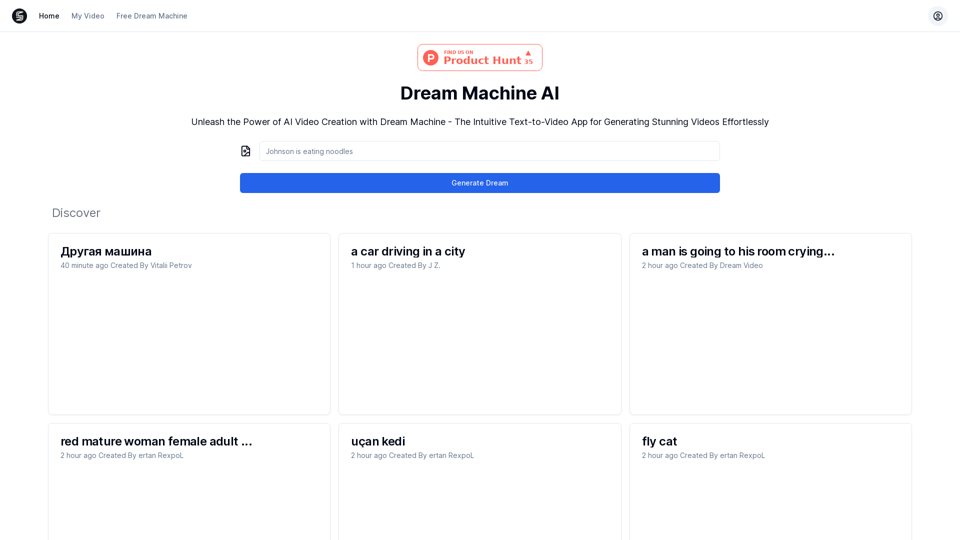
Explore Dream Machine AI for the revolutionary AI video generator. Create unique, high-quality videos instantly from text and images. Free to use. Download and enjoy innovative video content now!
7.28 K
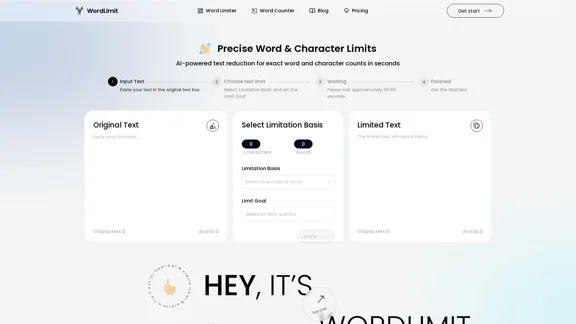
AI Text Shortener | Precise Text Adjuster | WordLimiter
AI Text Shortener | Precise Text Adjuster | WordLimiterWordLimit helps you to shorten your text precisely without losing key information and your unique writing style. Feel free to use it because it will never make your Human-Written content become AI-Written!
834
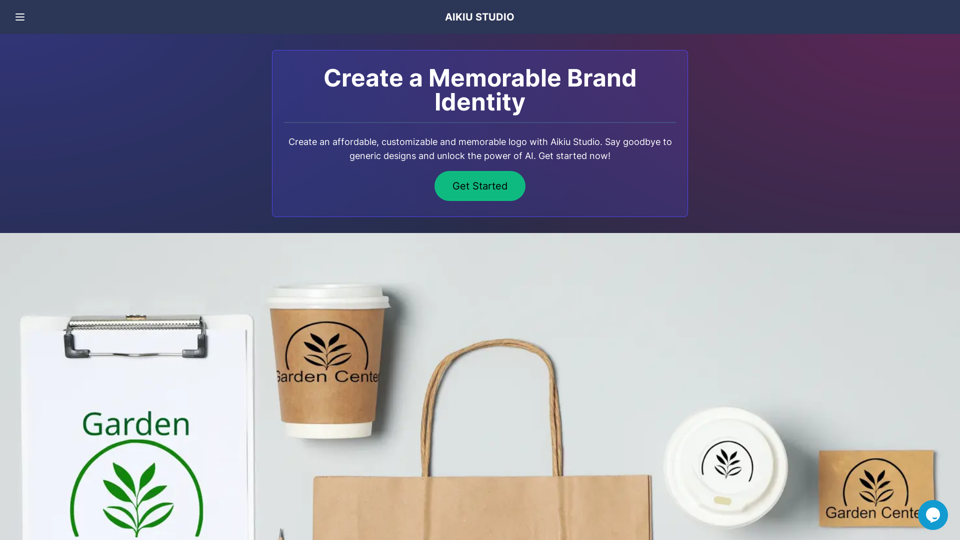
Fast and Affordable Logo Generator for Small Businesses
Fast and Affordable Logo Generator for Small BusinessesGenerate unique logos quickly and affordably with Aikiu Studio. Create professional designs for small businesses and solopreneurs in minutes. Get high-quality, hassle-free logo creation.
0
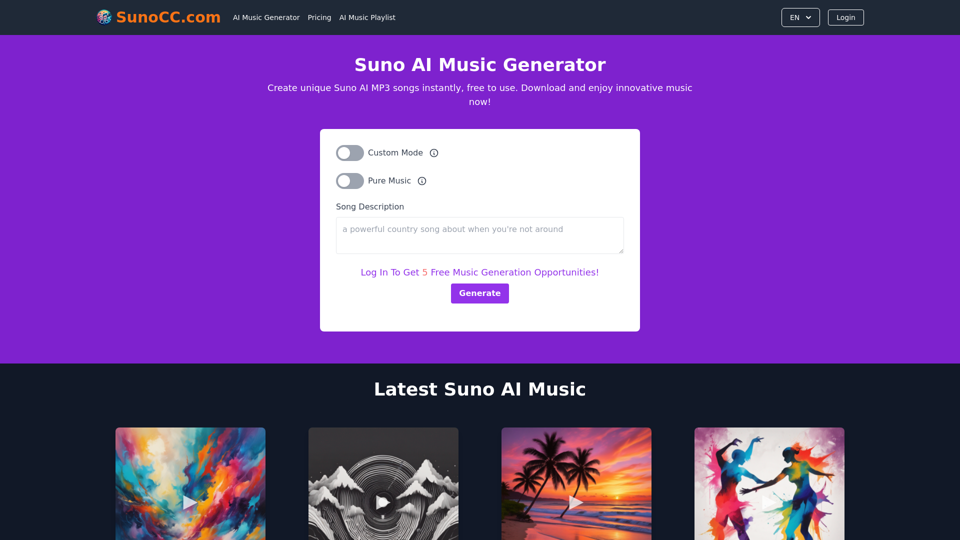
Create music with Suno AI for free. Download and enjoy new music today! Discover SunoCC.com and the innovative Suno AI Music Generator V3.
96.16 K
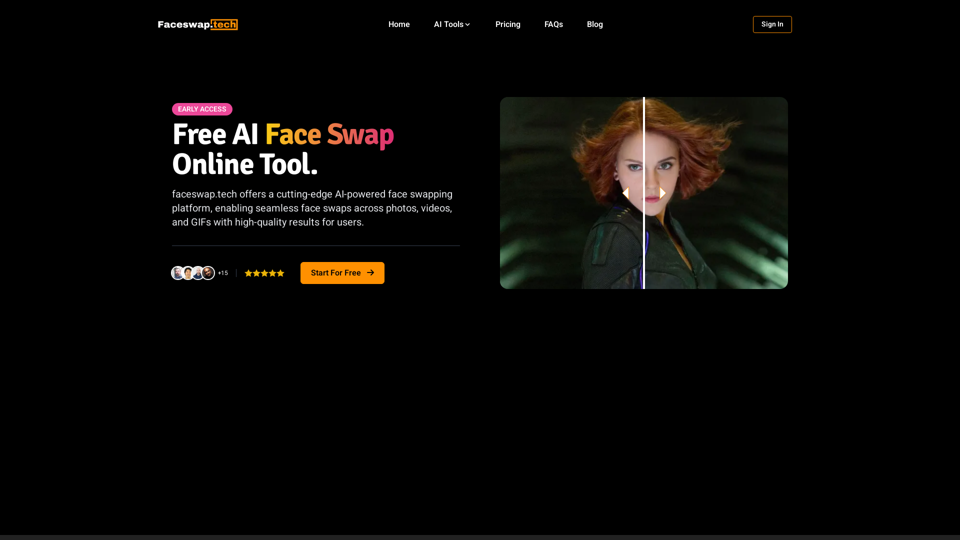
Free AI Face Swap Online Tool for Videos, GIFs and Photos | Faceswap.tech
Free AI Face Swap Online Tool for Videos, GIFs and Photos | Faceswap.techTry our free online face swap tool to swap faces in photos, videos, and GIFs. Easy, fast, and powered by AI for amazing results. Swap faces now!
1.81 K