ChatGPT for all sites is a versatile AI assistant plugin designed to enhance your browsing experience across any website. Based on the ChatGPT model, this tool offers a wide range of practical functions to support learning, work, and various online activities. With features like one-click activation, reading assistance, writing support, and translation capabilities, it aims to boost productivity and efficiency for users across different domains.
ChatGPT Everywhere
ChatGPT-based Chrome extension
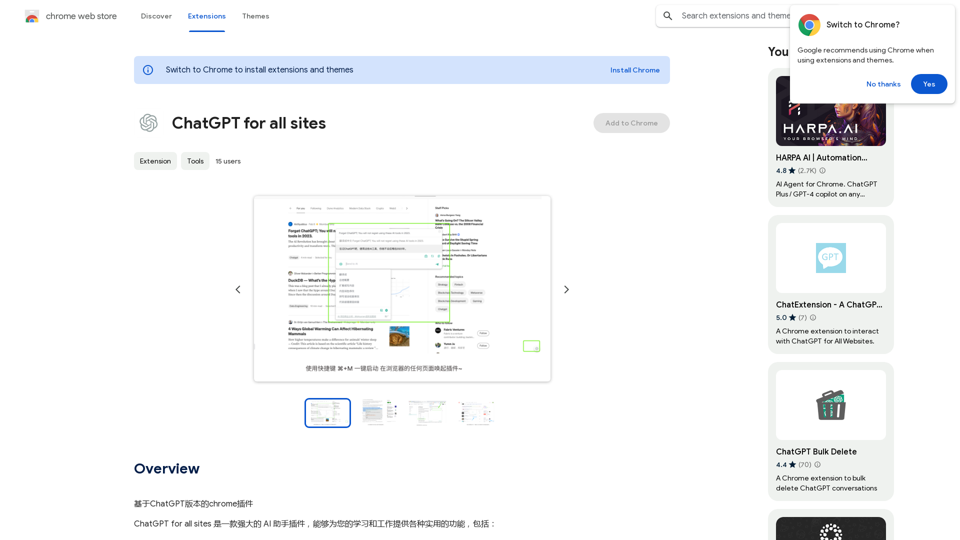
Introduction
Feature
One-Click Activation
- Use the shortcut ⌘+M to instantly summon the plugin on any webpage
- Seamless integration with your browser for quick access
Reading Assistant
- Summarize articles for quick comprehension
- Find similar pages to expand your research
- Explain complex concepts for better understanding
- Interpret code for programmers, enhancing coding efficiency
Writing Assistant
- Check grammar to improve writing quality
- Rewrite content for better clarity or style
- Expand text to elaborate on ideas
- Generate advertising scripts for marketing purposes
- Create video scripts for content creators
Translation Capabilities
- Translate both natural language and programming language
- Facilitate cross-language communication and coding
Versatile Prompt Templates
- Pre-set prompts for various online activities
- Customizable to suit different user needs and preferences
Cost-Effective Solution
- Free to use with no subscription fees
- Accessible to all users without financial barriers
FAQ
Is ChatGPT for all sites free to use?
Yes, the plugin is completely free to use, with no subscription fees or hidden charges.
Can I use ChatGPT for all sites on any website?
Absolutely. The plugin is designed to work seamlessly across any website you visit in your browser.
What languages does ChatGPT for all sites support?
ChatGPT for all sites supports both natural languages and programming languages, making it versatile for various communication and coding needs.
How can I quickly activate the plugin?
You can use the shortcut ⌘+M to quickly activate the plugin on any webpage you're browsing.
Are there any tips for getting the most out of the plugin?
- Experiment with the preset prompt templates to find the ones that work best for your needs
- Take advantage of the plugin's ability to translate both natural and programming languages
- Use the shortcut ⌘+M frequently to integrate the plugin into your regular browsing habits
Related Websites
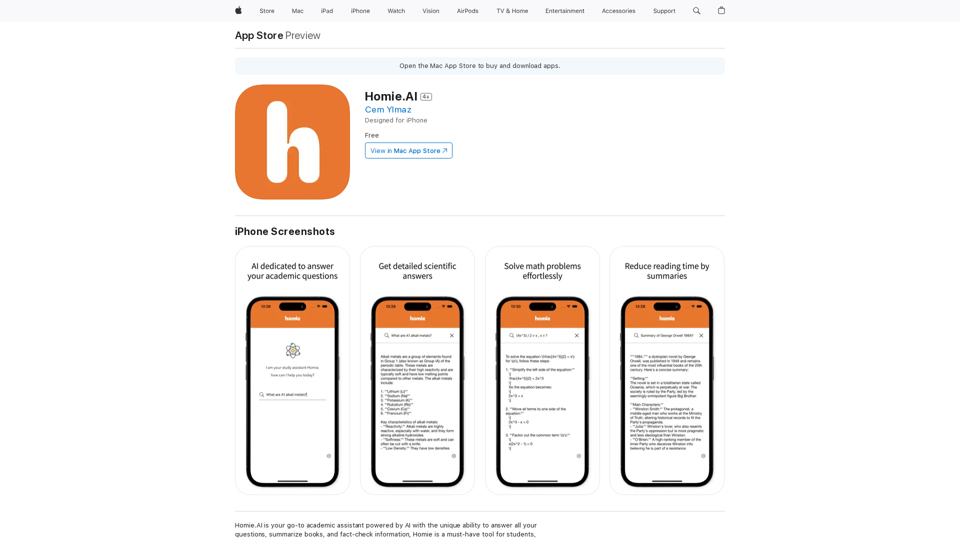
Homie.AI is your go-to academic assistant powered by AI with the unique ability to answer all your questions, summarize books, and fact-check information, Homie is always here to help you with your academic needs.
124.77 M
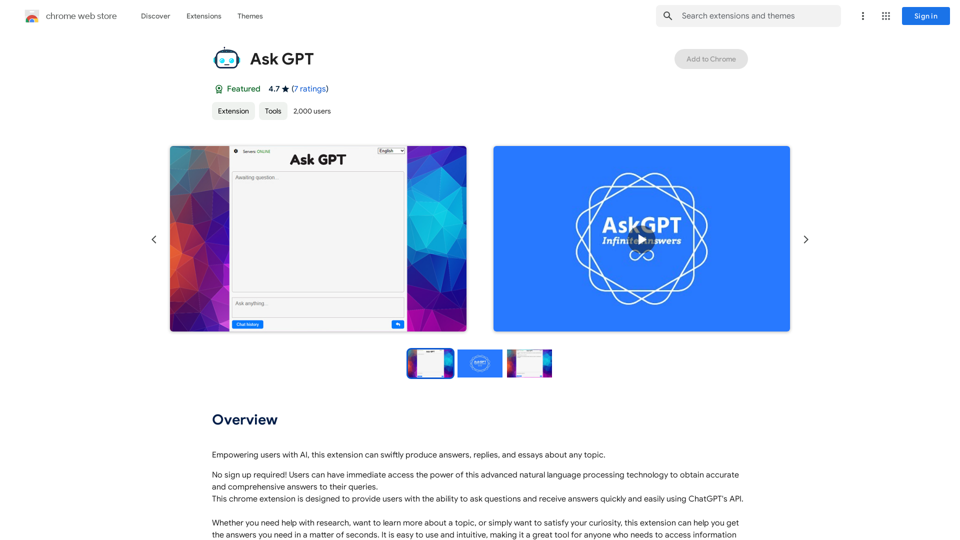
Please provide the text you want to translate into English.
Please provide the text you want to translate into English.This extension empowers users with AI, swiftly producing answers, replies, and essays on any topic.
193.90 M
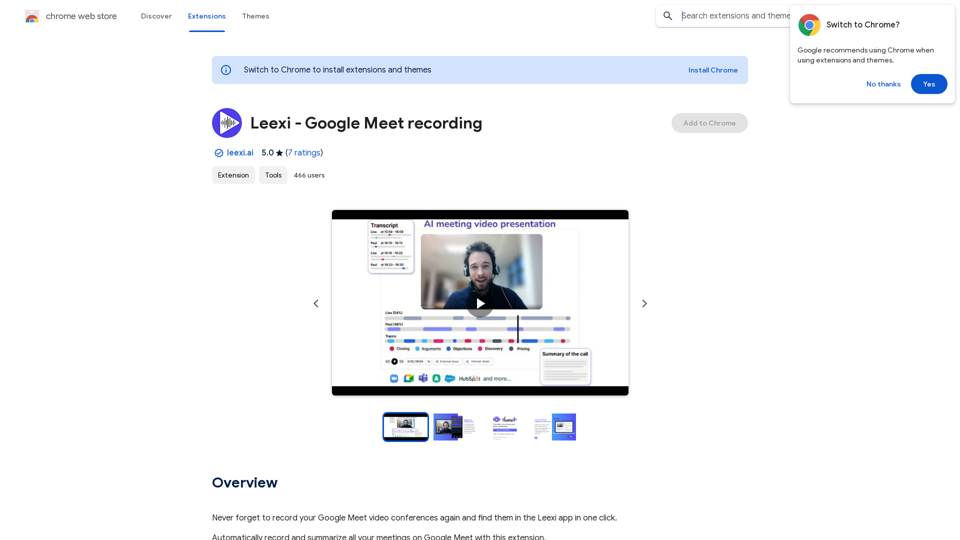
Never forget to record your Google Meet video conferences again and find them in the Leexi app in one click.
193.90 M
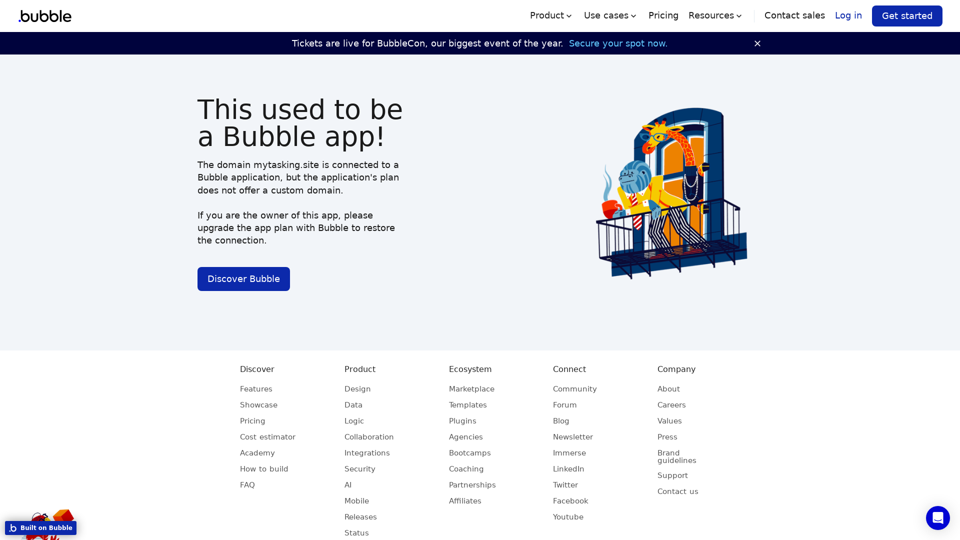
Visual Programming | Bubble Bubble is a web development platform that allows users to build web applications without coding. It uses a visual programming language that is based on dragging and dropping elements to create the application's logic.
Visual Programming | Bubble Bubble is a web development platform that allows users to build web applications without coding. It uses a visual programming language that is based on dragging and dropping elements to create the application's logic.From first-time founders to experienced engineers, Bubble allows users to build, design, and launch apps in record speed – no code required.
0
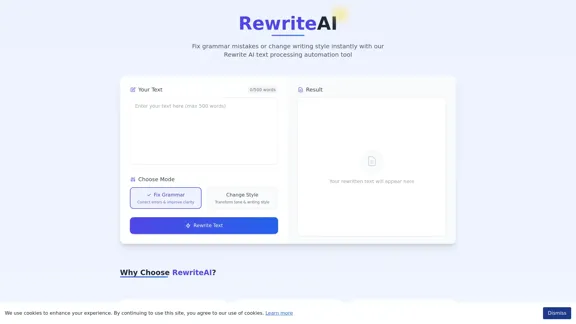
Rewrite AI - Correct Grammar or Alter Writing Style with AI
Rewrite AI - Correct Grammar or Alter Writing Style with AIRewrite AI assists you in refining your writing with immediate grammar corrections and style changes. Improve your content using our AI-driven writing assistant.
6.84 K
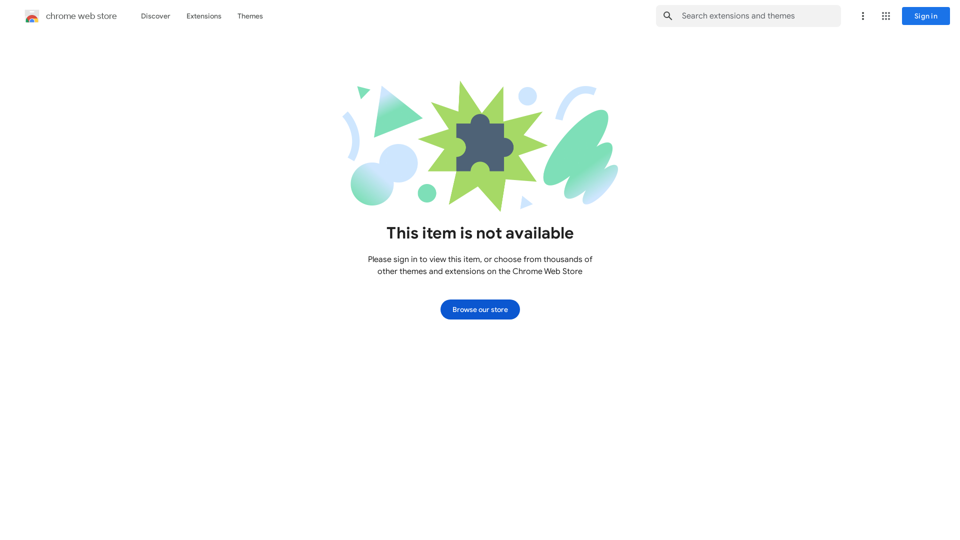
Enhance your browser with new features and tailor your browsing experience to your preferences.
193.90 M
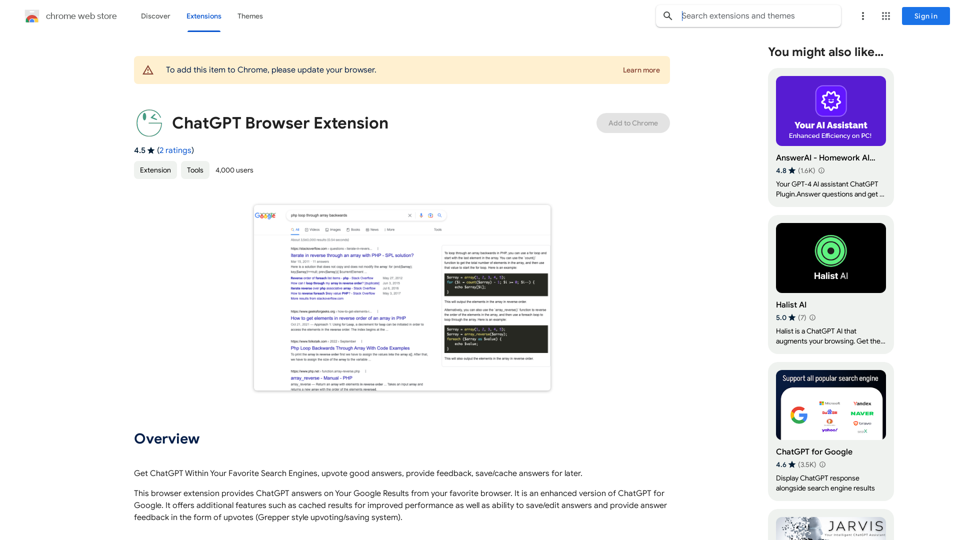
Use ChatGPT directly in your preferred search engines. Rate helpful answers, give feedback, and save or store answers for later use.
193.90 M
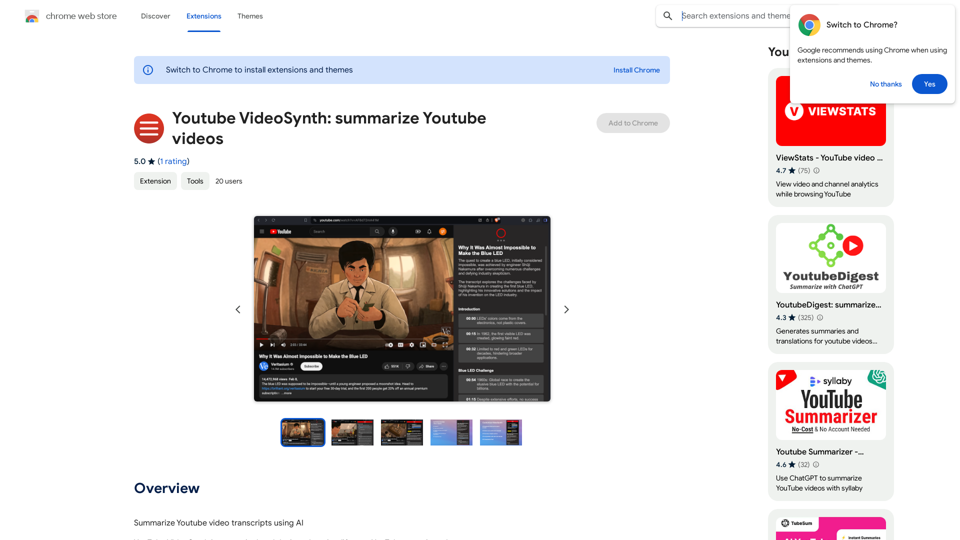
Youtube VideoSynth: Summarize Youtube Videos This tool uses artificial intelligence to create short summaries of YouTube videos. Simply paste the YouTube video URL into the input field, and VideoSynth will generate a concise summary of the video's content.
Youtube VideoSynth: Summarize Youtube Videos This tool uses artificial intelligence to create short summaries of YouTube videos. Simply paste the YouTube video URL into the input field, and VideoSynth will generate a concise summary of the video's content.Summarize YouTube Video Transcripts Using AI This is a powerful tool for quickly understanding the main points of long videos. Here's how it works: 1. Get the Transcript: You'll need a text transcript of the YouTube video. Many videos have automatic captions, or you can use a transcription service. 2. Choose an AI Summarizer: There are many free and paid AI summarization tools available online. Some popular options include: * OpenAI's GPT-3: A powerful language model that can generate high-quality summaries. * Google Cloud AI Platform: Offers a variety of AI services, including text summarization. * Hugging Face Transformers: An open-source library with pre-trained summarization models. 3. Input the Transcript: Paste the transcript into the AI summarizer. 4. Generate the Summary: The AI will analyze the text and generate a concise summary of the video's main points. 5. Review and Edit: Read through the AI-generated summary and make any necessary edits to ensure accuracy and clarity. Let me know if you'd like more details on any of these steps!
193.90 M