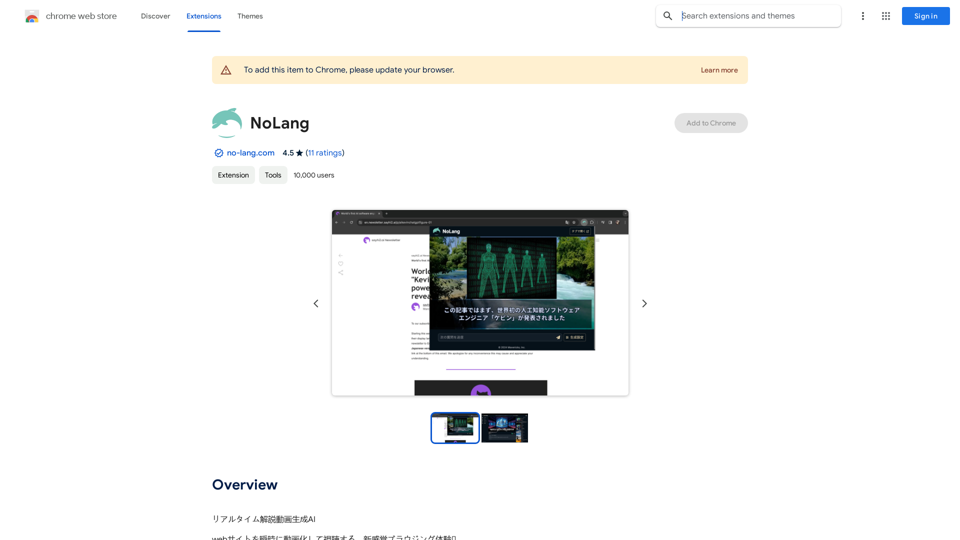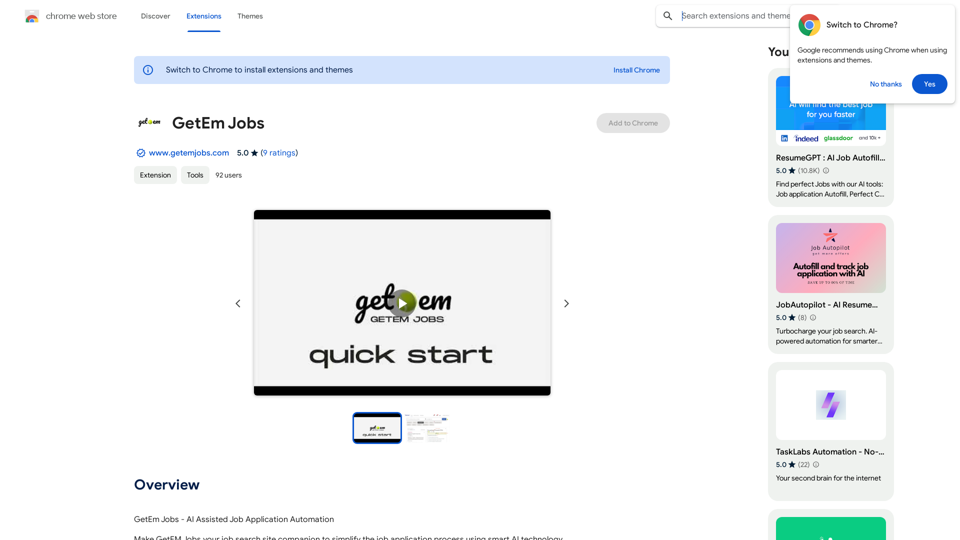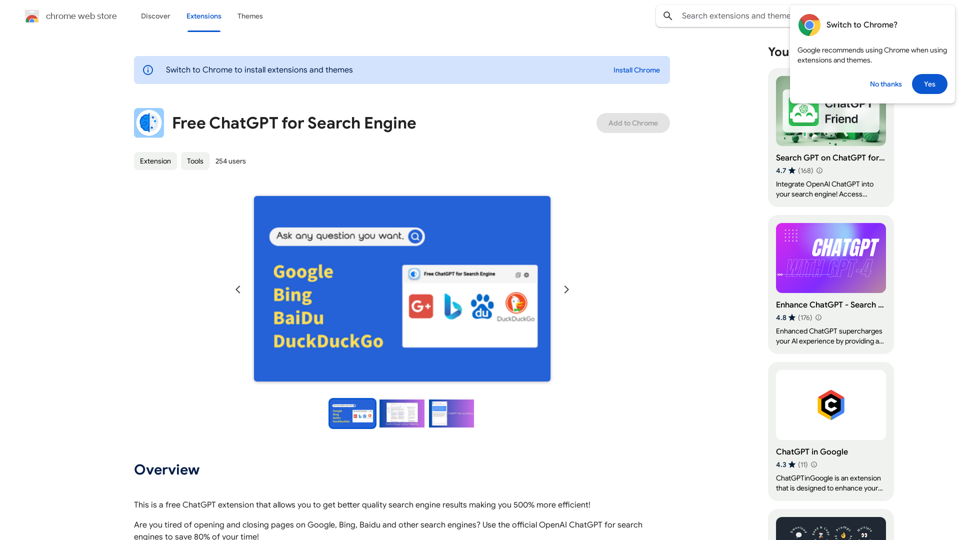Scribbl is a Chrome extension designed to enhance Google Meet meetings by automating note-taking and providing AI-powered meeting summaries. It offers features such as recording, transcription, and generation of meeting notes, making it an invaluable tool for improving productivity and efficiency in virtual meetings.
Scribbl: AI Meeting Notes for Google Meet
Scribbl can record, transcribe, and generate extremely accurate ChatGPT AI meeting summaries for Google Meet.

Introduction
Feature
Automated Note-Taking and Action Items
Scribbl's AI technology automatically captures notes and generates action items during meetings, saving time and effort for participants.
Flexible Recording Options
Users can choose to either record or transcribe their meetings without the need for a bot, providing flexibility in how meeting content is captured.
Google Docs Integration
Meeting transcripts are automatically saved to Google Docs, ensuring easy access and sharing of meeting content.
Chat Preservation
The extension saves meeting chat conversations, providing a comprehensive record of all discussions.
Real-Time Transcription
Scribbl offers real-time transcription during meetings, allowing participants to stay focused and engaged.
Easy Sharing
Meeting notes and transcripts can be easily shared with team members or other participants, promoting collaboration and information dissemination.
Searchable Meeting Archive
The extension includes a search function that allows users to quickly locate past meetings and access their notes and transcripts.
Team Library
Scribbl enables the creation of a centralized library for storing and organizing meeting notes and transcripts.
Multilingual Support
The extension supports transcription in over 40 languages, making it suitable for global teams and international collaborations.
FAQ
How do I start using Scribbl?
To begin using Scribbl, download the Chrome extension and sign in with your Google account. This will enable you to automatically receive Google Meet transcripts and ChatGPT AI meeting notes for free.
Is Scribbl free to use?
Yes, Scribbl offers free access to Google Meet transcripts and ChatGPT AI meeting notes. However, there are in-app purchases available for premium features and extended access.
Can Scribbl be used with other video conferencing platforms?
No, Scribbl is specifically designed for use with Google Meet and is not compatible with other video conferencing platforms.
What are some helpful tips for using Scribbl?
- Use Scribbl to streamline your meeting workflow and reduce note-taking time.
- Take advantage of the real-time transcript feature to stay focused during meetings.
- Share meeting notes and transcripts with your team to ensure everyone is on the same page.
Latest Traffic Insights
Monthly Visits
193.90 M
Bounce Rate
56.27%
Pages Per Visit
2.71
Time on Site(s)
115.91
Global Rank
-
Country Rank
-
Recent Visits
Traffic Sources
- Social Media:0.48%
- Paid Referrals:0.55%
- Email:0.15%
- Referrals:12.81%
- Search Engines:16.21%
- Direct:69.81%
Related Websites
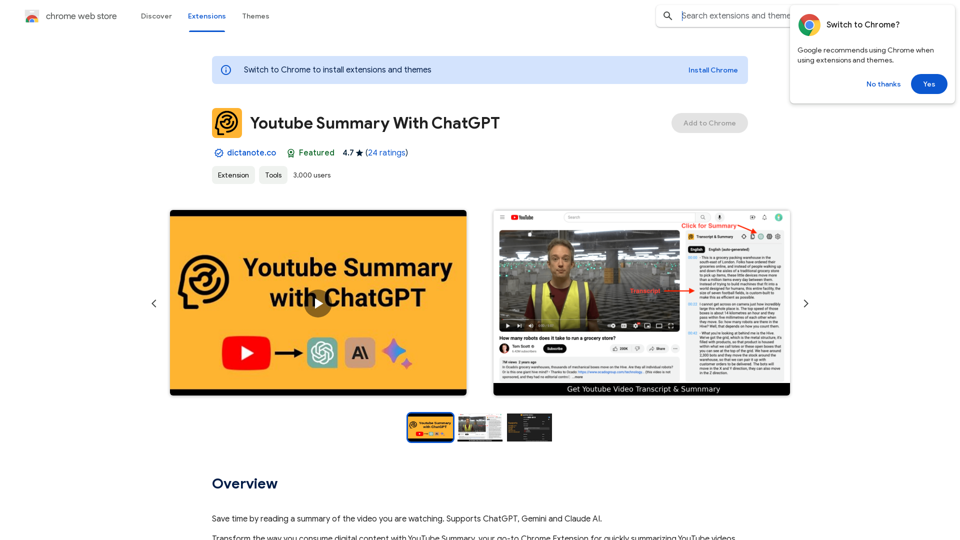
Save time by reading a summary of the video you are watching. Supports ChatGPT, Gemini, and Claude AI.
193.90 M
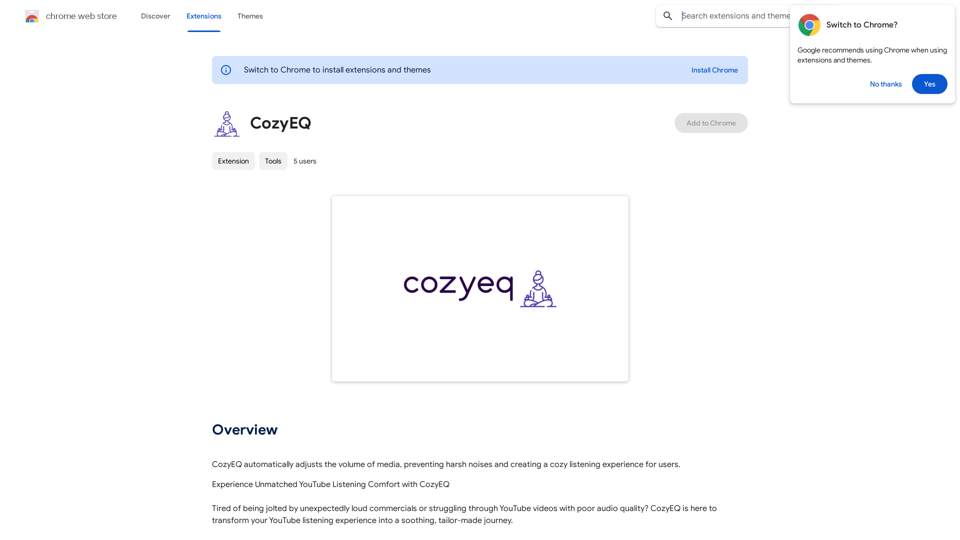
CozyEQ automatically adjusts the volume of media, preventing loud noises and creating a comfortable listening experience for users.
193.90 M
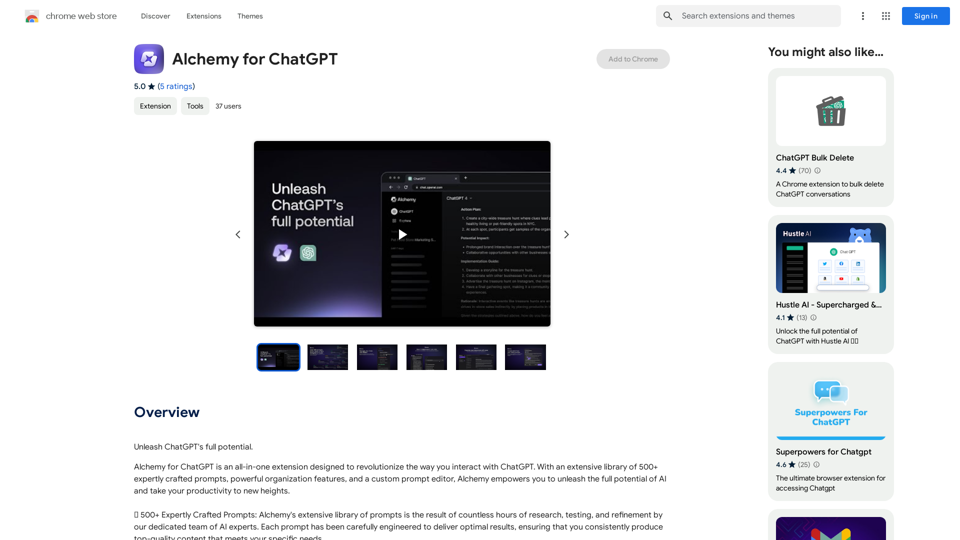
Alchemy for ChatGPT Introduction Alchemy is a powerful framework for building and deploying large language models (LLMs) like ChatGPT. It provides a comprehensive set of tools and resources to streamline the entire LLM development lifecycle, from training to deployment and monitoring. Key Features * Modular Design: Alchemy is built with a modular architecture, allowing developers to easily customize and extend its functionality. * Fine-Tuning Capabilities: Alchemy offers robust fine-tuning capabilities, enabling users to adapt pre-trained LLMs to specific tasks and domains. * Deployment Flexibility: Alchemy supports deployment across various platforms, including cloud, on-premise, and edge devices. * Monitoring and Evaluation: Alchemy provides tools for monitoring LLM performance and evaluating their effectiveness. Benefits * Accelerated Development: Alchemy's modularity and pre-built components significantly reduce development time and effort. * Improved Accuracy: Fine-tuning capabilities allow for higher accuracy and performance on specific tasks. * Scalability and Reliability: Alchemy's deployment flexibility ensures scalability and reliability for diverse applications. * Cost-Effectiveness: Alchemy's efficient resource utilization and streamlined workflows contribute to cost savings. Use Cases Alchemy can be used in a wide range of applications, including: * Chatbots and Conversational AI: * Text Generation and Summarization: * Code Generation and Debugging: * Data Analysis and Insights: * Personalized Learning and Education: Conclusion Alchemy is a powerful and versatile framework that empowers developers to build, deploy, and manage LLMs effectively. Its comprehensive features, benefits, and diverse use cases make it an ideal choice for organizations looking to leverage the transformative potential of LLMs.
Alchemy for ChatGPT Introduction Alchemy is a powerful framework for building and deploying large language models (LLMs) like ChatGPT. It provides a comprehensive set of tools and resources to streamline the entire LLM development lifecycle, from training to deployment and monitoring. Key Features * Modular Design: Alchemy is built with a modular architecture, allowing developers to easily customize and extend its functionality. * Fine-Tuning Capabilities: Alchemy offers robust fine-tuning capabilities, enabling users to adapt pre-trained LLMs to specific tasks and domains. * Deployment Flexibility: Alchemy supports deployment across various platforms, including cloud, on-premise, and edge devices. * Monitoring and Evaluation: Alchemy provides tools for monitoring LLM performance and evaluating their effectiveness. Benefits * Accelerated Development: Alchemy's modularity and pre-built components significantly reduce development time and effort. * Improved Accuracy: Fine-tuning capabilities allow for higher accuracy and performance on specific tasks. * Scalability and Reliability: Alchemy's deployment flexibility ensures scalability and reliability for diverse applications. * Cost-Effectiveness: Alchemy's efficient resource utilization and streamlined workflows contribute to cost savings. Use Cases Alchemy can be used in a wide range of applications, including: * Chatbots and Conversational AI: * Text Generation and Summarization: * Code Generation and Debugging: * Data Analysis and Insights: * Personalized Learning and Education: Conclusion Alchemy is a powerful and versatile framework that empowers developers to build, deploy, and manage LLMs effectively. Its comprehensive features, benefits, and diverse use cases make it an ideal choice for organizations looking to leverage the transformative potential of LLMs.Unlock the full capabilities of ChatGPT.
193.90 M
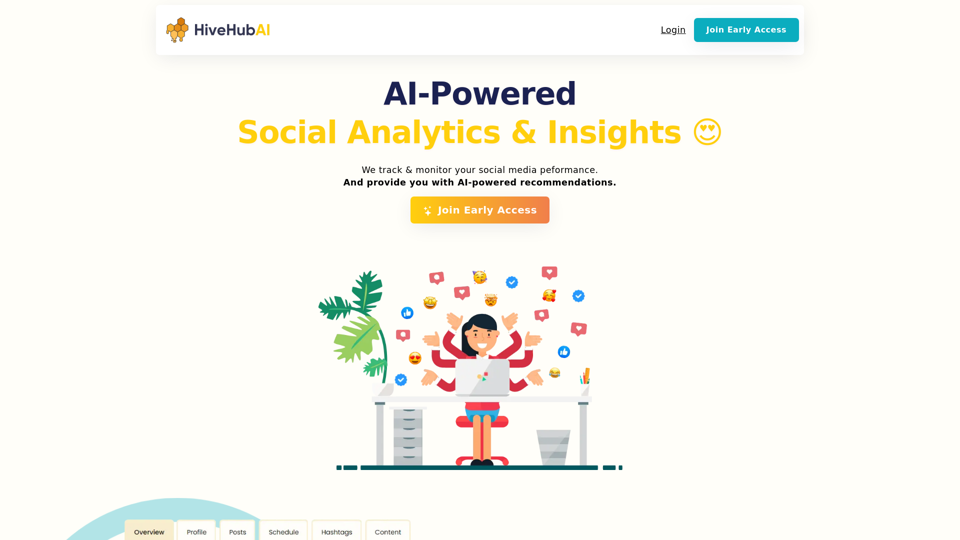
Discover HiveHubAI, your go-to AI-driven social media analytics platform. Elevate your digital influence with real-time Instagram and Facebook analytics, personalized AI insights, and strategic content optimization. Join our early access to transform your social media strategy!
740
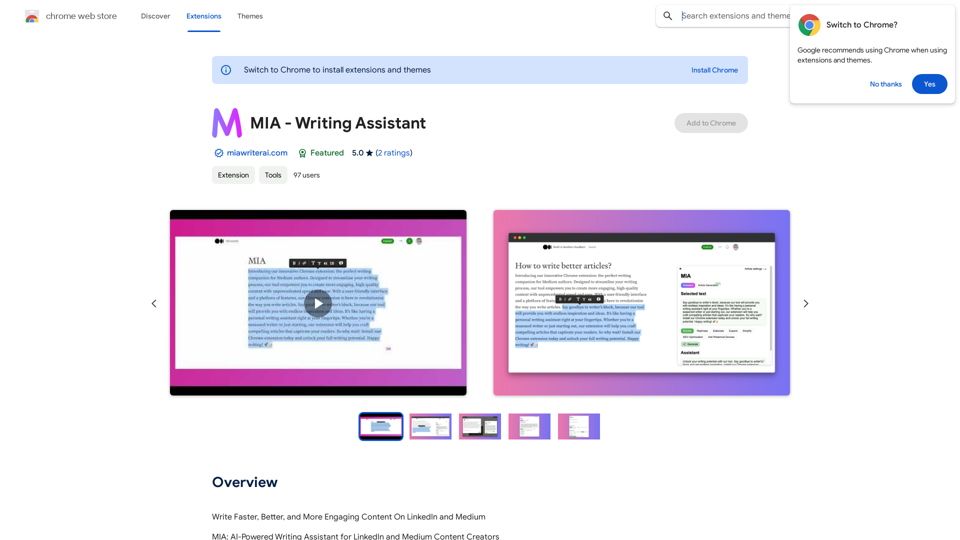
Write Faster, Better, and More Engaging Content On LinkedIn and Medium Tired of staring at a blank page? We've all been there. But what if you could write compelling content for LinkedIn and Medium with ease? Here's how: * Find Your Niche: What are you passionate about? What do you know a lot about? Focus your writing on topics that genuinely interest you. * Craft a Killer Headline: Your headline is your first impression. Make it catchy, clear, and benefit-driven. * Structure for Success: Use headings, subheadings, and bullet points to break up your text and make it easy to read. * Tell a Story: People connect with stories. Weave narratives into your content to make it more engaging. * Keep it Concise: Get to the point quickly. People have short attention spans, so respect their time. * Use Visuals: Images, videos, and infographics can break up text and make your content more visually appealing. * Proofread Carefully: Typos and grammatical errors can damage your credibility. Always proofread your work before publishing. * Promote Your Content: Share your articles on social media and engage with your audience in the comments. By following these tips, you can write faster, better, and more engaging content for LinkedIn and Medium.
193.90 M