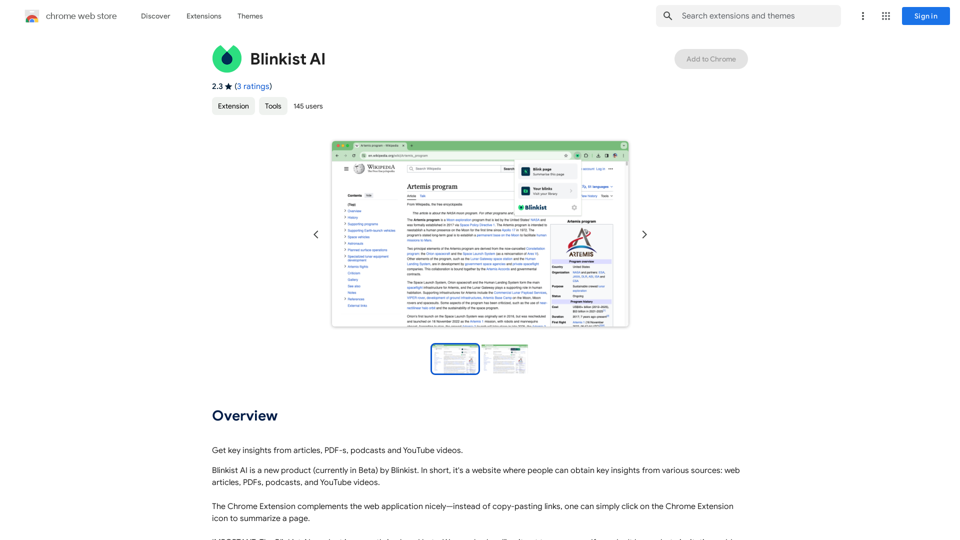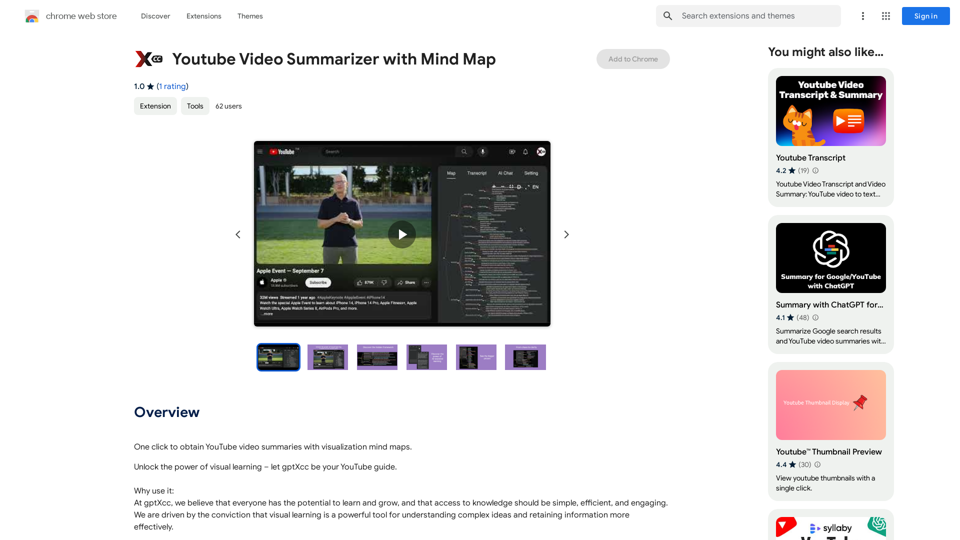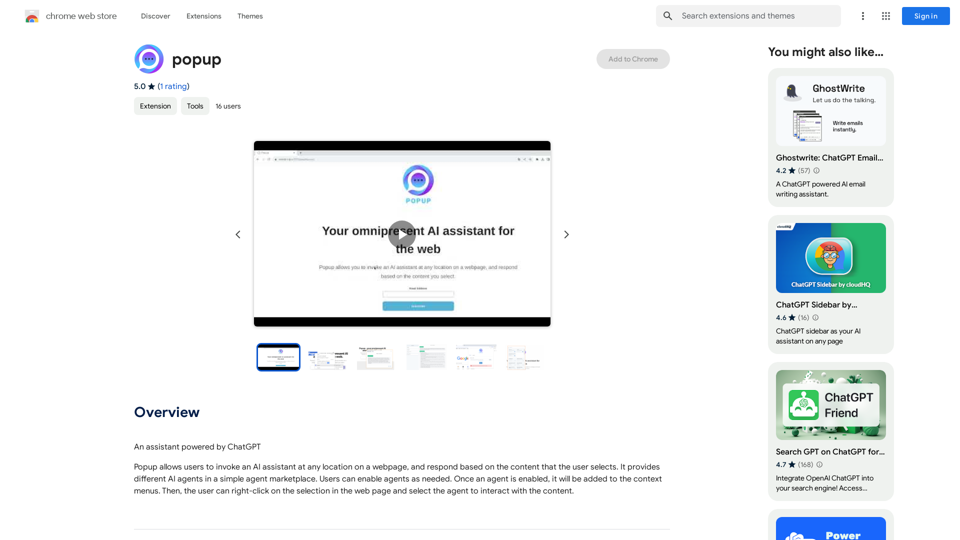Scribbl is a Chrome extension designed to enhance Google Meet meetings by automating note-taking and providing AI-powered meeting summaries. It offers features such as recording, transcription, and generation of meeting notes, making it an invaluable tool for improving productivity and efficiency in virtual meetings.
Scribbl: AI Meeting Notes for Google Meet
Scribbl can record, transcribe, and generate extremely accurate ChatGPT AI meeting summaries for Google Meet.

Introduction
Feature
Automated Note-Taking and Action Items
Scribbl's AI technology automatically captures notes and generates action items during meetings, saving time and effort for participants.
Flexible Recording Options
Users can choose to either record or transcribe their meetings without the need for a bot, providing flexibility in how meeting content is captured.
Google Docs Integration
Meeting transcripts are automatically saved to Google Docs, ensuring easy access and sharing of meeting content.
Chat Preservation
The extension saves meeting chat conversations, providing a comprehensive record of all discussions.
Real-Time Transcription
Scribbl offers real-time transcription during meetings, allowing participants to stay focused and engaged.
Easy Sharing
Meeting notes and transcripts can be easily shared with team members or other participants, promoting collaboration and information dissemination.
Searchable Meeting Archive
The extension includes a search function that allows users to quickly locate past meetings and access their notes and transcripts.
Team Library
Scribbl enables the creation of a centralized library for storing and organizing meeting notes and transcripts.
Multilingual Support
The extension supports transcription in over 40 languages, making it suitable for global teams and international collaborations.
FAQ
How do I start using Scribbl?
To begin using Scribbl, download the Chrome extension and sign in with your Google account. This will enable you to automatically receive Google Meet transcripts and ChatGPT AI meeting notes for free.
Is Scribbl free to use?
Yes, Scribbl offers free access to Google Meet transcripts and ChatGPT AI meeting notes. However, there are in-app purchases available for premium features and extended access.
Can Scribbl be used with other video conferencing platforms?
No, Scribbl is specifically designed for use with Google Meet and is not compatible with other video conferencing platforms.
What are some helpful tips for using Scribbl?
- Use Scribbl to streamline your meeting workflow and reduce note-taking time.
- Take advantage of the real-time transcript feature to stay focused during meetings.
- Share meeting notes and transcripts with your team to ensure everyone is on the same page.
Latest Traffic Insights
Monthly Visits
193.90 M
Bounce Rate
56.27%
Pages Per Visit
2.71
Time on Site(s)
115.91
Global Rank
-
Country Rank
-
Recent Visits
Traffic Sources
- Social Media:0.48%
- Paid Referrals:0.55%
- Email:0.15%
- Referrals:12.81%
- Search Engines:16.21%
- Direct:69.81%
Related Websites
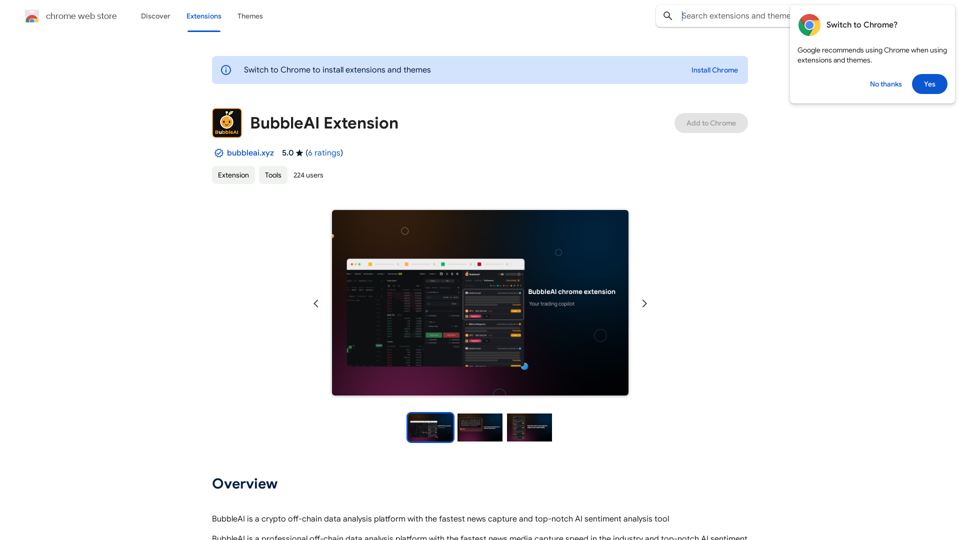
BubbleAI is a cryptocurrency off-chain data analysis platform with the fastest news capture and a top-notch AI sentiment analysis tool.
193.90 M
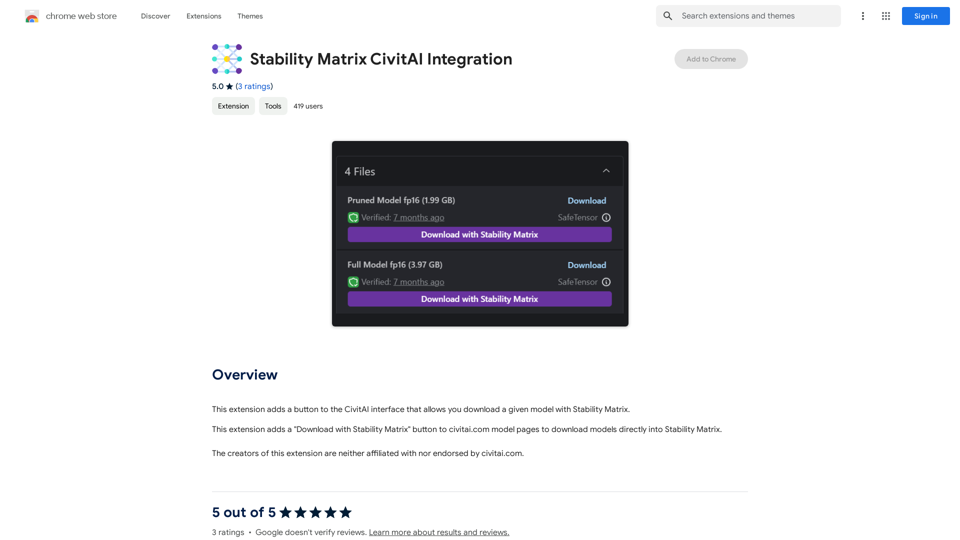
Stability Matrix CivitAI Integration This document outlines the integration of Stability Matrix into Civitai. What is Stability Matrix? Stability Matrix is a powerful tool for evaluating and comparing different AI models. It provides a comprehensive set of metrics to assess model performance across various tasks, including text generation, image generation, and code generation. Benefits of Integrating Stability Matrix into Civitai: * Enhanced Model Discovery: Users can easily identify high-performing models based on their desired tasks and preferences. * Improved Model Selection: The detailed metrics provided by Stability Matrix allow for informed decision-making when choosing a model for a specific project. * Community-Driven Evaluation: By leveraging the collective wisdom of the Civitai community, Stability Matrix fosters a transparent and collaborative approach to model evaluation. * Accelerated Model Development: Developers can use Stability Matrix to track the progress of their models and identify areas for improvement. Implementation Details: * Stability Matrix scores will be displayed alongside model descriptions on Civitai. * Users will be able to filter models based on their Stability Matrix scores. * The integration will initially focus on text generation and image generation models. Future Enhancements: * Expand support for additional model types, such as code generation models. * Implement interactive visualizations of Stability Matrix data. * Allow users to contribute their own model evaluations to the platform.
Stability Matrix CivitAI Integration This document outlines the integration of Stability Matrix into Civitai. What is Stability Matrix? Stability Matrix is a powerful tool for evaluating and comparing different AI models. It provides a comprehensive set of metrics to assess model performance across various tasks, including text generation, image generation, and code generation. Benefits of Integrating Stability Matrix into Civitai: * Enhanced Model Discovery: Users can easily identify high-performing models based on their desired tasks and preferences. * Improved Model Selection: The detailed metrics provided by Stability Matrix allow for informed decision-making when choosing a model for a specific project. * Community-Driven Evaluation: By leveraging the collective wisdom of the Civitai community, Stability Matrix fosters a transparent and collaborative approach to model evaluation. * Accelerated Model Development: Developers can use Stability Matrix to track the progress of their models and identify areas for improvement. Implementation Details: * Stability Matrix scores will be displayed alongside model descriptions on Civitai. * Users will be able to filter models based on their Stability Matrix scores. * The integration will initially focus on text generation and image generation models. Future Enhancements: * Expand support for additional model types, such as code generation models. * Implement interactive visualizations of Stability Matrix data. * Allow users to contribute their own model evaluations to the platform.This extension adds a button to the CivitAI interface that allows you to download a given model with Stability Matrix.
193.90 M
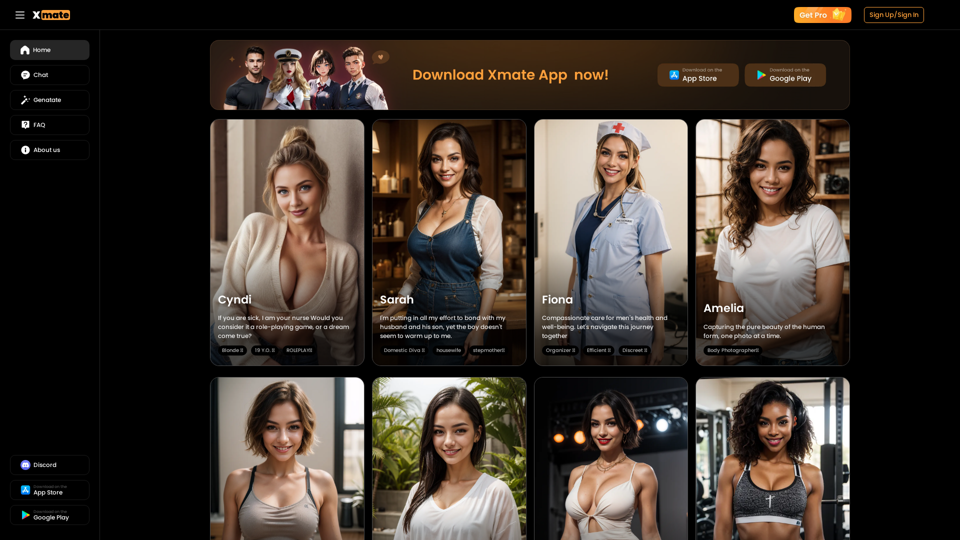
Xmate: AI Girlfriend for Adults & Porn Chat & More
Xmate: AI Girlfriend for Adults & Porn Chat & MoreExperience the ultimate thrill with NSFW Character AI Roleplay, where boundaries disappear. Engage in unrestricted AI conversations and uncensored NSFW AI interactions, and even request images from your virtual partner.
886

AI Zero-Pressure Bookmark Folder, one-click to collect web pages. AI intelligent classification and search, even with vague memories, you can find the web pages you need.
193.90 M

File Zen, a tool for AI-powered intelligent file organization and classification.
File Zen, a tool for AI-powered intelligent file organization and classification.FileNeatAI is a professional AI-powered file organization tool designed to streamline the process of categorizing and organizing text files on your computer. By leveraging advanced AI capabilities, FileNeatAI reads the content of each file within a specified folder and intelligently categorizes these files into different folders based on their content.
2.42 K