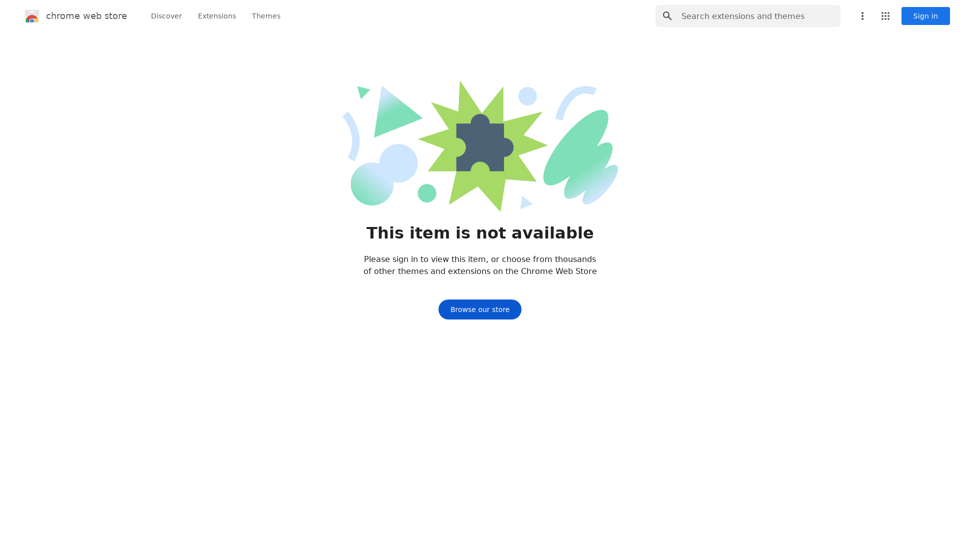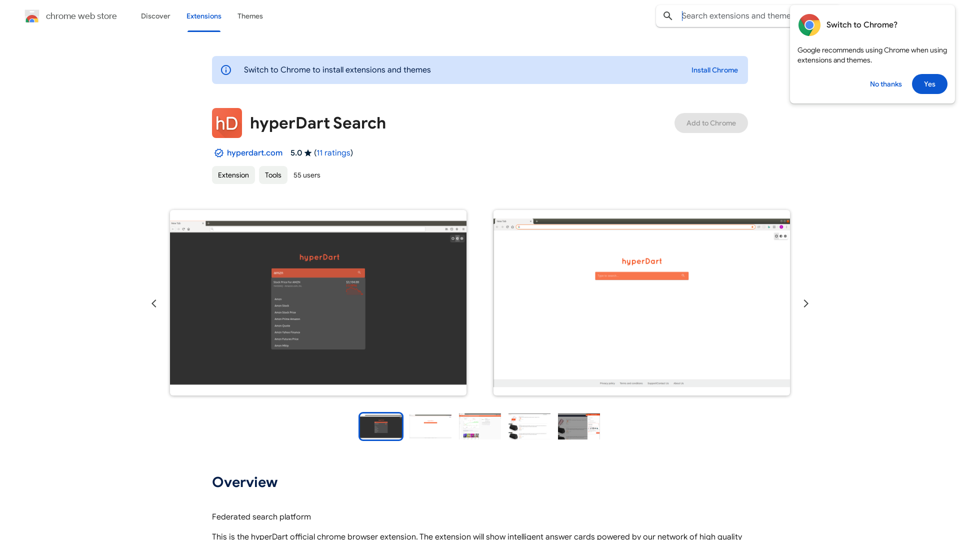Token Counter for ChatGPT is a Chrome extension designed to enhance your ChatGPT experience. It provides real-time tracking of token usage in your prompts, helping users stay within model limits and optimize their interactions. This tool is particularly useful for writers, researchers, and AI enthusiasts who want to maximize the efficiency of their ChatGPT conversations.
Token Counter for ChatGPT This tool helps you count the number of tokens in your text input. How to Use: 1. Paste your text into the input box. 2. Click the "Count Tokens" button. 3. The number of tokens will be displayed below the input box. What is a Token? A token is the basic unit of text that ChatGPT processes. It can be a word, part of a word, or a punctuation mark. Example: Input Text: Hello, world! Token Count: 4
110
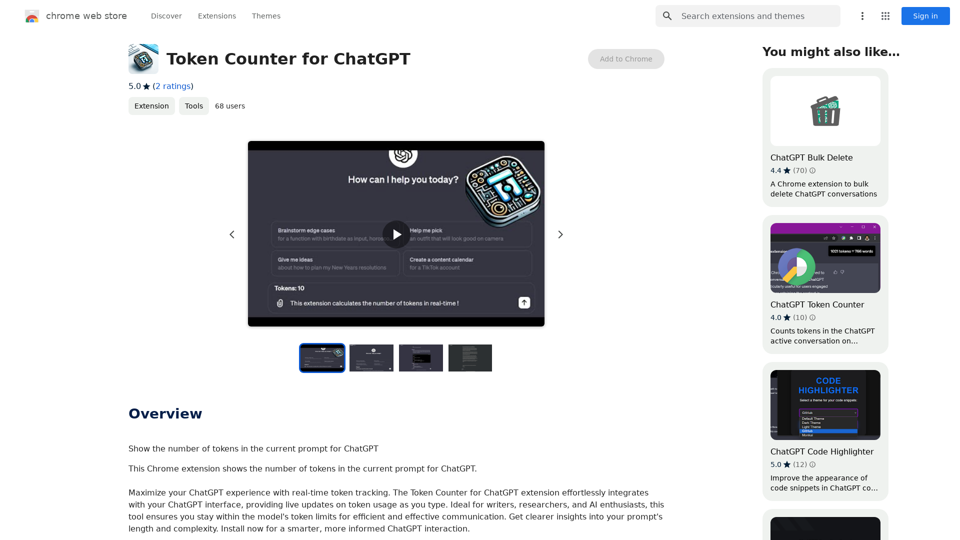
Introduction
Feature
Live Token Counting
The extension seamlessly integrates with the ChatGPT interface, providing real-time updates on token usage as you type. This feature allows users to monitor their prompt length and complexity instantly.
Easy Installation and Use
Token Counter for ChatGPT is simple to install and use:
- Install the extension from the Chrome Web Store
- Open your ChatGPT interface
- Start typing and see the token count update in real-time
Free of Charge
The extension is completely free to install and use, making it accessible to all ChatGPT users.
Privacy-Focused
Token Counter for ChatGPT does not collect or send any user data, ensuring that all interactions remain private and secure.
Optimization Tool
By providing clear insights into prompt length and complexity, the extension helps users optimize their ChatGPT interactions, ensuring they stay within the model's token limits for efficient and effective communication.
FAQ
What are the main benefits of using Token Counter for ChatGPT?
The main benefits include:
- Real-time token tracking
- Improved efficiency in ChatGPT interactions
- Better understanding of prompt length and complexity
- Helps stay within model token limits
Is the Token Counter for ChatGPT extension verified by Google?
No, Google does not verify reviews for this extension.
Who would find this extension most useful?
Token Counter for ChatGPT is particularly useful for:
- Writers
- Researchers
- AI enthusiasts
- Anyone looking to optimize their ChatGPT experience
Related Websites
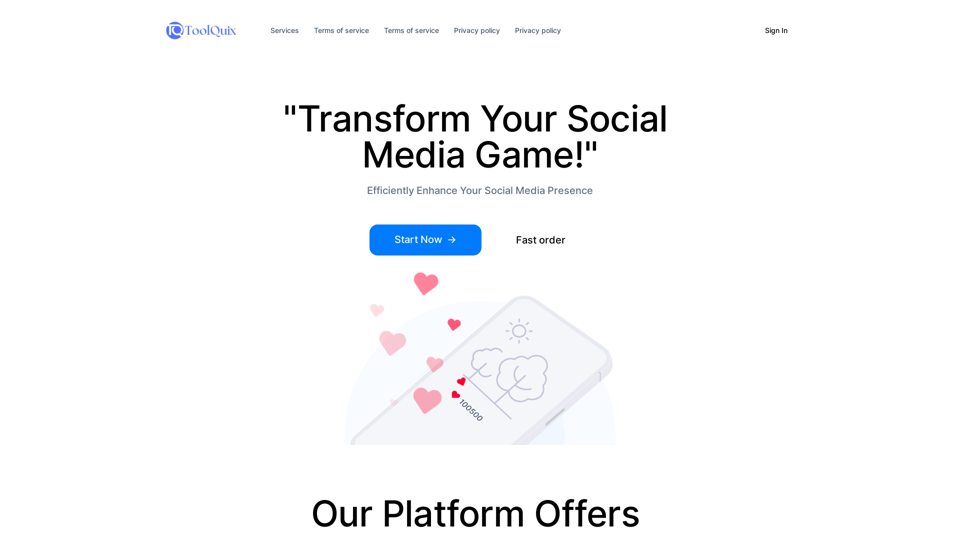
Toolquix: Elevate your social media presence with our comprehensive SMM panel. Access likes, followers, shares, and more for Instagram, Facebook, Twitter, YouTube, TikTok, and Telegram. Trusted by thousands for fast, reliable, and high-quality social media services.
0
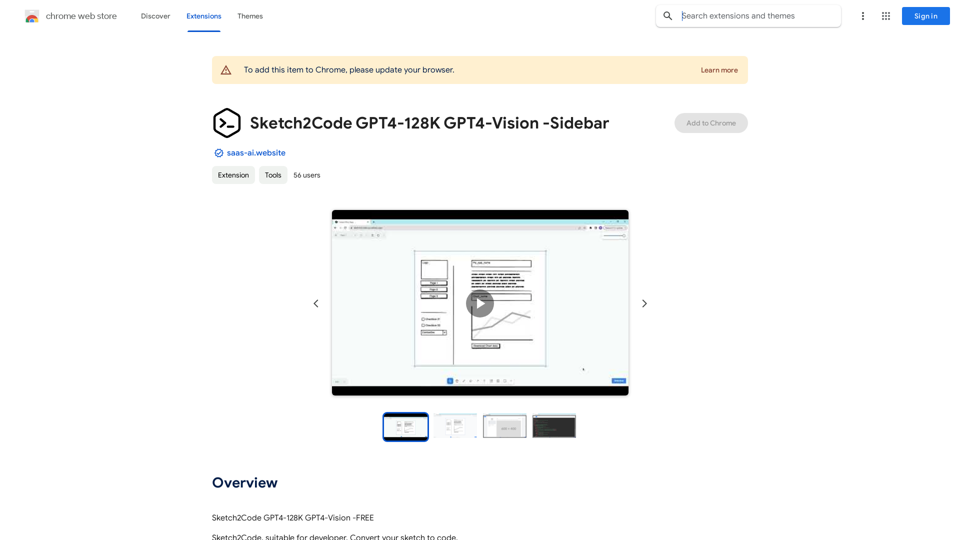
Sketch2Code GPT4-128K GPT4-Vision - Sidebar This is a simple sidebar for a Sketch2Code application powered by GPT4-128K and GPT4-Vision. It likely contains: * Upload Sketch: A button or area to upload an image sketch. * Code Generation Options: Settings to choose the programming language, desired code complexity, or other generation parameters. * Output Code: A display area to show the generated code. * Clear Output: A button to clear the generated code. Let me know if you'd like me to elaborate on any specific aspect of the sidebar!
Sketch2Code GPT4-128K GPT4-Vision - Sidebar This is a simple sidebar for a Sketch2Code application powered by GPT4-128K and GPT4-Vision. It likely contains: * Upload Sketch: A button or area to upload an image sketch. * Code Generation Options: Settings to choose the programming language, desired code complexity, or other generation parameters. * Output Code: A display area to show the generated code. * Clear Output: A button to clear the generated code. Let me know if you'd like me to elaborate on any specific aspect of the sidebar!Sketch2Code GPT4-128K GPT4-Vision - FREE
193.90 M
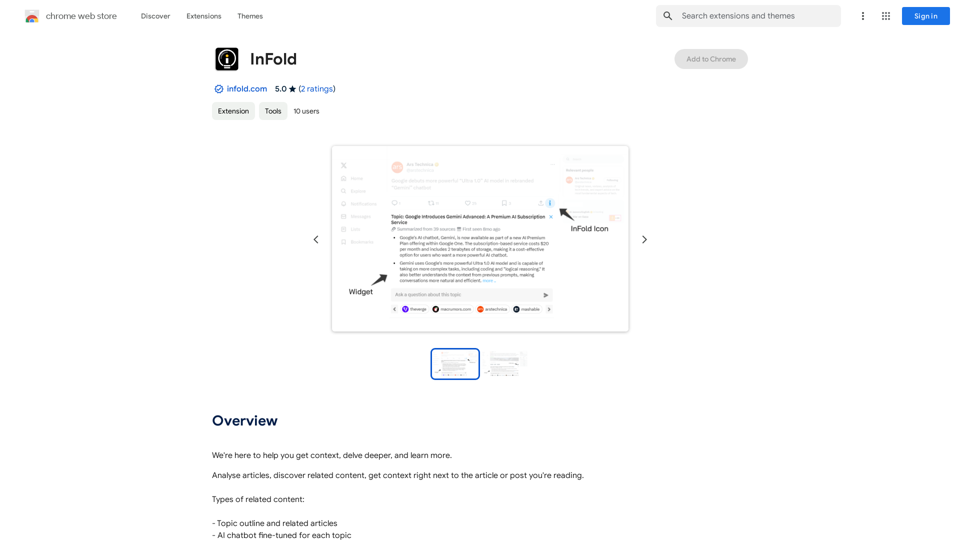
We're here to help you understand things better, explore topics in more detail, and learn new things.
193.90 M
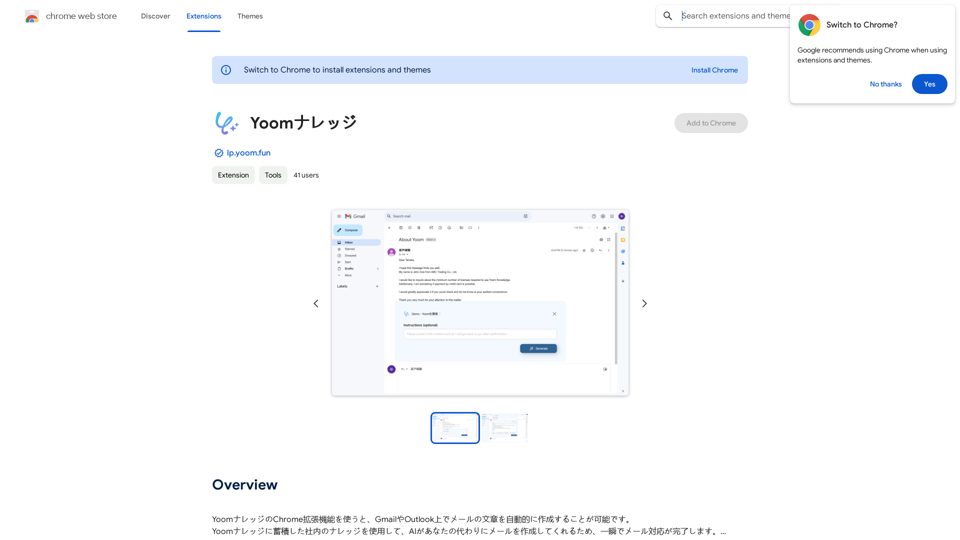
Using the Yoom Knowledge Chrome extension, you can automatically generate email content in Gmail or Outlook. AI will create emails for you using the company knowledge accumulated in Yoom Knowledge, allowing you to complete email responses in an instant.
193.90 M
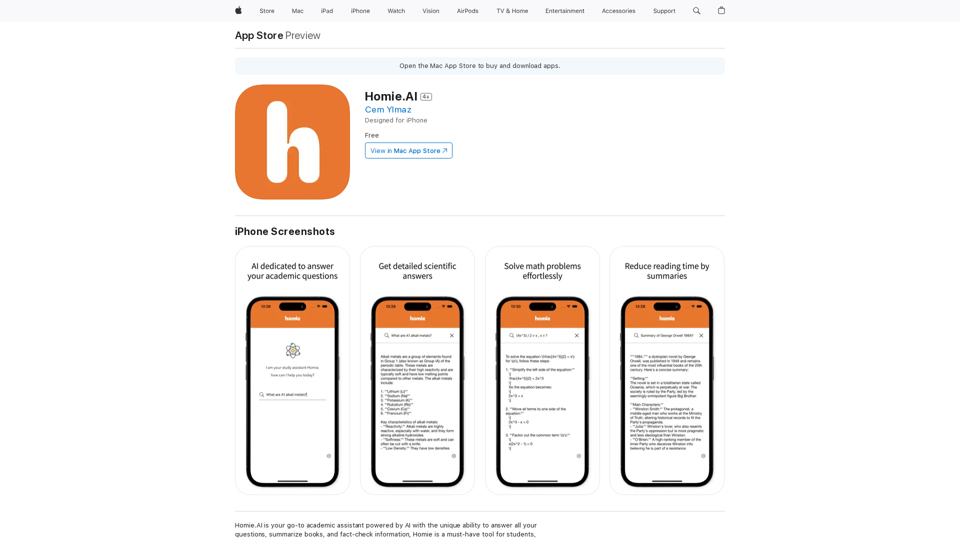
Homie.AI is your go-to academic assistant powered by AI with the unique ability to answer all your questions, summarize books, and fact-check information, Homie is always here to help you with your academic needs.
124.77 M
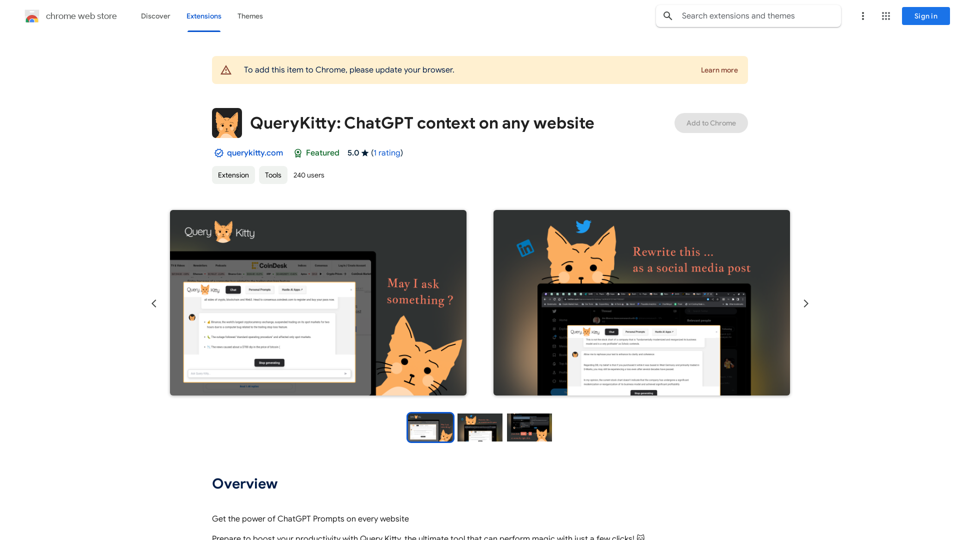
Unlock the Power of ChatGPT Prompts on Any Website Are you tired of switching between multiple tabs to find the perfect prompt for your ChatGPT conversations? Imagine having the power to generate prompts on any website, at any time, with just a few clicks. #Introducing the ChatGPT Prompt Extension Our innovative browser extension brings the magic of ChatGPT prompts directly to your fingertips. With this game-changing tool, you can: * Generate prompts on any webpage: Highlight a sentence, phrase, or paragraph, and our AI will suggest relevant prompts to spark insightful conversations. * Explore new topics and ideas: Get instant access to a vast library of prompts, carefully curated to inspire creativity and foster meaningful discussions. * Enhance your research and learning: Use our prompts to delve deeper into topics, uncover new perspectives, and gain a deeper understanding of complex subjects. #How it Works 1. Install the extension: Add our browser extension to your favorite browser. 2. Highlight and generate: Highlight any text on a webpage, and our AI will suggest relevant prompts. 3. Explore and refine: Browse through the suggested prompts, refine them to your liking, and start conversing with ChatGPT. #Unlock the Full Potential of ChatGPT Don't let the limitations of traditional prompt searching hold you back. With our ChatGPT Prompt Extension, you'll unlock a world of possibilities, including: * Faster research and learning: Get instant access to relevant prompts, saving you time and effort. * Improved conversation quality: Engage in more meaningful and insightful conversations with ChatGPT. * Enhanced creativity and productivity: Spark new ideas and explore fresh perspectives with our AI-generated prompts. #Try it Today! Install our ChatGPT Prompt Extension now and discover the power of AI-driven prompts on any website.
193.90 M