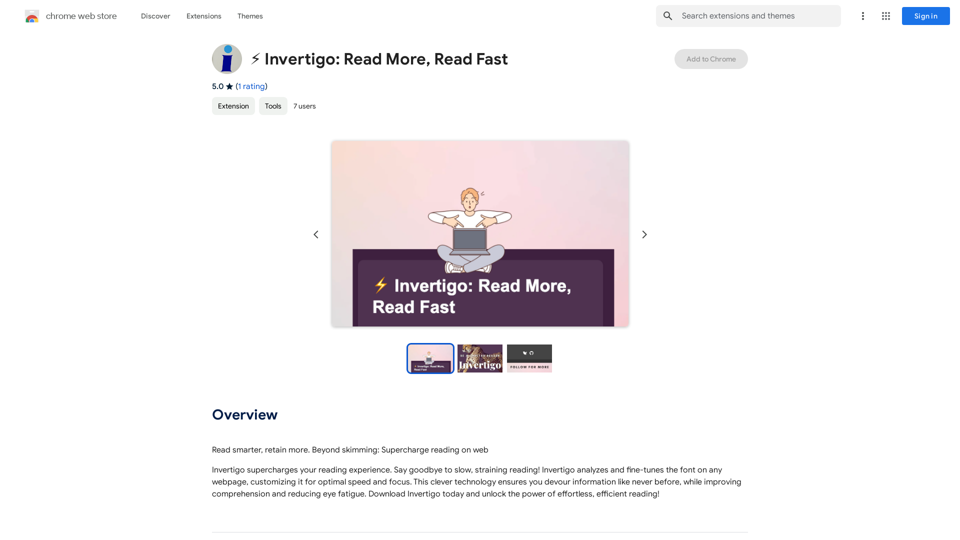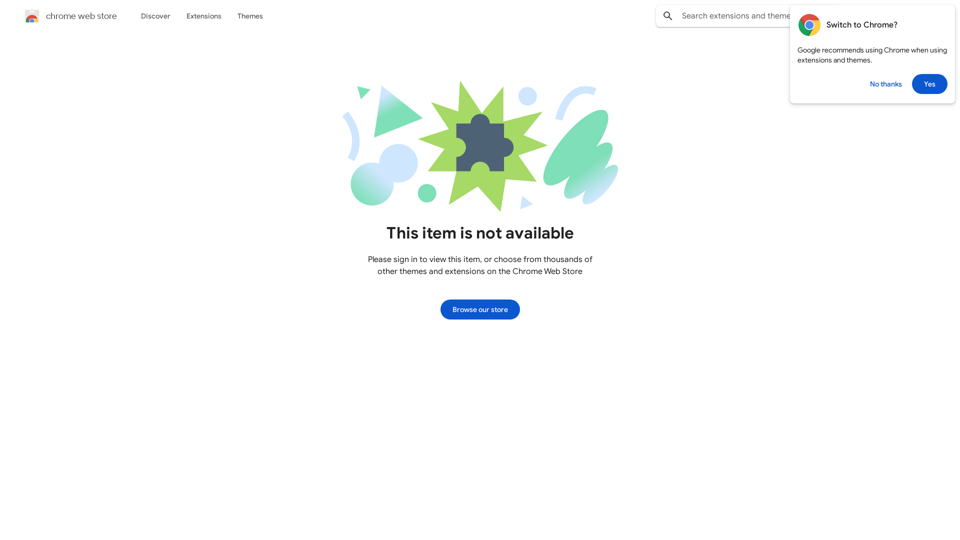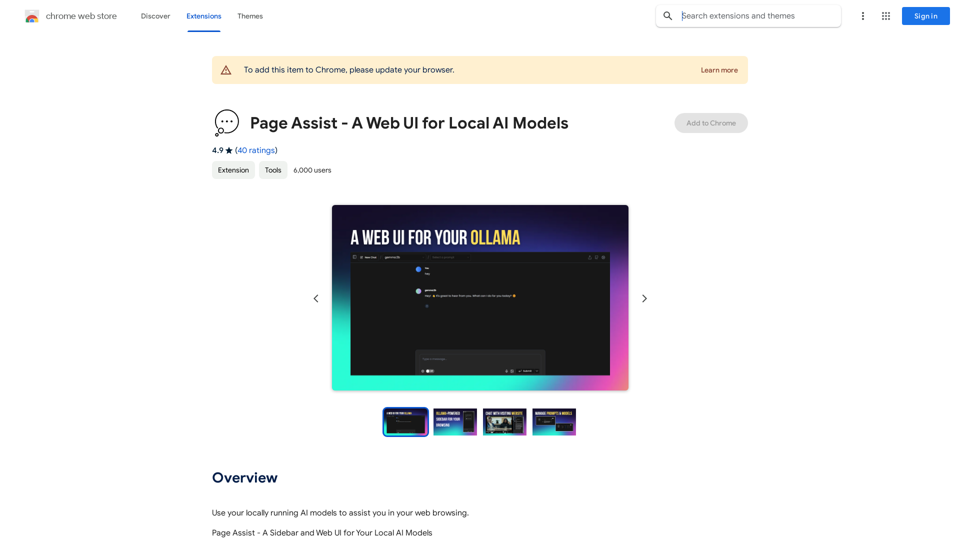Imagifi is a Chrome extension that empowers users to create original AI-generated images from any web page. This tool enables effortless creation of visually engaging images for both professional and personal use, without requiring artistic skills. Imagifi offers customization options, instant generation, and free usage, making it accessible to everyone.
Imagifi: 1-Click AI Art Anywhere
Create original AI images from any page on the web
Introducing Imagifi from Easyfi.ai, your personal AI image generator! With…
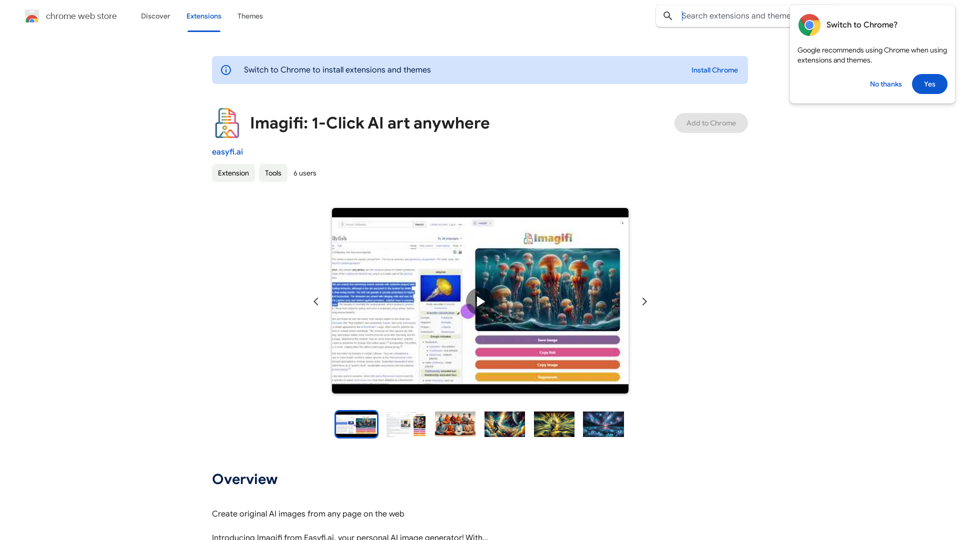
Introduction
Feature
AI Image Generation from Web Pages
Imagifi allows users to create endless professional or creative images based on any web page, selected text, or custom input. This feature enables quick and easy visual content creation from diverse online sources.
Customizable Image Parameters
Users can choose the source, style, shape, and quality of the image. This level of customization ensures that the generated images meet specific requirements and preferences.
One-Click Generation
With a simple press of the 'Generate' button, users can create a brilliant new piece of artwork in just a few seconds. This feature streamlines the image creation process, saving time and effort.
Image Management Options
After generation, users can save the image, send it, or regenerate a new one. These options provide flexibility in handling and sharing the created content.
Free Usage Without Sign-up
Imagifi offers free usage with no sign-up or login required. This feature allows users to start creating AI images immediately without any cost or commitment.
Multi-Device Compatibility
The extension is available on multiple devices, including desktop and mobile, ensuring users can access Imagifi's capabilities across various platforms.
FAQ
Is Imagifi free to use?
Yes, Imagifi is free to use, with no sign-up or login required. Users can start creating AI images right away without any cost or commitment.
Can I use Imagifi for commercial purposes?
Yes, Imagifi is free to use for commercial purposes. However, users should be aware that they may need to obtain permission from the copyright holder if they plan to use the image for commercial purposes.
Can I customize the images generated by Imagifi?
Yes, Imagifi allows users to customize the images generated by choosing from a range of options, including the source, style, shape, and quality. This customization ensures that the generated images meet specific requirements and preferences.
How do I use Imagifi?
Using Imagifi is straightforward:
- Install the extension
- Open it from the Chrome toolbar
- Choose your customization options
- Press 'Generate' to create your AI image
- Save, send, or regenerate the image as needed
Related Websites
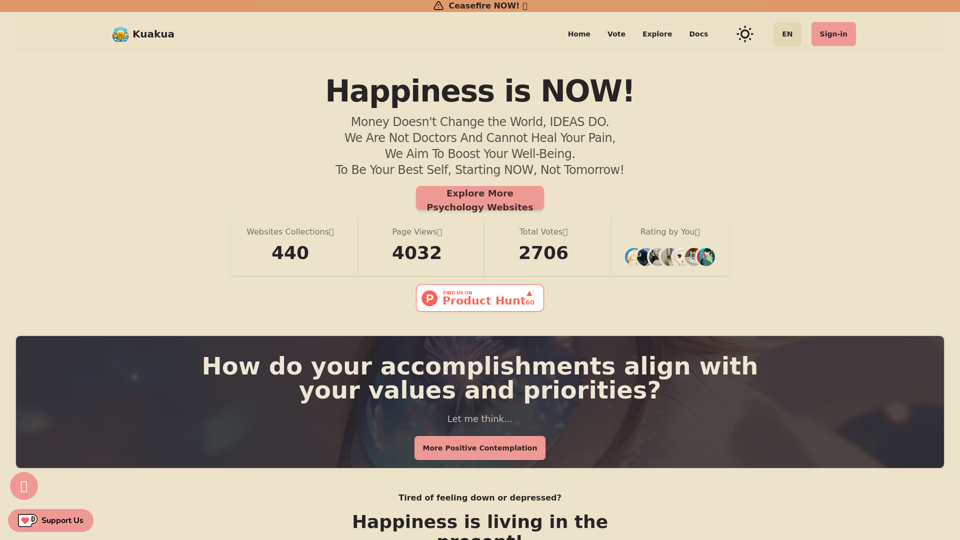
Explore psychology, AI tools, mindfulness, lifestyle, and therapy resources. Find happy languages, tasks, websites, and apps to boost your well-being and happiness.
0
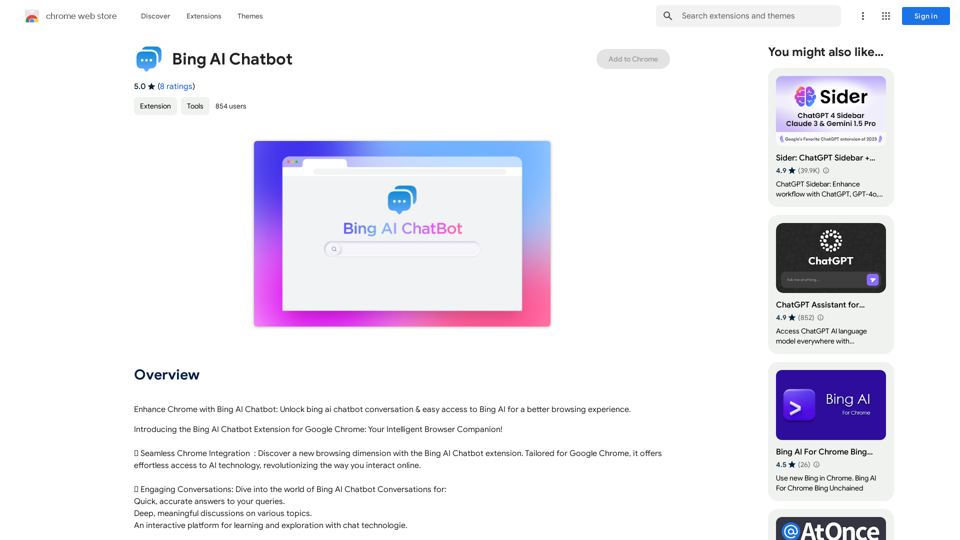
Bing AI Chatbot Bing AI Chatbot is a conversational AI developed by Microsoft, which uses natural language processing (NLP) technology to understand and respond to user queries.
Bing AI Chatbot Bing AI Chatbot is a conversational AI developed by Microsoft, which uses natural language processing (NLP) technology to understand and respond to user queries.Enhance Chrome with Bing AI Chatbot: Unlock Bing AI chatbot conversation and easily access Bing AI for a better browsing experience.
193.90 M
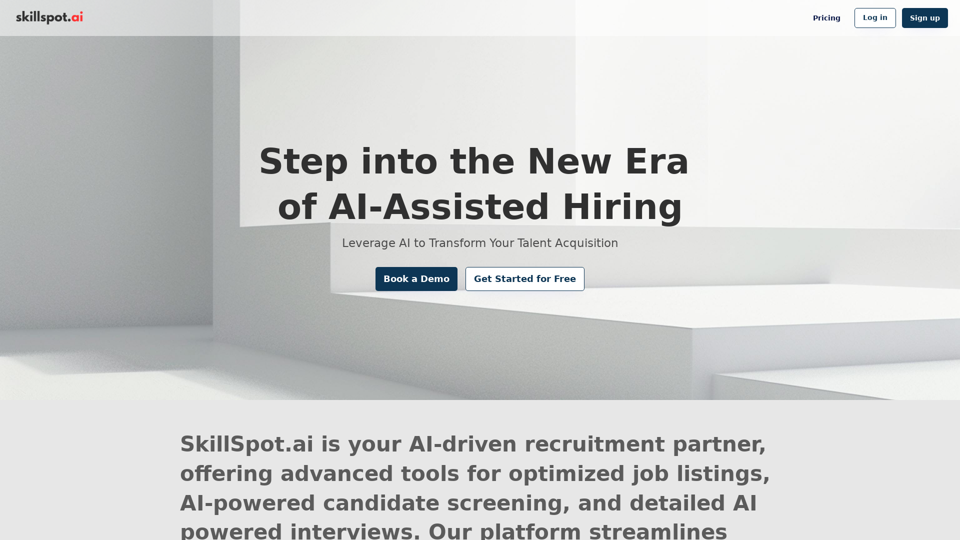
Discover SkillSpot.ai, an AI-driven recruitment solution transforming the hiring landscape. Experience AI-guided job listings, intelligent AI Powered candidate screening, and detailed virtual interviews. Embrace efficiency and precision in talent acquisition with our advanced AI tools. Book a demo today!
1.24 K
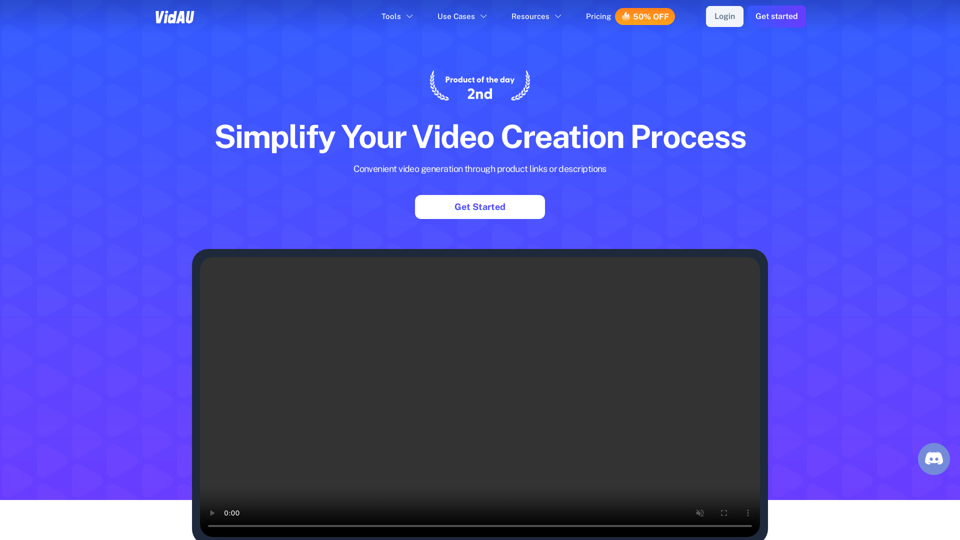
VidAu AI video generator creates high-quality videos for you with features such as avatar spokesperson, face swap, multi-language translation, subtitles, and watermarks removal, as well as video mixing and editing capabilities—get started for free.
684
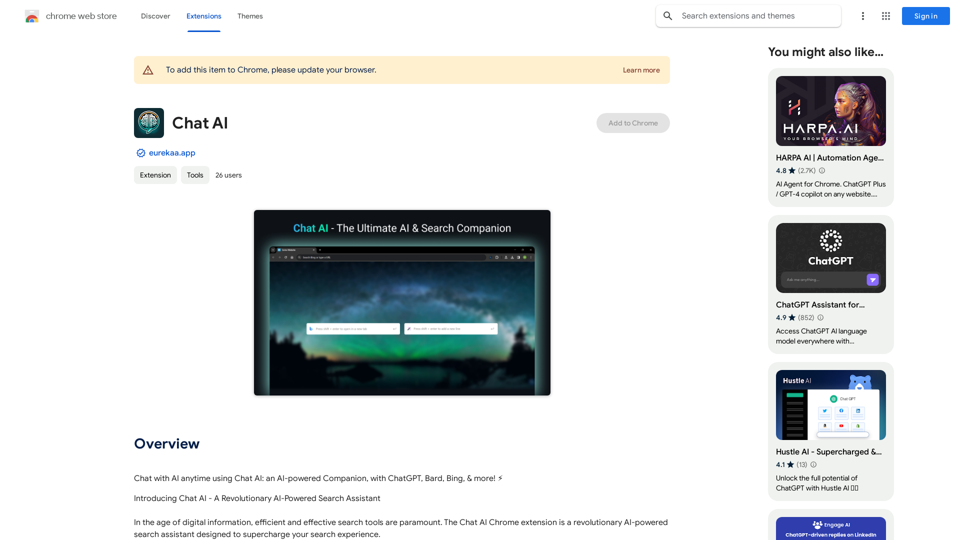
Talk to AI whenever you want with Chat AI: an AI-powered friend, featuring ChatGPT, Bard, Bing, and more! ⚡
193.90 M