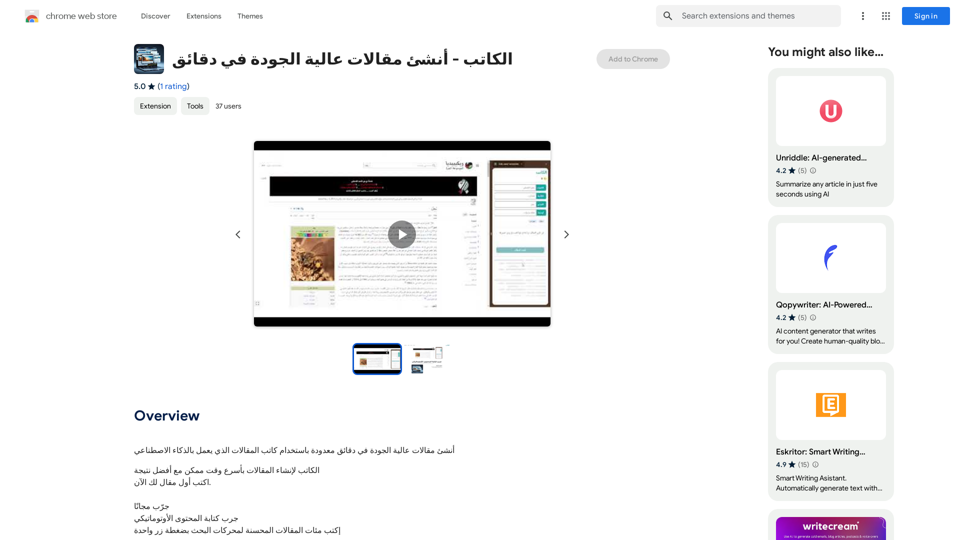GPT-Chat is an AI-powered platform offering a wide range of AI technologies for text generation, image understanding, and problem-solving. It provides easy access to ChatGPT and other AI models, catering to various needs in work, study, and daily life. With features like basic history saving, downloads, and cost calculation, GPT-Chat aims to make AI tools accessible and user-friendly.
GPT-ChatDIY
Use this extension to easily access ChatGPT and solve your questions or generate text.
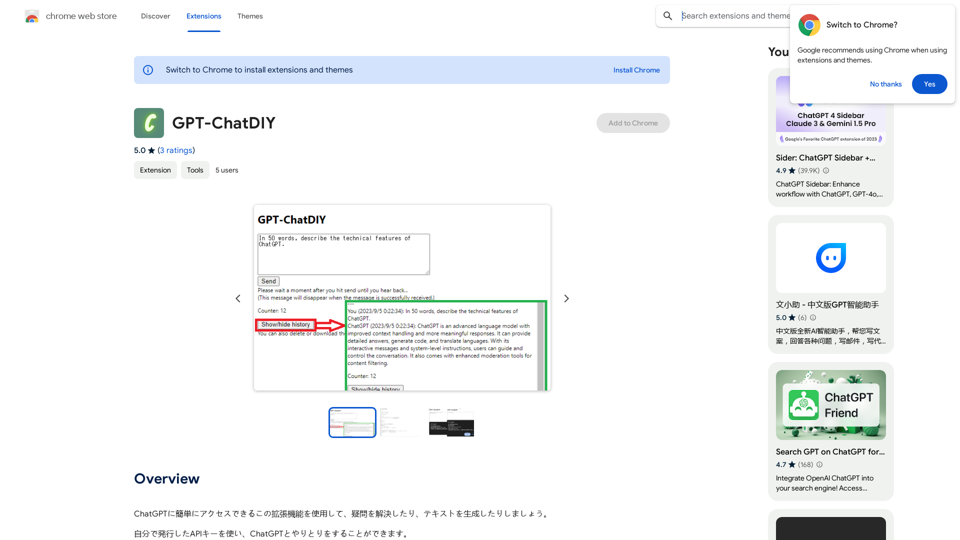
Introduction
Feature
Access to ChatGPT and Multiple AI Models
GPT-Chat provides access to ChatGPT for text generation and problem-solving, along with nearly 200,000 GPT models for diverse applications.
Free Daily Usage
Users can enjoy up to 20 free uses of GPT-Chat per day, with subscription options available for extended access.
Image Generation with Dalle3
GPT-Chat incorporates Dalle3's text-to-image generation capability, allowing users to create images seamlessly.
Basic History Saving
The platform offers a basic history saving feature to help users keep track of their conversations.
Download Functionality
Users can download their generated text or images for offline use or further editing.
Simple Cost Calculation
GPT-Chat includes a simple cost calculation feature to help users estimate the cost of AI services.
Personal Information Protection
The platform implements a personal information input suppression feature to prevent errors and protect user privacy.
Privacy-Focused
GPT-Chat prioritizes user privacy, ensuring that user data is not used for training purposes and can be deleted upon request.
FAQ
What is GPT-Chat?
GPT-Chat is an AI-driven platform providing access to various AI technologies, including ChatGPT, for text generation, image understanding, and problem-solving.
How many free uses does GPT-Chat offer daily?
Every user can utilize GPT-Chat for free up to 20 times a day.
Can I generate images using GPT-Chat?
Yes, GPT-Chat incorporates Dalle3's text-to-image generation capability, allowing users to create images.
How many GPT models are available on GPT-Chat?
GPT-Chat offers nearly 200,000 GPT models for a wide variety of applications in work, study, and everyday life.
Is my information used for training data?
No, GPT-Chat highly values user privacy, and your data will not be used for any training purposes. Users can delete their account and all associated data at any time.
Related Websites
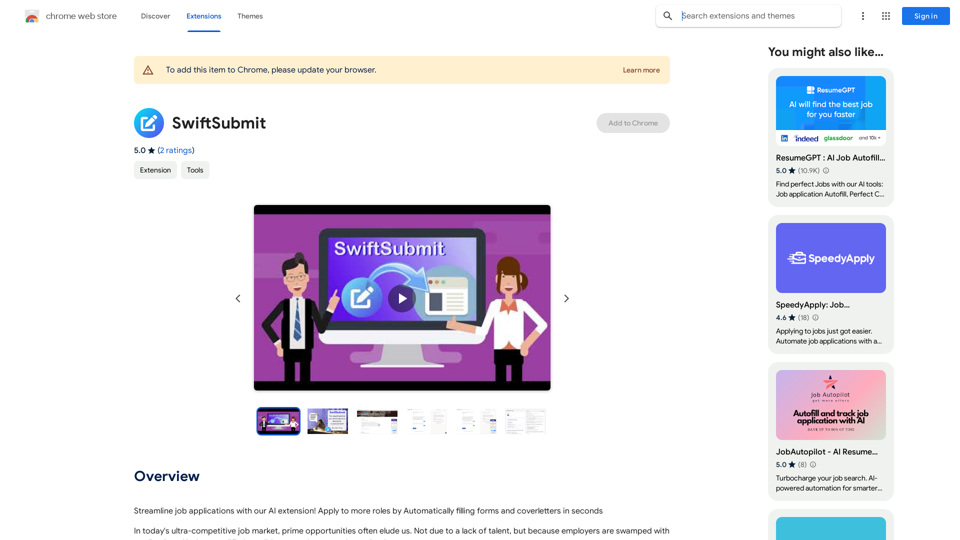
Streamline job applications with our AI extension! Apply to more roles by automatically filling out forms and cover letters in seconds.
193.90 M
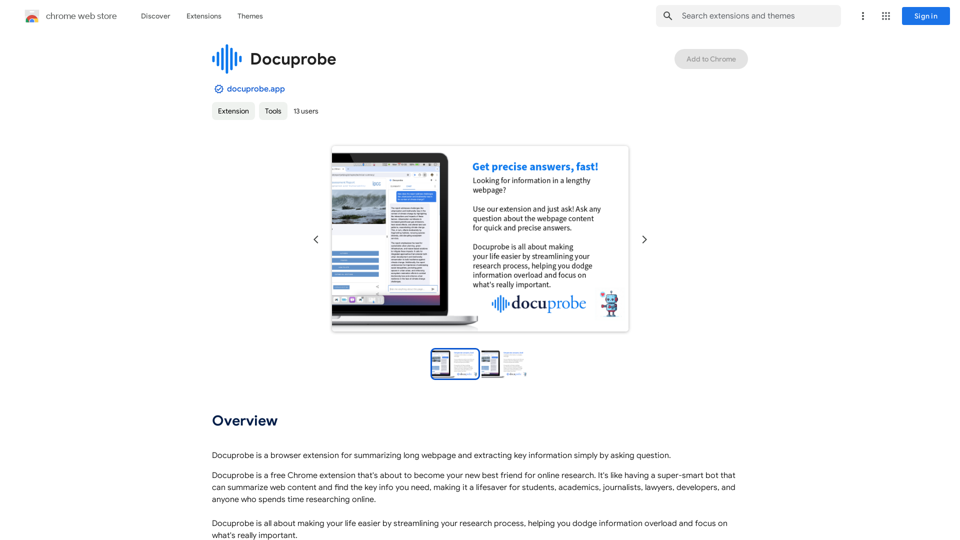
Docuprobe is a browser extension that summarizes long webpages and extracts key information by simply asking questions.
193.90 M
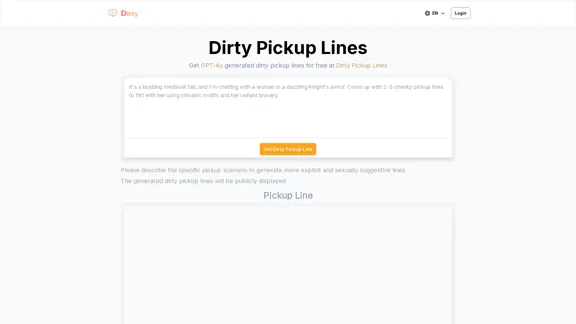
Dirty Pickup Lines - Online AI Raunchy Pickup Line Generator
Dirty Pickup Lines - Online AI Raunchy Pickup Line GeneratorDirty Pickup Lines is an online AI tool that generates explicit, sexually suggestive pickup lines for various scenarios, at no cost. Simply input a specific pickup scenario, and the AI will produce humorous, original, risqué pickup lines filled with sexual innuendos.
0
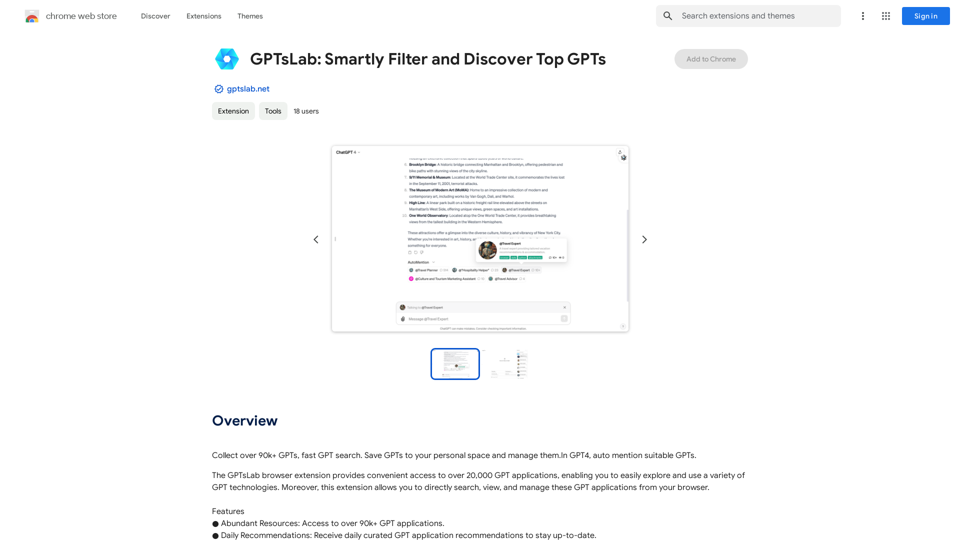
Collect over 90,000+ GPTs, search for them quickly. Save GPTs to your personal space and manage them. In GPT-4, it will automatically suggest relevant GPTs.
193.90 M
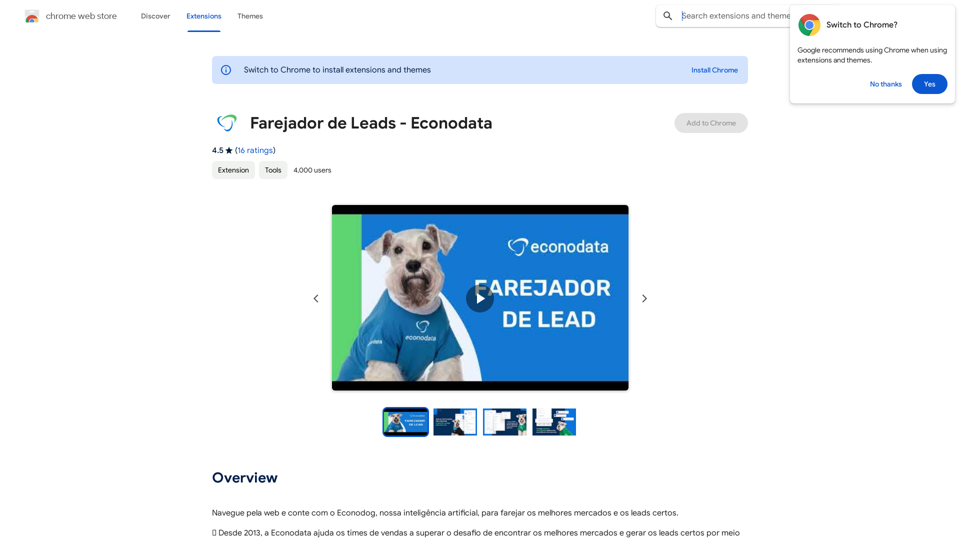
Browse the web and count on Econodog, our artificial intelligence, to sniff out the best markets and the right leads.
193.90 M
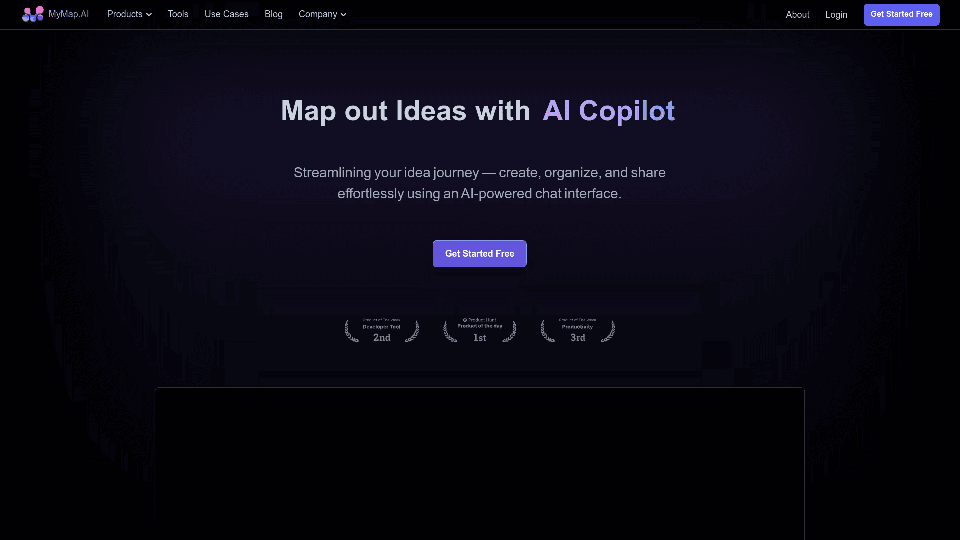
MyMap transforms your textual concepts into visual representations such as mind maps and presentations through a straightforward chat interface. It's perfect for students, educators, and professionals, requiring no design expertise. This tool saves you time by enabling effortless, collaborative visual creation.
1.04 M
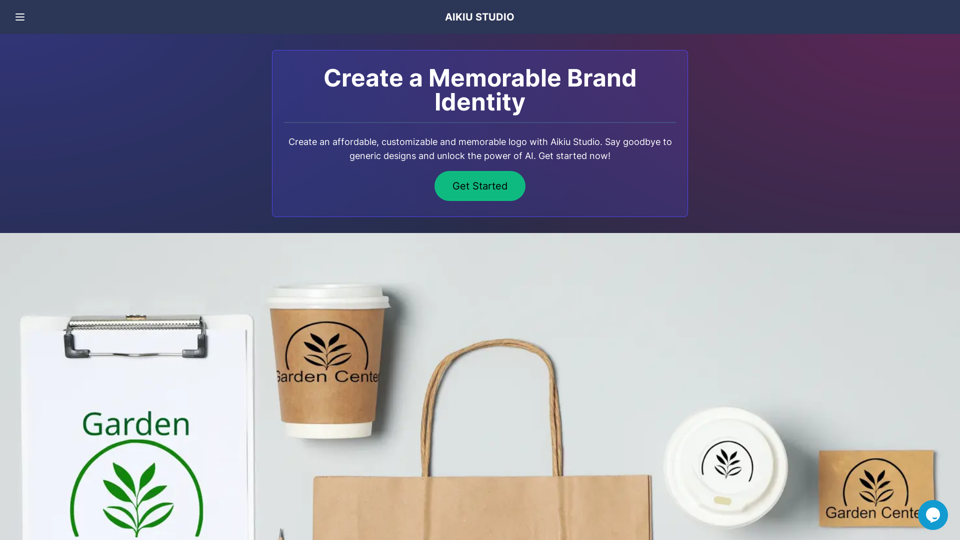
Fast and Affordable Logo Generator for Small Businesses
Fast and Affordable Logo Generator for Small BusinessesGenerate unique logos quickly and affordably with Aikiu Studio. Create professional designs for small businesses and solopreneurs in minutes. Get high-quality, hassle-free logo creation.
0