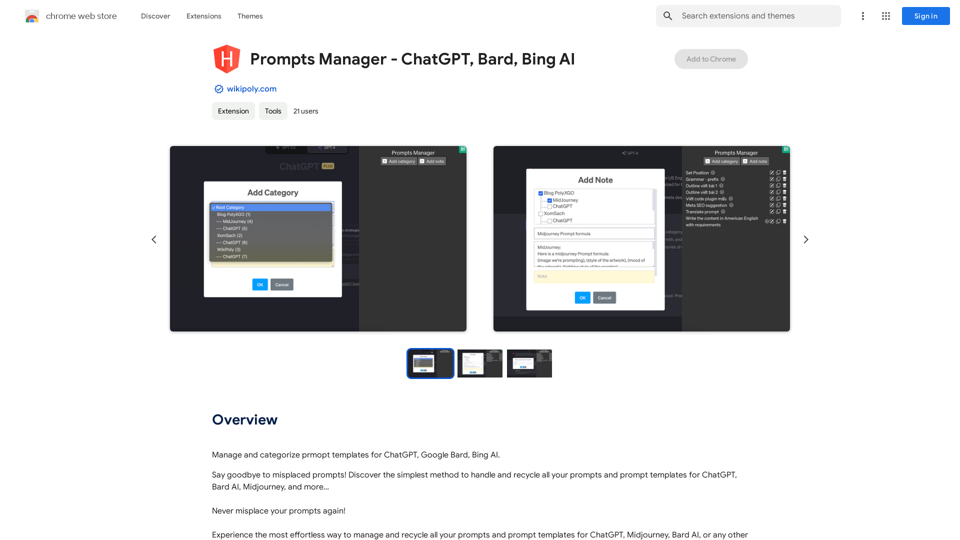AI Deer es una innovadora extensión de Chrome diseñada para mejorar la escritura en coreano. Ofrece corrección de oraciones, refinamiento basado en categorías y funciones de seguimiento del progreso. Esta herramienta gratuita es ideal para usuarios que buscan mejorar sus habilidades de escritura en coreano y crear contenido más pulido, ya sea para uso académico, profesional o personal.
AI Ciervo: Solución de corrección de oraciones en coreano.
¡AI Deer te guiará con su inspiradora ayuda para crear un excelente texto!
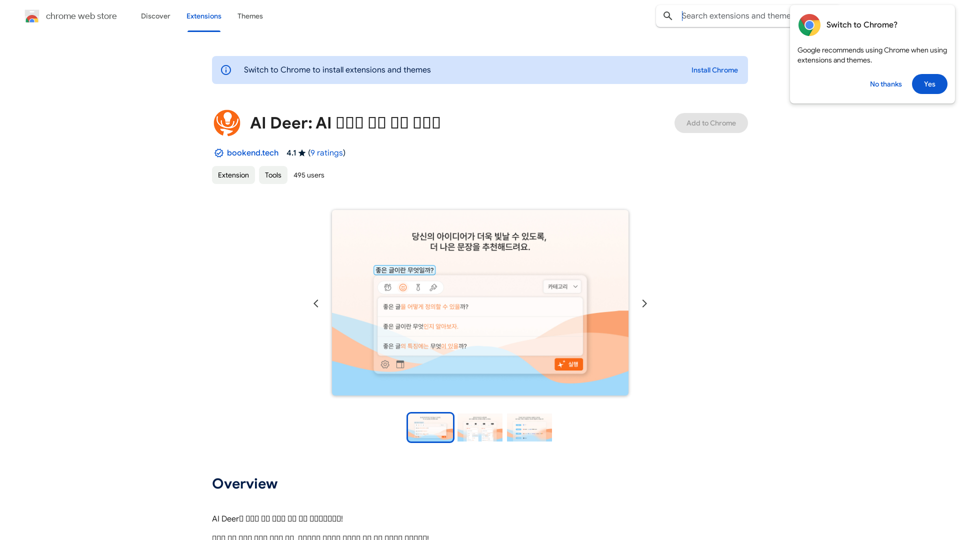
Introducción
Funcionalidad
Corrección sofisticada de oraciones
AI Deer emplea inteligencia artificial avanzada para detectar y corregir errores gramaticales en oraciones coreanas, ayudando a los usuarios a perfeccionar sus habilidades de escritura y producir contenido más preciso.
Corrección basada en categorías
Los usuarios pueden seleccionar categorías específicas de escritura (por ejemplo, formal o informal) para recibir correcciones adaptadas, asegurando sugerencias más precisas y contextualmente apropiadas para su contenido.
Historial y seguimiento del progreso
La extensión incluye una función de historial que permite a los usuarios revisar sus oraciones corregidas y monitorear su mejora a lo largo del tiempo, facilitando el aprendizaje dirigido y el desarrollo de habilidades.
Interfaz fácil de usar
- Instala AI Deer desde la Chrome Web Store
- Abre la extensión y elige tu categoría de escritura
- Ingresa tu oración y haz clic en "Corregir"
- Revisa y ajusta la oración corregida según sea necesario
Acceso gratuito
AI Deer es completamente gratuito, con todas las funciones accesibles sin requisitos de suscripción o pago.
Preguntas Frecuentes
¿Qué es AI Deer?
AI Deer es una innovadora extensión de Chrome que proporciona soluciones de corrección de oraciones para el procesamiento del idioma coreano, ayudando a los usuarios a mejorar sus habilidades de escritura y crear contenido más pulido.
¿Cómo funciona AI Deer?
AI Deer utiliza inteligencia artificial para analizar oraciones en coreano, detectar errores gramaticales y proporcionar correcciones basadas en la categoría de escritura seleccionada.
¿Es AI Deer adecuado para la escritura académica o profesional?
Sí, AI Deer es adecuado para la escritura académica y profesional, ya que ayuda a los usuarios a perfeccionar sus habilidades en el idioma coreano y producir contenido más pulido y preciso.
¿Hay algún costo asociado con el uso de AI Deer?
No, AI Deer es una extensión gratuita. Los usuarios pueden acceder a todas sus funciones sin requisitos de suscripción o pago.
Últimos datos de tráfico
Visitas mensuales
193.90 M
Tasa de rebote
56.27%
Páginas por visita
2.71
Tiempo en el sitio(s)
115.91
Rango global
-
Rango por país
-
Visitas recientes
Fuentes de tráfico
- Medios sociales:0.48%
- Referencias pagadas:0.55%
- Correo electrónico:0.15%
- Referencias:12.81%
- Motores de búsqueda:16.21%
- Directo:69.81%
Sitios web relacionados
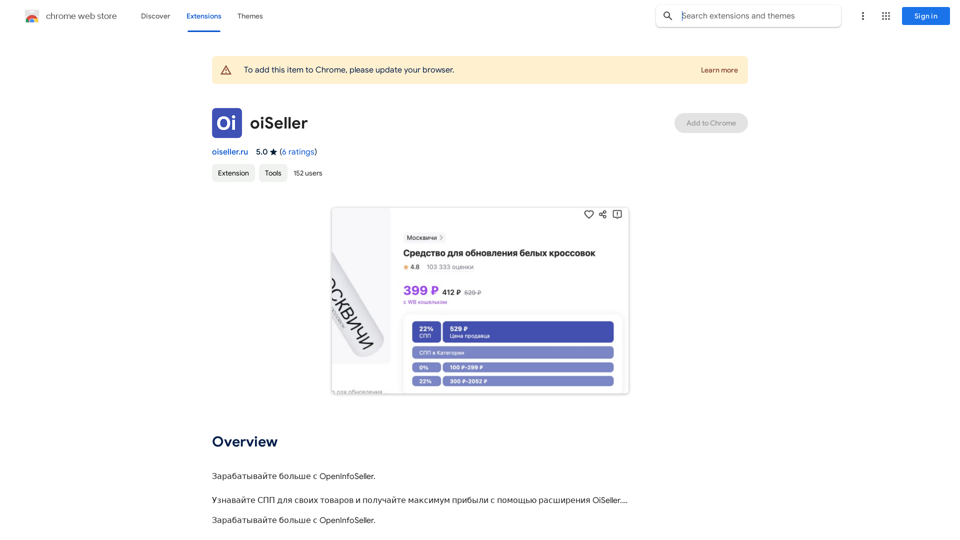
Gane más con OpenInfoSeller. Averigüe los precios de venta al por mayor para sus productos y obtenga la máxima ganancia con la extensión OiSeller.
193.90 M
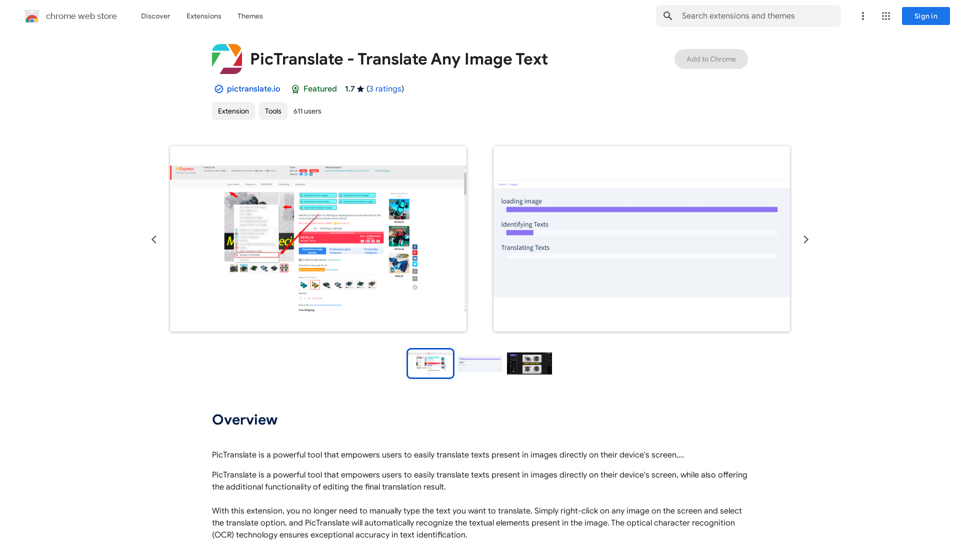
PicTranslate es una herramienta poderosa que permite a los usuarios traducir fácilmente textos presentes en imágenes directamente en la pantalla de su dispositivo,…
193.90 M
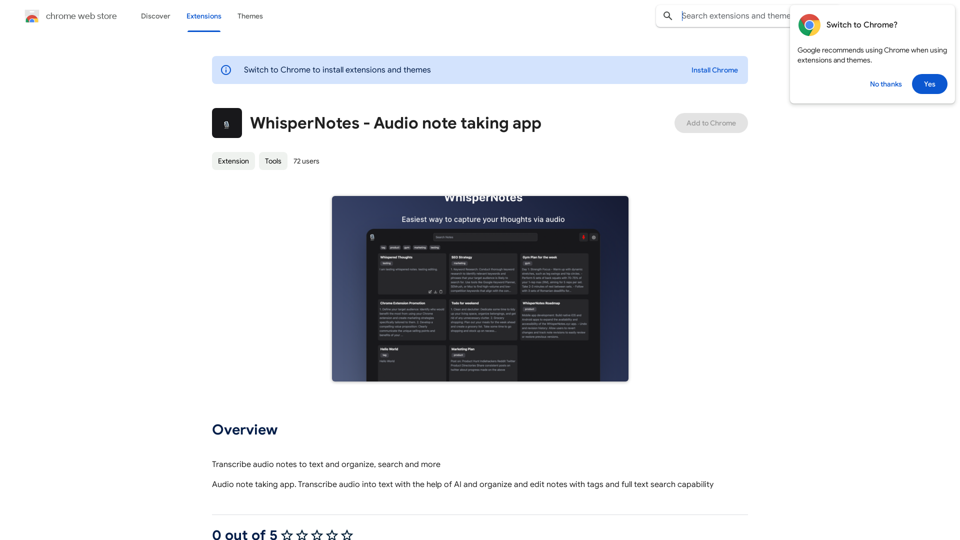
WhisperNotes - Aplicación para tomar notas de audio
WhisperNotes - Aplicación para tomar notas de audioTranscribir notas de audio a texto y organizar, buscar y más.
193.90 M
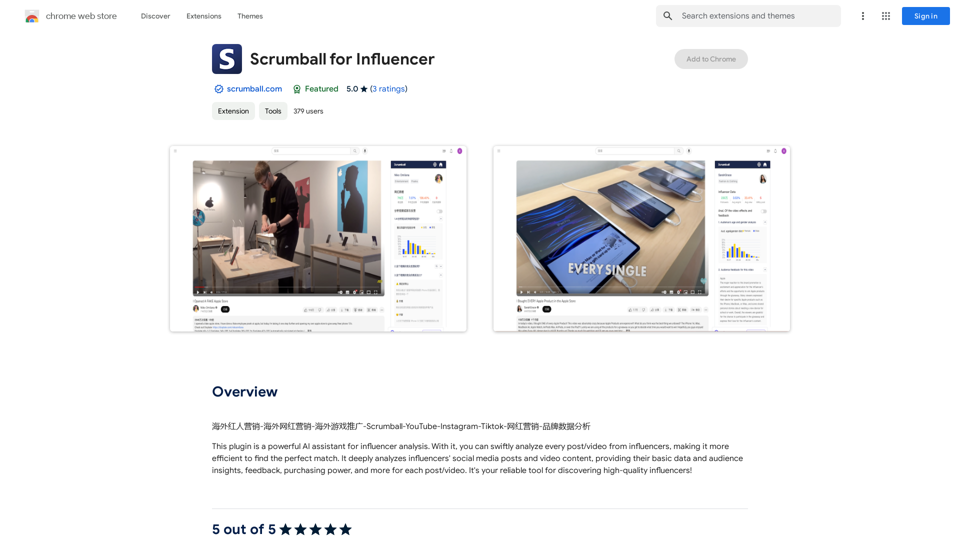
Marketing de influencers internacionales - Marketing de influencers en línea - Promoción de juegos en el extranjero - Scrumball - YouTube - Instagram - Tiktok - Marketing de influencers en línea - Análisis de datos de marca
193.90 M
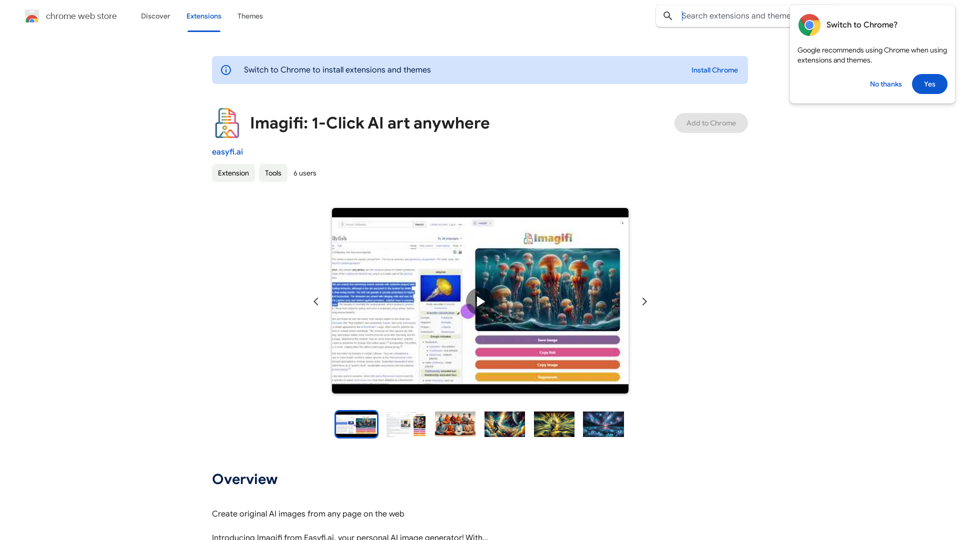
Crea imágenes AI originales desde cualquier página web Presentamos Imagifi de Easyfi.ai, ¡tu generador de imágenes AI personal! Con…
193.90 M
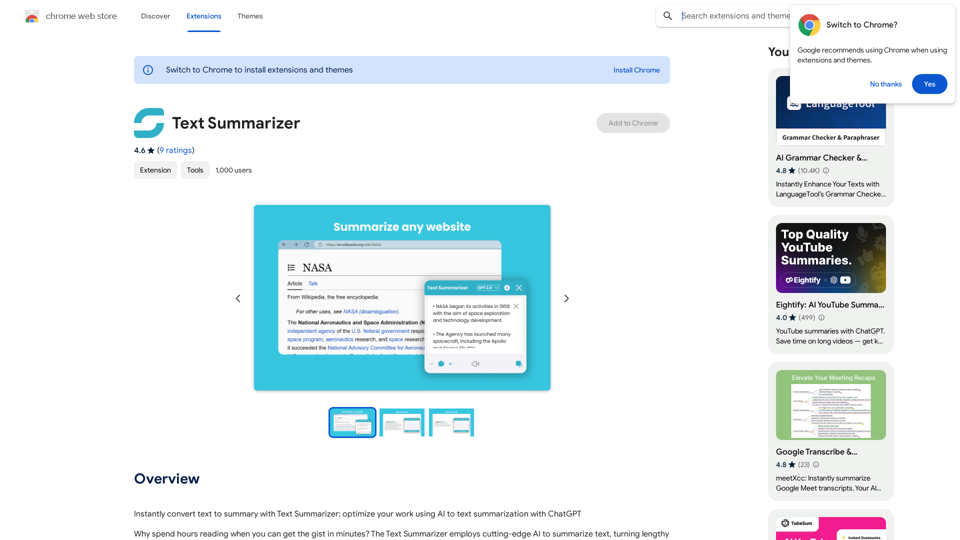
Convierte texto a resumen instantáneamente con Text Summarizer: optimiza tu trabajo utilizando la IA para la generación de resúmenes de texto con ChatGPT.
193.90 M
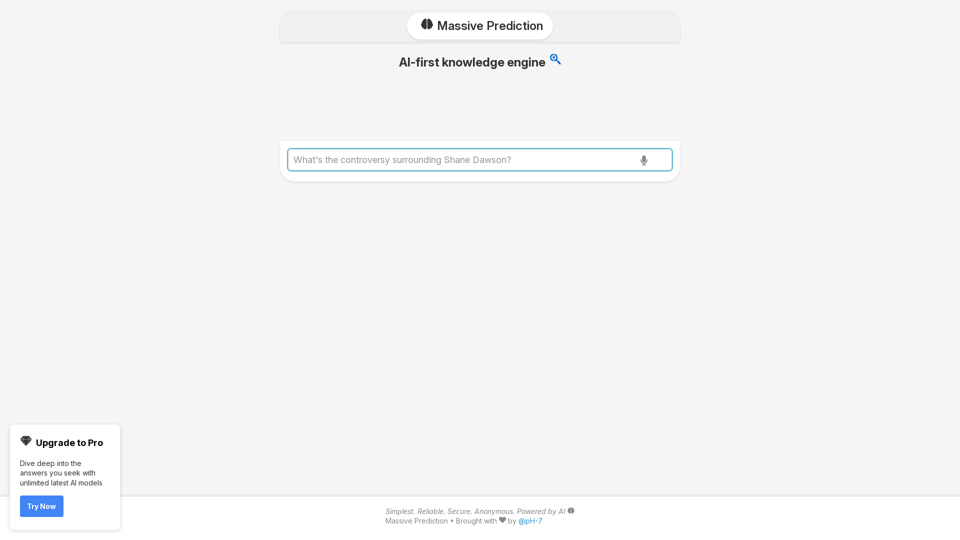
Motor de búsqueda de IA que proporciona instantáneamente respuestas relevantes a sus consultas importantes.
Motor de búsqueda de IA que proporciona instantáneamente respuestas relevantes a sus consultas importantes.MassivePrediction: Motor de búsqueda de IA especializado siempre disponible y que se ejecuta directamente desde su navegador. Recupera contenido inmediatamente relevante de Internet generado por IA.
0