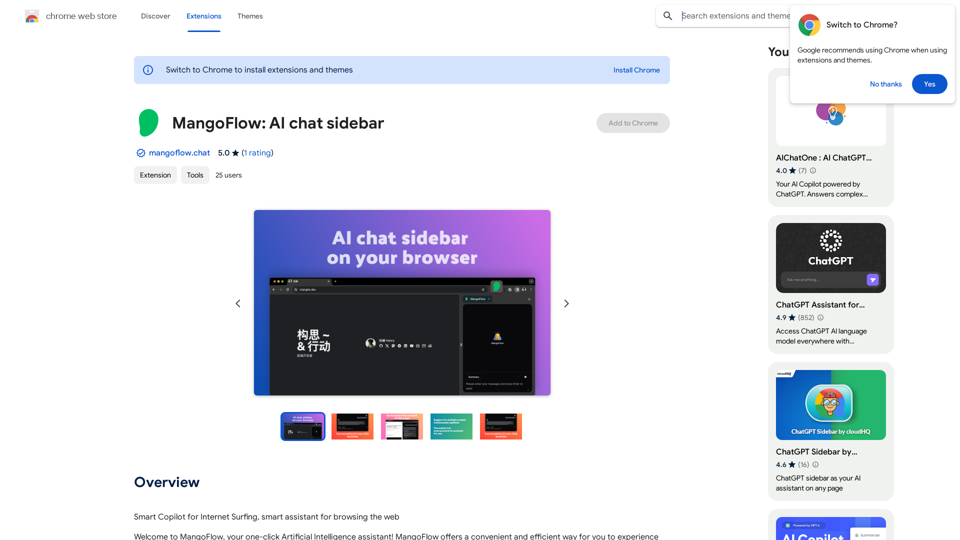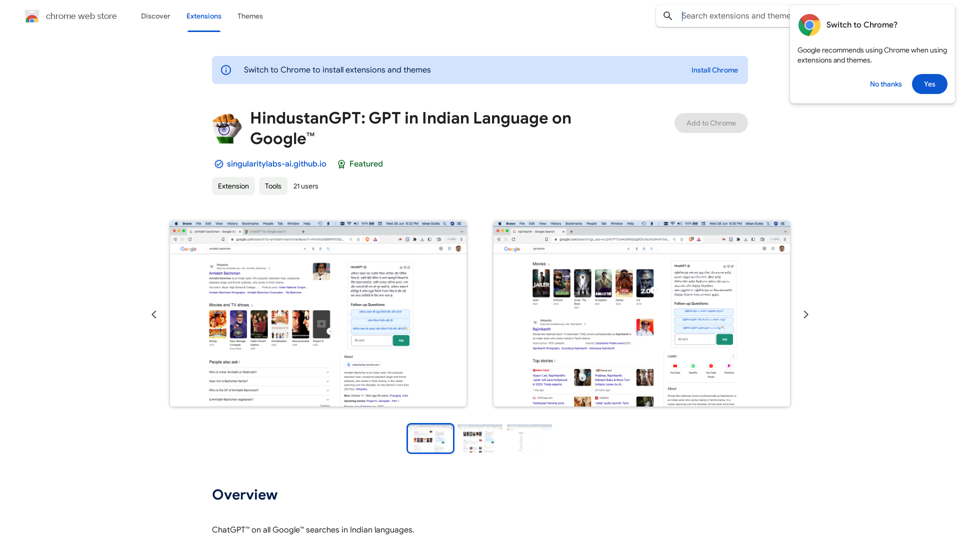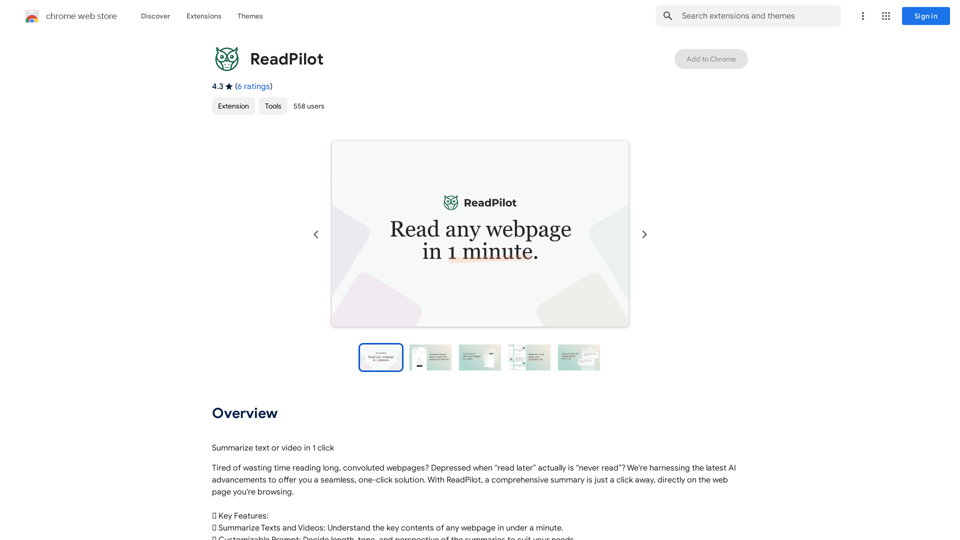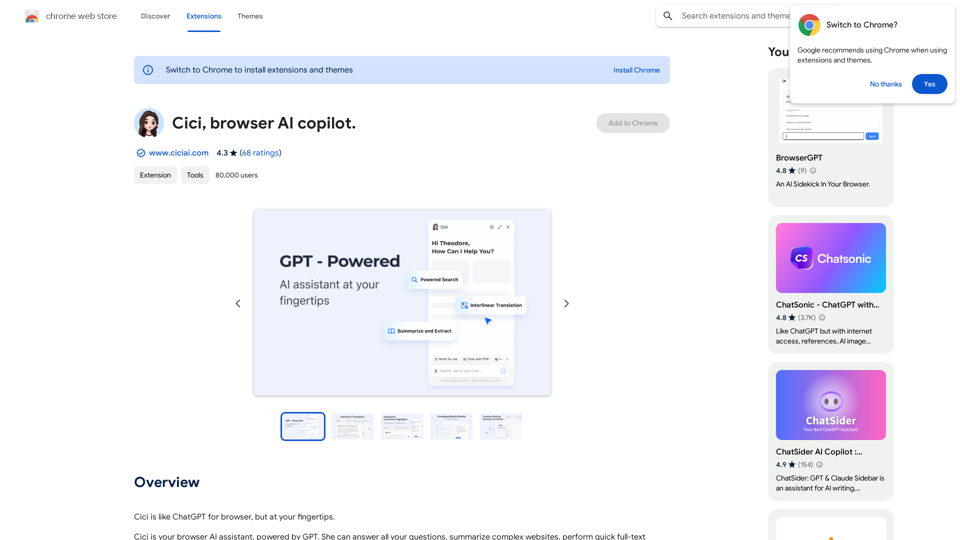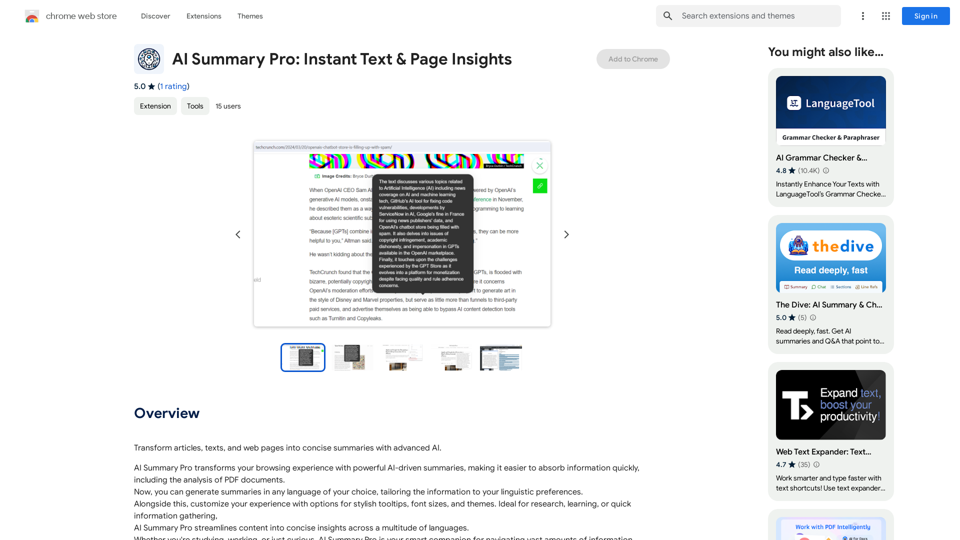TLDR.AI is an AI-powered platform designed to combat information overload by providing effortless summarization of online articles. This Chrome extension allows users to quickly condense lengthy articles into concise, easily digestible summaries, streamlining the reading process and saving valuable time.
TLDR.AI
Say goodbye to information overload

Introduction
Feature
Effortless Summarization
TLDR.AI simplifies the process of summarizing online articles, requiring just a few clicks to generate concise summaries.
Accurate AI-Driven Summaries
Utilizing advanced AI technology, TLDR.AI produces precise and concise article summaries, ensuring users receive the most crucial information.
User-Friendly Interface
The platform boasts an intuitive interface, making it accessible for users of all technical levels to summarize articles effortlessly.
Free to Use
TLDR.AI is available as a free Chrome extension, with no subscription fees or hidden costs, allowing unlimited usage.
Cross-Device Compatibility
Users can install and use TLDR.AI across multiple devices, ensuring consistent access to summarization capabilities.
Data Privacy
TLDR.AI prioritizes user data protection, ensuring that personal information is not sold to third parties or used for unrelated purposes.
FAQ
How do I use TLDR.AI?
- Install the TLDR.AI extension in your Chrome browser
- Navigate to the article you want to summarize
- Click the TLDR.AI icon in your browser toolbar
- Wait a few seconds for the AI to generate a concise summary
Is TLDR.AI free to use?
Yes, TLDR.AI is a completely free extension with no subscription fees or hidden costs.
How accurate are the summaries generated by TLDR.AI?
TLDR.AI utilizes advanced AI technology to provide accurate and concise summaries of articles, ensuring high-quality results.
Related Websites
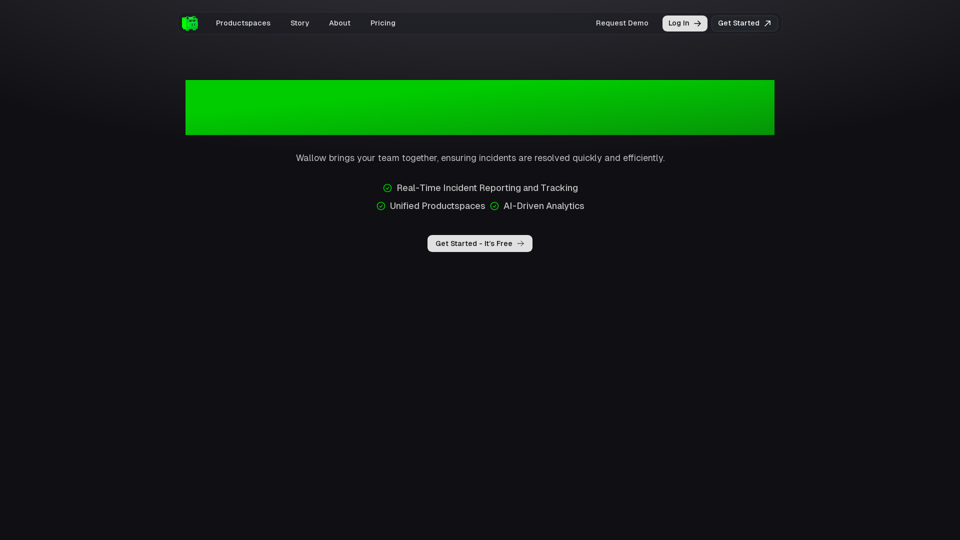
Wallow To roll or move about in a lazy, relaxed way, often in a pleasant or enjoyable manner.
Wallow To roll or move about in a lazy, relaxed way, often in a pleasant or enjoyable manner.Wallow streamlines digital product development with real-time incident tracking, team alignment, and integrated communication tools. Experience seamless collaboration and boost productivity with Wallow.
847
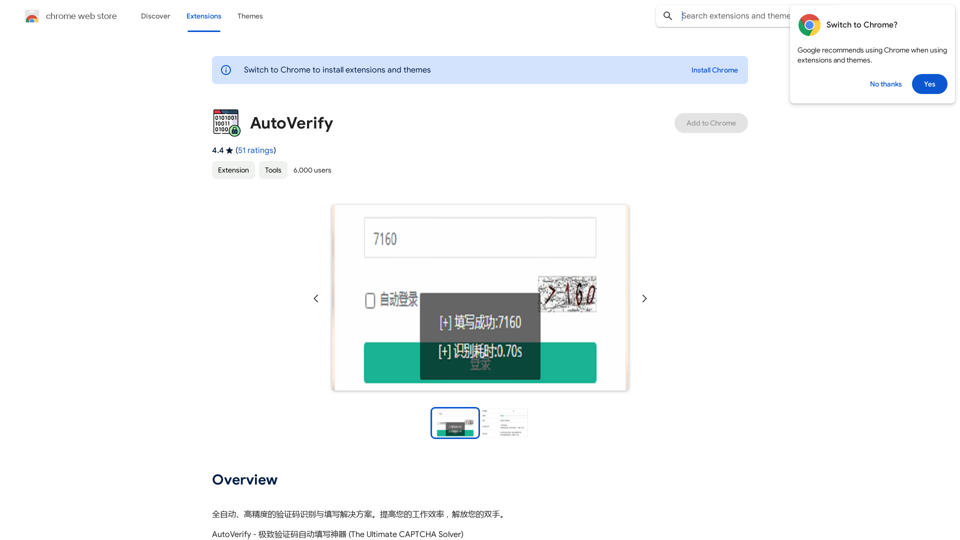
Fully automatic, high-precision CAPTCHA recognition and filling solution. Improve your work efficiency and free your hands.
193.90 M

Panda72.AI: Quickly turn URL links into AI video ads
Panda72.AI: Quickly turn URL links into AI video adsYour swift & powerful AI video maker: A simple instruction can turn URL links into AI video ads.
193.90 M