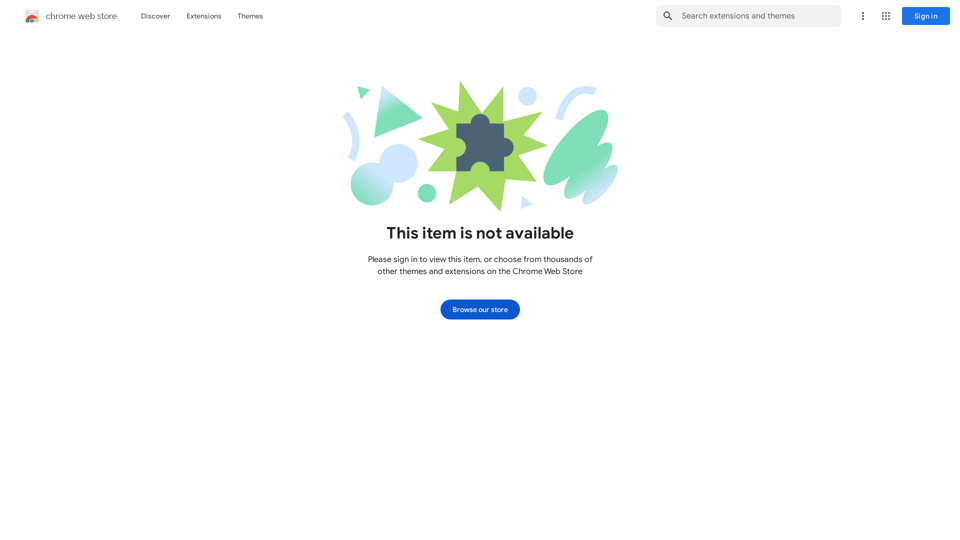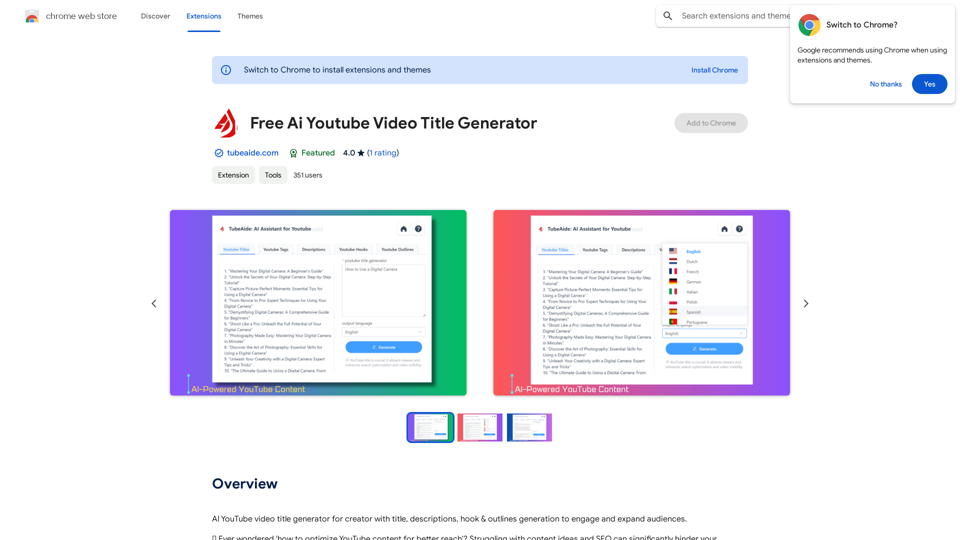Niro is an AI-powered email assistant that enhances communication efficiency across various platforms. It offers intelligent suggestions, prioritizes privacy, and seamlessly integrates with multiple websites. Niro is designed to improve email composition and overall communication effectiveness for both professionals and casual users.
Niro - AI Powered Email Assistant
Niro: AI Powered Email Assistant - Write emails, messages, and more using AI (privacy-friendly). Works on all sites
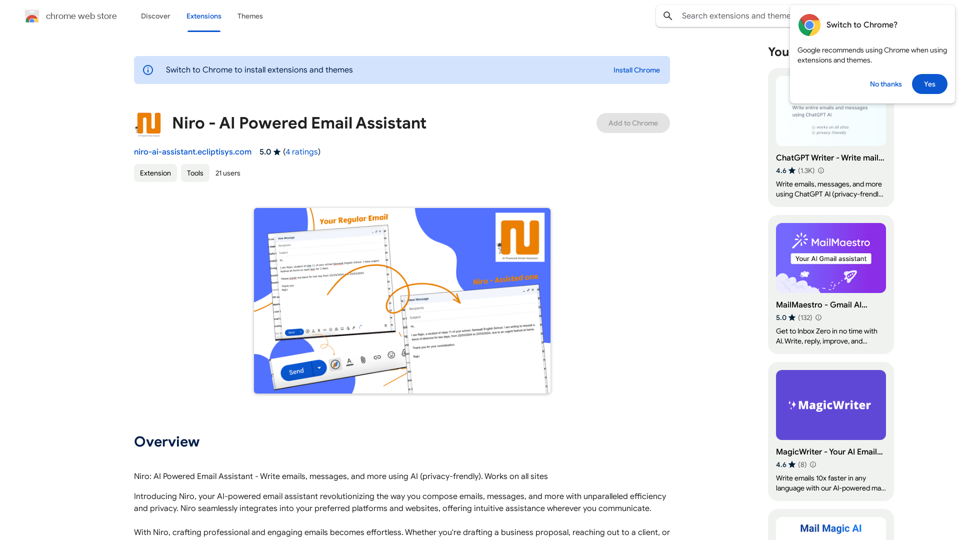
Introduction
Feature
Intelligent Suggestions and Enhancements
Niro provides smart recommendations to improve your message quality, whether you're writing a business proposal, contacting a client, or chatting with a friend.
Privacy-First Approach
Your data security is paramount. Niro ensures that all your information remains confidential and secure, allowing you to communicate with peace of mind.
Cross-Platform Compatibility
Niro functions seamlessly across various platforms, including Gmail and social media sites, offering a consistent user experience wherever you communicate online.
User-Friendly Interface
The simple and intuitive design of Niro allows users to focus on their communication without distractions.
Free to Use
Niro is a free extension with no hidden costs or subscription fees, making it accessible to all users.
FAQ
Is Niro free to use?
Yes, Niro is a free extension with no hidden costs or subscription fees.
Is Niro compatible with all sites?
Yes, Niro works seamlessly across all sites, including Gmail, social media platforms, and more.
Is my data secure with Niro?
Yes, Niro operates with a privacy-first approach, safeguarding your information at all times.
Latest Traffic Insights
Monthly Visits
193.90 M
Bounce Rate
56.27%
Pages Per Visit
2.71
Time on Site(s)
115.91
Global Rank
-
Country Rank
-
Recent Visits
Traffic Sources
- Social Media:0.48%
- Paid Referrals:0.55%
- Email:0.15%
- Referrals:12.81%
- Search Engines:16.21%
- Direct:69.81%
Related Websites
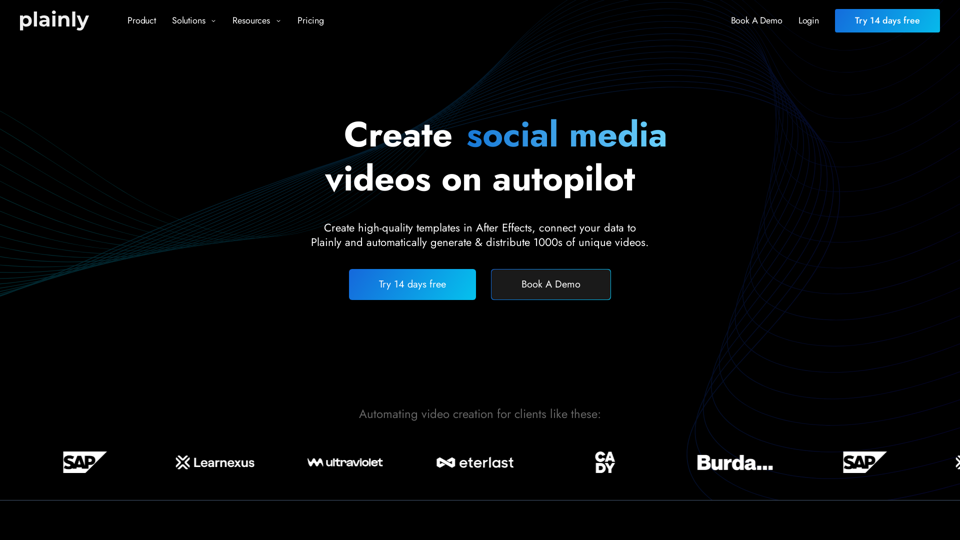
Plainly is a simple-to-use video automation software. Create automated video creation workflows and generate 1000s of videos in clicks
81.82 K
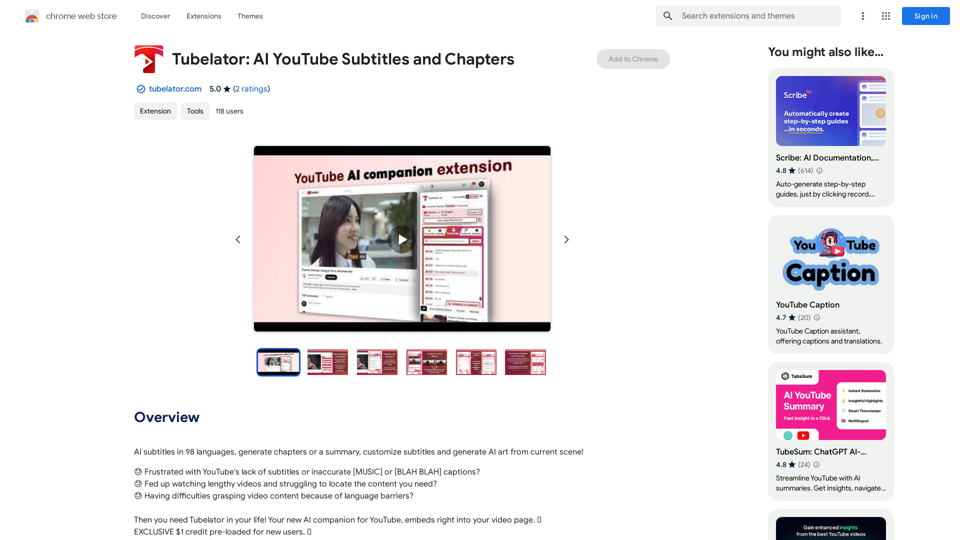
AI subtitles in 98 languages, generate chapters or a summary, customize subtitles and generate AI art from the current scene!
193.90 M
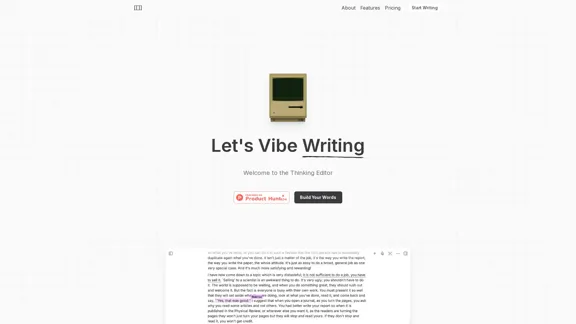
The most powerful AI text editor. Coherent editing. Customized styling. Collaborate seamlessly.
1.36 K
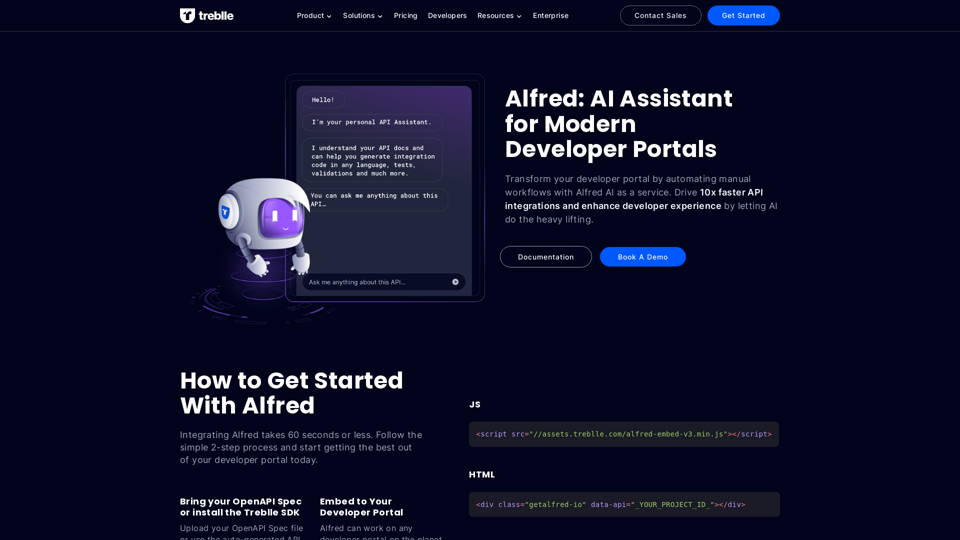
Transform your developer portal by automating manual workflows with Alfred AI as a service. Drive 10x faster API integrations and enhance developer experience by letting AI do the heavy lifting.
67.31 K
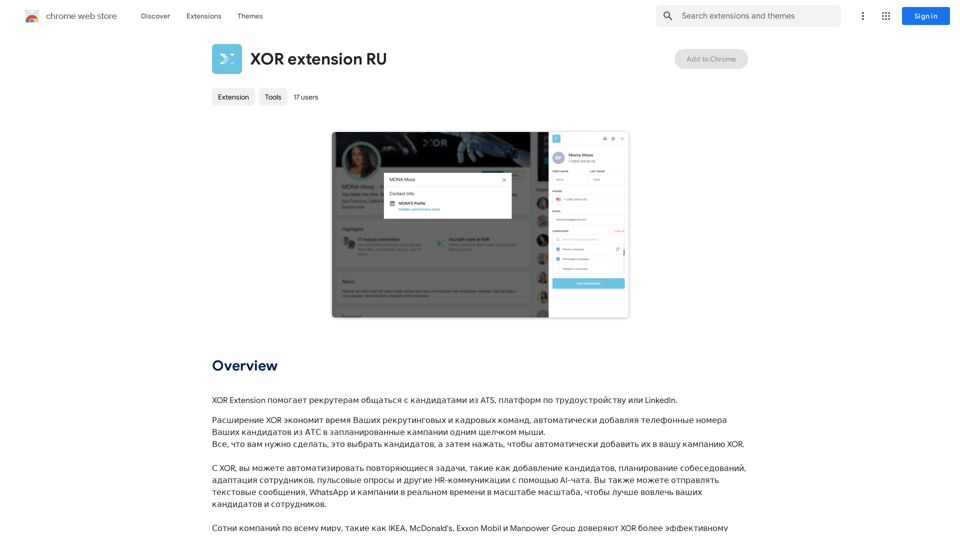
XOR Extension helps recruiters communicate with candidates from ATS, job boards, or LinkedIn.
193.90 M
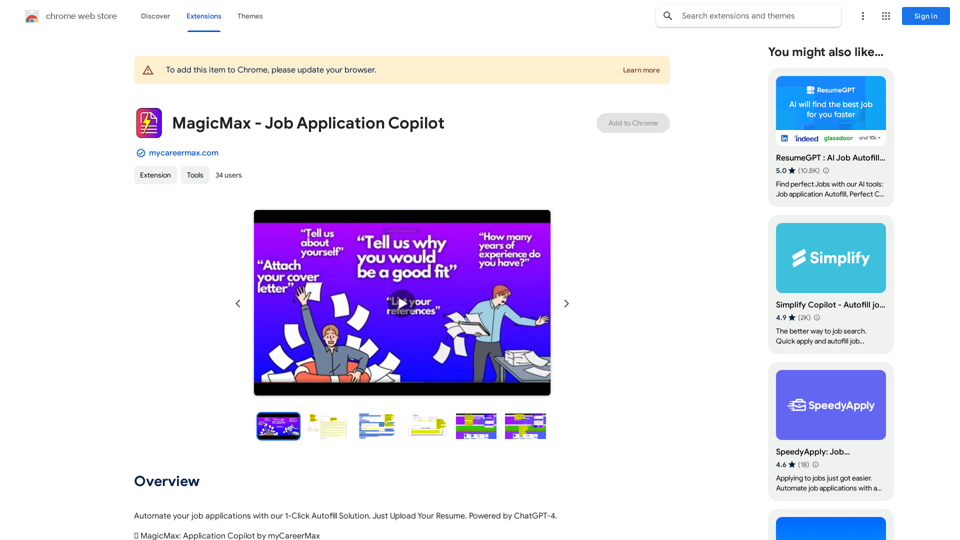
Automate your job applications with our 1-Click Autofill Solution. Just upload your resume. Powered by ChatGPT-4.
193.90 M