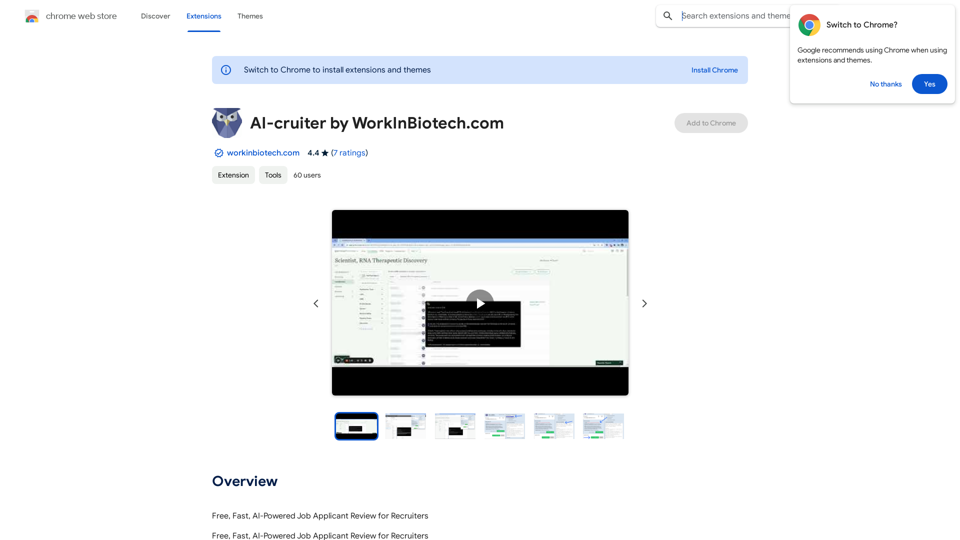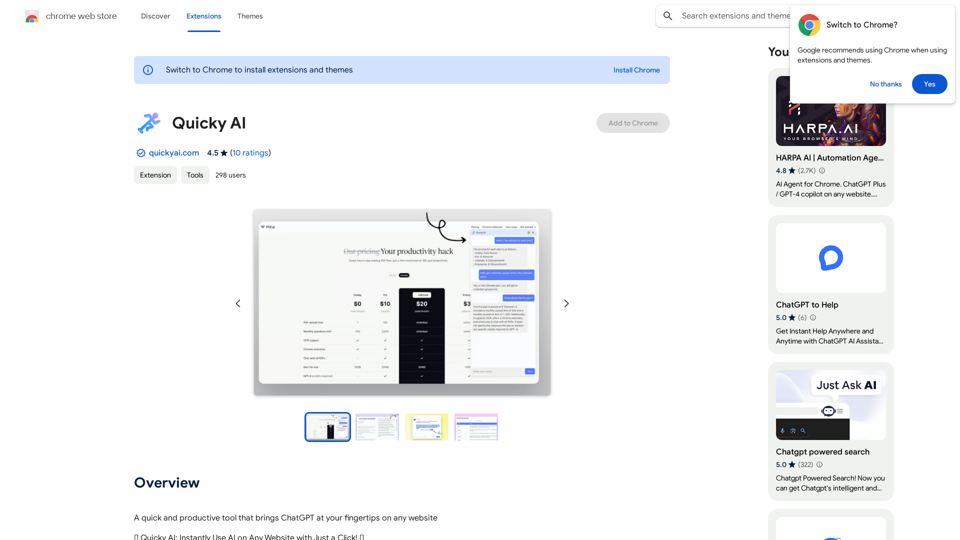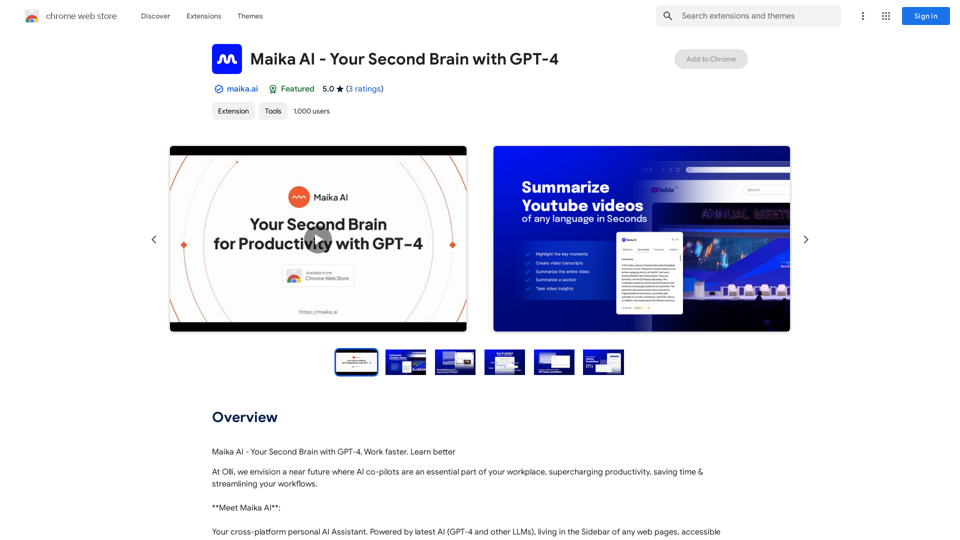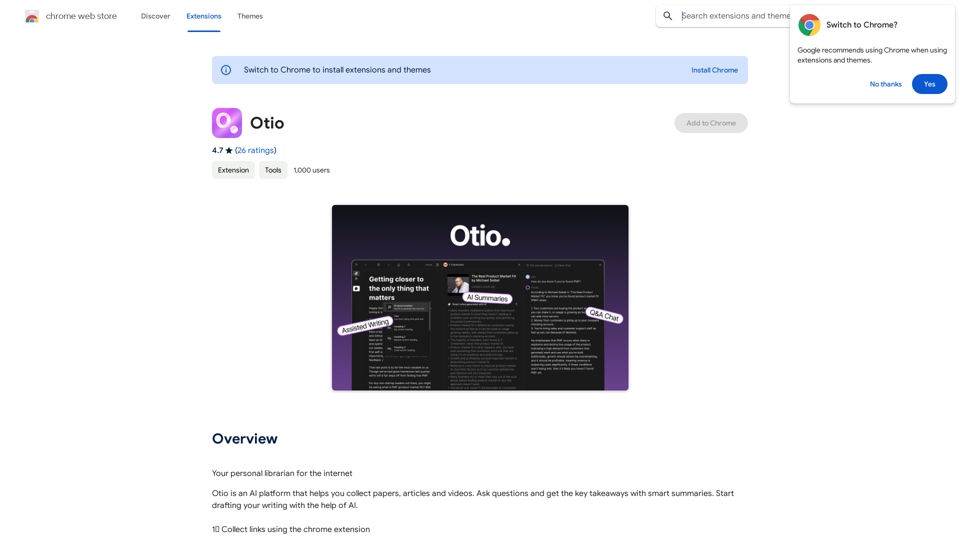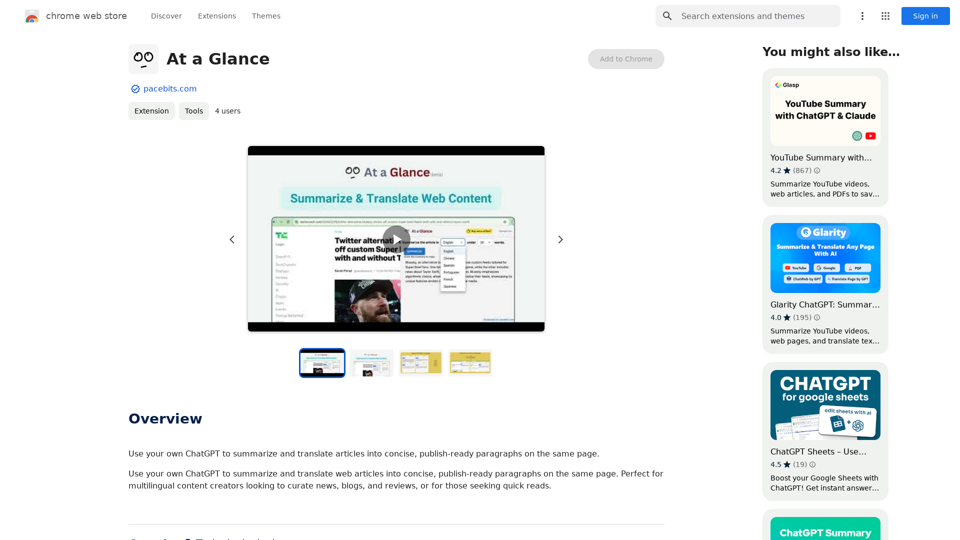MailMaestro ist ein innovativer KI-E-Mail-Assistent, der für Outlook- und Gmail-Nutzer entwickelt wurde. Er zielt darauf ab, Nutzern zu helfen, bessere E-Mails schneller zu schreiben und potenziell bis zu 3 Arbeitsstunden pro Woche einzusparen. Dieses Tool verwandelt einfache Stichpunkte in hochwertige Texte und bietet personalisierte Unterstützung beim Verfassen von E-Mails bei gleichzeitiger Wahrung der Sicherheit auf Unternehmensebene.
Erhalten Sie MailMaestro
Steigern Sie Ihre E-Mail-Produktivität mit MailMaestro. Genießen Sie AI-unterstützte E-Mail-Zusammenfassungen, einzigartige Stil-Anpassung und erstklassige Entwürfe. Überprüfen Sie unsere Funktionen heute!
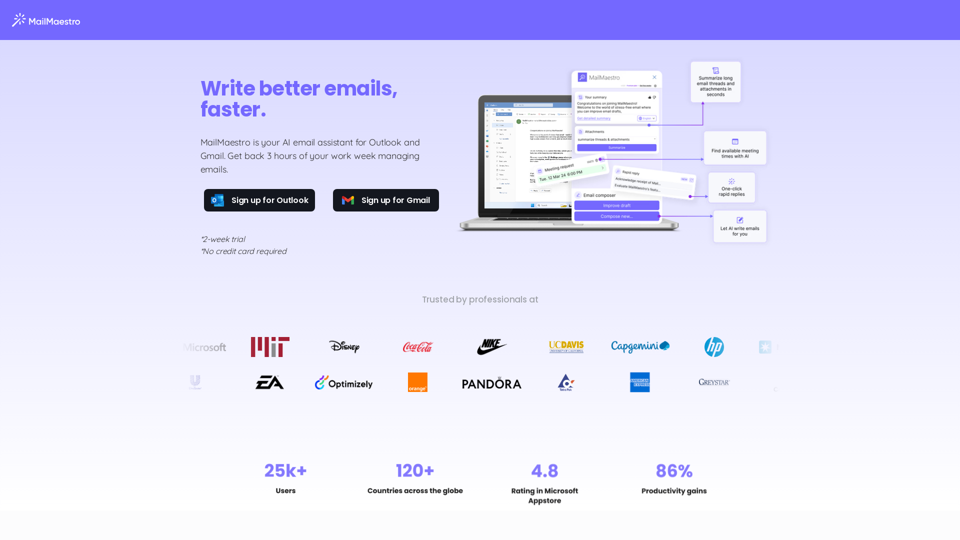
Einführung
Funktion
KI-gestütztes E-Mail-Schreiben
- Verwandelt schnell einfache Stichpunkte in hochwertige Texte
- Generiert drei kuratierte E-Mail-Entwürfe zur Auswahl durch den Nutzer
- Bietet Magic Templates für verschiedene Szenarien, um den Entwurfsprozess zu optimieren
Personalisierung und Anpassung
- Lernt den Schreibstil des Nutzers im Laufe der Zeit
- Ermöglicht die Auswahl des bevorzugten Tons und der Sprache
- Anpassbare E-Mail-Länge, um den Erwartungen des Empfängers zu entsprechen
Zeitsparende Funktionen
- Fasst lange E-Mail-Threads zusammen
- Verbessert bestehende Entwürfe mit KI-Fähigkeiten
- Erstellt neue E-Mails von Grund auf mit einer intuitiven Plattform
Benutzerfreundliche Oberfläche
- Einfach zu bedienende Oberfläche zur Auswahl von Präferenzen
- Option, MailMaestro an der Seitenleiste anzuheften für einfachen Zugriff
- Bietet eine abschließende Überprüfung vor dem Versenden von E-Mails
Sicherheit auf Unternehmensebene
- Hält sich an strenge Sicherheitsprotokolle
- Verwendet Verschleierung und Verschlüsselung zum Schutz sensibler Daten
Häufig gestellte Fragen
Was ist MailMaestro?
MailMaestro ist ein KI-E-Mail-Assistent für Outlook- und Gmail-Nutzer, der hilft, bessere E-Mails schneller zu schreiben und potenziell bis zu 3 Arbeitsstunden pro Woche einspart.
Wie funktioniert MailMaestro?
MailMaestro verwendet KI, um einfache Stichpunkte in hochwertige Texte umzuwandeln, E-Mail-Threads zusammenzufassen, bestehende Entwürfe zu verbessern und neue E-Mails von Grund auf zu erstellen. Es bietet personalisierte Vorlagen und lernt den Schreibstil des Nutzers im Laufe der Zeit.
Ist MailMaestro sicher?
Ja, MailMaestro priorisiert Sicherheit durch Einhaltung strenger Protokolle und Verwendung von Verschleierung und Verschlüsselung zum Schutz sensibler Daten.
Kann ich MailMaestro vor einer Verpflichtung ausprobieren?
Ja, MailMaestro bietet eine 2-wöchige Testphase ohne Kreditkartenangabe, die es Nutzern ermöglicht, die Funktionen aus erster Hand zu erleben.
Wie spart MailMaestro Zeit?
MailMaestro spart Zeit, indem es schnell E-Mail-Threads zusammenfasst, bestehende Entwürfe verbessert, sofort einsetzbare Vorlagen anbietet und hochwertige E-Mail-Entwürfe in Sekunden generiert.
Verwandte Webseiten
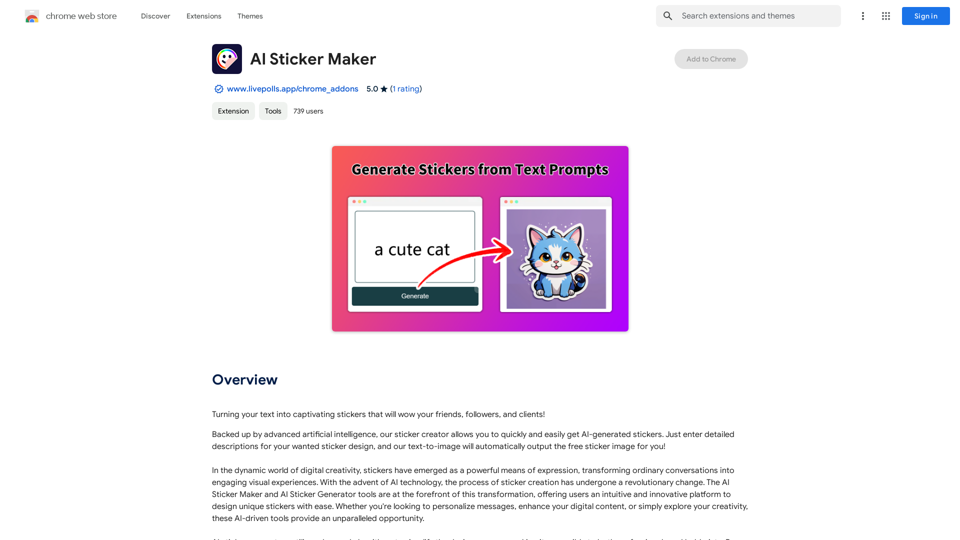
Verwandeln Sie Ihren Text in fesselnde Sticker, die Ihre Freunde, Follower und Kunden begeistern!
193.90 M

Ein KI-basierter Übersetzungs-Engine mit kontextabhängiger Sprachverarbeitung, die Websites für ein angenehmeres Übersetzungs-Erlebnis optimiert und allen Nutzern eine muttersprachliche Leseverständlichkeit ermöglicht.
193.90 M
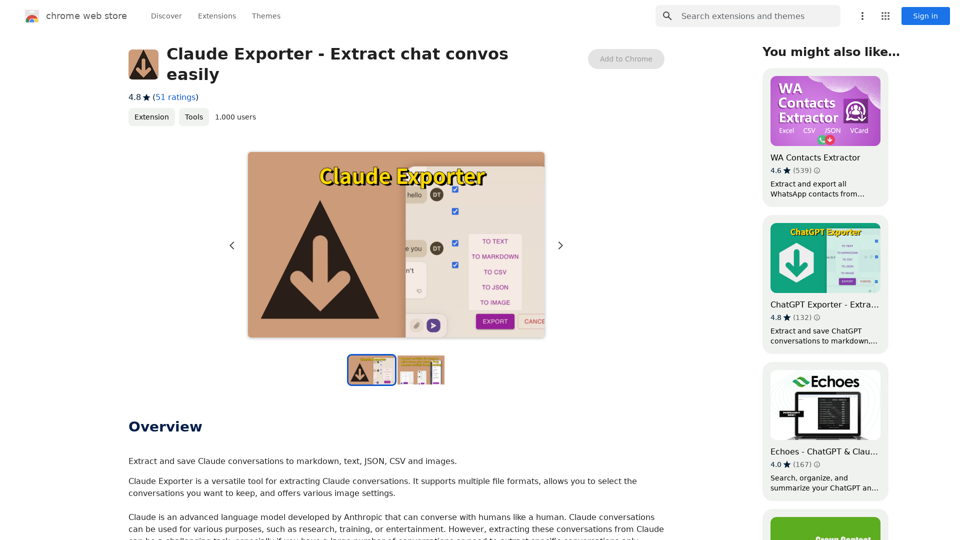
Claude Exporter - Extrahiere Chat-Unterhaltungen leicht
Claude Exporter - Extrahiere Chat-Unterhaltungen leichtExtrahieren und speichern Sie Claude-Unterhaltungen in Markdown, Text, JSON, CSV und Bildern.
193.90 M