TransformFace is an innovative online face swap tool that utilizes advanced AI technology to allow users to easily swap their faces onto various templates. This user-friendly platform offers creative expression opportunities, visual effects, and potential applications in scientific and medical fields. Powered by the latest developments in computer vision and deep learning, TransformFace provides a robust solution for face swapping needs.
TransformFace Swap with AI. Click to add your photo/face. or in a more natural English tone: Transform Your Face Swap with AI. Click to Upload Your Photo!
Upload your face or photo and swap faces with TransformFace. Free Download Image. TransformFace
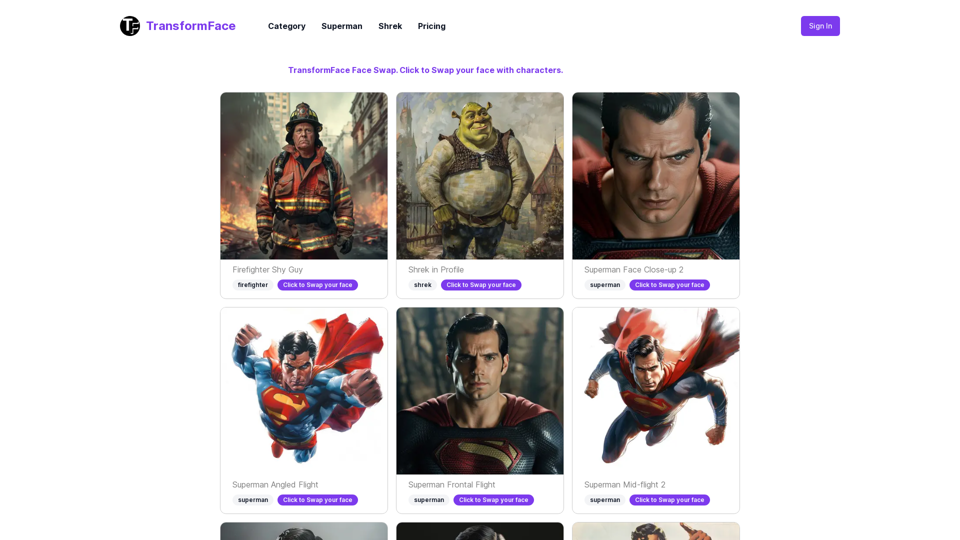
Introduction
Feature
Easy-to-Use Interface
TransformFace offers a simple, step-by-step process for face swapping:
- Select a template or target image
- Upload your photo
- Click the Start button
- Download or generate another swapped image
Wide Range of Templates
Users can choose from a variety of templates, including:
- Superheroes
- Professionals
- And many more
Credit System
| Feature | Details |
|---|---|
| Free Credits | 3 for new users |
| Cost per Swap | 1 credit |
| Failed Swaps | No charge |
| Downloads | Free |
Mobile-Friendly
The tool is accessible from any device with a web browser, making it convenient for users on-the-go.
Quick Processing
Face swaps are typically completed in under 1 minute, with processing times varying based on server load and internet connection.
Supported File Formats
TransformFace currently accepts JPG and PNG image formats for uploading.
FAQ
What file formats can I upload for the face swap?
TransformFace currently supports JPG and PNG image formats.
Can I swap multiple faces in one image?
No, the face swap tool can only process one face per image. If your uploaded image has multiple faces, one will be selected randomly.
How long does the face swap process take?
The face swap is usually completed in under 1 minute, but processing times may vary depending on server load and your internet connection speed.
Can I use the face swap tool on my mobile device?
Yes, the TransformFace tool is mobile-friendly and can be accessed from any device with a web browser.
Do you offer any advanced editing tools?
Currently, the face swap is the primary feature. TransformFace does not have integrated editing tools, but users can download the result and use their preferred photo editing software for further modifications.
Related Websites

Turn information about online dangers into data that artificial intelligence can understand and use. This data will follow the STIX 2.1 standard, so you can easily include it in your security programs.
193.90 M

ChatBot AI - ChatGPT & Claude & Bard & BingOverviewChatBot AI
ChatBot AI - ChatGPT & Claude & Bard & BingOverviewChatBot AIChatBot is a copilot that uses ChatGPT, Bing, Claude, Bard, and more to answer questions like translations, emails, Q&As, and more.
193.90 M

PicTranslate is a powerful tool that empowers users to easily translate texts present in images directly on their device's screen,…
193.90 M

Knowz AI Search Engine: A New Era of Online Searching Experience
Knowz AI Search Engine: A New Era of Online Searching ExperienceDiscover the power of Knowz, a free AI search designed to deliver fast, accurate, and clutter-free answers, revolutionizing your online searches.
270

Discover SkillSpot.ai, an AI-driven recruitment solution transforming the hiring landscape. Experience AI-guided job listings, intelligent AI Powered candidate screening, and detailed virtual interviews. Embrace efficiency and precision in talent acquisition with our advanced AI tools. Book a demo today!
1.24 K


