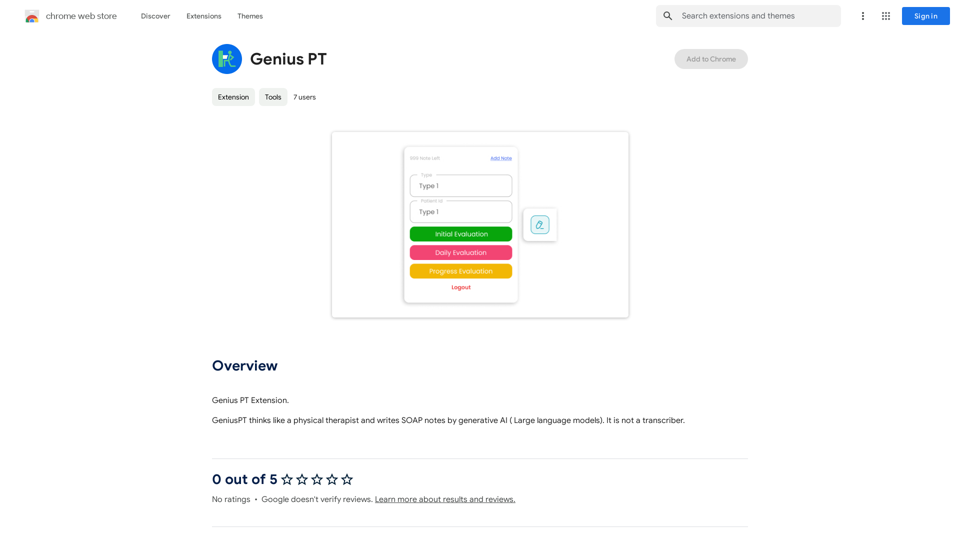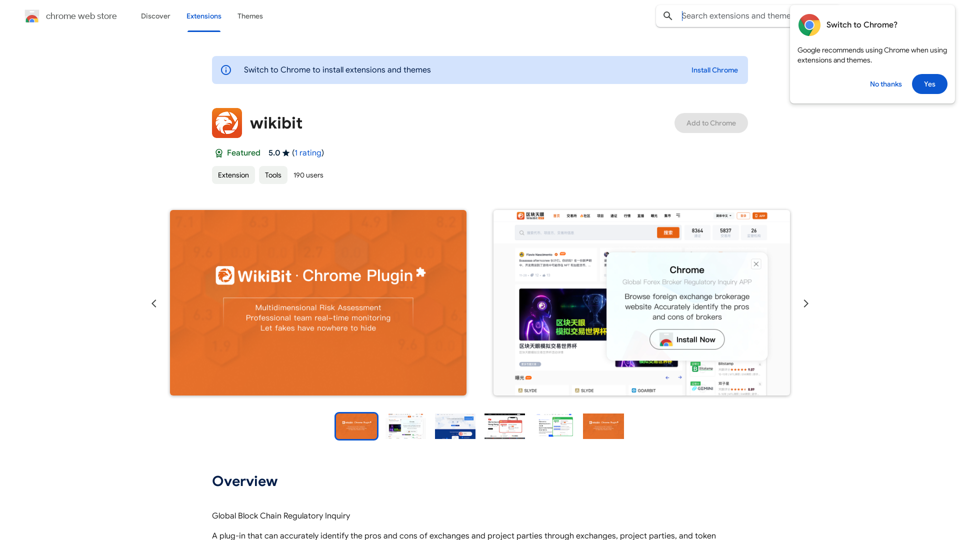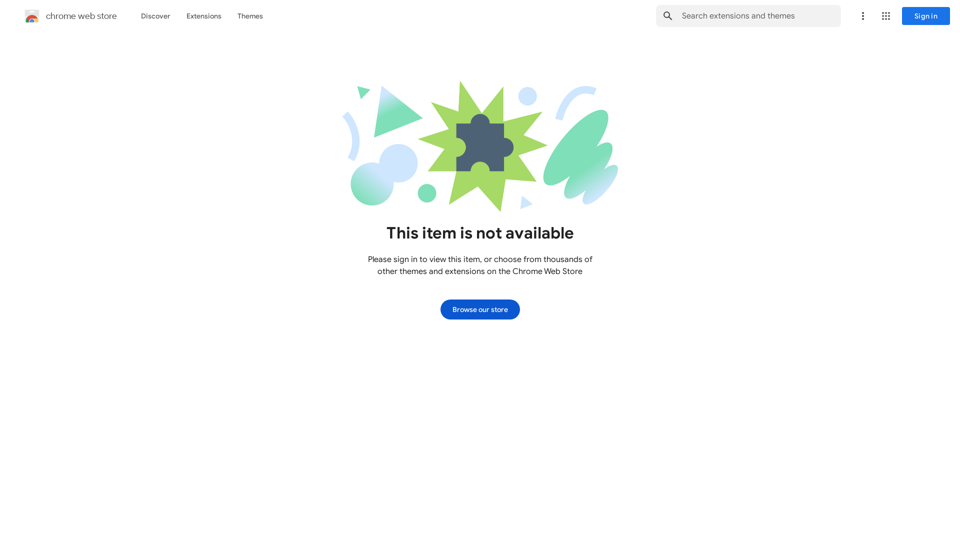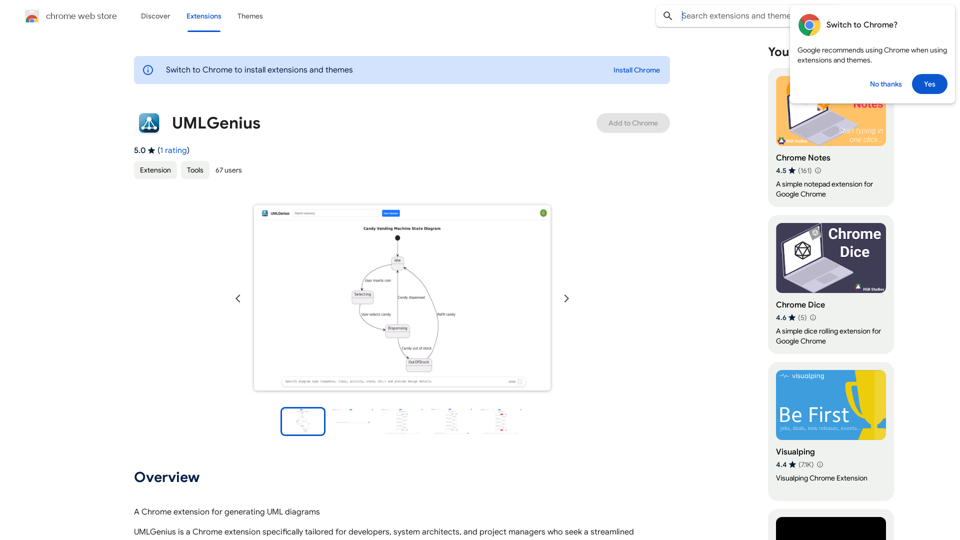BrrrWrite ist eine KI-gestützte Plattform, die entwickelt wurde, um die Erstellung von Kaltakquise-E-Mails zu revolutionieren. Unter Verwendung der GPT-4-Technologie hilft sie Benutzern, personalisierte und überzeugende E-Mails zu erstellen, die auf die Präferenzen und das Verhalten ihrer potenziellen Kunden zugeschnitten sind. Dieses innovative Tool zielt darauf ab, Zeit und Geld zu sparen und gleichzeitig die Antwortquoten und den Erfolg von Geschäftsabschlüssen zu verbessern.
BrrrWrite - Erstellen Sie überzeugende Cold-Mails mit KI
Erstellen Sie maßgeschneiderte E-Mails mühelos mit unserer GPT-4-KI-basierten Lösung, sparen Sie Zeit und Geld, während Sie verbesserte Antwortraten und erfolgreiche Geschäfte erzielen.

Einführung
Funktion
Mühelose E-Mail-Erstellung
Das KI-gesteuerte System von BrrrWrite ermöglicht es Benutzern, schnell ansprechende E-Mails zu verfassen und so Zeit zu sparen, um sich auf den Abschluss von Geschäften zu konzentrieren, anstatt Inhalte zu erstellen.
Ideales Kundenprofil
Benutzer können detaillierte ideale Kundenprofile erstellen und dabei wichtige Merkmale wie folgende angeben:
- Branche
- Mitarbeiterzahl
- Umsatz
- Schmerzpunkte
- Andere relevante Faktoren
Entwicklung von Käuferpersonas
Die Plattform ermöglicht die Erstellung umfassender Käuferpersonas, einschließlich:
- Name
- Jobtitel
- Alter
- Geschlecht
- Ziele
- Frustrationen
- Andere relevante Details
Datengesteuerte Personalisierung
Die KI von BrrrWrite nutzt datengesteuerte Erkenntnisse, um E-Mails entsprechend den idealen Kundenprofilen anzupassen, was zu verbesserten positiven Antwortquoten führt.
Benutzerfreundlicher Prozess
- Erstellen Sie ein Angebot, das Ihr Produkt oder Ihre Dienstleistung detailliert beschreibt
- Geben Sie die ersten E-Mail-Informationen ein
- Lassen Sie die KI basierend auf Ihren Eingaben verschiedene E-Mail-Sequenzen generieren
Flexible Preisoptionen
| Plan | Preis | Funktionen |
|---|---|---|
| Startup | 20 €/Monat | Unbegrenzte Angebote, Profile, Personas und KI-generierte E-Mails; Prioritäts-Support |
| Agency | 200 €/Monat | Alle Startup-Funktionen plus ein dedizierter Account-Manager |
Häufig gestellte Fragen
Wie funktioniert BrrrWrite?
BrrrWrite nutzt KI-Technologie, um effektive Kaltakquise-E-Mails zu erstellen, die auf die Präferenzen und das Verhalten Ihrer potenziellen Kunden zugeschnitten sind und den E-Mail-Erstellungsprozess optimieren.
Was sind die Vorteile der Nutzung von BrrrWrite?
Die Plattform bietet erhebliche Zeit- und Kosteneinsparungen bei gleichzeitiger Verbesserung der E-Mail-Antwortquoten und des Geschäftserfolgs. Sie optimiert den Kaltakquise-E-Mail-Prozess, steigert die Effizienz und ermöglicht es Benutzern, in kürzerer Zeit mehr zielgerichtete E-Mails zu versenden.
Wie beginne ich mit BrrrWrite?
Sie können sich für eine kostenlose Testversion anmelden und innerhalb weniger Minuten mit der Erstellung überzeugender Kaltakquise-E-Mails beginnen. Die Plattform ist auf Benutzerfreundlichkeit ausgelegt und ermöglicht eine schnelle Implementierung ihrer Funktionen.
Neueste Verkehrsdaten
Monatliche Besuche
0
Absprungrate
0.00%
Seiten pro Besuch
0.00
Verweildauer auf der Website(s)
0.00
Weltweites Ranking
-
Länderranking
-
Aktuelle Besuche
Verkehrsquellen
- Soziale Medien:0.00%
- Bezahlte Überweisungen:0.00%
- E-Mail:0.00%
- Überweisungen:0.00%
- Suchmaschinen:0.00%
- Direkt:0.00%
Verwandte Webseiten

Erstellen Sie persönliche Bewerbungen & gewinnen Sie AI-basierte Erkenntnisse, um Ihren Traumjob mit AIJobSaga zu landen.
0

Ai Schnellzugriffe ist eine Sammlung von KI-Tools in der neuen Registerkarte mit Bing-Suchleiste.
193.90 M

Meet2text - KI für die Erstellung von Protokollen in einem Schritt
Meet2text - KI für die Erstellung von Protokollen in einem SchrittGoogle Meet-Gespräche und -Kommentare verwalten, AI-generierte Protokollerstellung in einem Schritt.
193.90 M