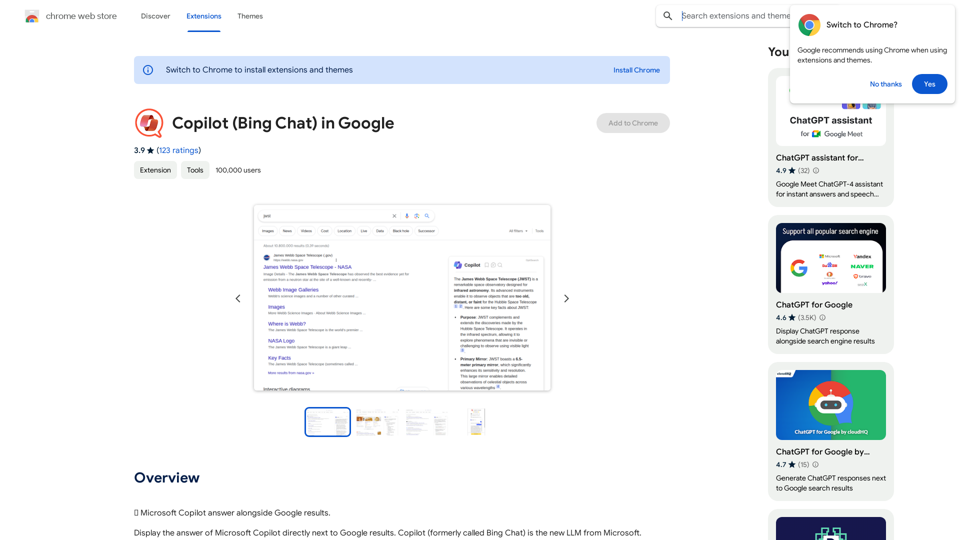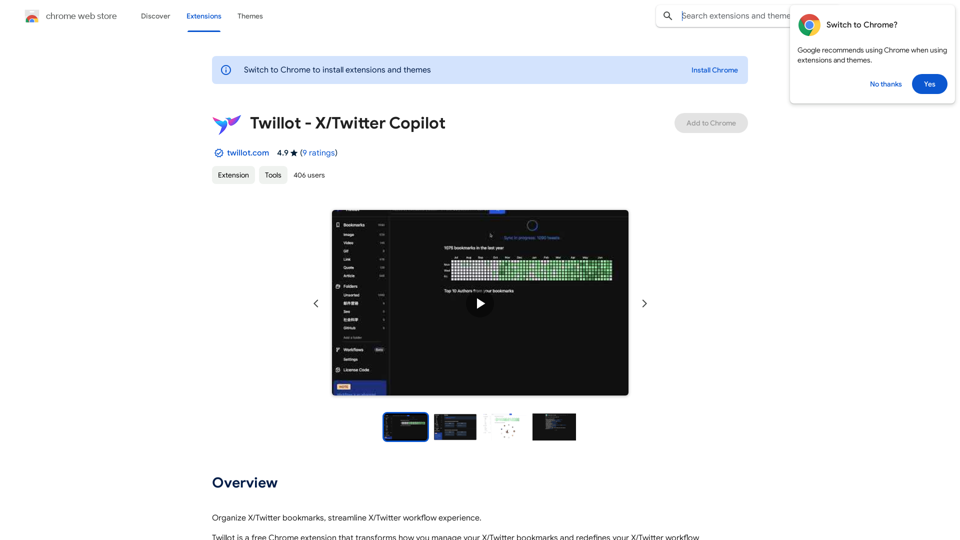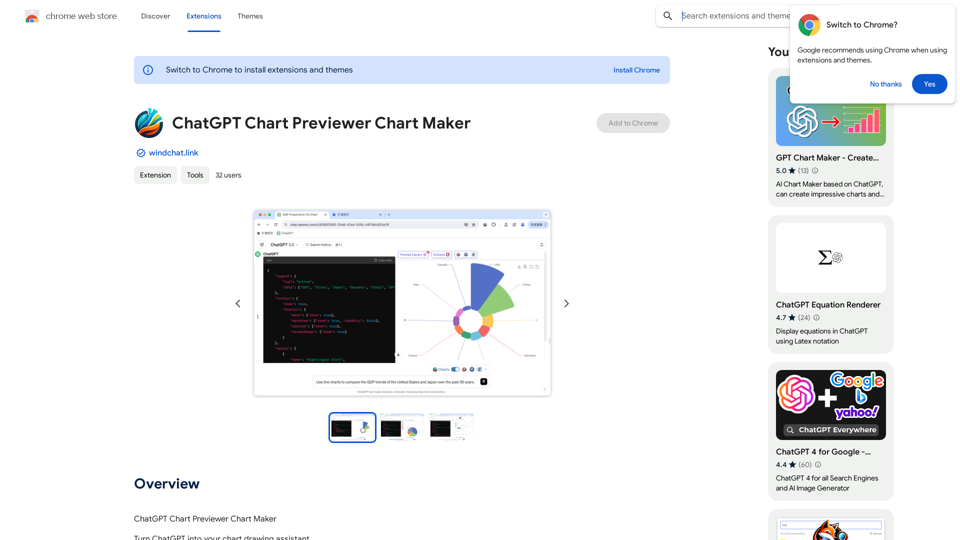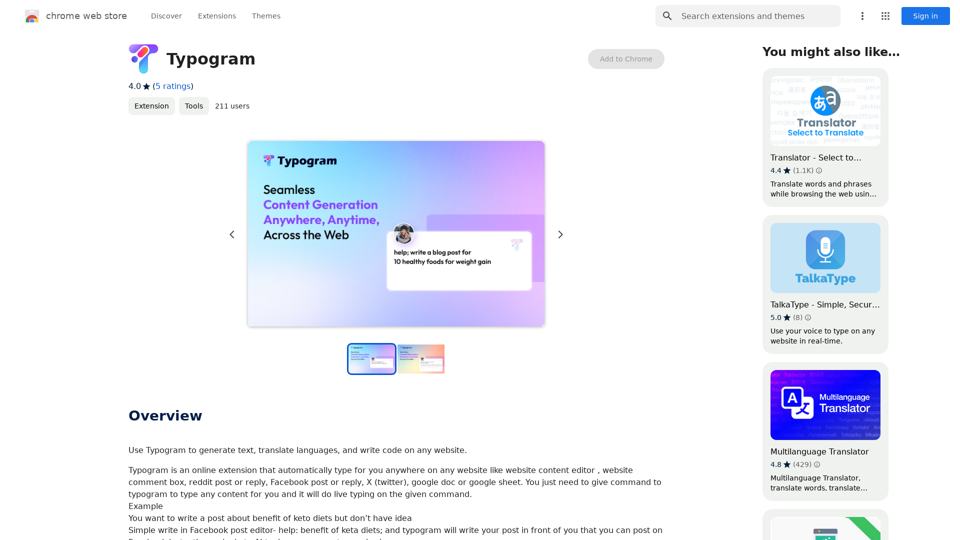BrrrWrite is an AI-powered platform designed to revolutionize cold email creation. Utilizing GPT-4 technology, it helps users craft personalized and compelling emails tailored to their prospects' preferences and behavior. This innovative tool aims to save time and money while improving response rates and deal success.
BrrrWrite - Create Compelling Cold Emails Using AI
Craft tailored emails effortlessly with our GPT-4 AI-powered solution, saving you time and money while achieving improved response rates and successful deals.

Introduction
Feature
Effortless Email Creation
BrrrWrite's AI-driven system allows users to compose engaging emails quickly, freeing up time to focus on closing deals rather than crafting content.
Ideal Customer Profile
Users can create detailed Ideal Customer Profiles, specifying key characteristics such as:
- Industry
- Employee count
- Revenue
- Pain points
- Other relevant factors
Buyer Persona Development
The platform enables the creation of comprehensive Buyer Personas, including:
- Name
- Job title
- Age
- Gender
- Goals
- Frustrations
- Other pertinent details
Data-Driven Personalization
BrrrWrite's AI leverages data-driven insights to customize emails according to ideal customer profiles, resulting in improved positive response rates.
User-Friendly Process
- Create an offer detailing your product or service
- Input initial email information
- Let the AI generate diverse email sequences based on your input
Flexible Pricing Options
| Plan | Price | Features |
|---|---|---|
| Startup | $20/mo | Unlimited offers, profiles, personas, and AI-generated emails; Priority support |
| Agency | $200/mo | All Startup features plus a dedicated account manager |
FAQ
How does BrrrWrite work?
BrrrWrite utilizes AI technology to create effective cold emails tailored to your prospects' preferences and behavior, streamlining the email creation process.
What are the benefits of using BrrrWrite?
The platform offers significant time and cost savings while improving email response rates and deal success. It optimizes the cold email process, enhancing efficiency and enabling users to send more targeted emails in less time.
How do I get started with BrrrWrite?
You can sign up for a free trial and begin creating compelling cold emails within minutes. The platform is designed for ease of use, allowing quick implementation of its features.
Related Websites
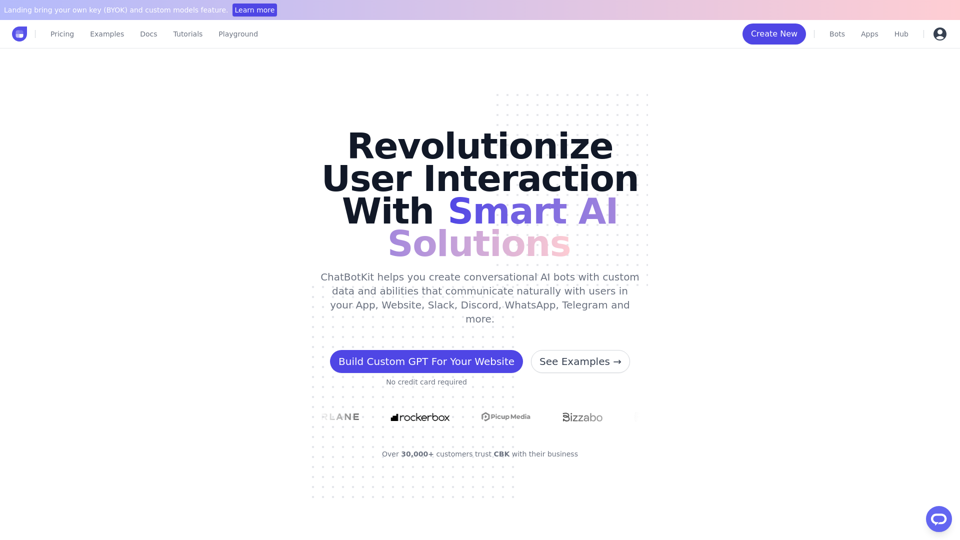
ChatBotKit makes it easy for developers and non-developers alike to build chatbots that can communicate with users in natural language.
33.88 K
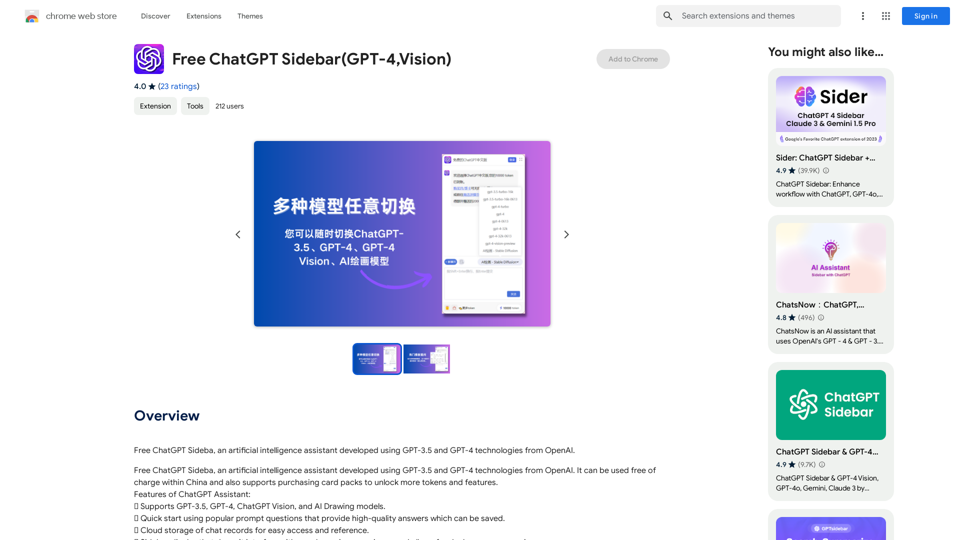
Free ChatGPT Sideba, an artificial intelligence assistant developed using GPT-3.5 and GPT-4 technologies from OpenAI.
193.90 M
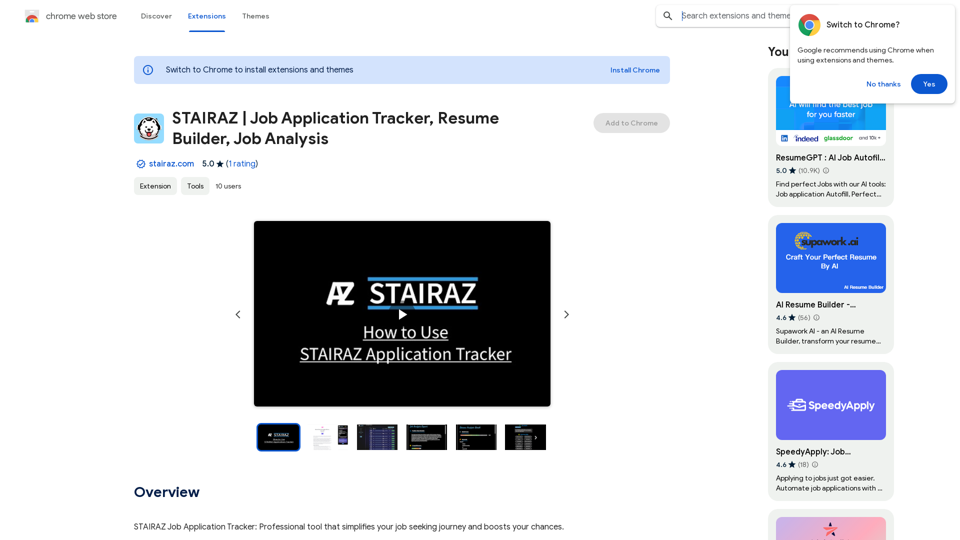
STAIRAZ Job Application Tracker, Resume Builder, Job Analysis
STAIRAZ Job Application Tracker, Resume Builder, Job AnalysisSTAIRAZ Job Application Tracker: A professional tool that simplifies your job search and increases your chances of getting hired.
193.90 M

PPT Summary Genius - ChatGPT for PPT Turn your boring presentations into engaging masterpieces! * Summarize lengthy PPTs: ChatGPT can condense your slides into concise summaries, perfect for quick reviews or sharing key points. * Generate compelling narratives: Transform your data and bullet points into captivating stories that resonate with your audience. * Craft impactful introductions and conclusions: Start strong and leave a lasting impression with ChatGPT's help. * Overcome writer's block: Struggling with slide content? ChatGPT can provide creative ideas and help you overcome creative hurdles. * Tailor your message: Adjust the tone and style of your presentation to match your audience and purpose. Boost your productivity and create presentations that truly shine!
PPT Summary Genius - ChatGPT for PPT Turn your boring presentations into engaging masterpieces! * Summarize lengthy PPTs: ChatGPT can condense your slides into concise summaries, perfect for quick reviews or sharing key points. * Generate compelling narratives: Transform your data and bullet points into captivating stories that resonate with your audience. * Craft impactful introductions and conclusions: Start strong and leave a lasting impression with ChatGPT's help. * Overcome writer's block: Struggling with slide content? ChatGPT can provide creative ideas and help you overcome creative hurdles. * Tailor your message: Adjust the tone and style of your presentation to match your audience and purpose. Boost your productivity and create presentations that truly shine!Using ChatGPT, you can chat, ask questions, get instant summaries and answers, and generate outlines for presentations in PPT and PowerPoint format.
193.90 M