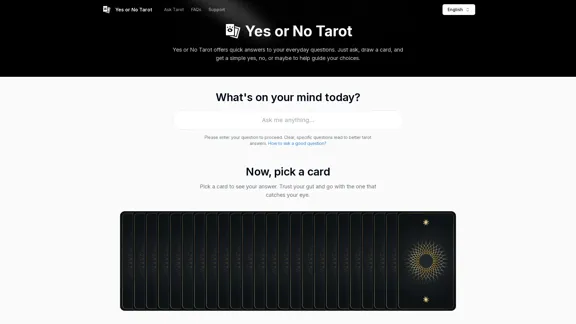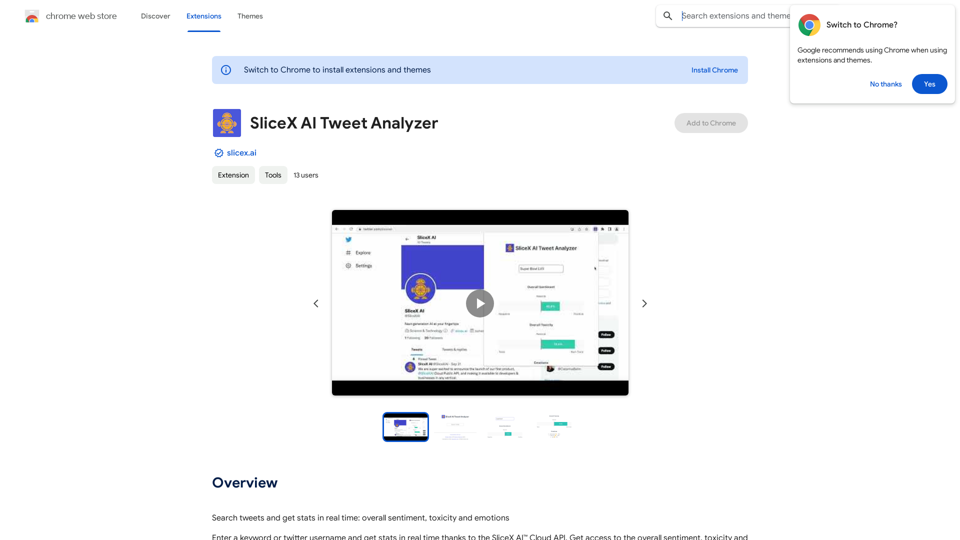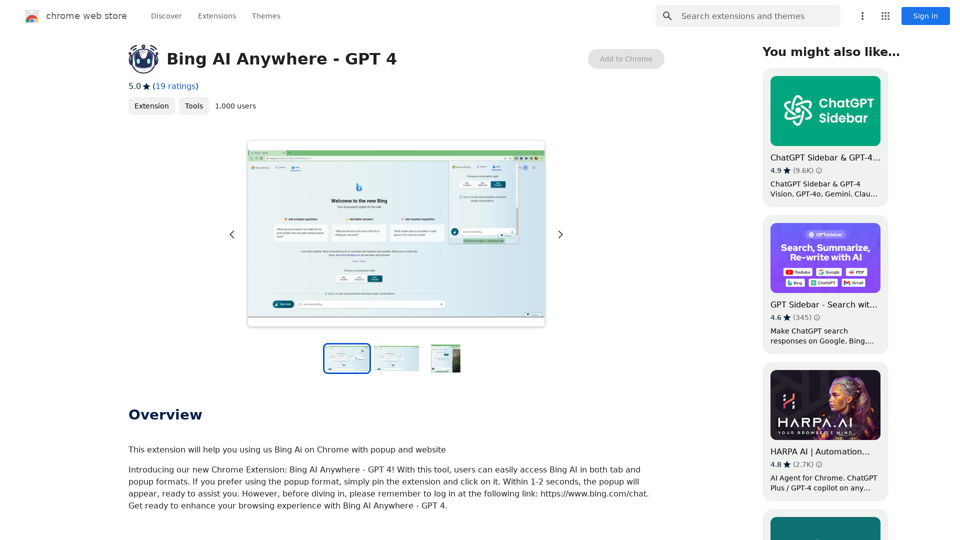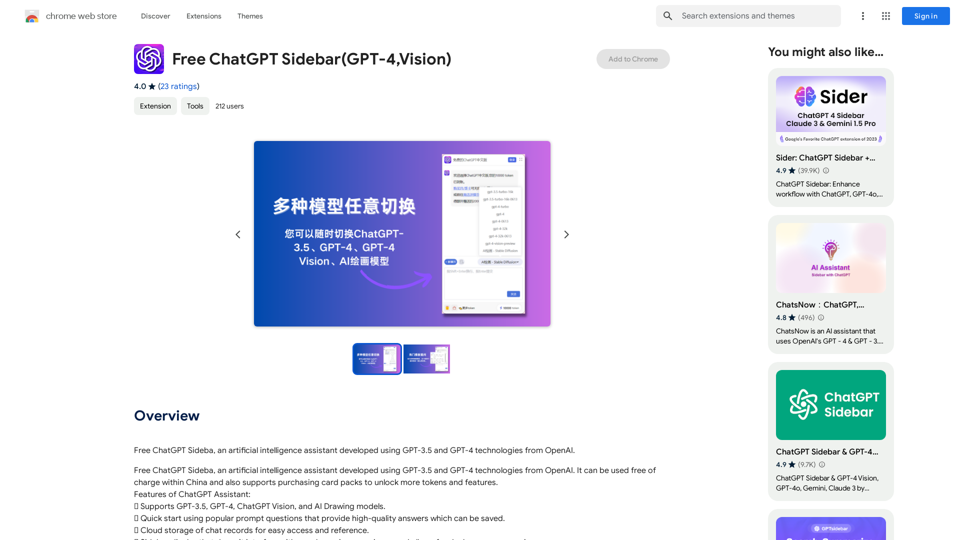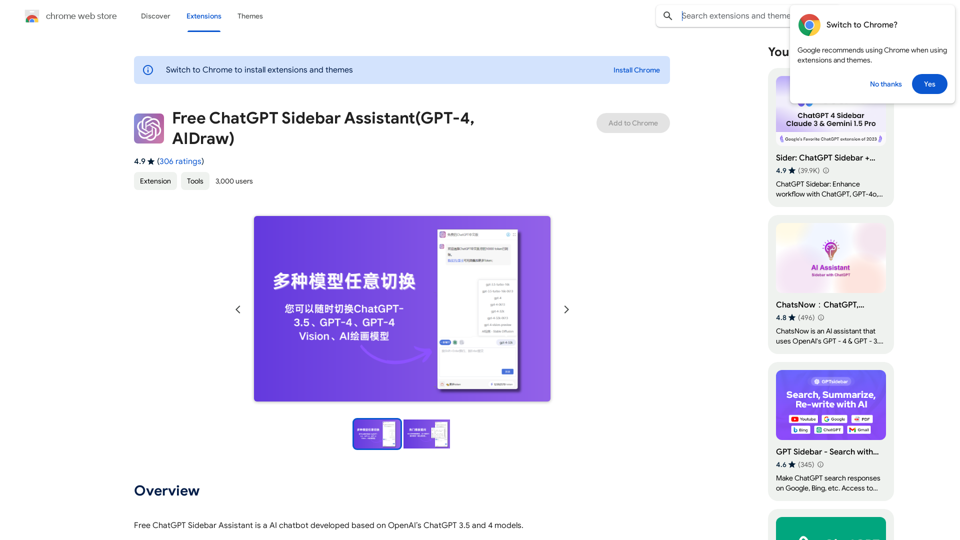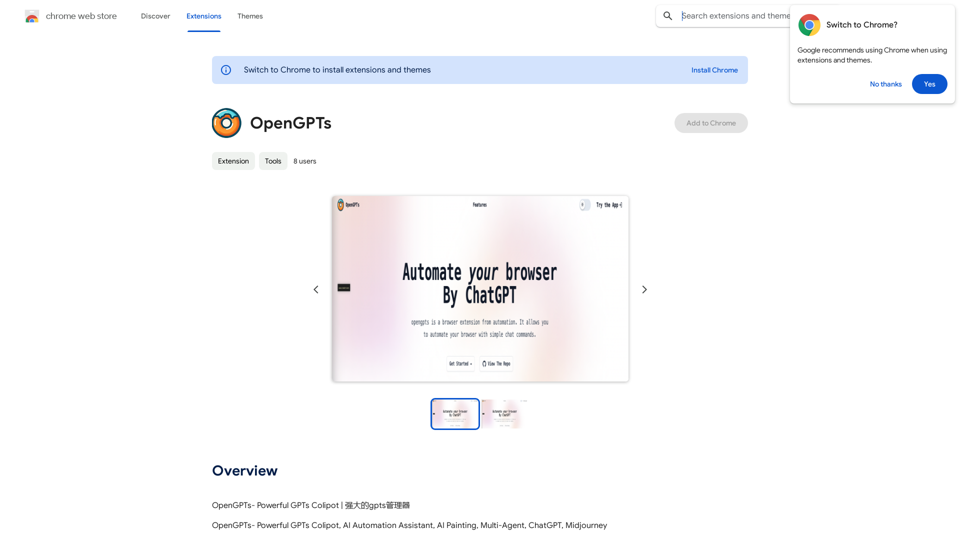Rolemantic は、NSFW キャラクターとの対話のために設計された AI 駆動のプラットフォームです。カスタマイズ可能な AI キャラクターとのロールプレイシナリオに参加する機能をユーザーに提供し、大人向けのテーマに合わせた独自の没入型体験を提供します。このプラットフォームはインタラクティブなストーリーテリングに焦点を当て、ユーザーのプライバシーとカスタマイズオプションを優先しながら、さまざまな NSFW シナリオを探索することができます。
ロールマンティック - NSFW キャラクター AI チャット - NSFW キャラクター AI チャット
ファンタジーの世界「Rolemantic」に没頭しましょう。当社の検閲されていない成人向けAIチャットボットで、AIセクスティング、過激なトーク、ロールプレイを無料でお楽しみいただけます。
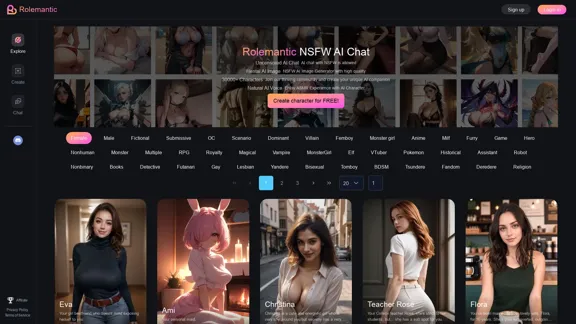
紹介
機能
AI 駆動の NSFW ロールプレイ
Rolemantic は、大人向けのテーマでインタラクティブで没入感のあるロールプレイ体験を作り出すために、高度な AI 技術を活用しています。
カスタマイズ可能な AI キャラクター
ユーザーは AI キャラクターを自由に作成し、完全にカスタマイズして、特定の好みや欲望に合わせることができます。
インタラクティブなストーリーテリング
このプラットフォームは、ユーザーが探索できるさまざまな NSFW シナリオを提供し、ダイナミックで魅力的なストーリーテリング体験を可能にします。
ユーザーフレンドリーなインターフェース
Rolemantic は、AI キャラクターとのシームレスな対話のためのチャットインターフェースを提供し、ロールプレイ体験を直感的でアクセスしやすいものにしています。
プライバシー保護
ユーザーのプライバシーは最優先事項であり、明示的な同意なしに個人情報がトレーニング目的で使用されないことが保証されています。
サブスクリプションオプション
高度な機能とより高い使用制限を求めるユーザーのために、Rolemantic は全体的な体験を向上させるサブスクリプションプランを提供しています。
FAQ
Rolemantic を始めるにはどうすればいいですか?
Rolemantic の使用を開始するには、次の手順に従ってください:
- アカウントに登録する
- AI キャラクターを作成しカスタマイズする
- ロールプレイシナリオを選択する
- チャットインターフェースを通じて AI キャラクターと対話する
AI キャラクターにはどのようなカスタマイズオプションがありますか?
Rolemantic では、ユーザーが AI キャラクターを完全にカスタマイズできます。具体的なオプションは詳述されていませんが、ユーザーは望むロールプレイ体験に合わせて、外見、性格特性、好みなどの属性を変更できる可能性が高いです。
Rolemantic にはさまざまな種類のシナリオがありますか?
はい、Rolemantic はユーザーが探索し、対話できるさまざまな NSFW シナリオを提供しています。このプラットフォームは、大人向けのテーマのロールプレイ内で異なる好みや興味に対応するために、多様なオプションを提供することを目指しています。
Rolemantic での体験を最大限に活用するにはどうすればいいですか?
Rolemantic のサービスを最大限に活用するには:
- カスタマイズオプションを利用して、AI キャラクターをあなたの好みに合わせる
- さまざまなシナリオを探索して、ロールプレイ体験を向上させる
- 高度な機能とより高い使用制限にアクセスするために、サブスクリプションを検討する
Rolemantic で私の個人情報は安全ですか?
Rolemantic はユーザーのプライバシーを優先しています。このプラットフォームは、同意なしにユーザーデータがトレーニング目的で使用されないことを保証しており、個人情報を保護することへのコミットメントを示しています。
関連ウェブサイト
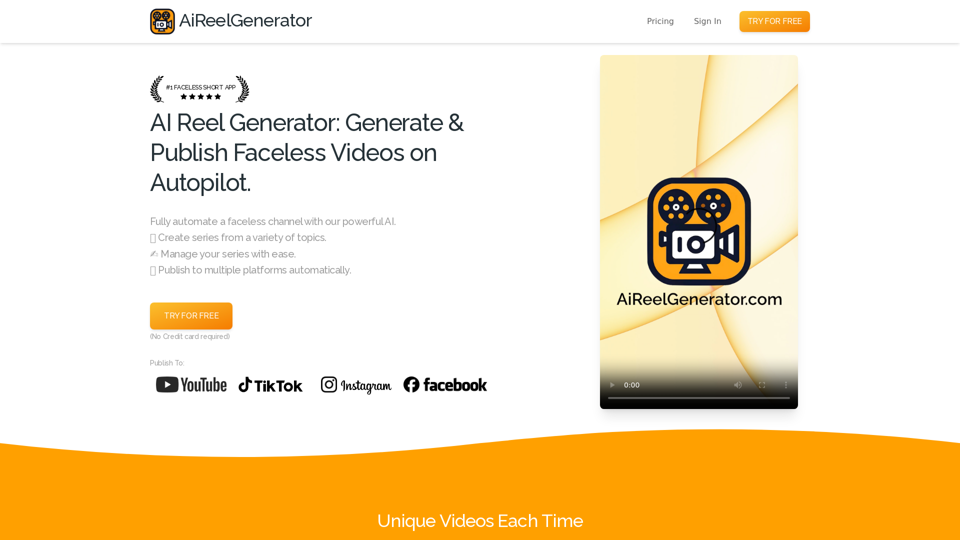
AiReelGenerator をご紹介します。顔なし動画を完全に自動化する最先端アプリです。トピックを選んでいただければ、AIが毎日新しい動画をYouTube、TikTok、Instagram、Facebook などのアカウントに生成してアップロードします。
196