Voice Generator is an online platform that converts text into natural-sounding voices across 130+ languages and dialects. It offers a vast library of high-quality voices, flexible pricing, and advanced features, making it a versatile tool for users worldwide. The platform is designed to be user-friendly, cost-effective, and accessible, catering to various needs from personal use to professional applications.
Online Voice Generator for Free ❤️
Online Voice Generator for Free with over 600 voices. Generate realistic voices on our website quickly and download it as MP3.
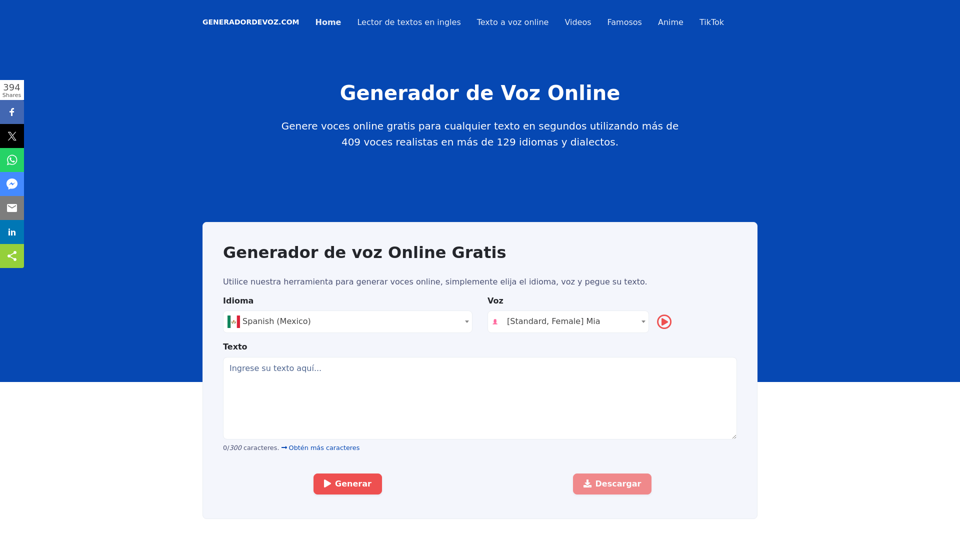
Introduction
Feature
Multi-language Support
Voice Generator supports over 130 languages and dialects, making it a versatile tool for users worldwide.
High-quality Voices
The platform uses advanced algorithms and techniques to produce high-quality voices that are clear, natural, and easy to understand.
Flexible Pricing Model
Users can choose from pay-per-use, package purchase, or subscription plans, offering flexibility to suit different needs and budgets.
Advanced Features
- SSML support
- Pause and breathing effects
- Customizable audio controls
Text-to-Speech Conversion
Simply enter your text, choose the desired voice and language to convert your text into a natural-sounding voice.
Audio File Generation
Generate audio files in various formats, including MP3, WAV, and more.
Customization Options
Adjust audio settings such as speed, tone, and volume to suit your specific requirements.
FAQ
What is a text-to-speech generator?
A text-to-speech generator is a tool that converts written text into a natural-sounding voice.
Can I convert text to MP3 or WAV?
Yes, Voice Generator allows users to convert text into various audio formats, including MP3, WAV, and more.
How is Voice Generator different from other text-to-speech generators?
Voice Generator uses advanced algorithms and techniques to produce high-quality voices that are clear, natural, and easy to understand, setting it apart from other text-to-speech generators.
How can I get started with Voice Generator?
- Sign up: Create an account on the Voice Generator website
- Choose your voice: Select from a wide range of voices and languages
- Start converting: Enter your text and convert it into a natural-sounding voice
What are the benefits of using Voice Generator?
- Accessibility: Makes content more accessible to people with disabilities
- Convenience: Easy to use and generates high-quality audio files quickly
- Cost-effective: Flexible pricing model helps users save time and money
Latest Traffic Insights
Monthly Visits
5.84 K
Bounce Rate
40.67%
Pages Per Visit
1.70
Time on Site(s)
31.18
Global Rank
3252882
Country Rank
Mexico 104078
Recent Visits
Traffic Sources
- Social Media:3.96%
- Paid Referrals:0.89%
- Email:0.13%
- Referrals:8.55%
- Search Engines:50.15%
- Direct:36.11%
Related Websites
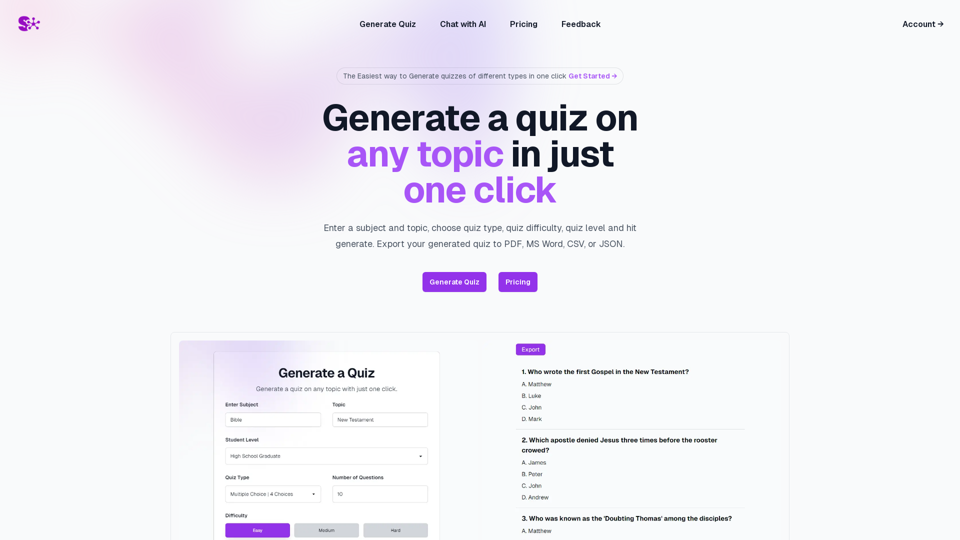
Quiz Generation Made Easy! ============================= With just one click, you can generate a quiz on any topic you want! Whether you're a teacher, student, or just a curious learner, this feature is perfect for you. How it Works --------------- 1. Choose Your Topic: Select the topic you want to generate a quiz on. It can be anything from history to science, literature to music, or even pop culture! 2. Click the Button: Simply click the "Generate Quiz" button, and our AI-powered algorithm will do the rest. 3. Get Your Quiz: In an instant, you'll receive a comprehensive quiz with multiple-choice questions, true/false questions, and short-answer questions. Features ------------ * Customizable: You can adjust the difficulty level, question type, and even add your own questions to make the quiz more personalized. * Instant Feedback: Get instant feedback on your answers, so you can track your progress and identify areas for improvement. * Shareable: Share your quiz with friends, classmates, or even on social media to spark a fun competition! Try it Out! -------------- Click the "Generate Quiz" button below to get started! [Generate Quiz Button] Happy quizzing!
0
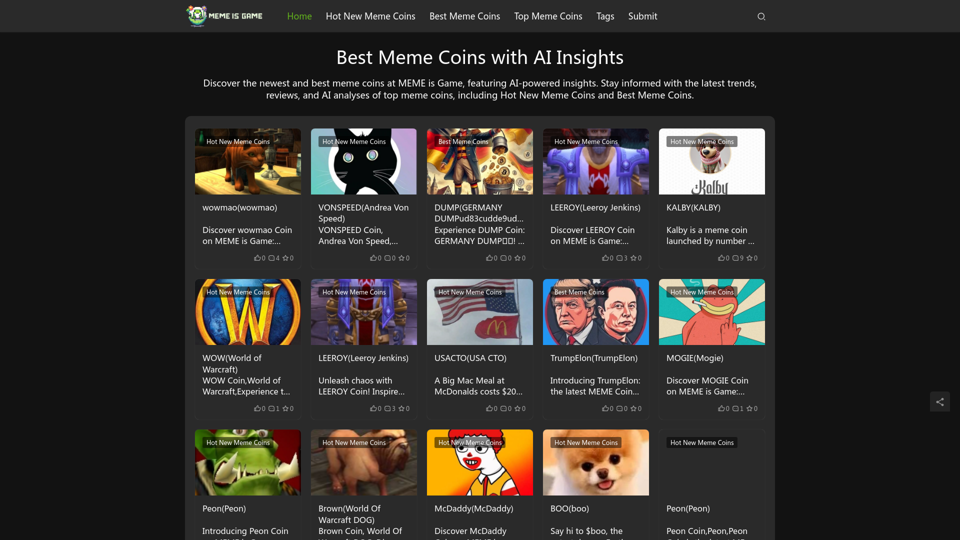
Best Meme Coins with AI Insights at MEME is Game Let's explore the top meme coins gaining traction in the crypto space, enhanced by the power of AI insights at MEME is Game.
Best Meme Coins with AI Insights at MEME is Game Let's explore the top meme coins gaining traction in the crypto space, enhanced by the power of AI insights at MEME is Game.Discover the newest and best meme coins at MEME is Game, featuring AI-powered insights. Stay informed with the latest trends, reviews, and AI analyses of top meme coins, including Hot New Meme Coins and Best Meme Coins.
0
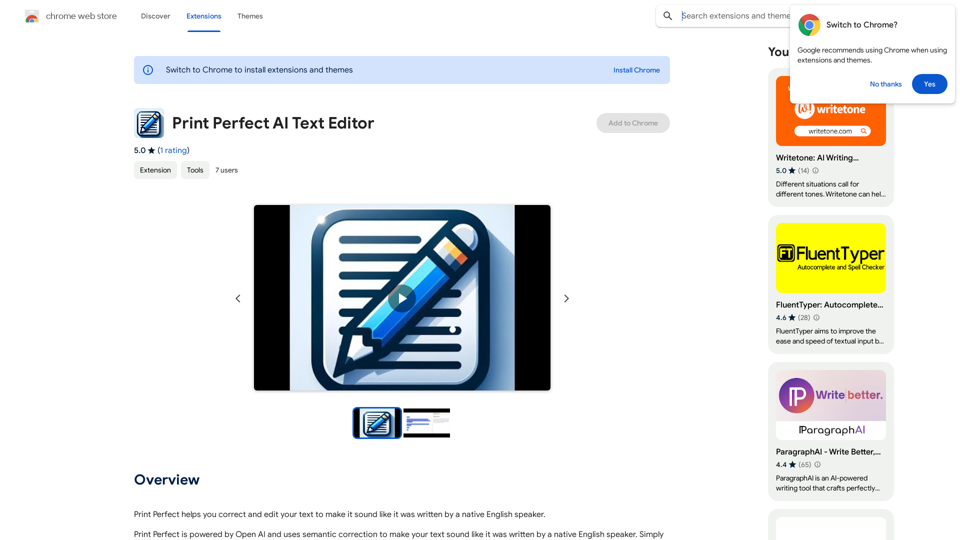
Print Perfect helps you correct and edit your text to make it sound like it was written by a native English speaker.
193.90 M
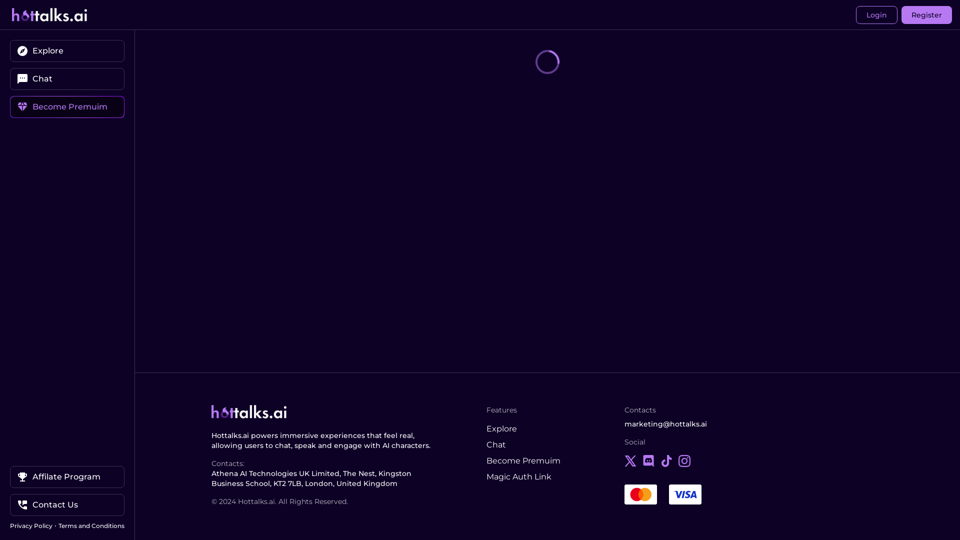
Hottalks.ai - Enjoy the Ultimate AI Girlfriend Experience
Hottalks.ai - Enjoy the Ultimate AI Girlfriend ExperienceYour dream companion awaits! Uncensored AI chat experience with NSFW AI images. Experience adaptive AI-driven role-plays today.
40.45 K
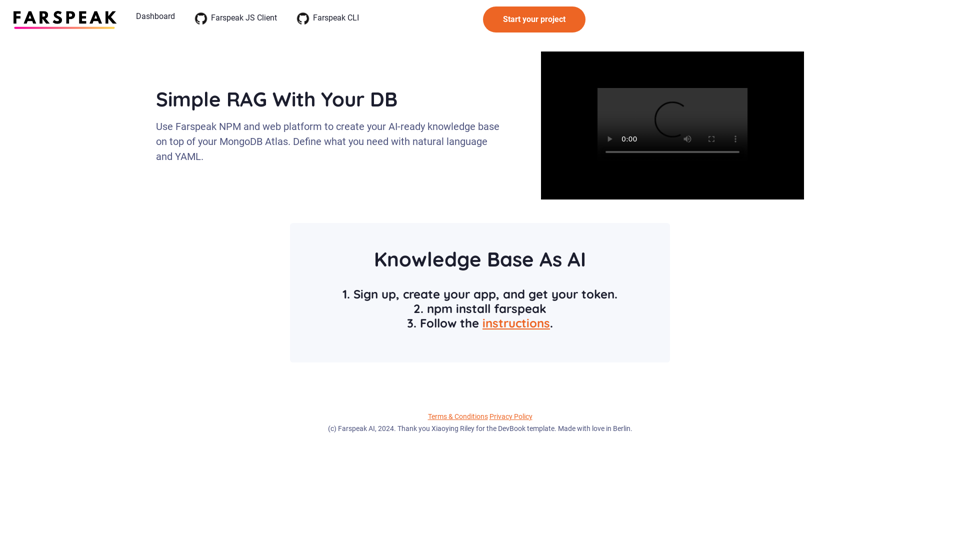
Farspeak is a Gen AI platform made for building apps. It makes it easy to create AI-powered knowledge bases and connect them to your MongoDB Atlas database.
0
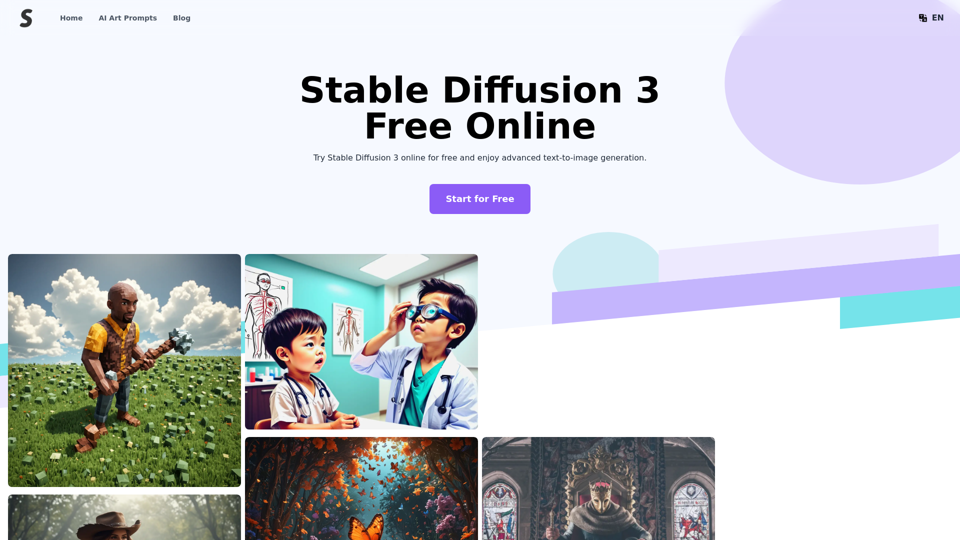
Stable Diffusion 3 Free Online Access - Powered By SD3 API
Stable Diffusion 3 Free Online Access - Powered By SD3 APIDiscover Stable Diffusion 3, the advanced text-to-image model by Stability AI. Learn about the stable diffusion 3 release date, how to download stable diffusion 3, stable diffusion 3 API, and how to access stable diffusion 3 for free online.
105.22 K

Subtitle Wizard - Real-time Speech Recognition, AI Subtitle Translation
Subtitle Wizard - Real-time Speech Recognition, AI Subtitle TranslationWatch foreign TV series and learn without mistakes, the new subtitle translation elf is here to assist, a browser-based subtitle translation artifact.
193.90 M
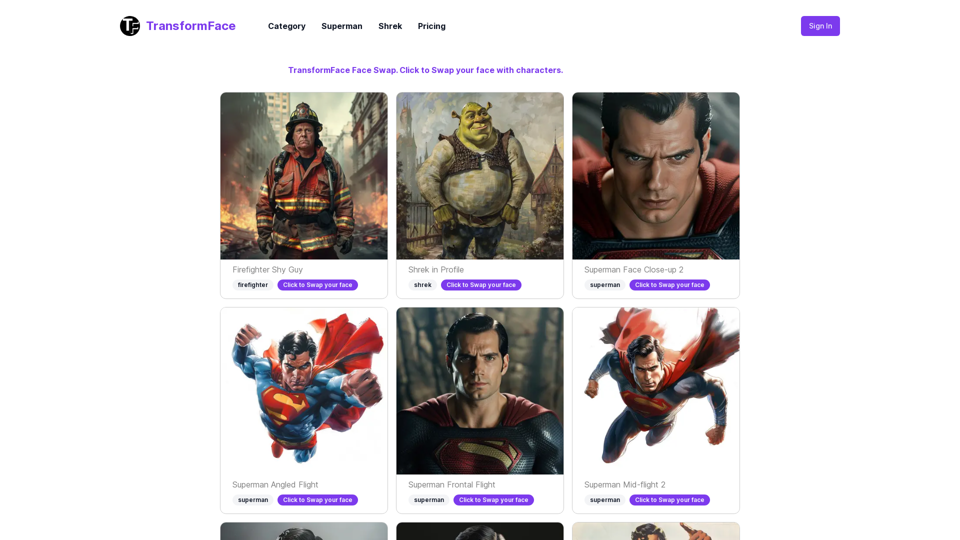
TransformFace Swap with AI. Click to add your photo/face. or in a more natural English tone: Transform Your Face Swap with AI. Click to Upload Your Photo!
TransformFace Swap with AI. Click to add your photo/face. or in a more natural English tone: Transform Your Face Swap with AI. Click to Upload Your Photo!Upload your face or photo and swap faces with TransformFace. Free Download Image. TransformFace
0