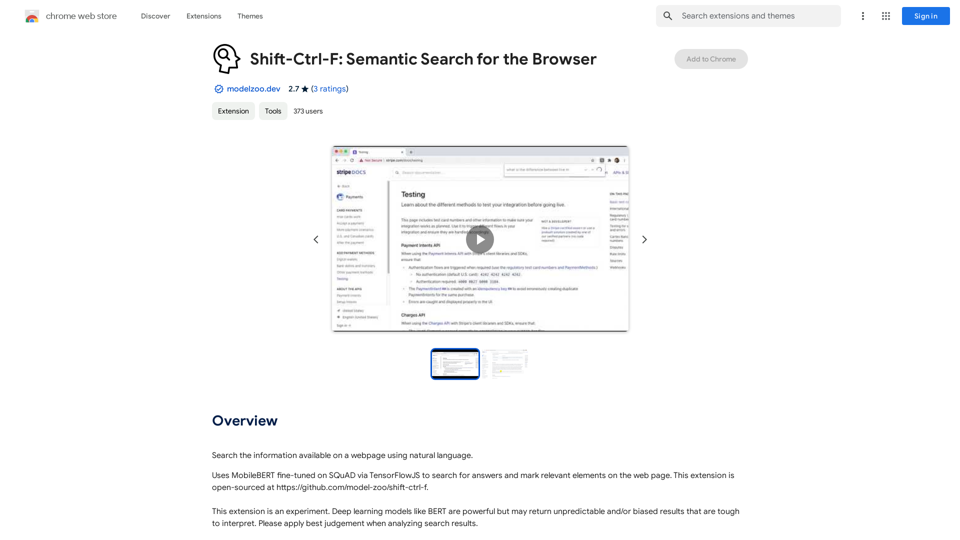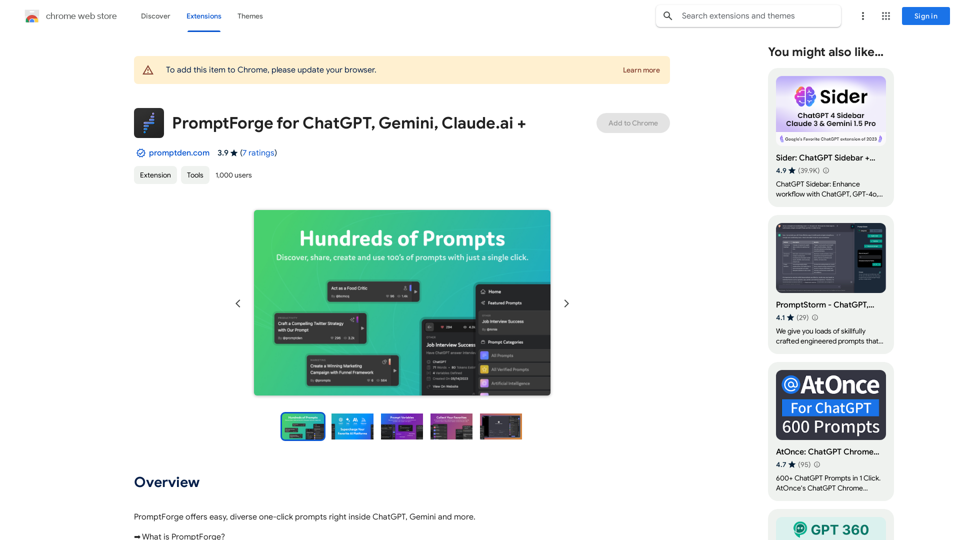Voice Generator is an online platform that converts text into natural-sounding voices across 130+ languages and dialects. It offers a vast library of high-quality voices, flexible pricing, and advanced features, making it a versatile tool for users worldwide. The platform is designed to be user-friendly, cost-effective, and accessible, catering to various needs from personal use to professional applications.
Online Voice Generator for Free ❤️
Online Voice Generator for Free with over 600 voices. Generate realistic voices on our website quickly and download it as MP3.
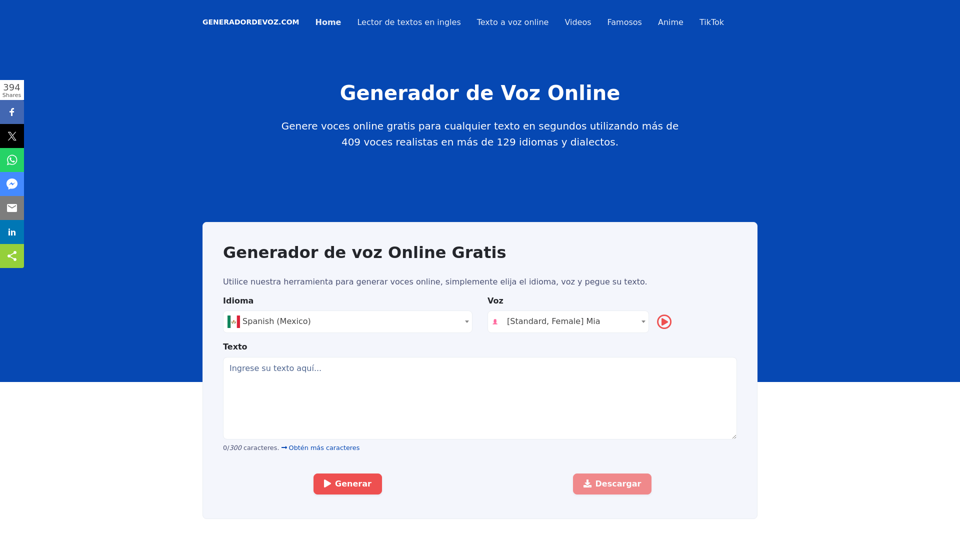
Introduction
Feature
Multi-language Support
Voice Generator supports over 130 languages and dialects, making it a versatile tool for users worldwide.
High-quality Voices
The platform uses advanced algorithms and techniques to produce high-quality voices that are clear, natural, and easy to understand.
Flexible Pricing Model
Users can choose from pay-per-use, package purchase, or subscription plans, offering flexibility to suit different needs and budgets.
Advanced Features
- SSML support
- Pause and breathing effects
- Customizable audio controls
Text-to-Speech Conversion
Simply enter your text, choose the desired voice and language to convert your text into a natural-sounding voice.
Audio File Generation
Generate audio files in various formats, including MP3, WAV, and more.
Customization Options
Adjust audio settings such as speed, tone, and volume to suit your specific requirements.
FAQ
What is a text-to-speech generator?
A text-to-speech generator is a tool that converts written text into a natural-sounding voice.
Can I convert text to MP3 or WAV?
Yes, Voice Generator allows users to convert text into various audio formats, including MP3, WAV, and more.
How is Voice Generator different from other text-to-speech generators?
Voice Generator uses advanced algorithms and techniques to produce high-quality voices that are clear, natural, and easy to understand, setting it apart from other text-to-speech generators.
How can I get started with Voice Generator?
- Sign up: Create an account on the Voice Generator website
- Choose your voice: Select from a wide range of voices and languages
- Start converting: Enter your text and convert it into a natural-sounding voice
What are the benefits of using Voice Generator?
- Accessibility: Makes content more accessible to people with disabilities
- Convenience: Easy to use and generates high-quality audio files quickly
- Cost-effective: Flexible pricing model helps users save time and money
Related Websites
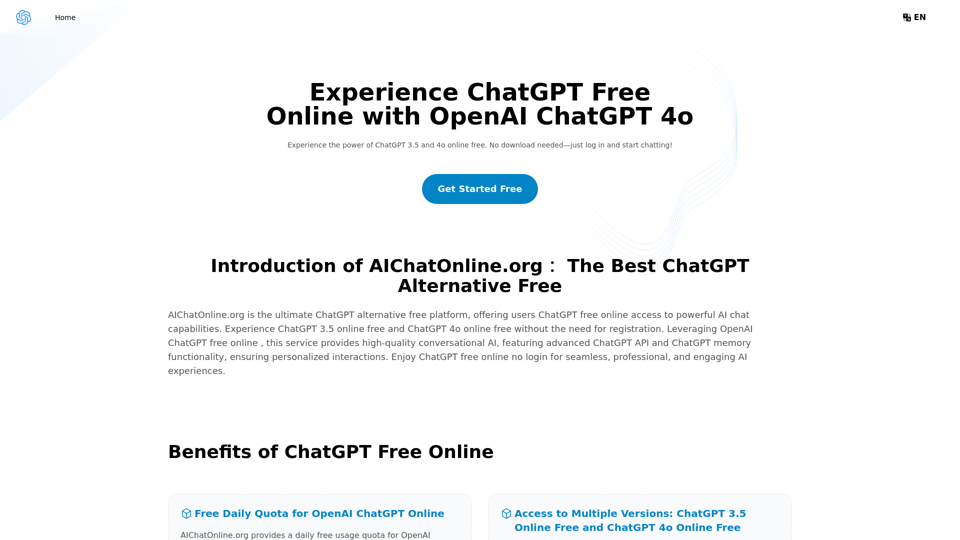
The Free Alternative to ChatGPT Powered by 4o | AIChatOnline.org
The Free Alternative to ChatGPT Powered by 4o | AIChatOnline.orgDiscover AIChatOnline.org, your ultimate platform for free online access to ChatGPT. Enjoy ChatGPT 3.5 online for free and ChatGPT 4 online for free, with no registration required. Take advantage of OpenAI's free online ChatGPT for advanced AI capabilities, including ChatGPT memory and ChatGPT API integration.
70.11 K
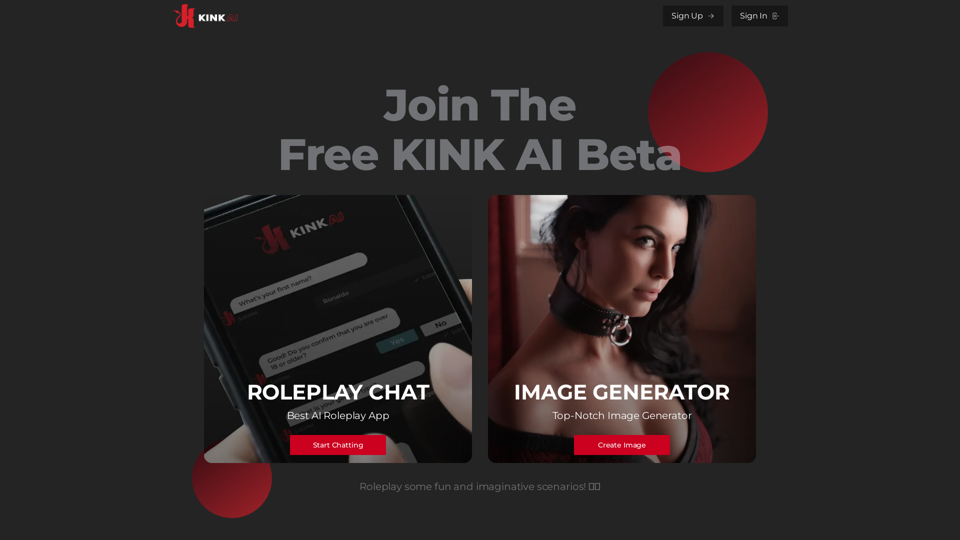
Sign up for Kinky Chat's early access! Be the first to meet the world's most intense chatbot. Don't miss out!
17.07 K
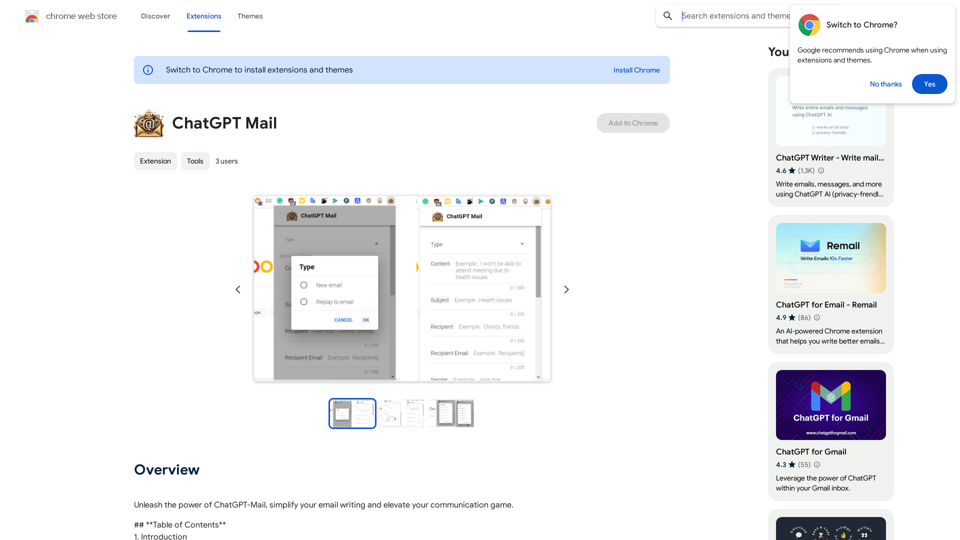
Unleash the power of ChatGPT-Mail, simplify your email writing, and elevate your communication.
193.90 M
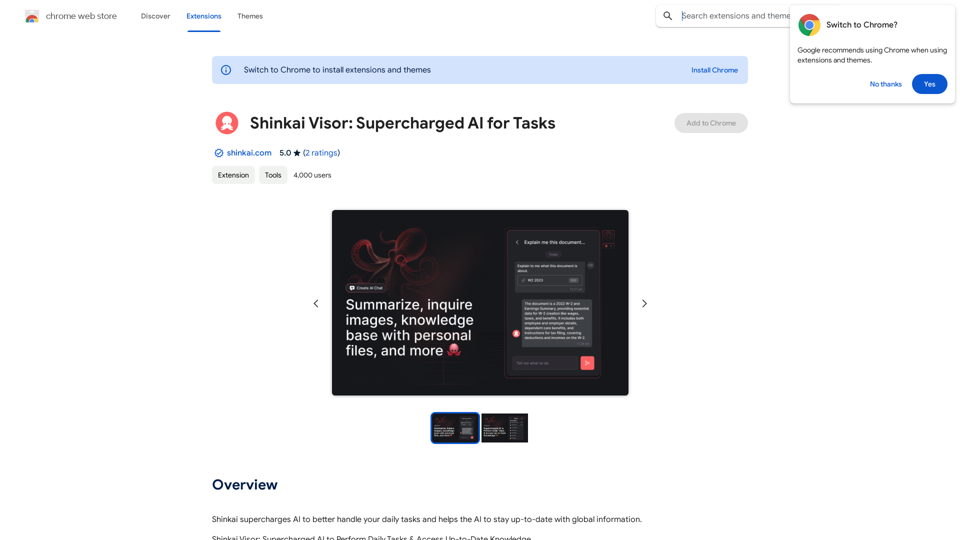
Shinkai enhances AI capabilities to better manage your daily tasks and keeps the AI current with worldwide information.
193.90 M
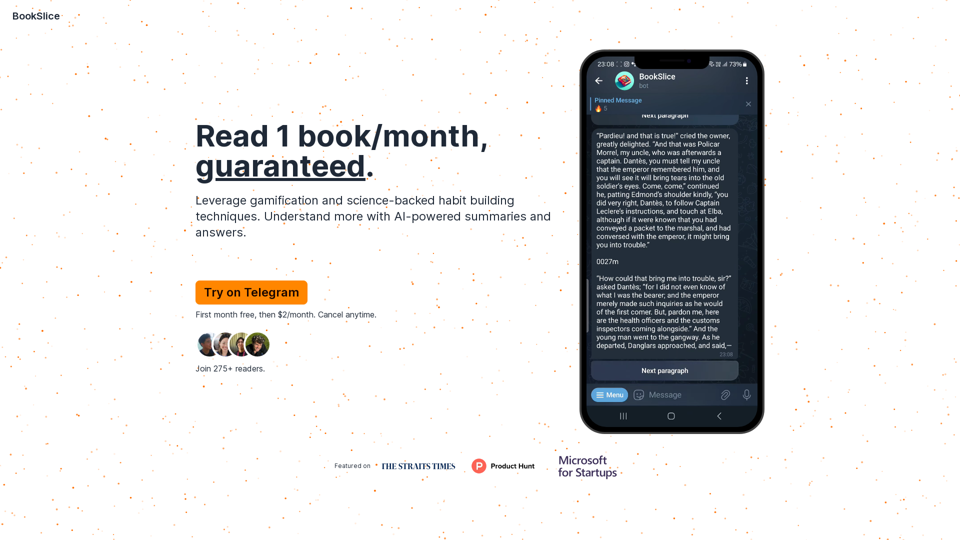
BookSlice - A fun, game-like way to read books for people with busy schedules.
BookSlice - A fun, game-like way to read books for people with busy schedules.Read one book per month, guaranteed, using science-backed techniques.
318
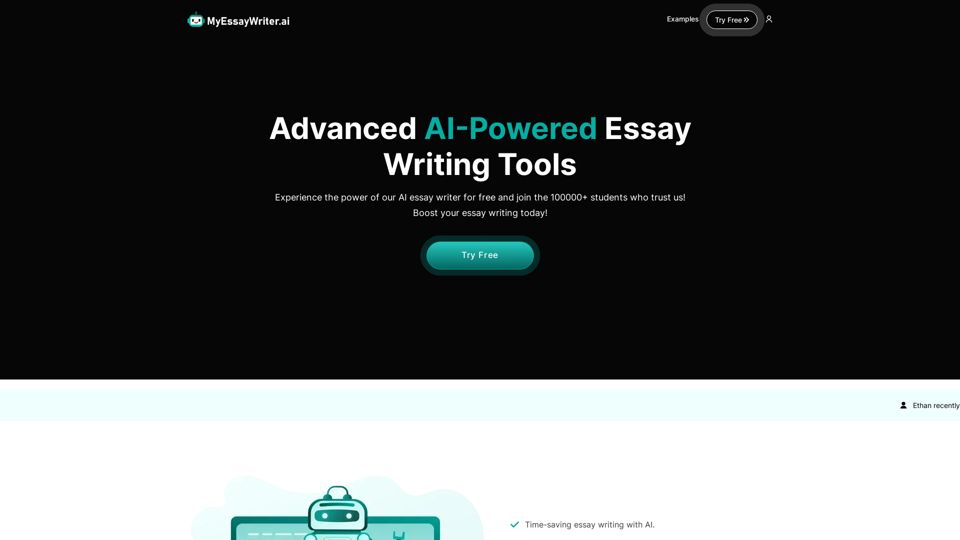
AI Essay Writer & Free AI Writing Tools | Essay Generator
AI Essay Writer & Free AI Writing Tools | Essay GeneratorEnhance your essay writing skills with our AI Essay Writer. Begin creating essays today using our AI Essay Writing Tools | No Registration Needed
121.36 K