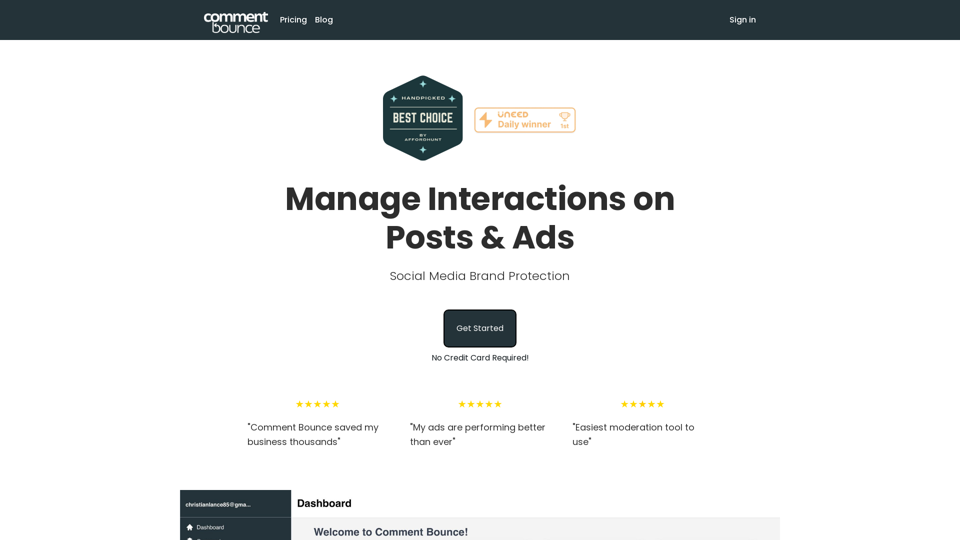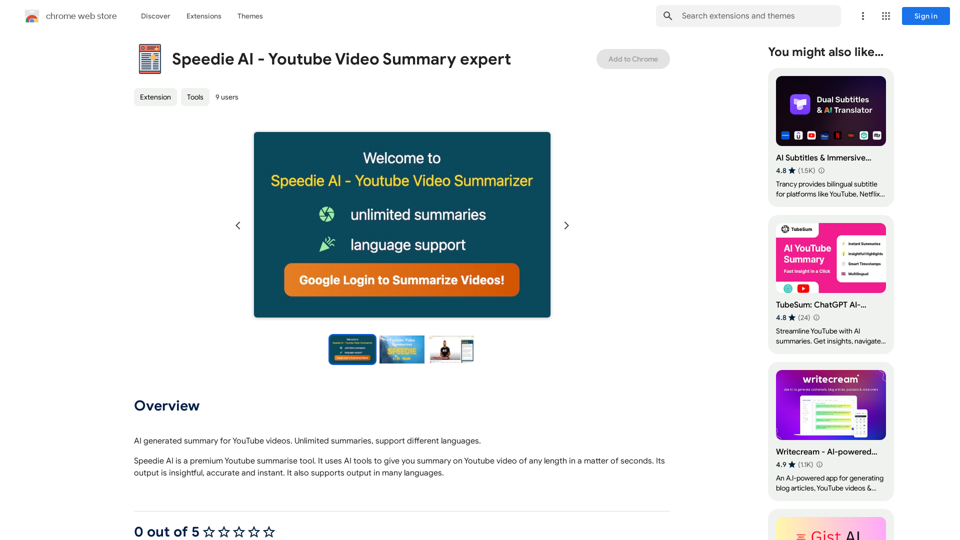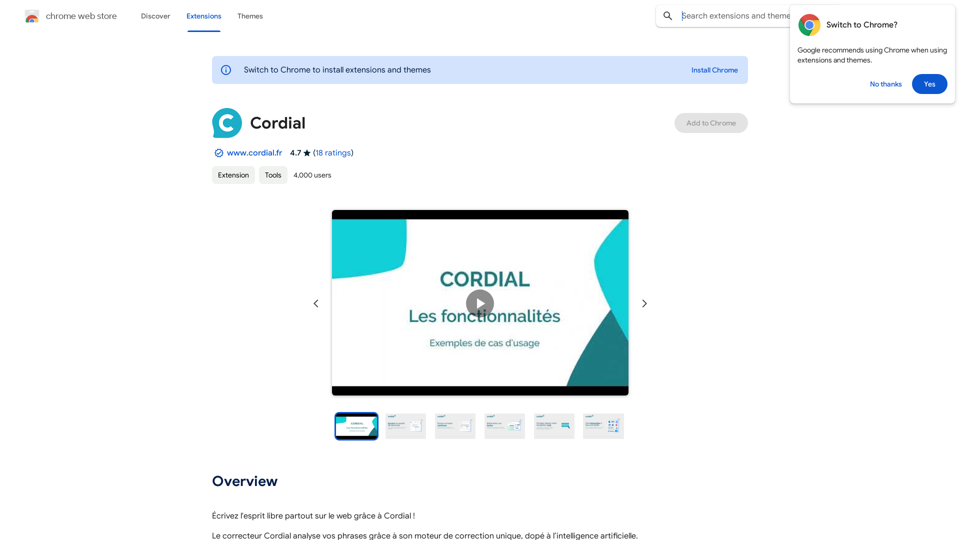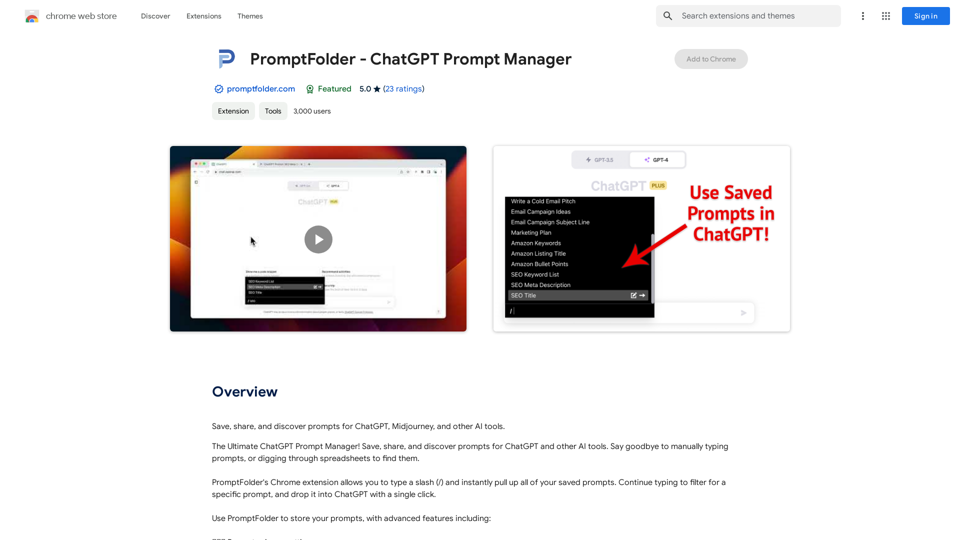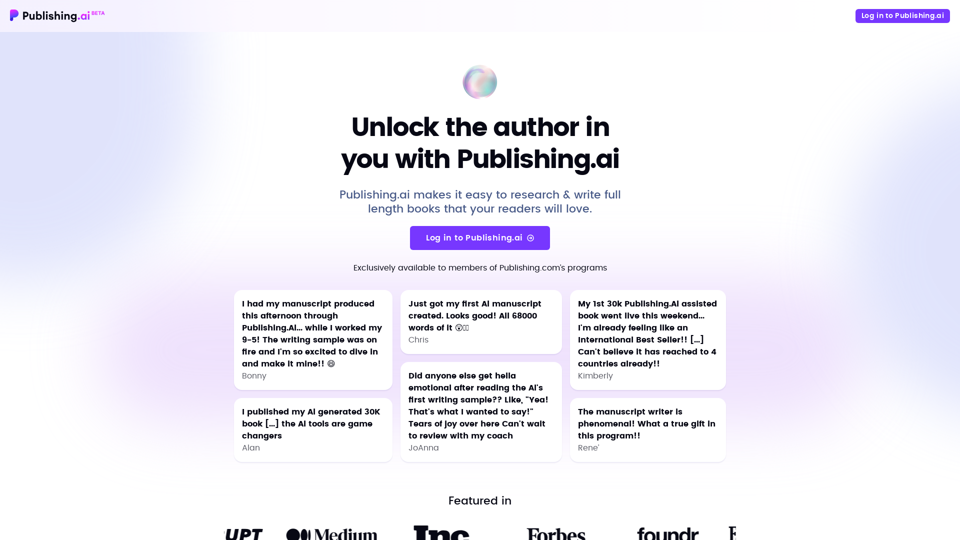SpeedClip is an innovative Chrome extension that leverages AI technology to enhance the YouTube viewing experience. It allows users to efficiently navigate through lengthy videos by identifying and summarizing key segments, offering a time-saving alternative to traditional fast-forwarding and rewinding methods.
SpeedClip
I can help you with that!
Just give me the YouTube video link and I'll do my best to provide a clear and concise summary of its content.
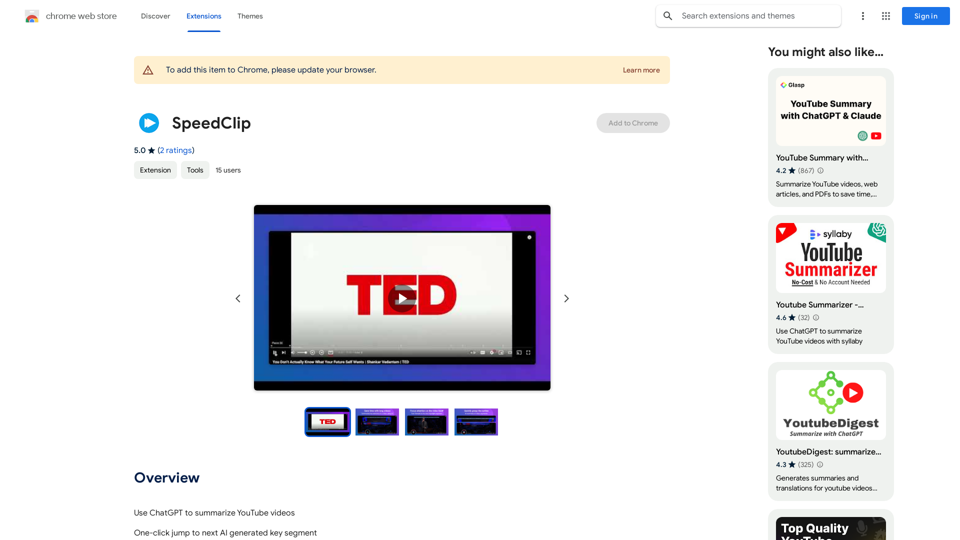
Introduction
Feature
AI-Powered Video Navigation
SpeedClip utilizes artificial intelligence to analyze YouTube video subtitles, identifying and highlighting crucial segments for quick browsing.
One-Click Segment Jumping
Users can effortlessly navigate through key video segments with a single mouse click, streamlining the viewing process.
Segment Summaries
The extension provides concise summaries of each key segment, enabling users to quickly assess and understand video content.
Cost-Effective Solution
SpeedClip operates without subscription fees or hidden costs, utilizing the user's personal OpenAI account for AI processing.
Easy Setup Process
Installation is straightforward, requiring users to obtain an OpenAI API key and input it into the extension's settings page.
YouTube Integration
SpeedClip seamlessly integrates with YouTube, enhancing the platform's functionality for users seeking efficient video consumption.
FAQ
How do I use SpeedClip?
To use SpeedClip, follow these steps:
- Install the Chrome extension
- Obtain your OpenAI API key
- Paste the API key into SpeedClip's settings page
- Begin using the extension on YouTube videos with subtitles
Is there a subscription fee for SpeedClip?
No, SpeedClip does not charge any subscription fees or have hidden costs. The AI processing utilizes your personal OpenAI account.
Does SpeedClip support YouTube videos without subtitles?
Due to technical limitations, SpeedClip currently does not support YouTube videos without subtitles. The extension relies on subtitle data for its AI-powered analysis and navigation features.
Related Websites
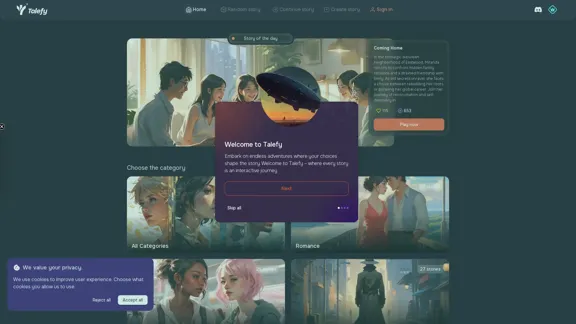
Unleash your imagination with Talefy, the AI-powered story generator. Explore interactive tales across various genres, unbounded by choices.
209.20 K
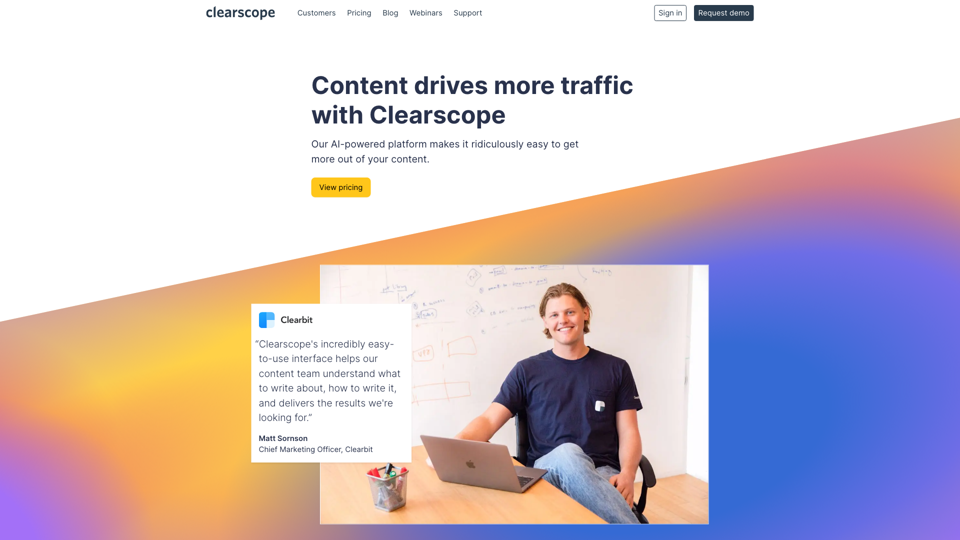
Clearscope is the leading content-first SEO platform that enables marketing teams to increase traffic by simplifying SEO and content optimization, keyword identification, workflow management, and content monitoring.
146.92 K
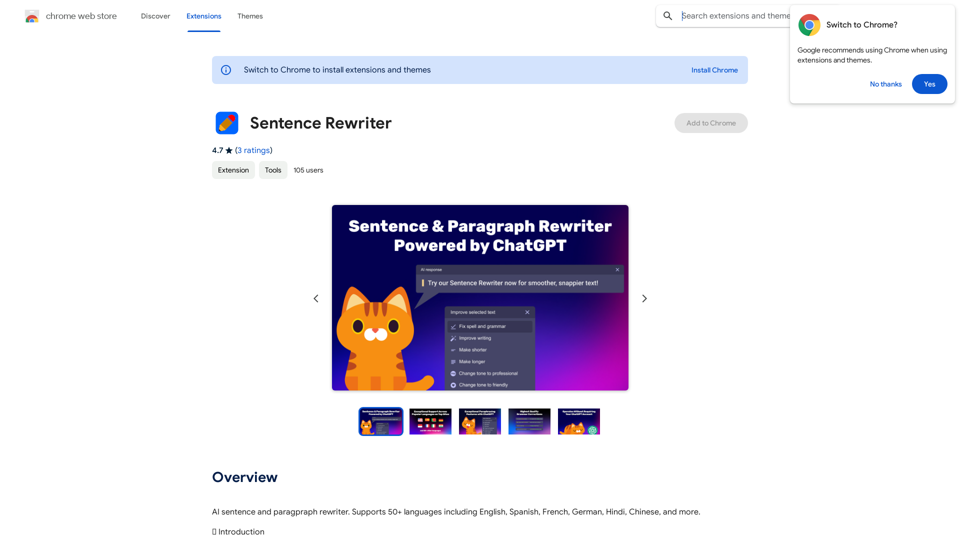
AI sentence and paragraph rewriter. Supports 50+ languages including English, Spanish, French, German, Hindi, Chinese, and more.
193.90 M