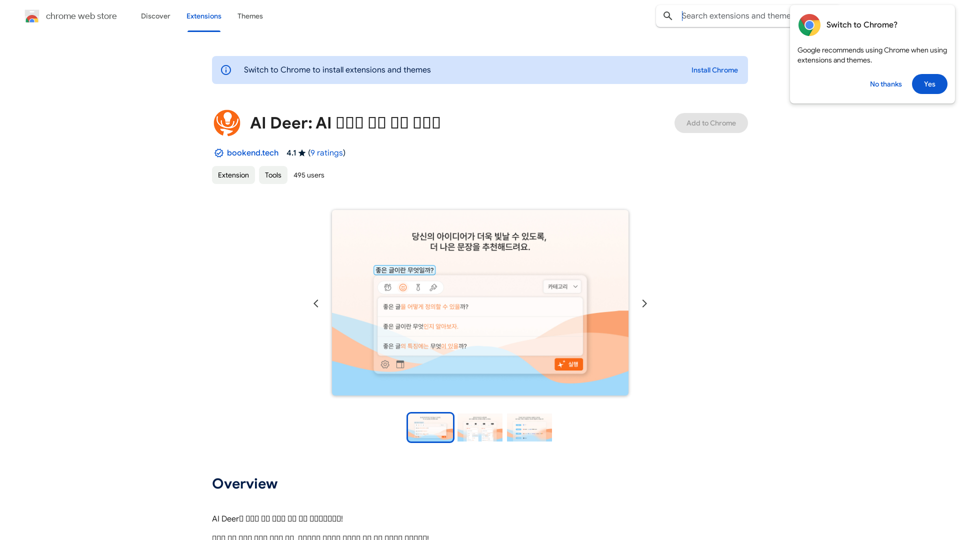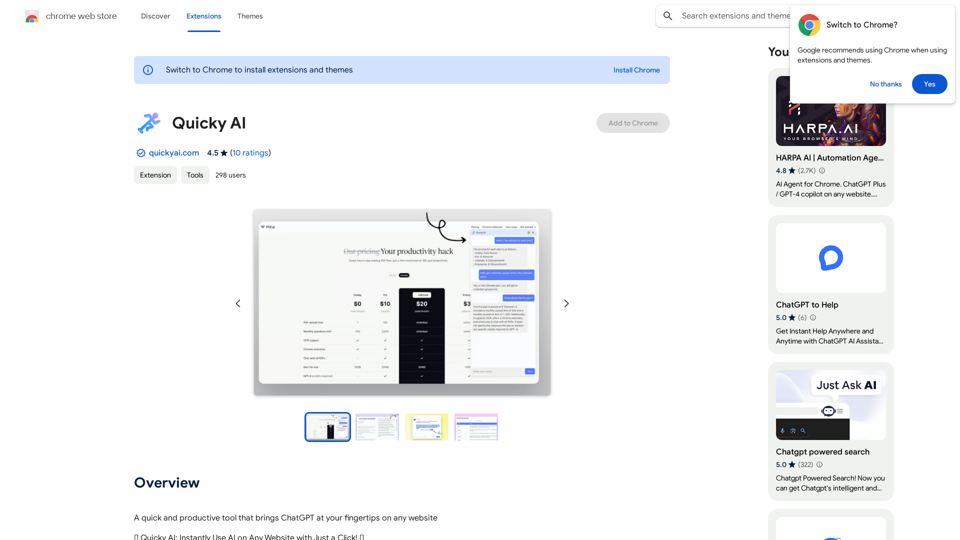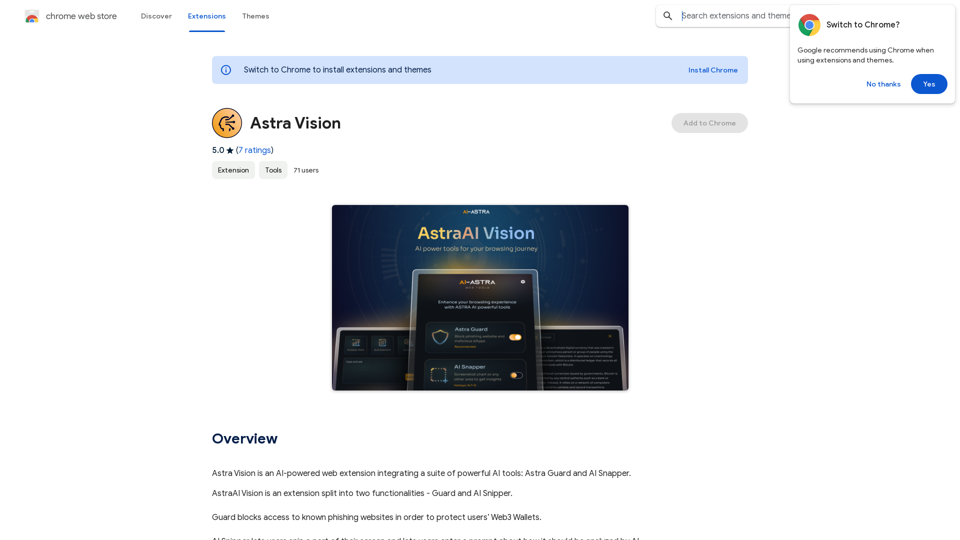GPT Quicker is a versatile web extension that integrates AI-powered tools to boost productivity and creativity. It seamlessly incorporates ChatGPT, Claude, Bard, and Bing across various online platforms, offering a range of features from text enhancement to email management. This tool is designed to streamline online tasks and provide intelligent assistance for diverse digital activities.
Faster GPT
Excellent GPT assistant with useful extensions and powerful prompts. Use ChatGPT, Claude, Bard, Bing on any website.
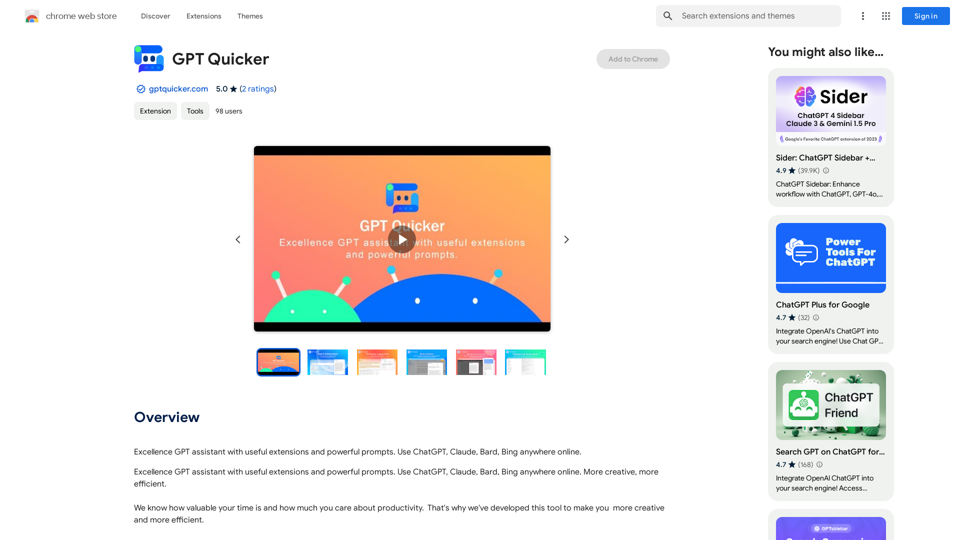
Introduction
Feature
AI-Powered Web Extension Functions
- Text selection for reading and writing
- Search enhancement with AI synchronization
- Email management assistance
- Upcoming features: Facebook, Twitter, YouTube assistants, PDF AI reader, webpage summary, and parallel translation
Efficient Shortcut Chat
- Easy access via sidebar icon
- Seamless conversation transfer to shortcut chat
- Quick prompt selection with slash command and fuzzy search
Full-Screen Mode
- Immersive environment for creativity and assistance
- Grouped quicker prompts with detailed formulas and examples
- Saved chat history for easy reference and continuation
- Multi-AI integration in a single chatbox
User-Friendly Interface
- Simple installation process
- Intuitive shortcut chat for quick access to AI tools
- Customizable experience with various prompts and AI options
Pricing Model
- Free basic version available
- Subscription option for advanced features and extended access
FAQ
What are the key benefits of using GPT Quicker?
GPT Quicker offers:
- Enhanced productivity through AI-powered tools
- Seamless integration with multiple online platforms
- Quick access to intelligent assistance for various tasks
- Customizable experience with different AI options and prompts
How does GPT Quicker improve online search?
GPT Quicker enhances online search by:
- Synchronizing queries with AI for more effective information retrieval
- Providing AI-powered insights alongside traditional search results
- Offering quick summaries and explanations of search content
Can GPT Quicker help with email management?
Yes, GPT Quicker assists with email management by:
- Quickly summarizing email content
- Highlighting key points in emails
- Providing AI-generated reply suggestions
Is GPT Quicker compatible with different AI models?
GPT Quicker supports multiple AI models, including:
- ChatGPT
- Claude
- Bard
- Bing Users can switch between these models in the Multi-AI All-in-One Chatbox.
How does the pricing structure work for GPT Quicker?
GPT Quicker's pricing is as follows:
- Basic version: Free for all users
- Advanced features: Available through subscription (details not provided in the given content)
Related Websites
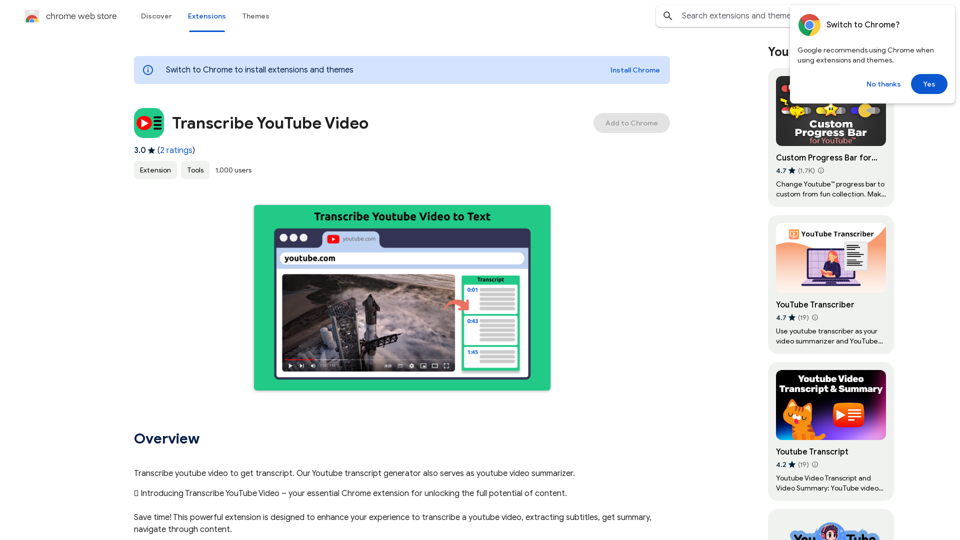
Please provide me with the YouTube video link so I can transcribe it for you.
Please provide me with the YouTube video link so I can transcribe it for you.Transcribe a YouTube video to get a transcript. Our YouTube transcript generator also acts as a YouTube video summarizer.
193.90 M

Octopi.health: Revolutionizing healthcare with computer vision, language processing, and Motion Assessment.
193.90 M
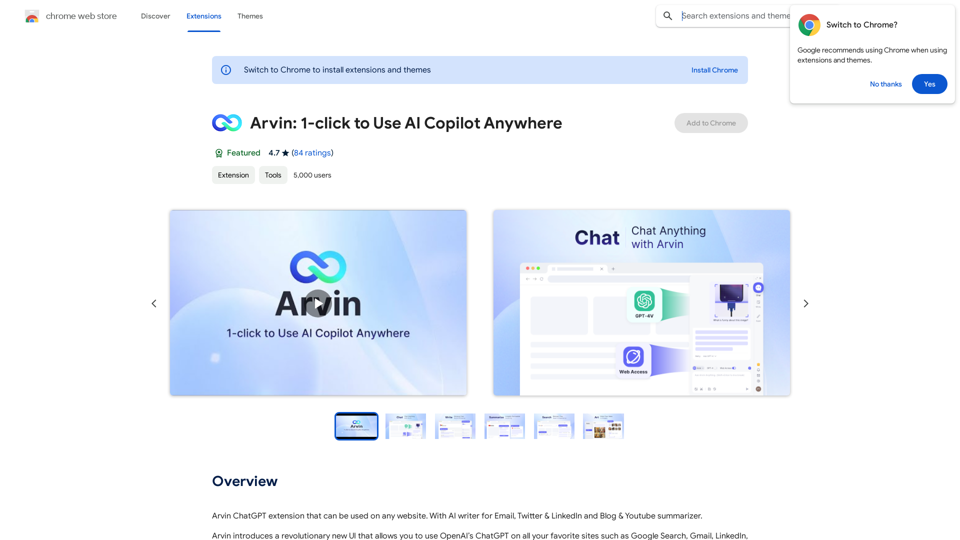
The Arvin ChatGPT extension is a versatile tool that can be used on any website, offering a range of features to enhance your online experience. These features include an AI writer for crafting emails, Twitter posts, and LinkedIn updates, as well as a summarizer for blogs and YouTube videos.
193.90 M
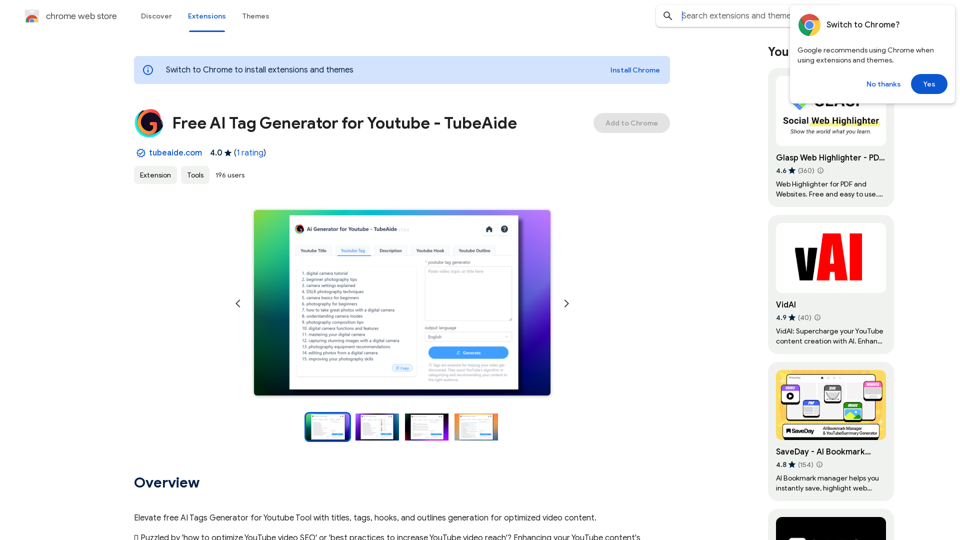
Improve the free AI Tags Generator for YouTube tool by adding features to generate titles, tags, hooks, and outlines for optimized video content.
193.90 M
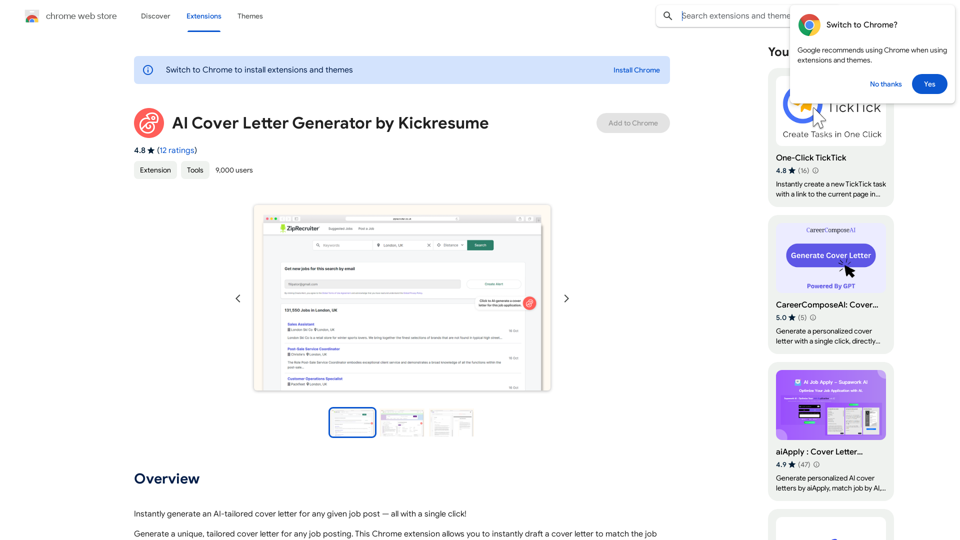
AI Cover Letter Generator by Kickresume ============================================= Get hired faster with our AI-powered cover letter generator. Write a compelling cover letter in minutes and increase your chances of getting noticed by the hiring manager. How it Works --------------- 1. Choose a Template: Select from a variety of professionally-designed cover letter templates. 2. Answer a Few Questions: Provide some basic information about the job you're applying for and your qualifications. 3. AI Generates Your Cover Letter: Our AI algorithm creates a tailored cover letter based on your input. 4. Customize and Refine: Review and edit your cover letter to make it perfect. Benefits ------------ * Save Time: Write a cover letter in minutes, not hours. * Increase Chances of Getting Hired: Our AI-generated cover letters are optimized to pass through applicant tracking systems (ATS) and catch the hiring manager's attention. * Get Professional Results: Our templates and AI algorithm ensure your cover letter looks and sounds professional. Try it Now -------------- Generate a compelling cover letter with our AI cover letter generator and start getting noticed by hiring managers today!
AI Cover Letter Generator by Kickresume ============================================= Get hired faster with our AI-powered cover letter generator. Write a compelling cover letter in minutes and increase your chances of getting noticed by the hiring manager. How it Works --------------- 1. Choose a Template: Select from a variety of professionally-designed cover letter templates. 2. Answer a Few Questions: Provide some basic information about the job you're applying for and your qualifications. 3. AI Generates Your Cover Letter: Our AI algorithm creates a tailored cover letter based on your input. 4. Customize and Refine: Review and edit your cover letter to make it perfect. Benefits ------------ * Save Time: Write a cover letter in minutes, not hours. * Increase Chances of Getting Hired: Our AI-generated cover letters are optimized to pass through applicant tracking systems (ATS) and catch the hiring manager's attention. * Get Professional Results: Our templates and AI algorithm ensure your cover letter looks and sounds professional. Try it Now -------------- Generate a compelling cover letter with our AI cover letter generator and start getting noticed by hiring managers today!Instantly generate an AI-tailored cover letter for any given job post — all with a single click!
193.90 M