Datafi est une extension Chrome conçue pour améliorer la productivité des données grâce à une interface de navigateur pratique. Elle s'intègre à la plateforme Datafi, fournissant des informations et des outils de données en temps réel pour les professionnels qui travaillent avec des données. L'extension offre des fonctionnalités telles que des cartes de données en un clic, l'intégration de Data Chat et la compatibilité avec diverses plateformes commerciales, ce qui en fait un outil polyvalent pour accéder et utiliser efficacement des informations basées sur les données.
Datafi pour Chrome
Extension Datafi pour Chrome
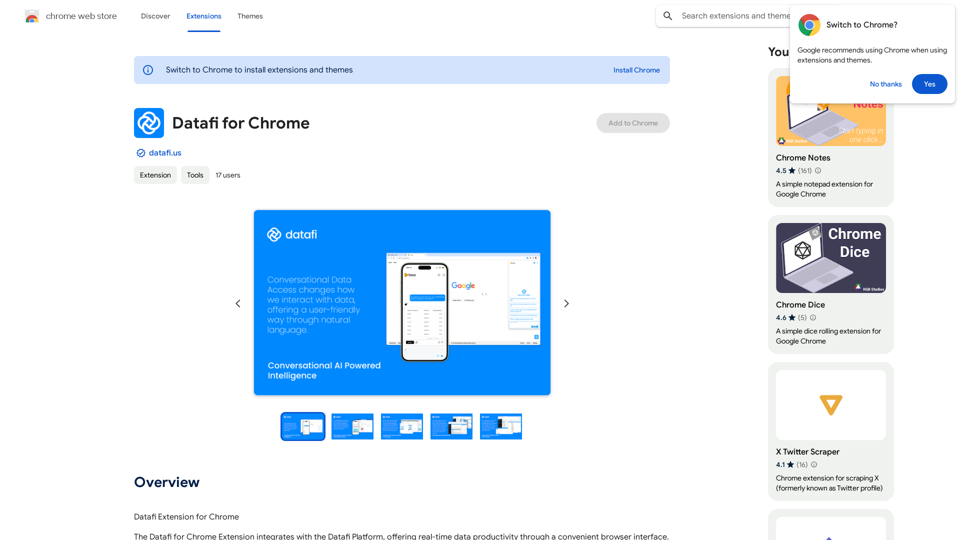
Introduction
Fonctionnalité
Barre latérale de l'extension Chrome
Datafi fournit une superposition de barre latérale dans Chrome, offrant un accès immédiat à des informations de données personnalisées sans interrompre le flux de travail de l'utilisateur.
Cartes de données en un clic
Les utilisateurs peuvent insérer des "cartes de données" riches en contexte dans diverses applications commerciales en un seul clic, intégrant de manière transparente des informations de données sur mesure dans les e-mails, les présentations et d'autres documents.
Intégration de Data Chat
L'extension intègre un assistant IA conversationnel appelé Data Chat, permettant aux utilisateurs de :
- Créer des informations de données en utilisant le langage naturel
- Sélectionner du texte sur n'importe quelle page web pour générer des informations de données contextuelles à partir de bases de données commerciales connectées
Compatibilité étendue
Datafi est compatible avec plusieurs plateformes commerciales largement utilisées, assurant son utilité dans différents environnements de travail.
Versions gratuites et payantes
Datafi propose :
- Une version gratuite avec des fonctionnalités limitées
- Un abonnement payant avec des avantages supplémentaires
FAQ
Comment puis-je commencer avec Datafi ?
Il suffit d'installer l'extension Chrome Datafi et de suivre les instructions pour configurer votre compte.
Quels sont les avantages de l'utilisation de Datafi ?
Datafi offre :
- Une productivité des données en temps réel
- Un accès simplifié aux informations
- Une productivité améliorée pour les tâches liées aux données
Datafi est-il compatible avec ma plateforme commerciale ?
Datafi est compatible avec plusieurs plateformes commerciales largement utilisées. Pour une liste spécifique des plateformes prises en charge, veuillez consulter la documentation officielle ou le site web de Datafi.
Quels sont quelques conseils utiles pour utiliser Datafi ?
- Utilisez l'extension Chrome pour rester informé et productif lorsque vous travaillez avec des données
- Profitez des cartes de données en un clic pour insérer facilement des informations de données dans votre travail
- Utilisez l'intégration de Data Chat pour créer des informations de données en utilisant le langage naturel
Dernières informations sur le trafic
Visites mensuelles
193.90 M
Taux de rebond
56.27%
Pages par visite
2.71
Temps sur le site(s)
115.91
Classement mondial
-
Classement par pays
-
Visites récentes
Sources de trafic
- Médias sociaux:0.48%
- Références payées:0.55%
- Email:0.15%
- Références:12.81%
- Moteurs de recherche:16.21%
- Direct:69.81%
Sites web connexes

Xiaoqiu Search propose des types multiples de recherches agrégées, permettant de rechercher les ressources avec plus de précision et d'économiser du temps de recherche entre les plateformes. Parallèlement, le module [Xiaoqiu Search - Onglet] imite le bureau d'accueil du téléphone, permet de basculer entre plusieurs bureaux et de définir des menus rapides pour chaque site Web, ce qui en fait également une excellente page d'accueil de navigateur.
193.90 M
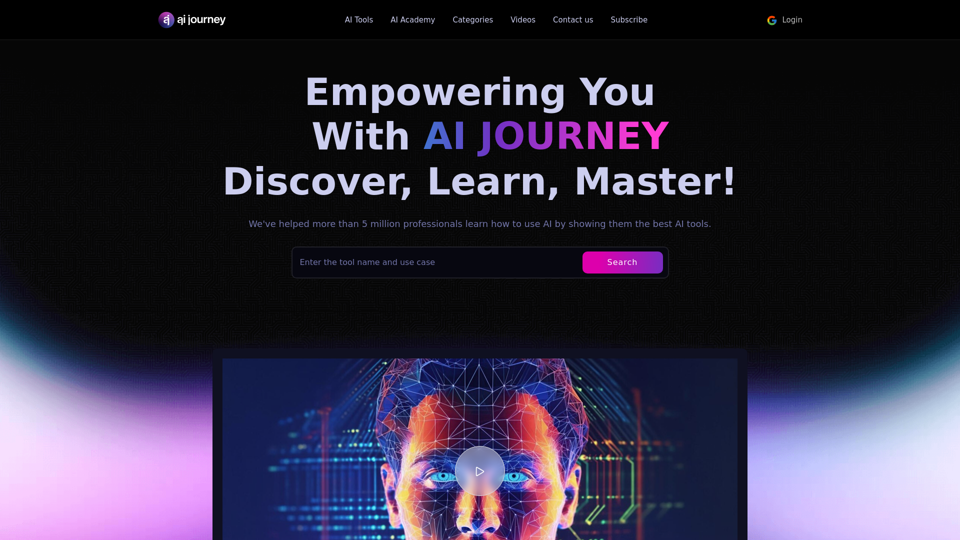
AIJourney : Explorez les principaux outils logiciels d'IA - Avis d'experts et analyses
AIJourney : Explorez les principaux outils logiciels d'IA - Avis d'experts et analysesTrouvez les meilleurs outils et logiciels d'IA avec AIJourney. Nos mises à jour quotidiennes et nos avis d'experts vous aident à améliorer votre productivité et votre efficacité.
56.90 K
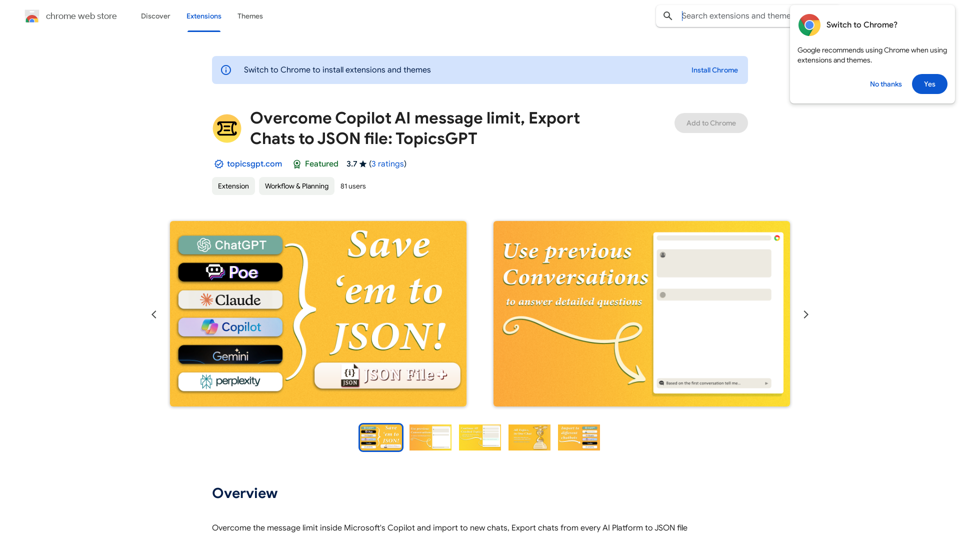
Surmonter la limite de messages de l'IA Copilot, exporter les conversations au format JSON : TopicsGPT
Surmonter la limite de messages de l'IA Copilot, exporter les conversations au format JSON : TopicsGPTSurmonter la limite de messages à l'intérieur de Microsoft Copilot et importer dans de nouvelles conversations, exporter des conversations de toutes les plateformes d'IA vers un fichier JSON.
193.90 M
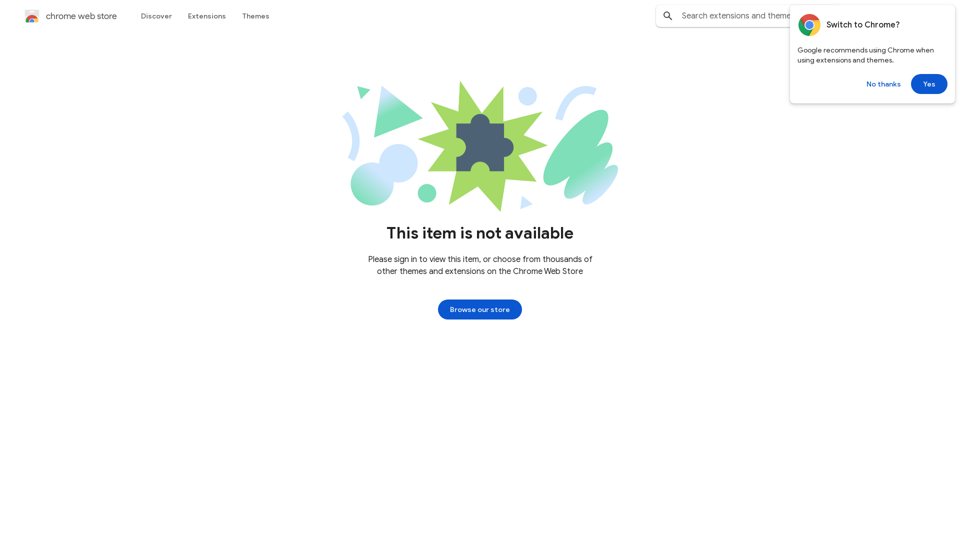
Ajoutez de nouvelles fonctionnalités à votre navigateur et personnalisez votre expérience de navigation.
193.90 M
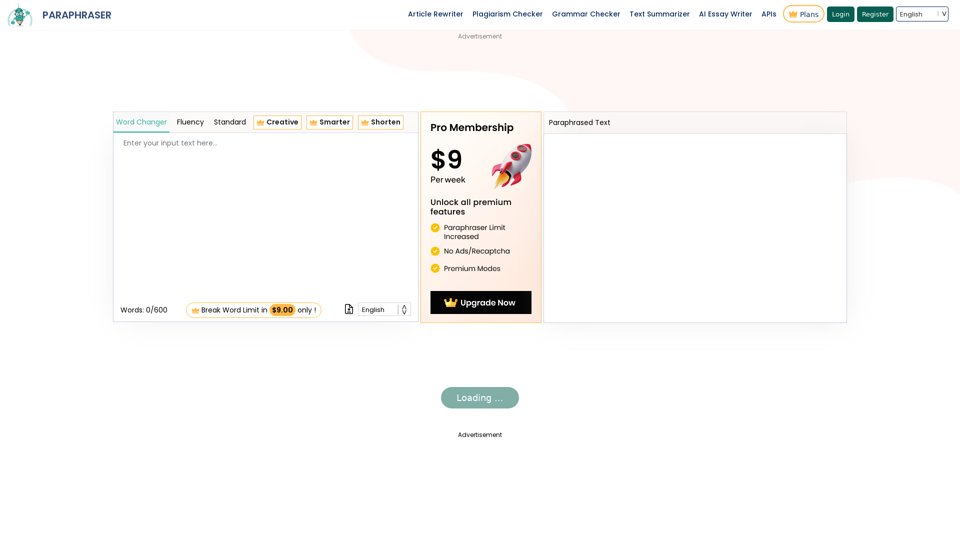
Paraphraser est un outil gratuit de paraphrase qui vous aide à reformuler du texte, des phrases et des paragraphes grâce à des algorithmes d'IA pour exprimer des idées avec vos propres mots.
1.18 M
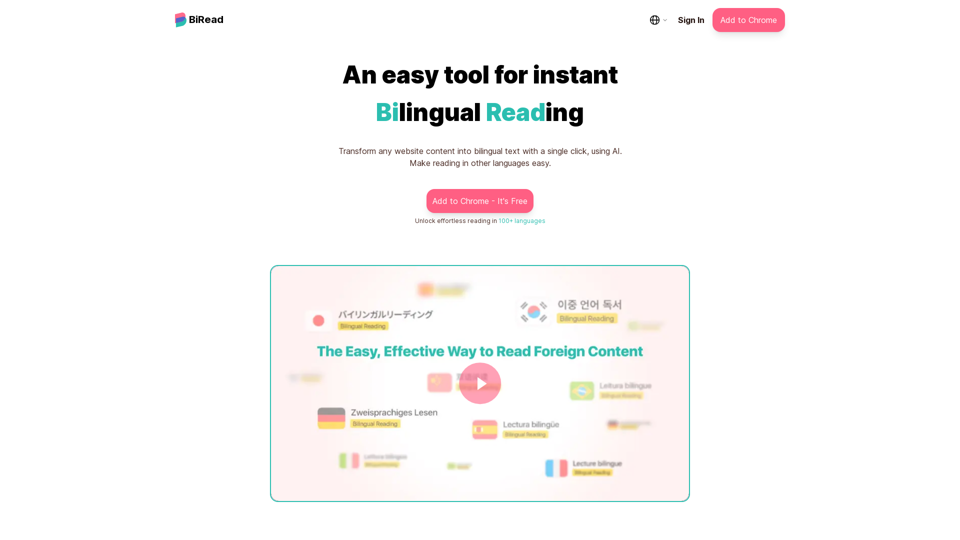
BiRead - Un outil facile pour la lecture bilingue instantanée
BiRead - Un outil facile pour la lecture bilingue instantanéeTransformer tout le contenu d'un site web en texte bilingue avec un seul clic, grâce à l'IA. Rendre la lecture dans d'autres langues facile.
10.98 K
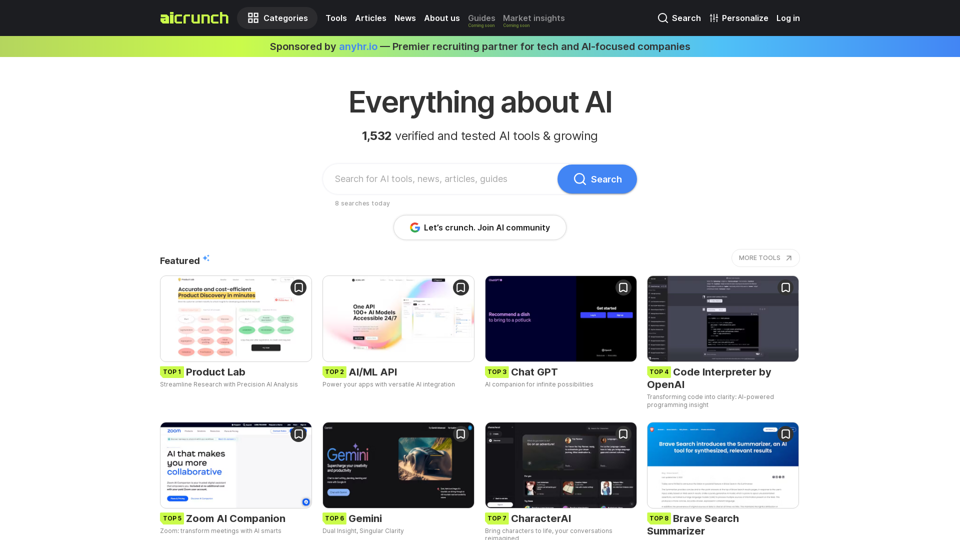
Tout sur le monde de l'IA | Derniers outils d'IA, actualités, guides, analyses de marché sur aicrunch.io
0
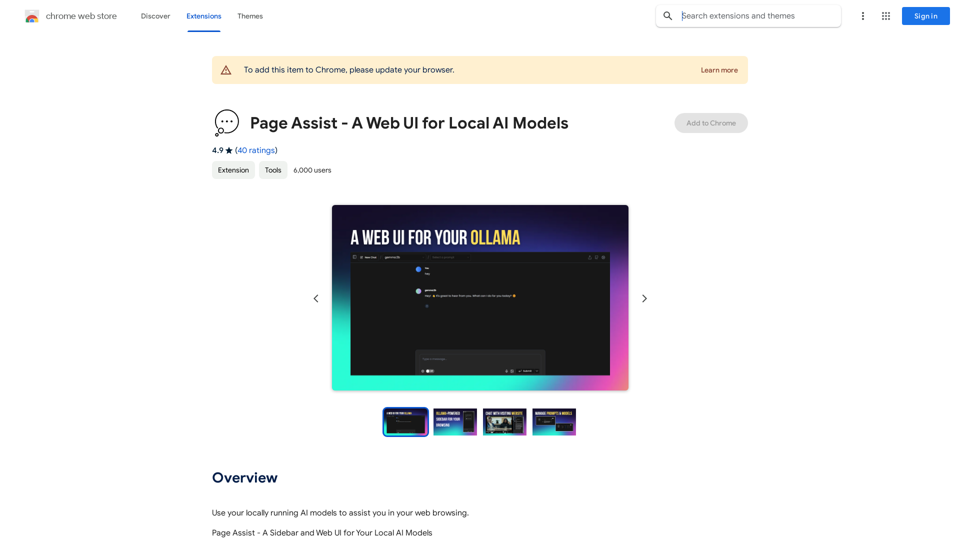
Page Assist - Une Interface Web pour les Modèles d'IA Locales
Page Assist - Une Interface Web pour les Modèles d'IA LocalesUtilisez vos modèles d'IA en cours d'exécution localement pour vous aider dans votre navigation web.
193.90 M