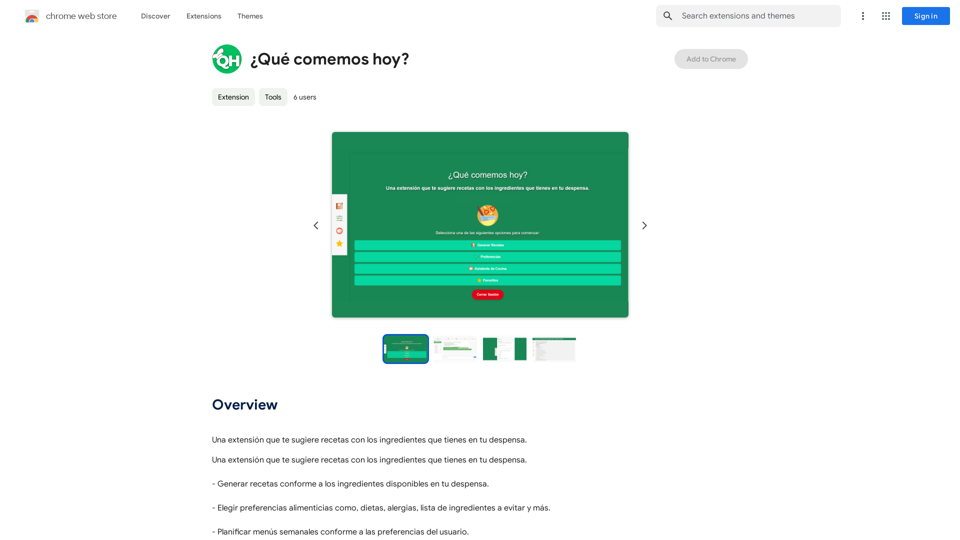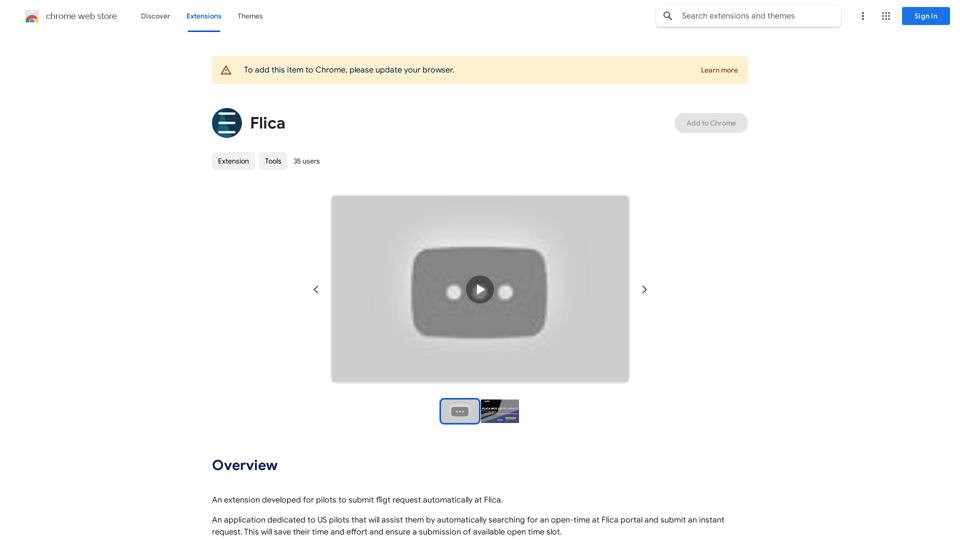ChatGPT Sidebar Assistant is a free AI chatbot based on OpenAI's ChatGPT 3.5 and 4 models. It offers multiple AI models, including GPT-3.5, GPT-4, ChatGPT Vision, and AI drawing. This versatile tool provides users with a wide range of AI-powered capabilities, accessible directly from the browser sidebar without affecting page usage.
Free ChatGPT Sidebar Assistant (GPT-4, AIDraw)
Free ChatGPT Sidebar Assistant is an AI chatbot developed based on OpenAI's ChatGPT 3.5 and 4 models.
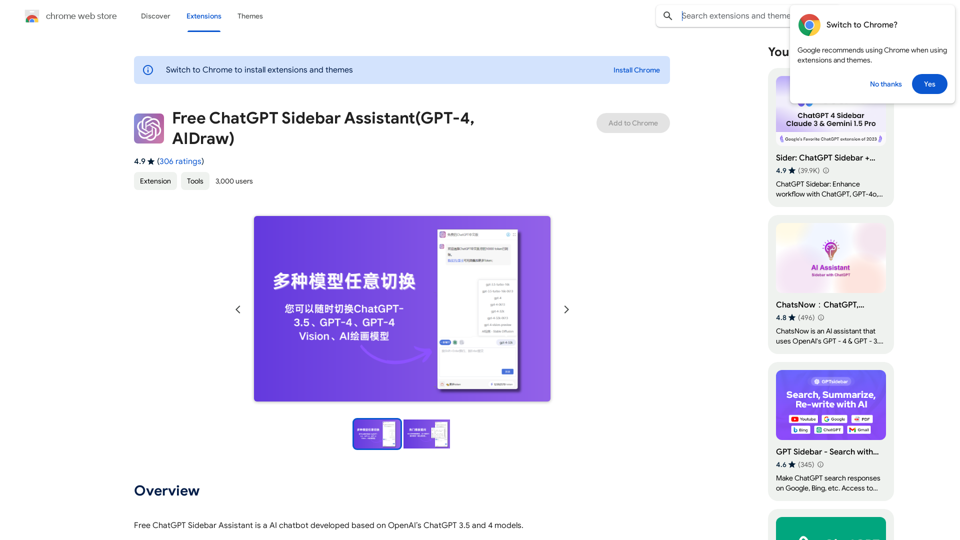
Introduction
Feature
Multiple AI Models
ChatGPT Sidebar Assistant supports various AI models:
- GPT-3.5
- GPT-4
- ChatGPT Vision
- AI drawing
Abundant Prompt Templates
- Pre-loaded templates for easy question-asking
- Beginner-friendly, no worry about wasting question limits
Cloud-Based Chat History Storage
- Securely stores chat history in the cloud
- Easy access and review of past conversations
Sidebar Display
- Conveniently positioned on the browser sidebar
- Access AI tools without disrupting page usage
Breaking Network Restrictions
- Direct connection to OpenAI's official ChatGPT
- Bypasses network restrictions for wider accessibility
Token-Based Usage
- Free access to over 10,000 tokens per user
- Allows for extensive use of AI-powered tools
No Registration Required
- Immediate access without account creation
- User-friendly approach for quick AI tool utilization
Completely Free
- No hidden costs or fees
- High-quality AI tools at no charge
Flexible Pricing Options
| Plan | Tokens | Price |
|---|---|---|
| Free | 10,000/day | $0 |
| Monthly | More tokens | Upgrade required |
| Seasonal | More tokens | Upgrade required |
FAQ
Can I use ChatGPT Sidebar Assistant for free?
Yes, ChatGPT Sidebar Assistant offers a free plan with 10,000 tokens per day.
How do I upgrade to a paid plan?
Users can choose to upgrade to a monthly or seasonal plan for more tokens. Specific pricing details are not provided in the given content.
Can I use ChatGPT Sidebar Assistant without creating an account?
Yes, ChatGPT Sidebar Assistant can be used without creating an account, allowing for immediate access to its AI-powered tools.
Latest Traffic Insights
Monthly Visits
193.90 M
Bounce Rate
56.27%
Pages Per Visit
2.71
Time on Site(s)
115.91
Global Rank
-
Country Rank
-
Recent Visits
Traffic Sources
- Social Media:0.48%
- Paid Referrals:0.55%
- Email:0.15%
- Referrals:12.81%
- Search Engines:16.21%
- Direct:69.81%
Related Websites
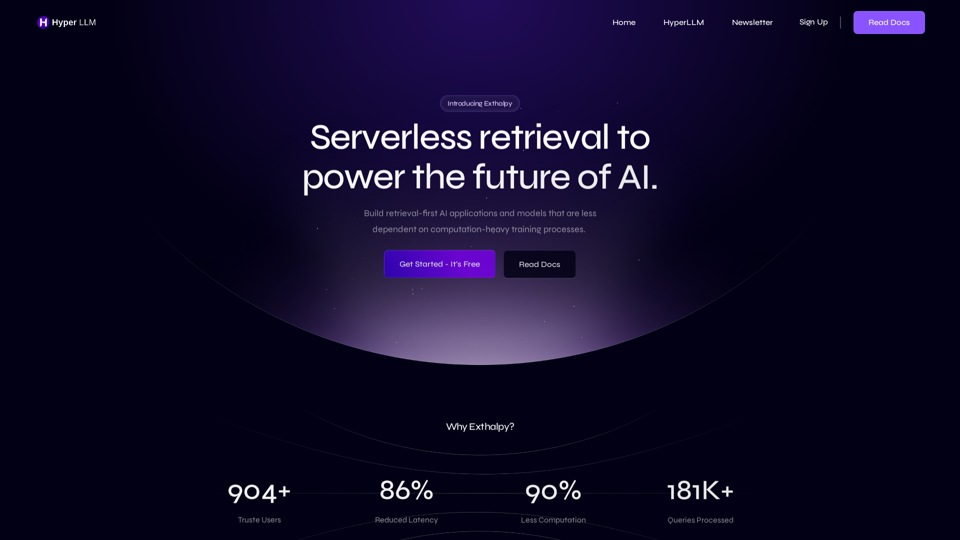
Exthalpy is a serverless retrieval platform. It powers the future of AI by building retrieval-first AI applications and models. These applications and models are less dependent on computation-heavy training processes.
0

With just one URL link, you can quickly generate videos in multiple styles using AI. It supports secondary editing and ensures controllable results.
193.90 M

Quickly search the entire Internet, including websites, search engines, AI chatbots, videos, photos, social media, radio, PDFs, images, online shopping platforms, and AI-powered search chatbots.
193.90 M
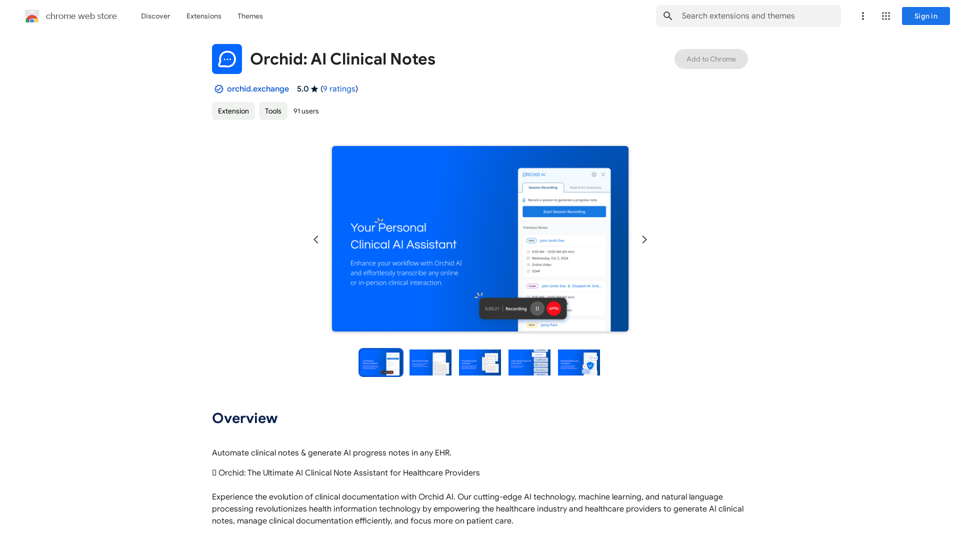
Automatically create clinical notes and generate AI-powered progress notes in any electronic health record (EHR) system.
193.90 M
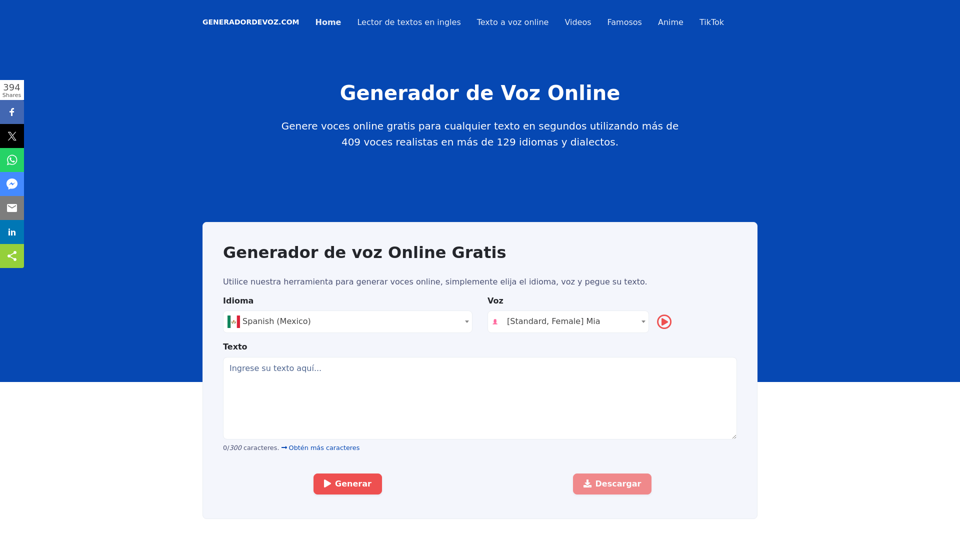
Online Voice Generator for Free with over 600 voices. Generate realistic voices on our website quickly and download it as MP3.
5.84 K
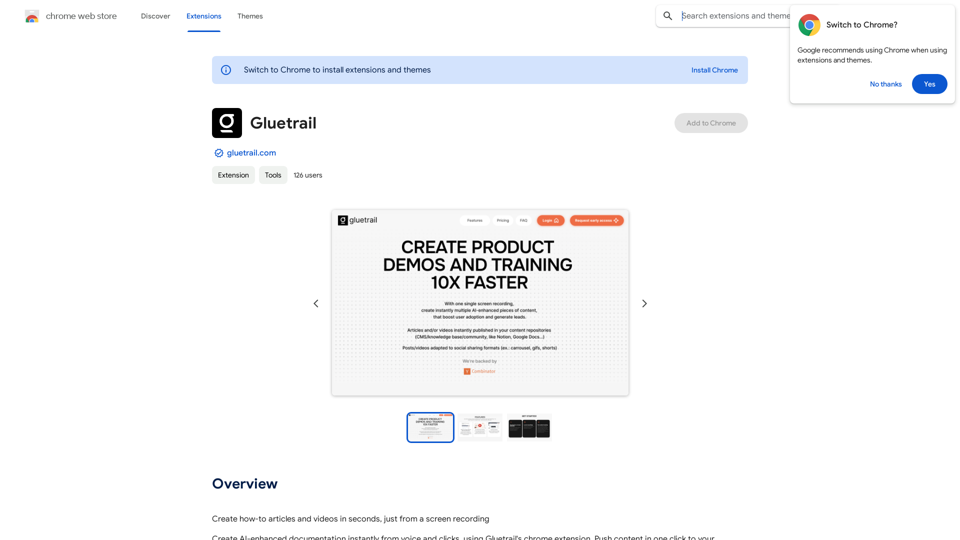
Turn Screen Recordings into How-To Content in Seconds! Tired of spending hours editing videos for tutorials? Introducing [Your Product Name]! Our revolutionary tool lets you instantly transform your screen recordings into professional-looking how-to articles and videos. Here's how it works: 1. Record your screen: Capture your steps clearly and concisely. 2. Upload to [Your Product Name]: Our AI does the heavy lifting. 3. Get your content: Choose from automatically generated articles or polished videos, ready to share! [Your Product Name] is perfect for: * Educators: Create engaging online lessons. * Businesses: Train employees efficiently. * YouTubers: Boost your content creation speed. Stop wasting time editing. Start creating with [Your Product Name]!
193.90 M