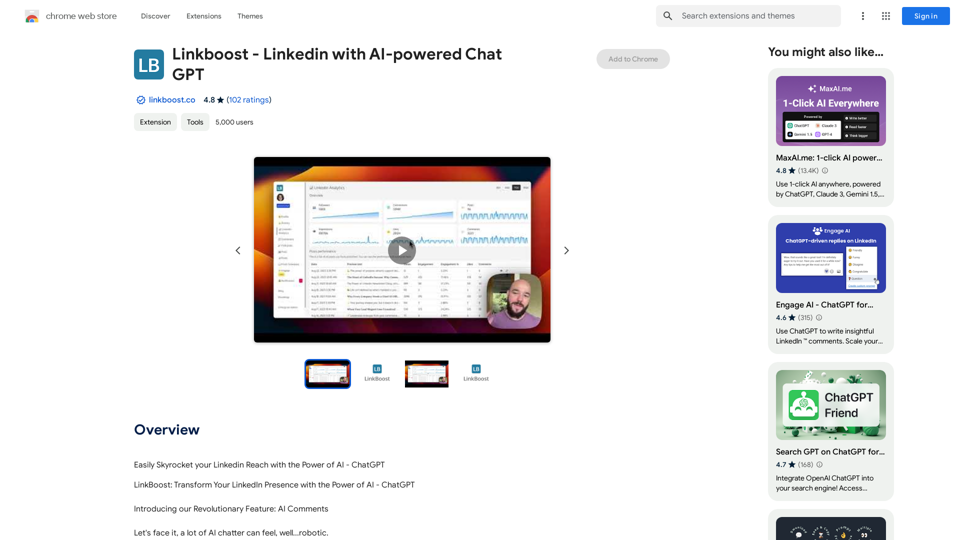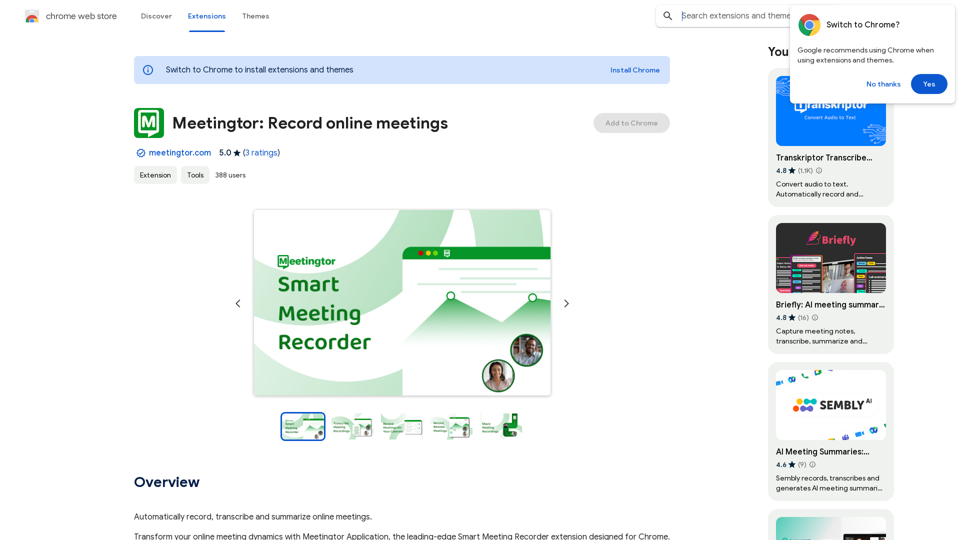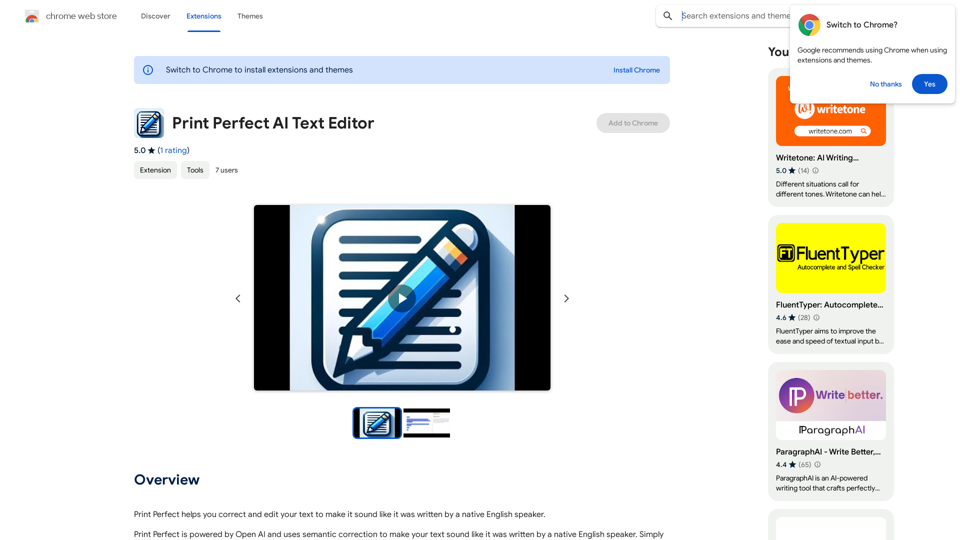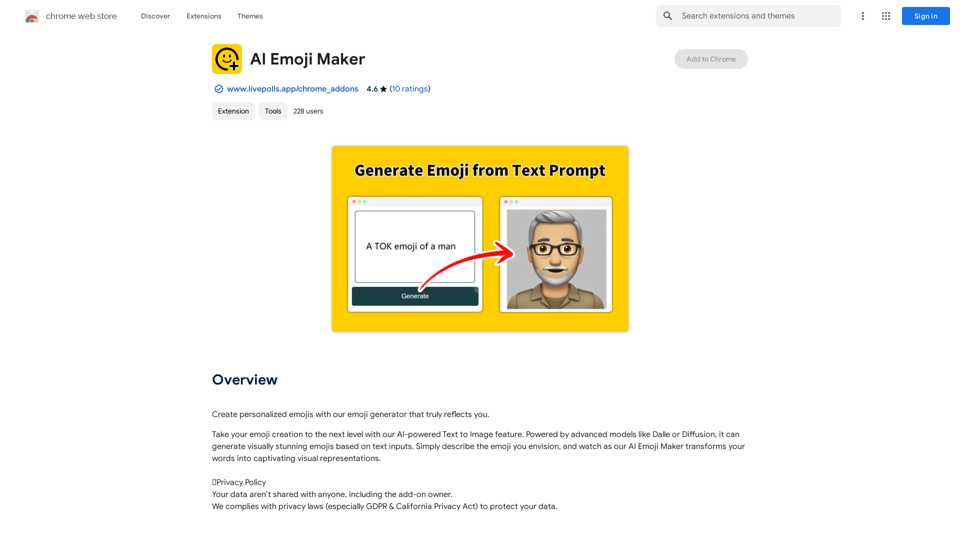Gluetrail是一个强大的Chrome扩展程序,旨在简化制作操作指南文章和视频的过程。只需录制屏幕,Gluetrail就能利用AI技术即时生成多种内容,包括分步指南、博客文章和高质量视频。这个工具对于提高用户采用率和产生潜在客户特别有用,使其成为企业和内容创作者的宝贵资产。
胶带轨迹
只需几秒钟,从屏幕录制中创建操作指南和视频
想象一下: 你只需录制一段屏幕,就能自动生成清晰易懂的操作指南和视频。
现在,这个梦想已经成为现实!
使用我们的全新功能,你可以轻松地将屏幕录制转换为详细的操作指南和引人入胜的视频。 无需复杂的编辑或专业技能,只需几秒钟即可完成。
以下是您可以做的事情:
* 录制屏幕: 录制您想要演示的任何内容,例如软件教程、游戏玩法或工作流程。
* 自动生成指南: 我们强大的 AI 将自动分析您的屏幕录制,并生成清晰的步骤指南。
* 定制您的指南: 添加标题、说明和图像,以个性化您的指南。
* 导出为视频: 将您的指南导出为高质量的视频,方便分享和传播。
立即体验吧!
开始录制屏幕,并见证科技如何简化您的工作流程。
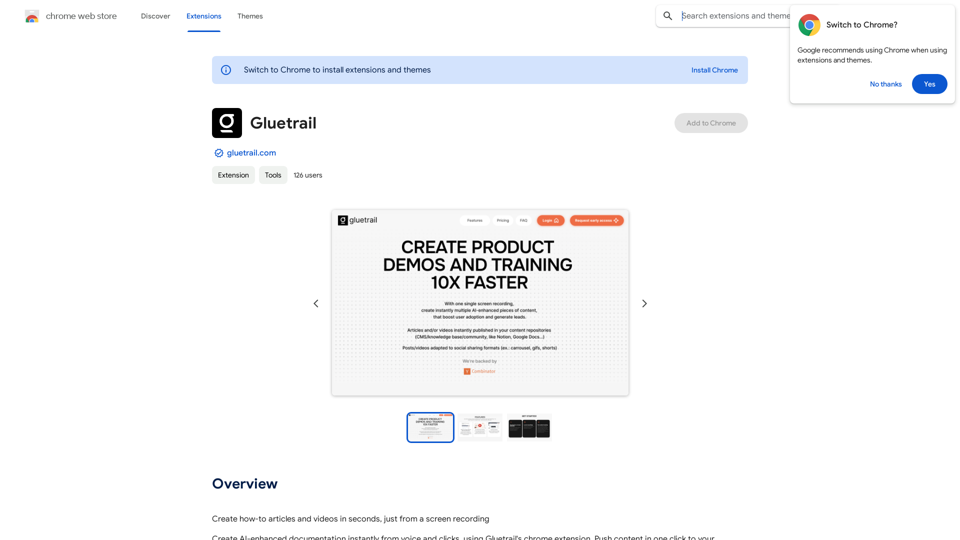
介绍
功能
Chrome屏幕和音频录制器
- 录制浏览器屏幕和点击(单页或多页导航)
- 可选音频和摄像头录制
即时内容创建
- AI生成的带有截图的分步指南
- 具有AI驱动编辑功能的高质量视频创建
集成
- 将内容发布到第三方平台
- 以各种格式导出
- 集成选项可在www.gluetrail.com查看
多语言支持
- AI驱动的内容翻译
个性化和批量创建
- 从单一模板创建多个个性化视频
- 利用文字转AI语音功能
用户友好设置
- 简单的Chrome扩展下载
- 需要在gluetrail.com创建账户以获得完整功能
常见问题
如何开始使用Gluetrail?
要开始使用Gluetrail:
- 下载Chrome扩展程序
- 在gluetrail.com创建账户
- 开始录制屏幕和音频
- 立即生成AI增强的内容
我可以用Gluetrail创建哪些类型的内容?
Gluetrail允许你创建:
- 带有截图的分步指南
- 博客文章和短文
- 具有各种效果的高质量视频
Gluetrail有任何定价详情吗?
Gluetrail提供应用内购买,但具体定价未公开披露。要获取定价和计划的详细信息,建议直接联系开发者。
我可以在其他平台上发布我用Gluetrail创建的内容吗?
是的,Gluetrail提供集成功能,允许你将内容发布到第三方平台。你还可以以适当的格式导出内容或直接下载。
相关网站
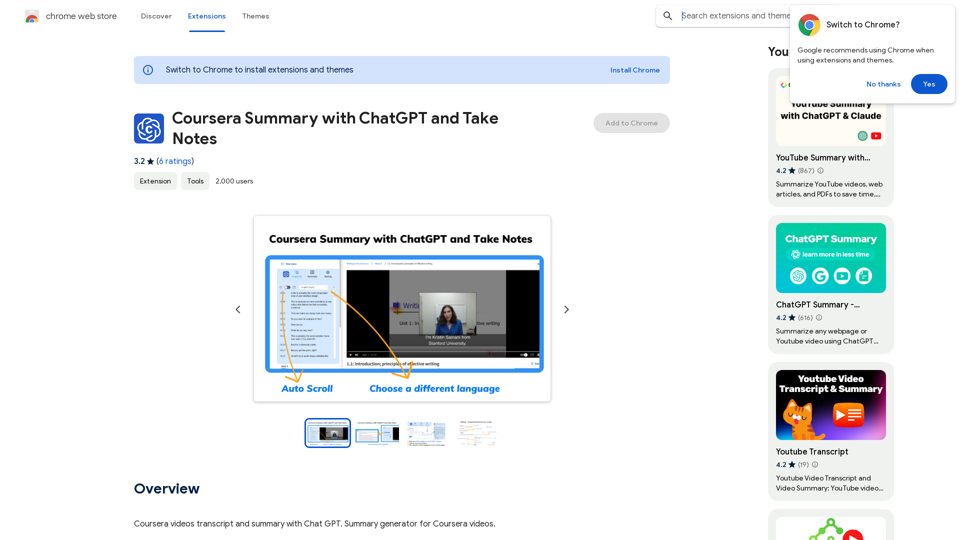
Coursera视频_transcript和摘要与Chat GPT。Coursera视频摘要生成器。 使用Chat GPT生成Coursera视频的_transcript和摘要,帮助您更好地理解和学习课程内容。
193.90 M
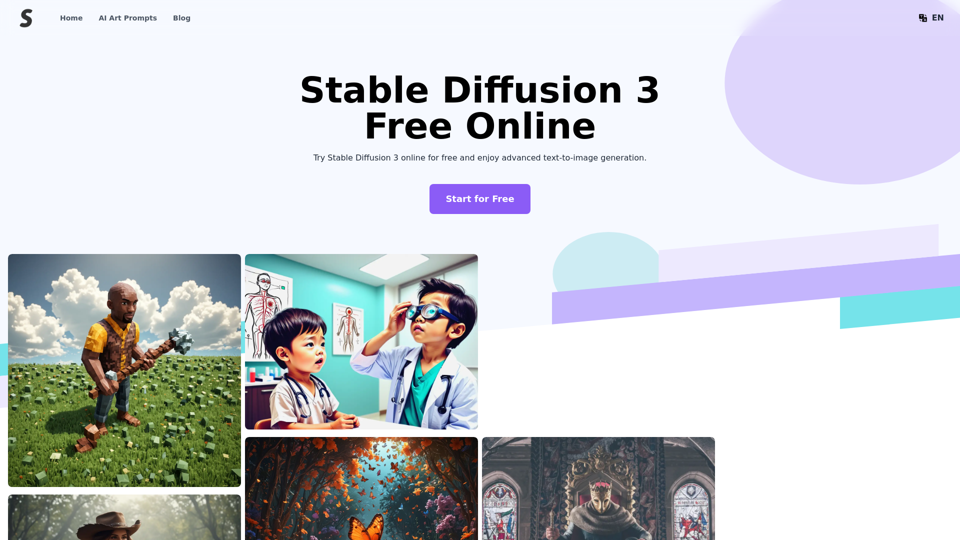
Stable Diffusion 3, Stability AI 的高级文本到图像模型。了解 Stable Diffusion 3 发布日期、Stable Diffusion 3 下载、Stable Diffusion 3 API,并在线免费访问 Stable Diffusion 3。
105.22 K
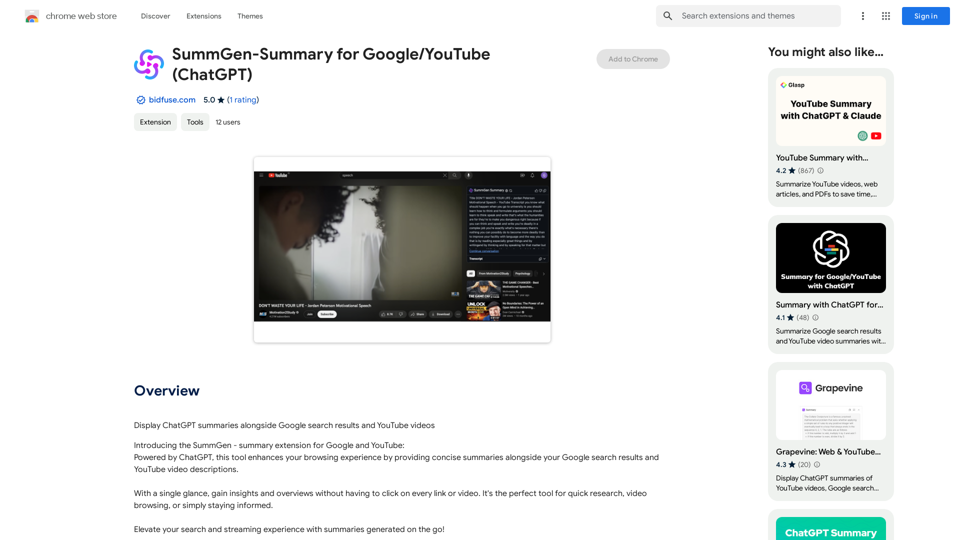
SummGen-总结生成器 (Google/YouTube) 这是一个基于 ChatGPT 的总结生成器,专门为 Google 和 YouTube 内容设计。
SummGen-总结生成器 (Google/YouTube) 这是一个基于 ChatGPT 的总结生成器,专门为 Google 和 YouTube 内容设计。将 ChatGPT 摘要显示在 Google 搜索结果和 YouTube 视频旁边。
193.90 M

会译:对照式翻译&沉浸式AI翻译 ===================== 对照式翻译 对照式翻译是指人类翻译者通过查看原文和译文,逐句对照、修改和完善翻译结果的过程。这种翻译方式可以确保翻译的准确性和可靠性,但它需要大量的人力和时间资源。 沉浸式AI翻译 沉浸式AI翻译是指使用人工智能技术,通过机器学习算法和大规模语料库,自动生成翻译结果的过程。这种翻译方式可以快速处理大量文本,提高翻译效率,但它可能存在一定的翻译误差和不准确性。 两种翻译方式的比较 | | 对照式翻译 | 沉浸式AI翻译 | | --- | --- | --- | | 翻译准确性 | 高 | 一般 | | 翻译速度 | 慢 | 快 | | 人力资源 | 多 | 少 | | 适用场景 | 高度专业化、正式文件 | 大量文本、非正式场景 | 结论 对照式翻译和沉浸式AI翻译都是翻译行业中的重要工具,每种方式都有其优缺点和适用场景。选择哪种翻译方式取决于具体的翻译需求和项目要求。
会译:对照式翻译&沉浸式AI翻译 ===================== 对照式翻译 对照式翻译是指人类翻译者通过查看原文和译文,逐句对照、修改和完善翻译结果的过程。这种翻译方式可以确保翻译的准确性和可靠性,但它需要大量的人力和时间资源。 沉浸式AI翻译 沉浸式AI翻译是指使用人工智能技术,通过机器学习算法和大规模语料库,自动生成翻译结果的过程。这种翻译方式可以快速处理大量文本,提高翻译效率,但它可能存在一定的翻译误差和不准确性。 两种翻译方式的比较 | | 对照式翻译 | 沉浸式AI翻译 | | --- | --- | --- | | 翻译准确性 | 高 | 一般 | | 翻译速度 | 慢 | 快 | | 人力资源 | 多 | 少 | | 适用场景 | 高度专业化、正式文件 | 大量文本、非正式场景 | 结论 对照式翻译和沉浸式AI翻译都是翻译行业中的重要工具,每种方式都有其优缺点和适用场景。选择哪种翻译方式取决于具体的翻译需求和项目要求。为用户提供更好用的AI翻译和更流畅的阅读体验
193.90 M