Wizard Writer is an AI-powered platform designed to simplify content creation. It leverages advanced AI technologies to generate high-quality blog posts and articles based on user-provided keywords. The platform offers customizable output, scheduled posting features, and a free trial, making it an accessible tool for content creators of all levels.
Wizard Writer
Wizard Writer is an AI-powered platform that gives you access to many different AI tools for a variety of uses, such as writing text and creating content.
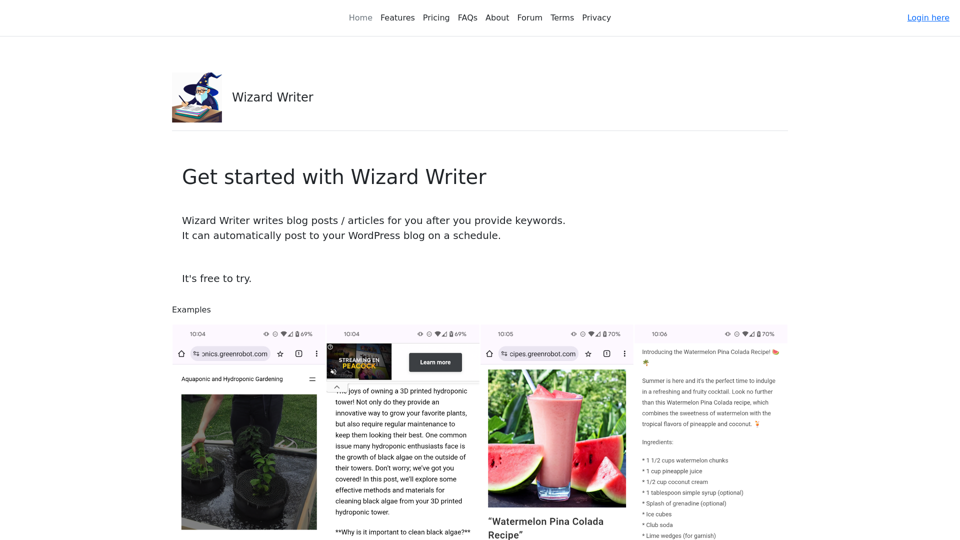
Introduction
Feature
Automatic Content Generation
Wizard Writer employs sophisticated AI algorithms to produce unique and engaging content from user-provided keywords, streamlining the writing process.
Customizable Output
Users can tailor the generated content to their specific requirements, adjusting factors such as tone, style, and length to ensure the output aligns with their brand voice.
Scheduled Posting
The platform integrates with WordPress, allowing users to schedule their generated content for publication at optimal times, enhancing content management efficiency.
Free Trial
Wizard Writer offers a risk-free trial period, enabling potential users to experience the platform's capabilities before committing to a subscription.
WordPress Integration
Seamless integration with WordPress blogs facilitates easy content publishing and management directly from the Wizard Writer platform.
Affordable Pricing Plans
Following the free trial, users can access the full range of features through cost-effective subscription plans.
FAQ
What is Wizard Writer?
Wizard Writer is an AI-driven platform that leverages various AI technologies for text generation and content creation. It simplifies the process of producing high-quality blog posts and articles by generating content based on user-provided keywords.
How does Wizard Writer work?
- Provide Keywords: Users input their desired keywords.
- Generate Content: The AI algorithms create a high-quality blog post or article.
- Customize Output: Users can adjust the tone, style, and length of the content.
- Schedule Posting: Content can be scheduled for publication on WordPress blogs.
Is Wizard Writer free to use?
Wizard Writer offers a free trial period. After the trial, users can subscribe to affordable plans to continue using the service.
Can I customize the output of Wizard Writer?
Yes, Wizard Writer allows users to customize the generated content, including adjustments to tone, style, and length to match specific needs and preferences.
Does Wizard Writer integrate with WordPress?
Yes, Wizard Writer offers seamless integration with WordPress blogs, allowing users to schedule and publish their generated content directly from the platform.
Latest Traffic Insights
Monthly Visits
0
Bounce Rate
0.00%
Pages Per Visit
0.00
Time on Site(s)
0.00
Global Rank
-
Country Rank
-
Recent Visits
Traffic Sources
- Social Media:0.00%
- Paid Referrals:0.00%
- Email:0.00%
- Referrals:0.00%
- Search Engines:0.00%
- Direct:0.00%
Related Websites
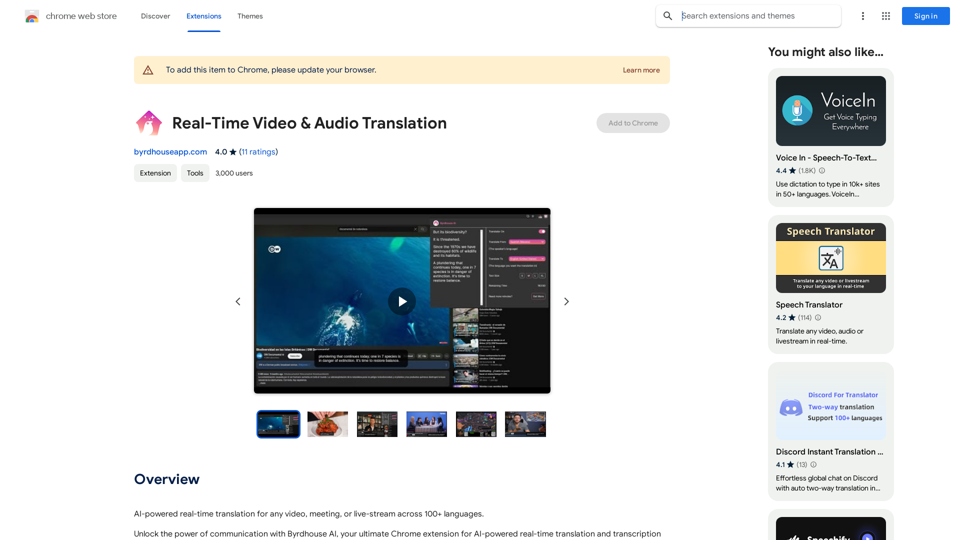
AI-powered real-time translation for any video, meeting, or live-stream across 100+ languages.
193.90 M
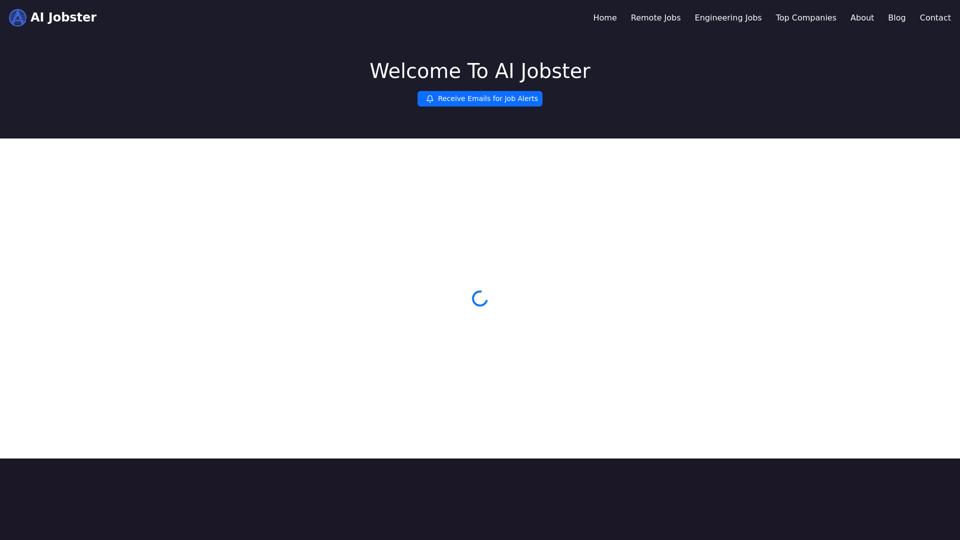
AiJobster - Job Search in AI Companies and Remote AI Jobs
AiJobster - Job Search in AI Companies and Remote AI JobsAiJobster - Your premier platform for job search in AI companies and remote jobs across top AI-driven organizations. Discover your future in tech today!
694

AiTab new tab page, integrates AI capabilities such as AI Chat, drawing, translation, and integrated ChatGPT components
193.90 M
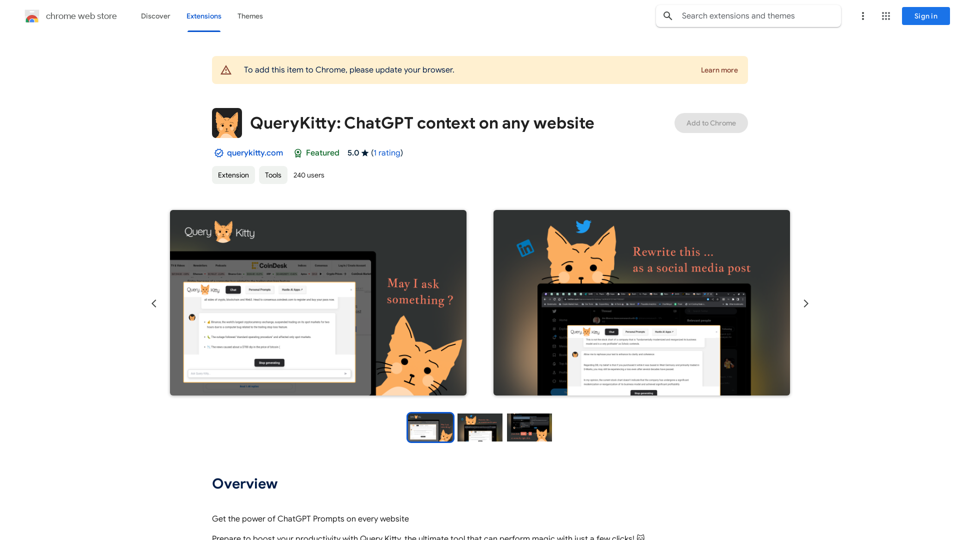
Unlock the Power of ChatGPT Prompts on Any Website Are you tired of switching between multiple tabs to find the perfect prompt for your ChatGPT conversations? Imagine having the power to generate prompts on any website, at any time, with just a few clicks. #Introducing the ChatGPT Prompt Extension Our innovative browser extension brings the magic of ChatGPT prompts directly to your fingertips. With this game-changing tool, you can: * Generate prompts on any webpage: Highlight a sentence, phrase, or paragraph, and our AI will suggest relevant prompts to spark insightful conversations. * Explore new topics and ideas: Get instant access to a vast library of prompts, carefully curated to inspire creativity and foster meaningful discussions. * Enhance your research and learning: Use our prompts to delve deeper into topics, uncover new perspectives, and gain a deeper understanding of complex subjects. #How it Works 1. Install the extension: Add our browser extension to your favorite browser. 2. Highlight and generate: Highlight any text on a webpage, and our AI will suggest relevant prompts. 3. Explore and refine: Browse through the suggested prompts, refine them to your liking, and start conversing with ChatGPT. #Unlock the Full Potential of ChatGPT Don't let the limitations of traditional prompt searching hold you back. With our ChatGPT Prompt Extension, you'll unlock a world of possibilities, including: * Faster research and learning: Get instant access to relevant prompts, saving you time and effort. * Improved conversation quality: Engage in more meaningful and insightful conversations with ChatGPT. * Enhanced creativity and productivity: Spark new ideas and explore fresh perspectives with our AI-generated prompts. #Try it Today! Install our ChatGPT Prompt Extension now and discover the power of AI-driven prompts on any website.
193.90 M
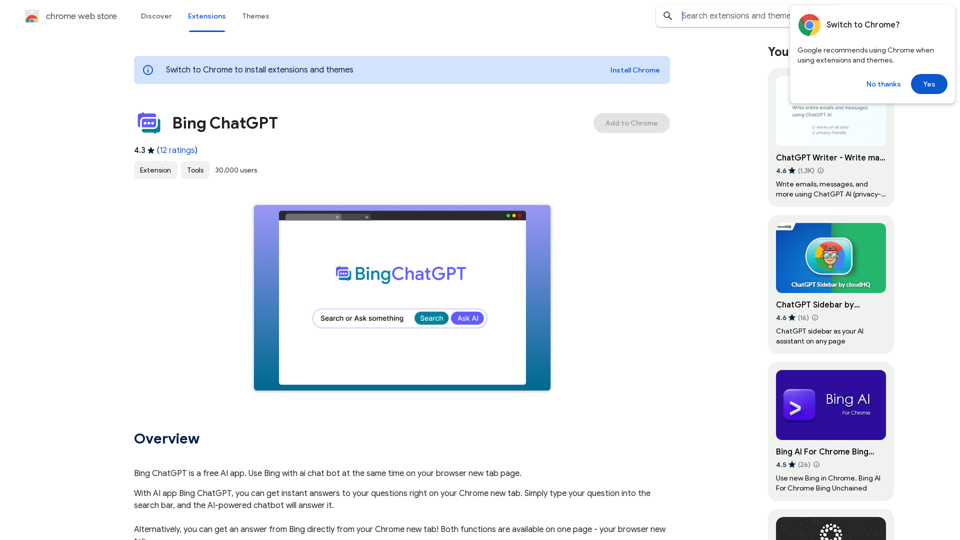
Bing ChatGPT Bing ChatGPT is a conversational AI powered by Microsoft Bing and OpenAI's ChatGPT technology. It's a chatbot that allows users to have natural conversations, ask questions, and get accurate answers.
Bing ChatGPT Bing ChatGPT is a conversational AI powered by Microsoft Bing and OpenAI's ChatGPT technology. It's a chatbot that allows users to have natural conversations, ask questions, and get accurate answers.Bing ChatGPT is a free AI app. Use Bing with an AI chatbot simultaneously on your browser's new tab page.
193.90 M
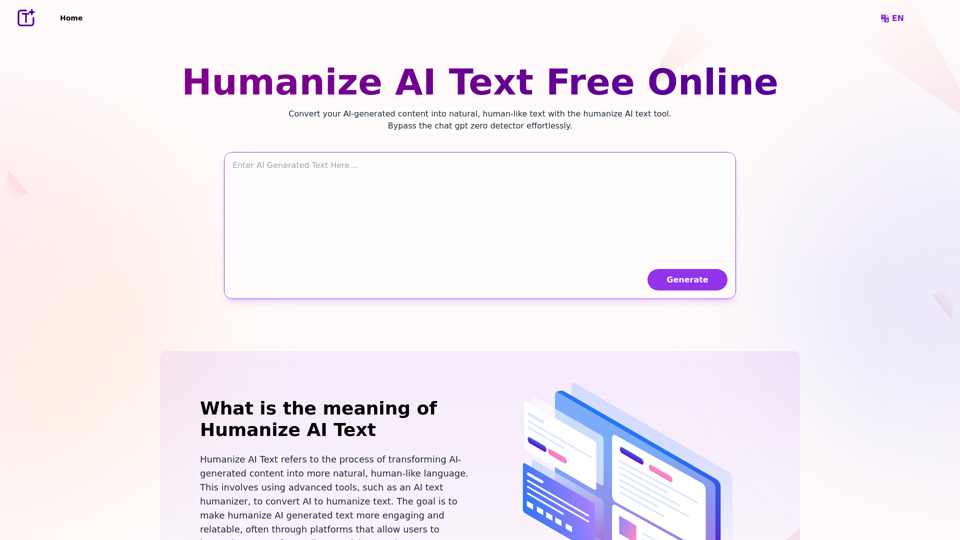
Experience the power of our AI text humanizer to convert AI text into human-like text effortlessly. Humanize AI text for free online to create engaging and undetectable content. Perfect for humanizing AI text from ChatGPT.
337.20 K
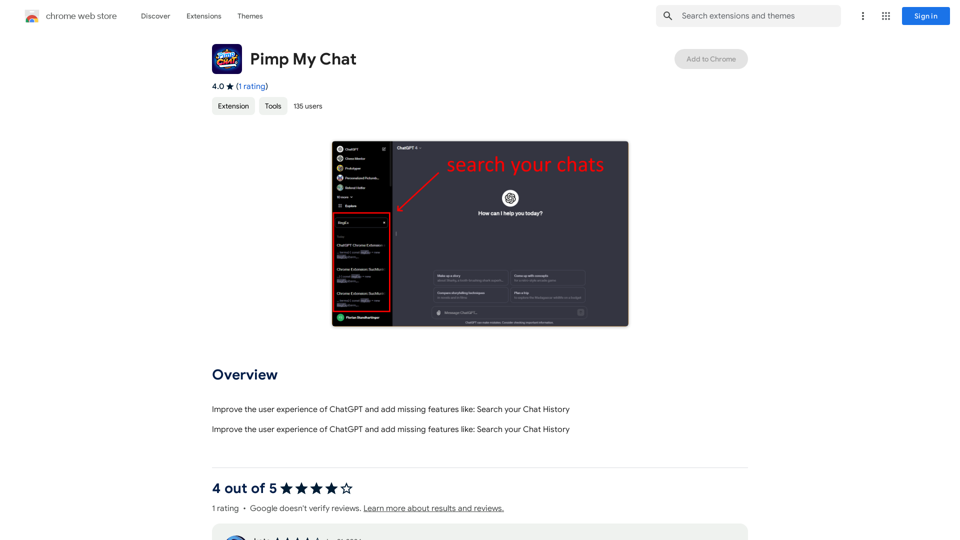
ChatGPT Improvements: Enhanced User Experience: * Seamless Chat History Search: Easily find past conversations and specific messages within your chat history. New Features: * Search your Chat History: A dedicated search bar allows you to quickly locate past interactions, saving time and effort.
193.90 M
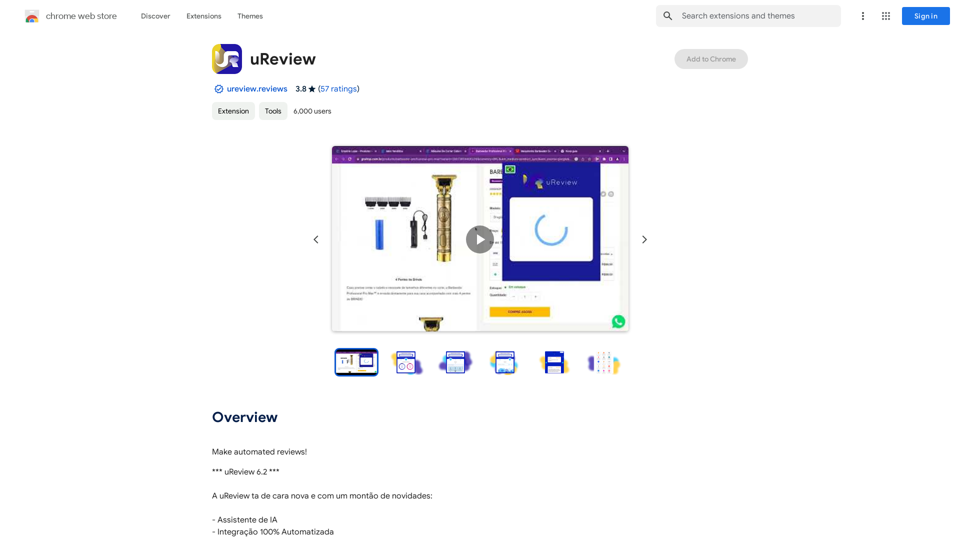
That's a great idea! To make automated reviews, we need to figure out what kind of reviews you want to automate. For example: * Product reviews: Analyzing customer feedback to identify common themes and sentiment. * Code reviews: Using tools to automatically check for coding errors and style inconsistencies. * Academic paper reviews: Summarizing key findings and identifying potential areas for improvement. Tell me more about the type of automated reviews you have in mind, and I can give you more specific information and examples.
193.90 M