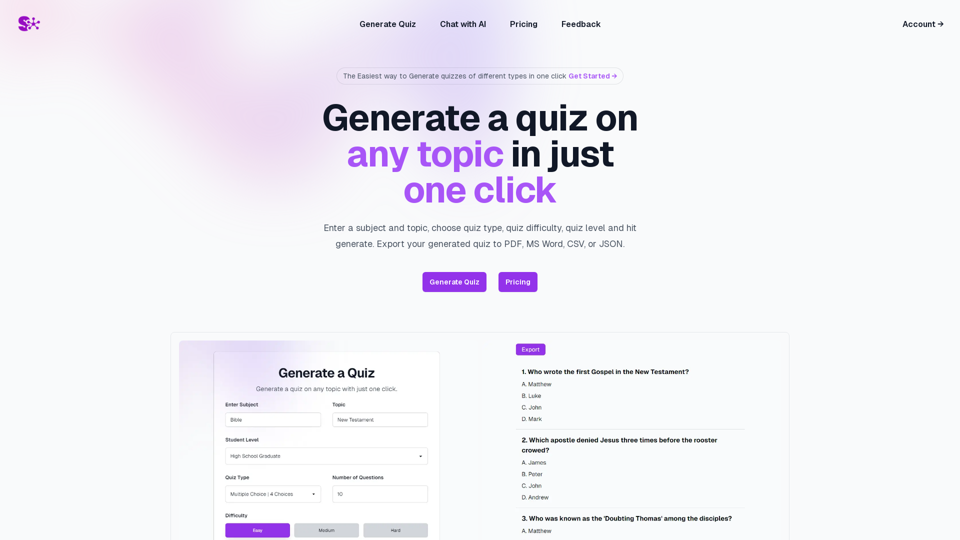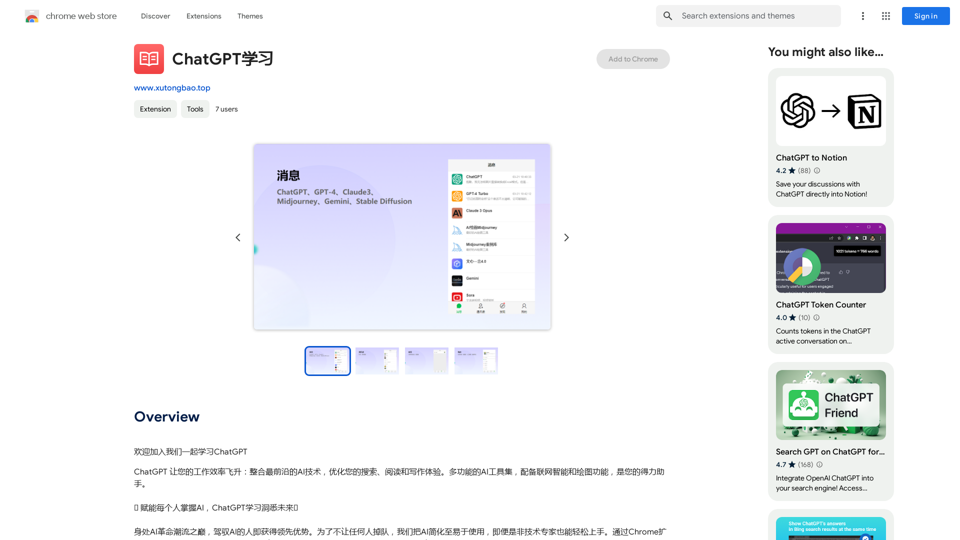AiJobster est une plateforme de recherche d'emploi spécialisée qui met en relation les chercheurs d'emploi avec des entreprises d'IA et des opportunités d'emploi à distance dans l'IA. Elle répond aux besoins de l'industrie de l'IA en pleine croissance, offrant une plateforme unique pour les individus à la recherche de leur emploi de rêve dans l'intelligence artificielle. La plateforme est conçue pour servir les chercheurs d'emploi de tous niveaux, des débutants aux professionnels expérimentés, fournissant une liste complète d'entreprises d'IA et d'opportunités d'emploi à distance.
AiJobster - Recherche d'emploi dans les entreprises d'IA et les emplois d'IA à distance
AiJobster - Votre plateforme de premier plan pour la recherche d'emploi dans les entreprises d'IA et les emplois à distance au sein des meilleures organisations à forte intensité d'IA. Découvrez votre avenir dans les technologies aujourd'hui !
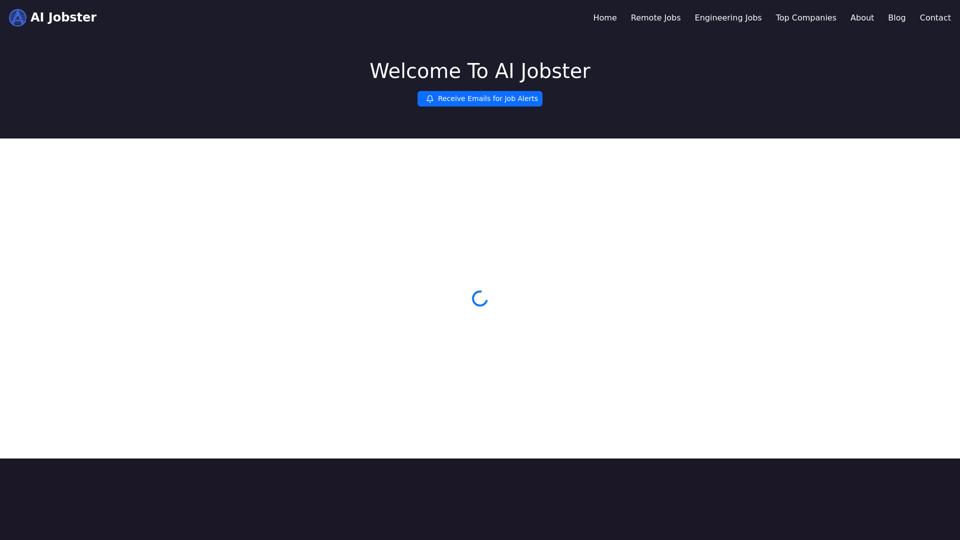
Introduction
Fonctionnalité
Opportunités d'emploi à distance
AiJobster propose une large gamme d'opportunités d'emploi à distance dans l'industrie de l'IA, permettant aux chercheurs d'emploi de travailler de n'importe où dans le monde.
Liste des entreprises d'IA
La plateforme fournit une liste complète des entreprises d'IA, facilitant la recherche et la candidature des chercheurs d'emploi auprès des entreprises souhaitées.
Alertes emploi
Les utilisateurs peuvent recevoir des alertes par e-mail pour les nouvelles offres d'emploi correspondant à leurs critères de recherche, garantissant qu'ils restent informés des dernières opportunités d'emploi.
Interface conviviale
Pour commencer, les utilisateurs doivent simplement visiter le site web et créer un compte. Ils peuvent ensuite rechercher des opportunités d'emploi par mot-clé, lieu ou entreprise.
Processus de candidature direct
Une fois un emploi approprié trouvé, les utilisateurs peuvent postuler directement via la plateforme, simplifiant le processus de candidature.
Modèle de tarification flexible
AiJobster propose un service de recherche d'emploi gratuit sans frais d'abonnement. Pour des fonctionnalités premium et des outils de recherche d'emploi supplémentaires, les utilisateurs peuvent passer à un abonnement payant.
FAQ
Ai-je besoin d'avoir de l'expérience en IA pour utiliser AiJobster ?
Non, AiJobster est ouvert aux chercheurs d'emploi de tous niveaux, des débutants aux professionnels expérimentés.
Puis-je rechercher des emplois par lieu ?
Oui, AiJobster vous permet de rechercher des emplois par lieu, facilitant la recherche d'opportunités d'emploi à distance qui correspondent à votre style de vie.
Comment postuler à un emploi sur AiJobster ?
Il suffit de cliquer sur le bouton "Postuler" à côté de l'offre d'emploi et de suivre les instructions fournies.
Quels sont quelques conseils utiles pour les chercheurs d'emploi utilisant AiJobster ?
- Adaptez votre CV et votre lettre de motivation à l'emploi spécifique auquel vous postulez
- Pratiquez vos compétences en programmation et soyez prêt pour les entretiens techniques
- Réseautez avec des professionnels de l'industrie de l'IA pour en apprendre davantage sur les opportunités d'emploi et les cultures d'entreprise
Dernières informations sur le trafic
Visites mensuelles
694
Taux de rebond
39.81%
Pages par visite
1.04
Temps sur le site(s)
0.00
Classement mondial
6552576
Classement par pays
-
Visites récentes
Sources de trafic
- Médias sociaux:17.65%
- Références payées:1.38%
- Email:0.08%
- Références:6.42%
- Moteurs de recherche:26.52%
- Direct:47.86%
Sites web connexes
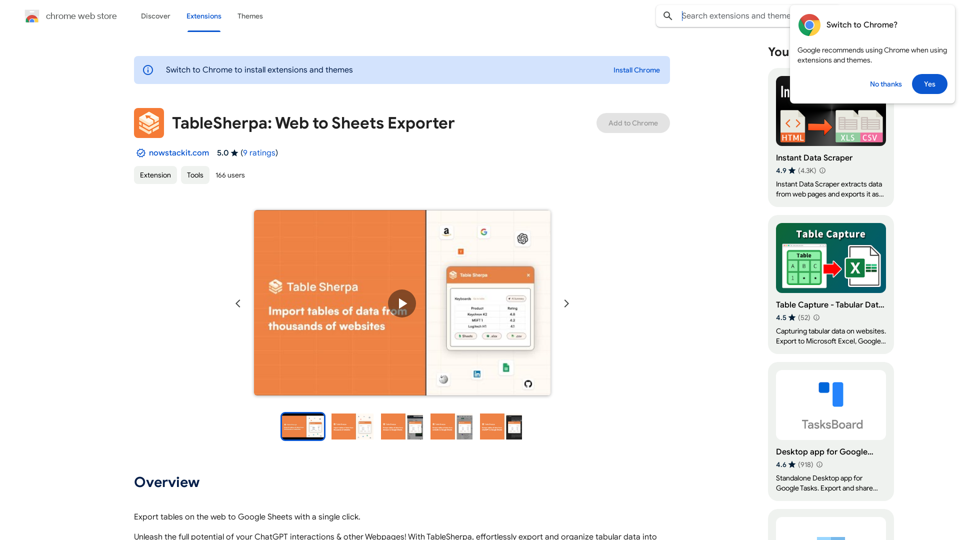
TableSherpa : Exportateur Web vers Feuilles de Calcul
TableSherpa : Exportateur Web vers Feuilles de CalculExporter les tableaux sur le web vers Google Sheets d'un simple clic.
193.90 M

Chat-GPT PDF Le PDF de Chat-GPT est une fonctionnalité qui permet aux utilisateurs de générer des documents PDF à partir de leurs conversations avec l'assistant. Cette fonctionnalité est particulièrement utile pour les utilisateurs qui souhaitent enregistrer leurs conversations pour référence future ou pour partager des informations avec d'autres personnes. Avantages du PDF de Chat-GPT * Conserve la mise en page et la structure : Le PDF conserve la mise en page et la structure de la conversation, ce qui facilite la lecture et la compréhension. * Facile à partager : Les PDF sont faciles à partager avec d'autres personnes, que ce soit par e-mail, via un lien de téléchargement ou en les imprimant. * Référence future : Les PDF peuvent servir de référence future pour les utilisateurs qui souhaitent consulter à nouveau les informations échangées lors de la conversation. Comment générer un PDF de Chat-GPT Pour générer un PDF de Chat-GPT, les utilisateurs peuvent suivre les étapes suivantes : 1. Ouvrez la conversation : Ouvrez la conversation que vous souhaitez enregistrer en PDF. 2. Cliquez sur le bouton "Télécharger" : Cliquez sur le bouton "Télécharger" en haut à droite de la conversation. 3. Sélectionnez "PDF" : Sélectionnez "PDF" comme format de fichier. 4. Téléchargez le PDF : Le PDF sera téléchargé sur votre ordinateur. Conclusion Le PDF de Chat-GPT est une fonctionnalité pratique qui permet aux utilisateurs de conserver et de partager leurs conversations de manière efficace. Grâce à cette fonctionnalité, les utilisateurs peuvent facilement enregistrer et partager des informations importantes avec d'autres personnes.
Chat-GPT PDF Le PDF de Chat-GPT est une fonctionnalité qui permet aux utilisateurs de générer des documents PDF à partir de leurs conversations avec l'assistant. Cette fonctionnalité est particulièrement utile pour les utilisateurs qui souhaitent enregistrer leurs conversations pour référence future ou pour partager des informations avec d'autres personnes. Avantages du PDF de Chat-GPT * Conserve la mise en page et la structure : Le PDF conserve la mise en page et la structure de la conversation, ce qui facilite la lecture et la compréhension. * Facile à partager : Les PDF sont faciles à partager avec d'autres personnes, que ce soit par e-mail, via un lien de téléchargement ou en les imprimant. * Référence future : Les PDF peuvent servir de référence future pour les utilisateurs qui souhaitent consulter à nouveau les informations échangées lors de la conversation. Comment générer un PDF de Chat-GPT Pour générer un PDF de Chat-GPT, les utilisateurs peuvent suivre les étapes suivantes : 1. Ouvrez la conversation : Ouvrez la conversation que vous souhaitez enregistrer en PDF. 2. Cliquez sur le bouton "Télécharger" : Cliquez sur le bouton "Télécharger" en haut à droite de la conversation. 3. Sélectionnez "PDF" : Sélectionnez "PDF" comme format de fichier. 4. Téléchargez le PDF : Le PDF sera téléchargé sur votre ordinateur. Conclusion Le PDF de Chat-GPT est une fonctionnalité pratique qui permet aux utilisateurs de conserver et de partager leurs conversations de manière efficace. Grâce à cette fonctionnalité, les utilisateurs peuvent facilement enregistrer et partager des informations importantes avec d'autres personnes.Exporter votre conversation avec Chat-GPT au format PDF
193.90 M
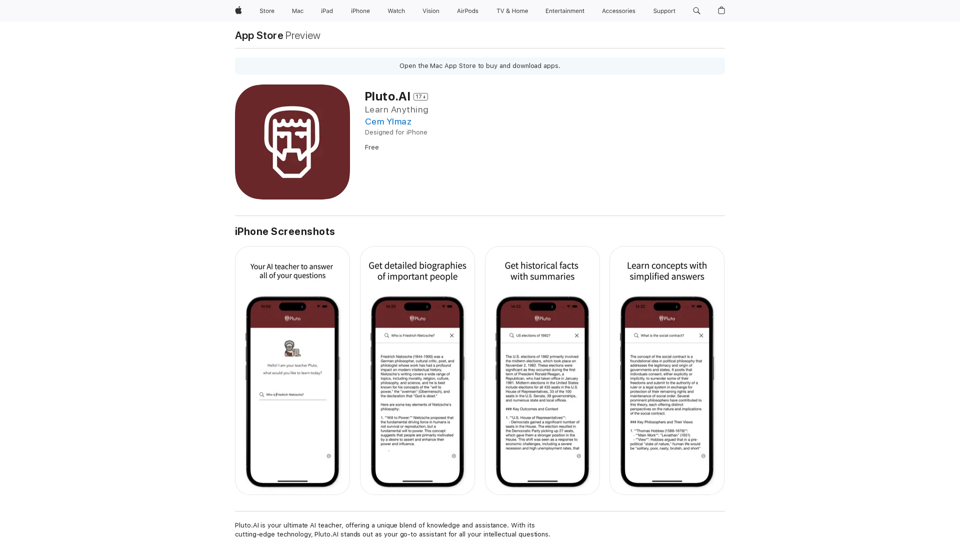
Pluto.AI est votre enseignant AI ultime, offrant un mélange unique de connaissances et d'assistance. Avec sa technologie de pointe, Pluto.AI se démarque comme votre référence pour…
124.77 M
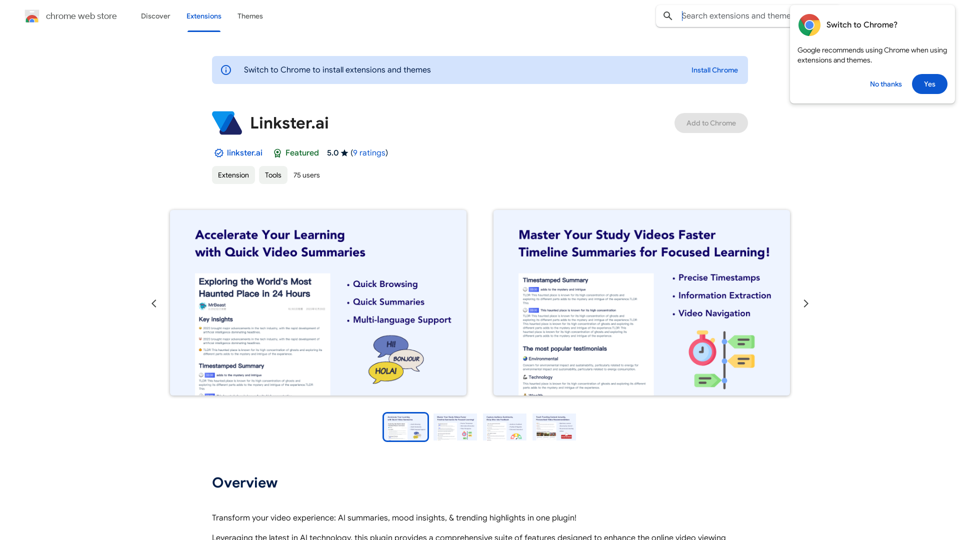
Transformez votre expérience vidéo : résumés d'IA, analyses d'humeur et points forts tendance dans un seul plugin !
193.90 M
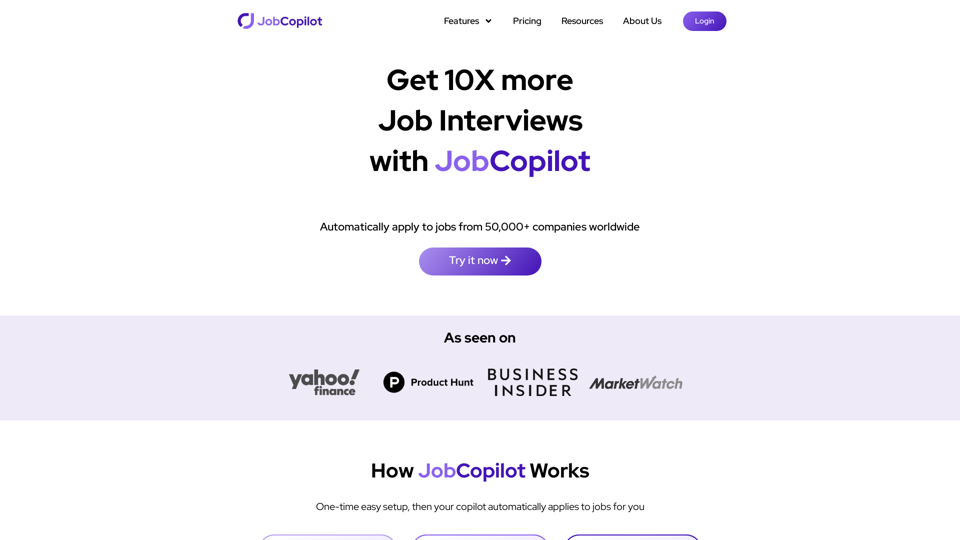
Automatiser les candidatures d'emploi | JobCopilot
Automatiser les candidatures d'emploi | JobCopilotObtenez 10X plus d'entrevues d'embauche avec JobCopilot. Appliquez automatiquement à des emplois auprès de 50 000+ entreprises dans le monde entier. Essayez-le aujourd'hui !
576.84 K