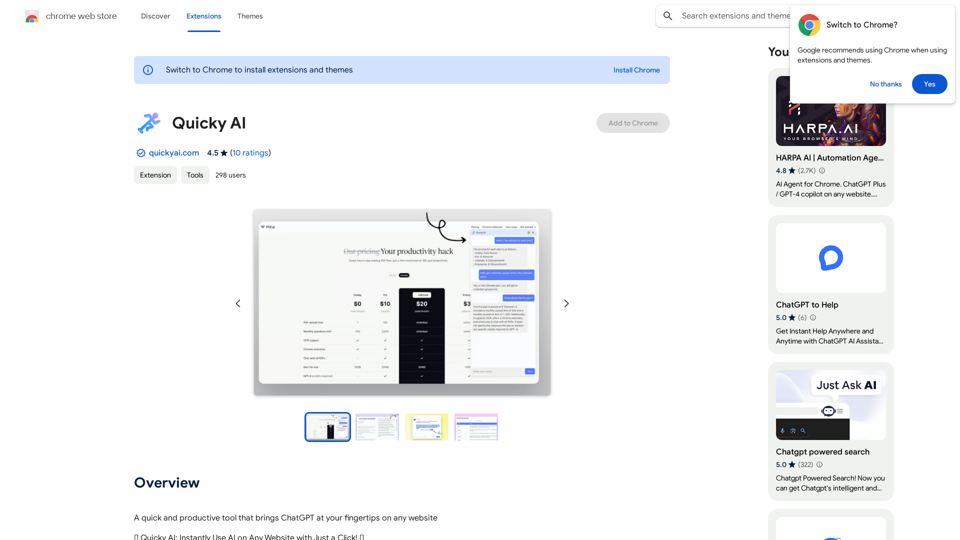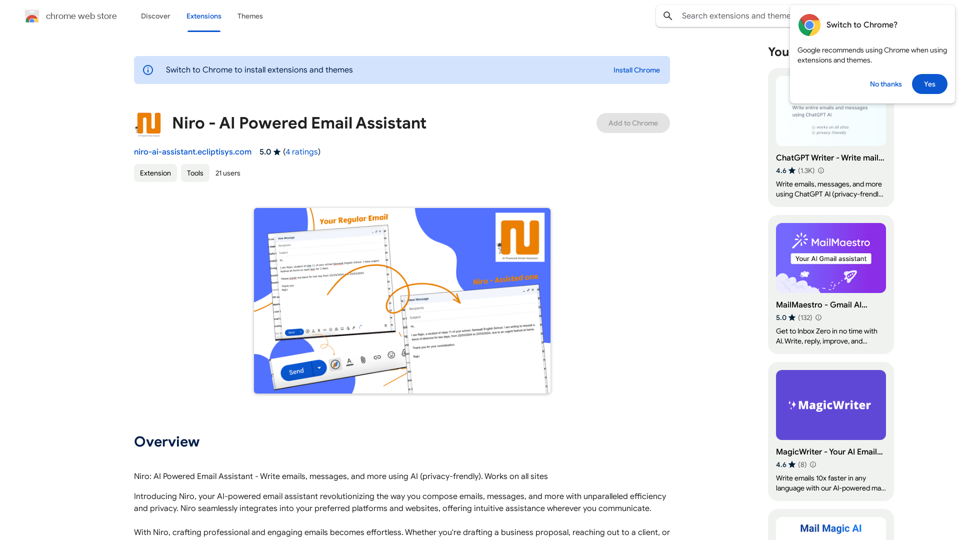GPTx is a Chrome extension that enhances your browsing experience by integrating ChatGPT into your search results. It aims to improve search accuracy, efficiency, user experience, creativity, accessibility, trust, and credibility. This powerful tool provides additional context and information alongside traditional search results, making daily tasks more effortless and comprehensive.
GPTx
ChatGPT-powered Chrome Extension, Enhances Browsing and Productivity.
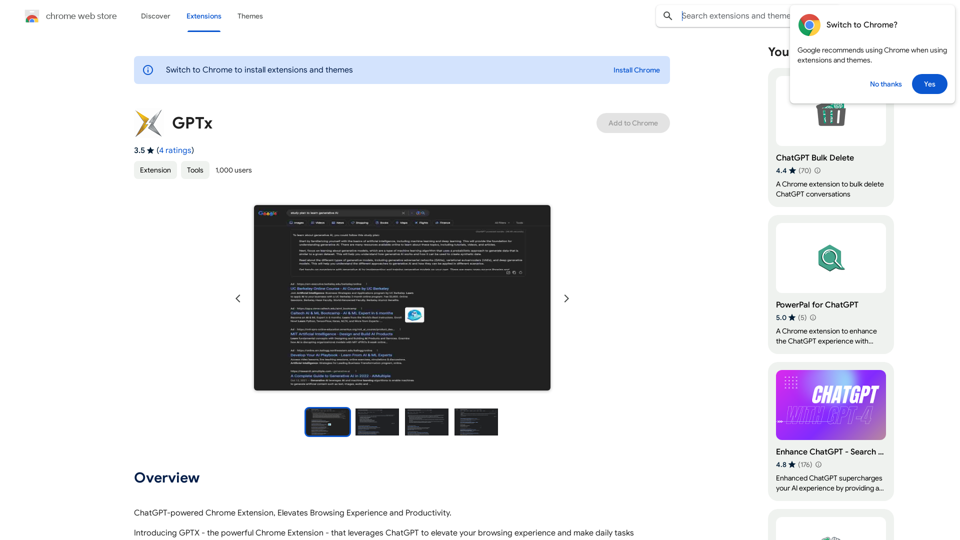
Introduction
Feature
ChatGPT-Powered Results
GPTx leverages ChatGPT to generate results that provide additional context and information, enhancing the overall search experience.
Improved Search Accuracy and Relevance
The extension increases the accuracy and relevance of search results, helping users find the information they need more efficiently.
Enhanced User Experience
GPTx adds diversity and novelty to search results, creating a more engaging and informative browsing experience.
Increased Accessibility
By providing information and context that may not be easily accessible through traditional results, GPTx makes the search experience more inclusive and comprehensive.
Boosted Trust and Credibility
The extension offers a more comprehensive picture of the information sought, increasing trust and credibility in search results.
Easy Installation and Use
Users can simply install the GPTx Chrome extension and start benefiting from ChatGPT-powered results alongside traditional Google results.
Flexible Pricing Model
GPTx is free to install and use, with an optional subscription available for additional features and extended access.
FAQ
How do I get started with GPTx?
To start using GPTx:
- Install the GPTx Chrome extension
- Use the extension to generate ChatGPT-powered results alongside traditional Google results
- Enjoy improved search accuracy, efficiency, user experience, creativity, accessibility, trust, and credibility
Will my information be used for training data?
No, your data will not be used for any training purposes. GPTx prioritizes user privacy and data protection.
Can I generate images using GPTx?
No, GPTx is a text-based extension and does not offer image generation capabilities. It focuses on enhancing text-based search results and information retrieval.
How many GPT models are available on GPTx?
GPTx offers a vast array of GPT models for various applications in work, study, and everyday life. The extension provides a wide range of capabilities to suit different user needs and scenarios.
Related Websites
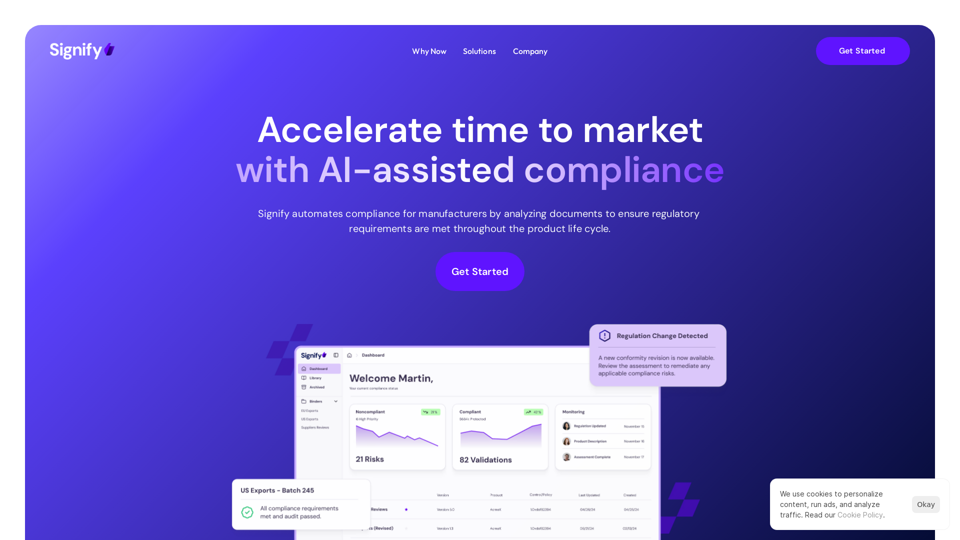
Signify - Compliance Management System for Manufacturing
Signify - Compliance Management System for ManufacturingSignify automates compliance for manufacturers by analyzing documents to ensure regulatory requirements are met throughout the product lifecycle.
3.17 K
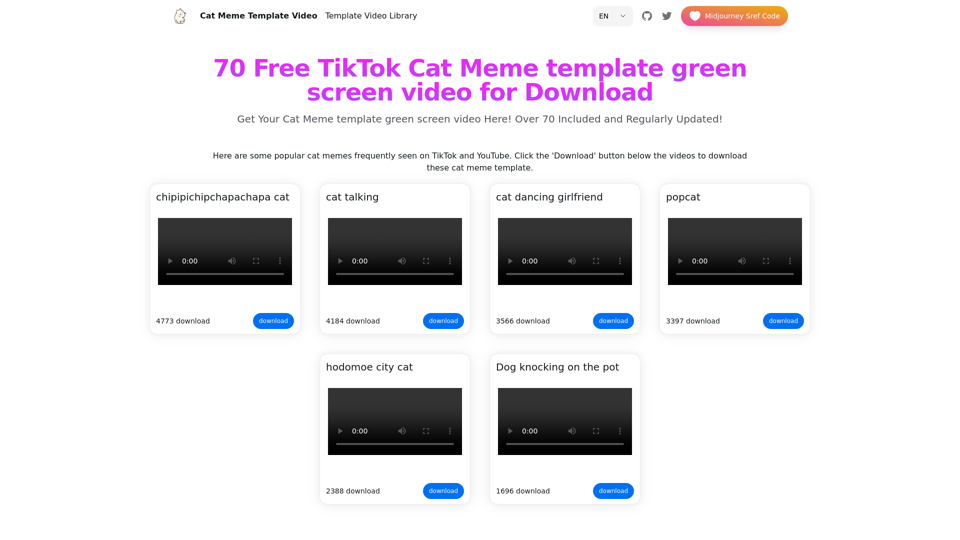
Top 70 TikTok Cat Meme Template Videos for Download
Top 70 TikTok Cat Meme Template Videos for DownloadYou can download the latest and most popular green screen cat meme template video featured on TikTok and YouTube. These materials are free.
11.93 K
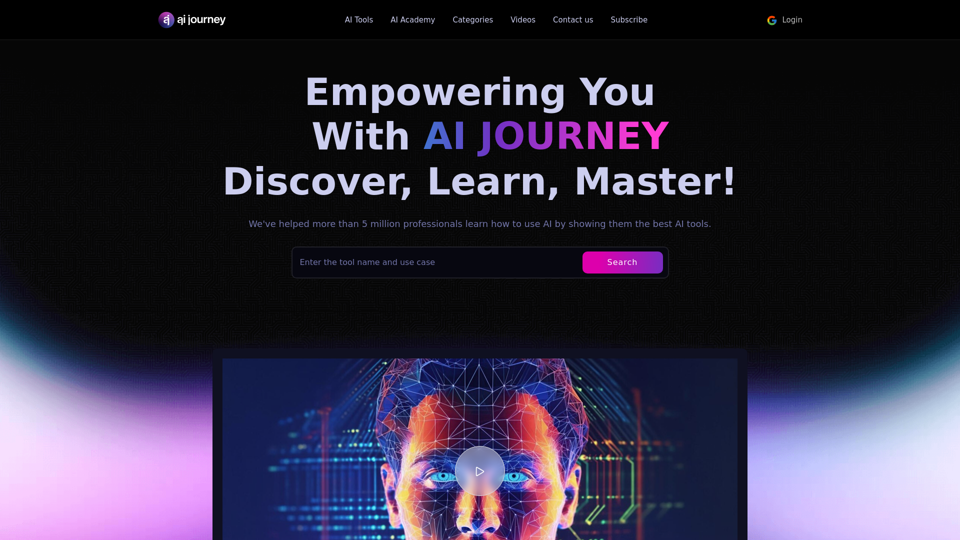
AI Journey: Explore the Leading AI Tools Software - Expert Reviews & Insights
AI Journey: Explore the Leading AI Tools Software - Expert Reviews & InsightsFind the best AI tools and software with AIJourney. Our daily updates and expert reviews help you enhance your productivity and efficiency.
56.90 K
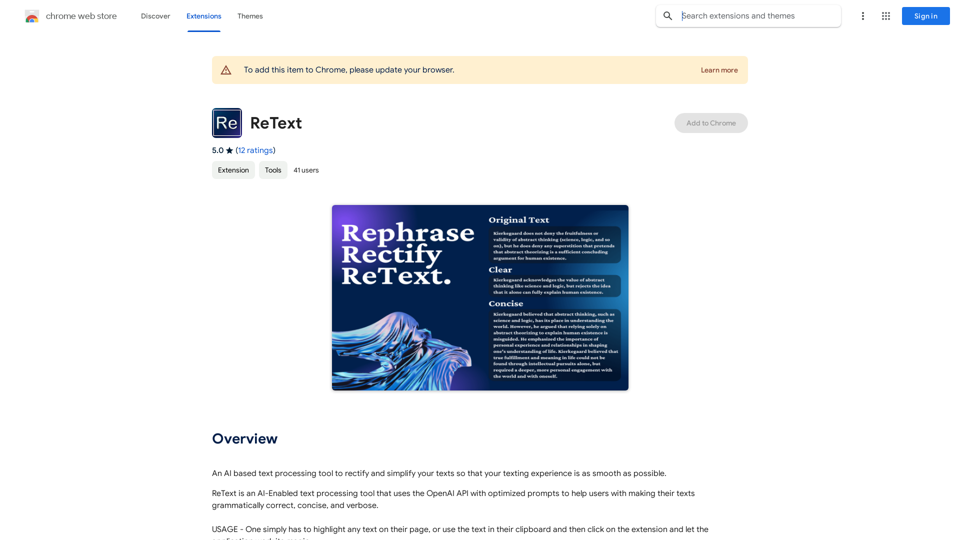
An AI-powered text processing tool to fix and simplify your text, making your texting experience as easy as possible.
193.90 M
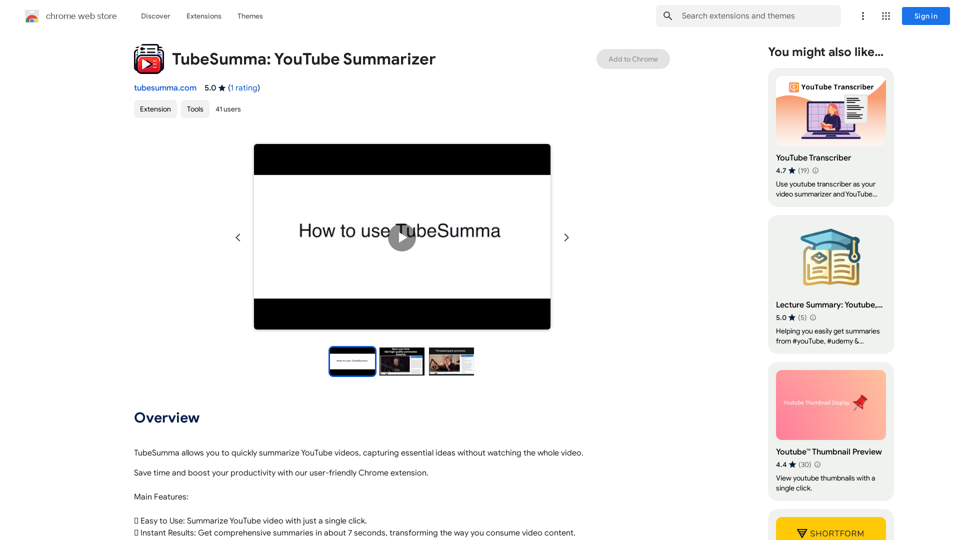
TubeSumma lets you quickly summarize YouTube videos, grabbing the main points without having to watch the entire thing.
193.90 M
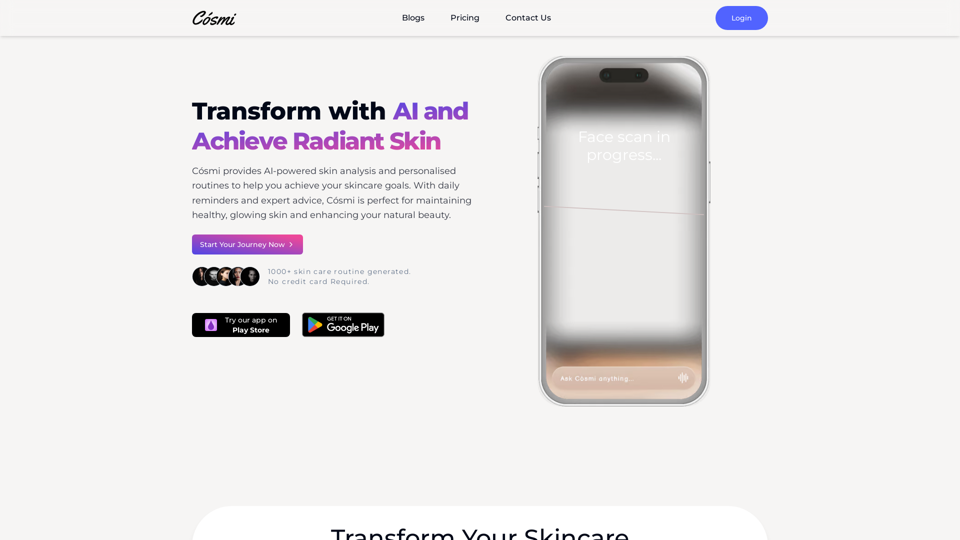
Cosmi | The Best AI Skincare Advisor You will Ever Need
Cosmi | The Best AI Skincare Advisor You will Ever NeedGlow with AI-Powered Skincare Solutions. Cosmi's advanced AI offers tailored, daily reminders and expert product recommendations.
0