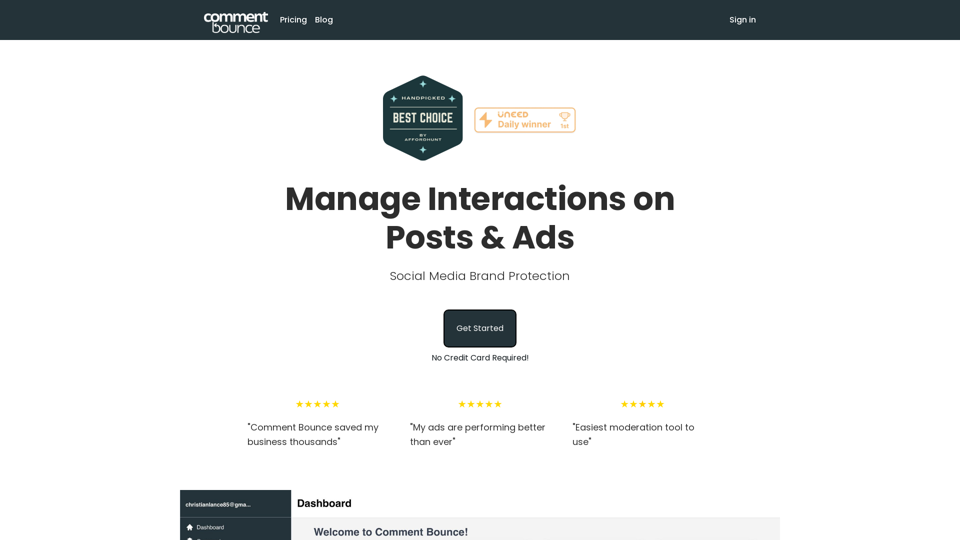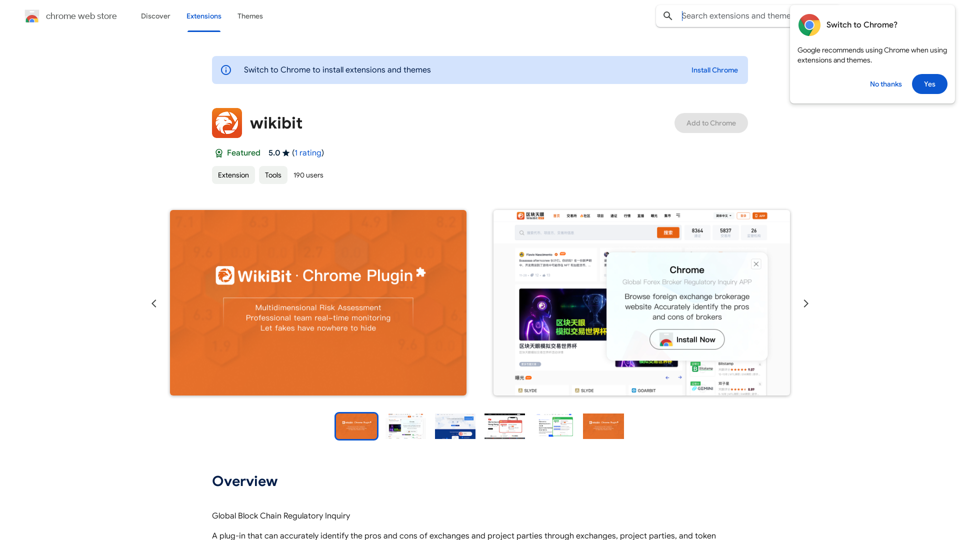GPTx is a Chrome extension that enhances your browsing experience by integrating ChatGPT into your search results. It aims to improve search accuracy, efficiency, user experience, creativity, accessibility, trust, and credibility. This powerful tool provides additional context and information alongside traditional search results, making daily tasks more effortless and comprehensive.
GPTx
ChatGPT-powered Chrome Extension, Enhances Browsing and Productivity.
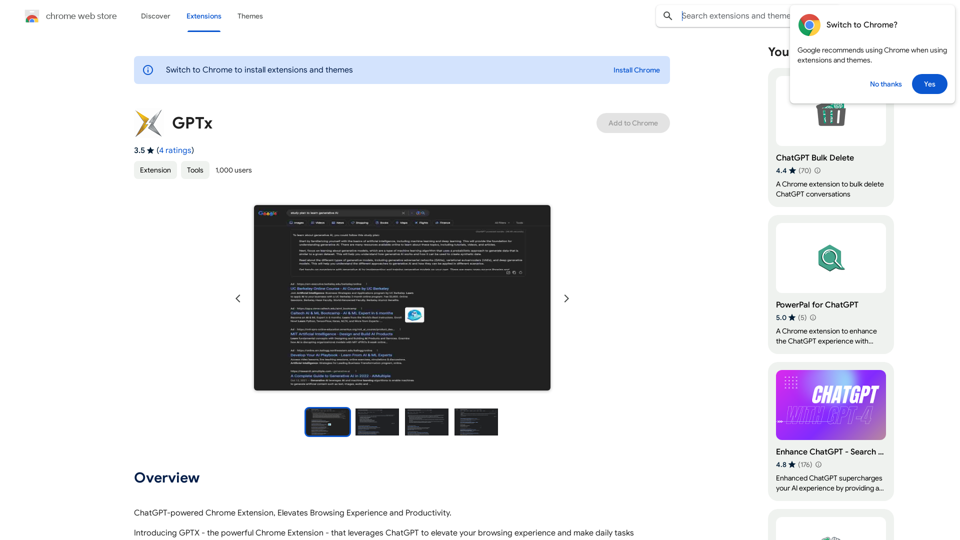
Introduction
Feature
ChatGPT-Powered Results
GPTx leverages ChatGPT to generate results that provide additional context and information, enhancing the overall search experience.
Improved Search Accuracy and Relevance
The extension increases the accuracy and relevance of search results, helping users find the information they need more efficiently.
Enhanced User Experience
GPTx adds diversity and novelty to search results, creating a more engaging and informative browsing experience.
Increased Accessibility
By providing information and context that may not be easily accessible through traditional results, GPTx makes the search experience more inclusive and comprehensive.
Boosted Trust and Credibility
The extension offers a more comprehensive picture of the information sought, increasing trust and credibility in search results.
Easy Installation and Use
Users can simply install the GPTx Chrome extension and start benefiting from ChatGPT-powered results alongside traditional Google results.
Flexible Pricing Model
GPTx is free to install and use, with an optional subscription available for additional features and extended access.
FAQ
How do I get started with GPTx?
To start using GPTx:
- Install the GPTx Chrome extension
- Use the extension to generate ChatGPT-powered results alongside traditional Google results
- Enjoy improved search accuracy, efficiency, user experience, creativity, accessibility, trust, and credibility
Will my information be used for training data?
No, your data will not be used for any training purposes. GPTx prioritizes user privacy and data protection.
Can I generate images using GPTx?
No, GPTx is a text-based extension and does not offer image generation capabilities. It focuses on enhancing text-based search results and information retrieval.
How many GPT models are available on GPTx?
GPTx offers a vast array of GPT models for various applications in work, study, and everyday life. The extension provides a wide range of capabilities to suit different user needs and scenarios.
Related Websites
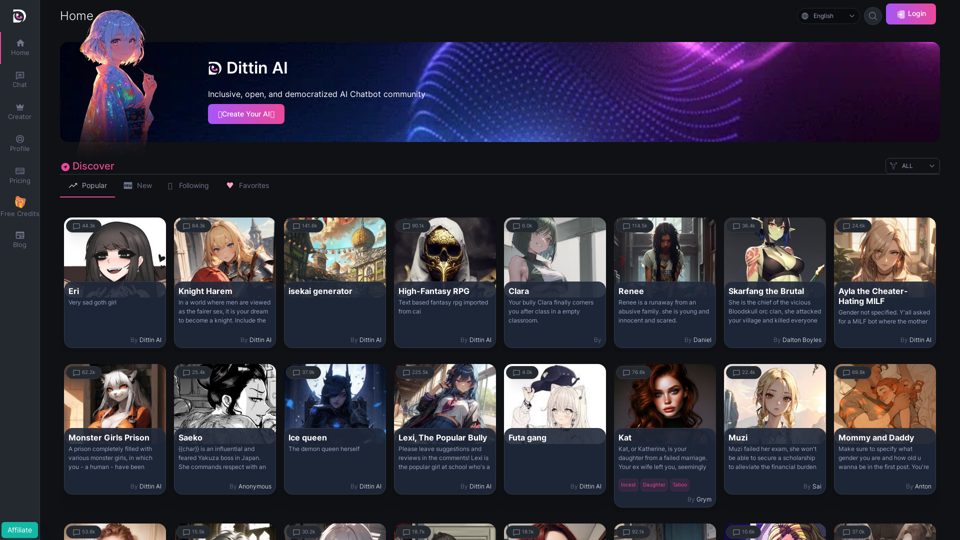
Home - Dittin AI - An Inclusive, Open, and Democratized AI Chatbot Community
Home - Dittin AI - An Inclusive, Open, and Democratized AI Chatbot CommunityDittin AI is a free, open, and inclusive AI Chatbot community that allows you to create any beloved character you desire, or share the AI Chatbots you have created with the community and enjoy immersive AI role-playing.
0
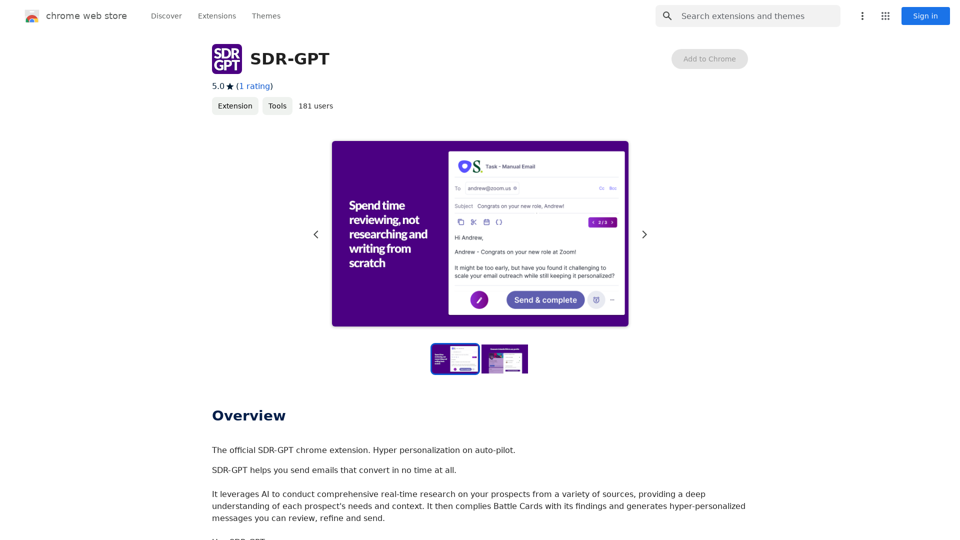
Software Defined Radio - Generative Pre-trained Transformer
Software Defined Radio - Generative Pre-trained TransformerThe official SDR-GPT Chrome extension. Hyper-personalization on autopilot.
193.90 M
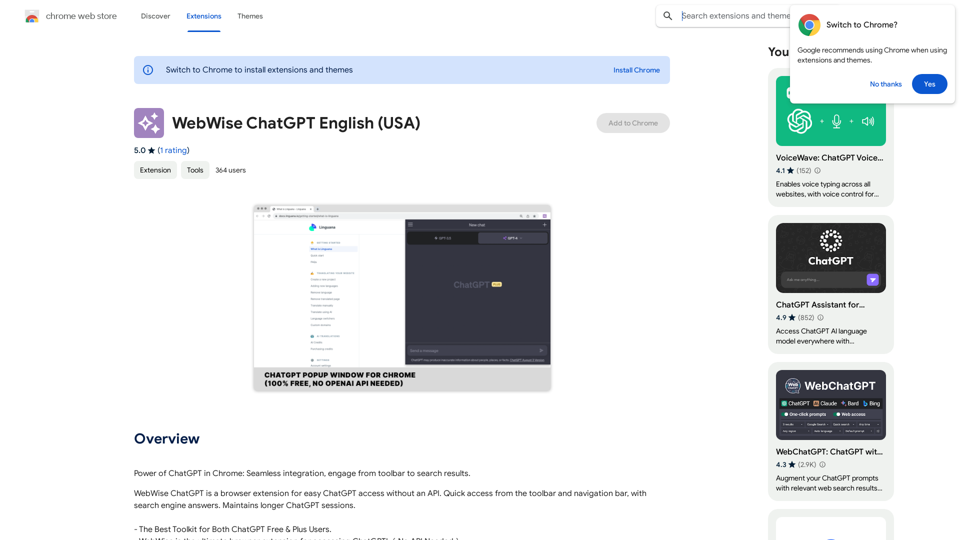
ChatGPT's power in Chrome: Seamlessly integrated, engage from the toolbar to search results.
193.90 M
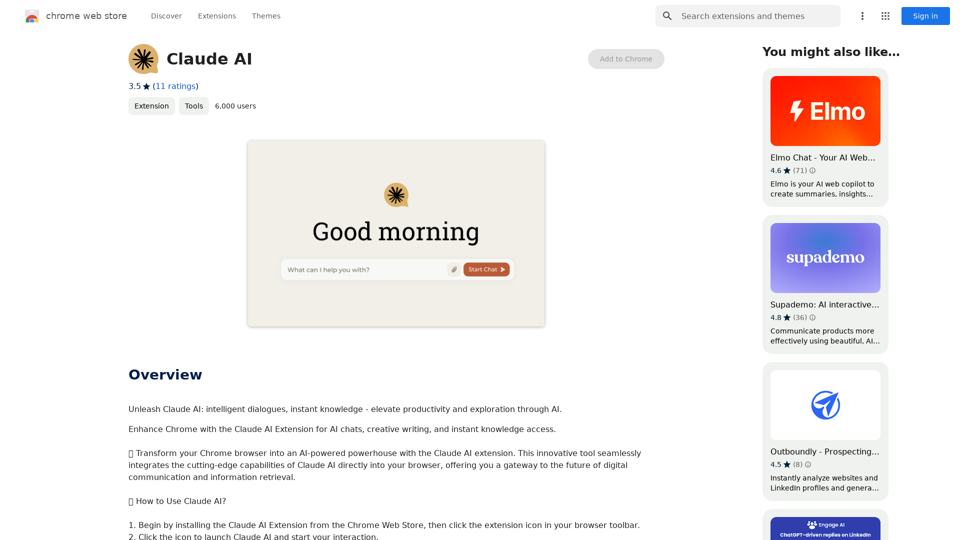
Claude AI Claude AI is an artificial intelligence model that can understand and respond to human input in a conversational manner. It is trained on a massive dataset of text from the internet and can generate human-like responses to a wide range of topics and questions. Claude AI is designed to be highly engaging and can even exhibit a sense of humor, making it a popular choice for chatbots and virtual assistants.
Claude AI Claude AI is an artificial intelligence model that can understand and respond to human input in a conversational manner. It is trained on a massive dataset of text from the internet and can generate human-like responses to a wide range of topics and questions. Claude AI is designed to be highly engaging and can even exhibit a sense of humor, making it a popular choice for chatbots and virtual assistants.Unleash Claude AI: Intelligent Dialogues, Instant Knowledge - Elevate Productivity and Exploration through AI.
193.90 M
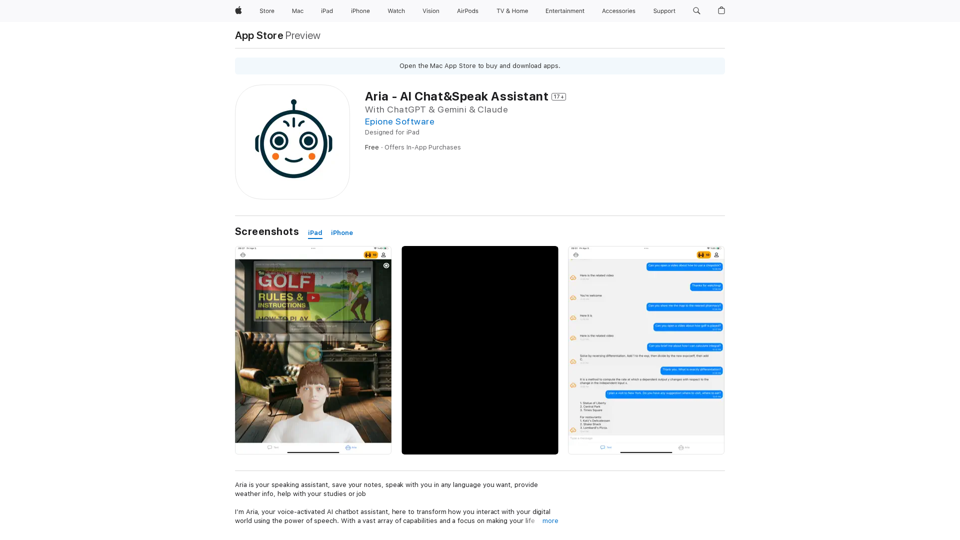
I'm Aria, your voice-activated AI chatbot assistant, here to transform how you interact with your digital world using the power of speech. With a vast array of…
124.77 M