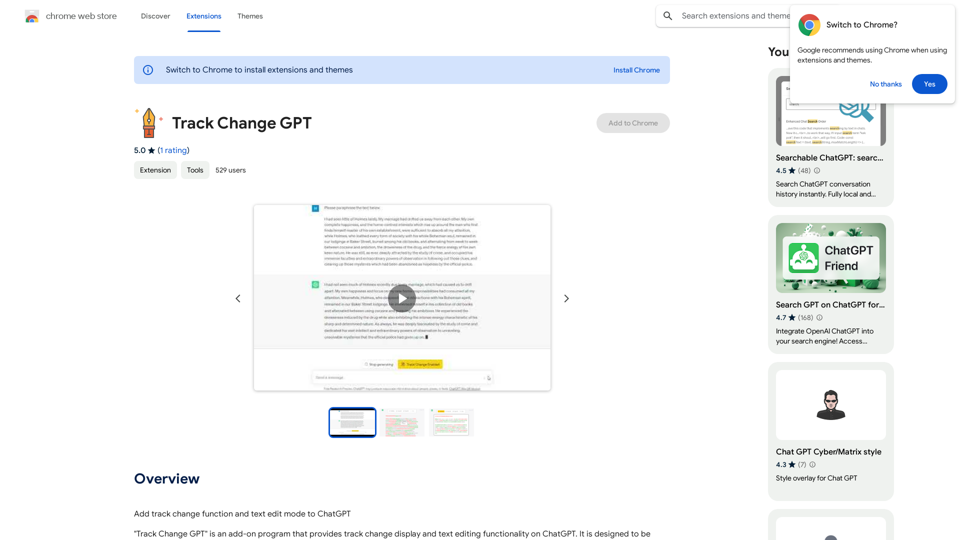Aggregata: GPT to Earn es una innovadora extensión de navegador que permite a los usuarios monetizar sus conversaciones con Chat-GPT. Al transformar estas interacciones en valiosos conjuntos de datos para el entrenamiento de modelos de IA, los usuarios pueden ganar criptomonedas. La extensión se integra perfectamente con la billetera MetaMask, proporcionando una forma fácil de usar para capitalizar las interacciones diarias con la IA.
Aggregata: GPT para Ganar
Transforma tus conversaciones con Chat-GPT en valiosos conjuntos de datos para el entrenamiento de modelos y obtendrás recompensas con criptomonedas.
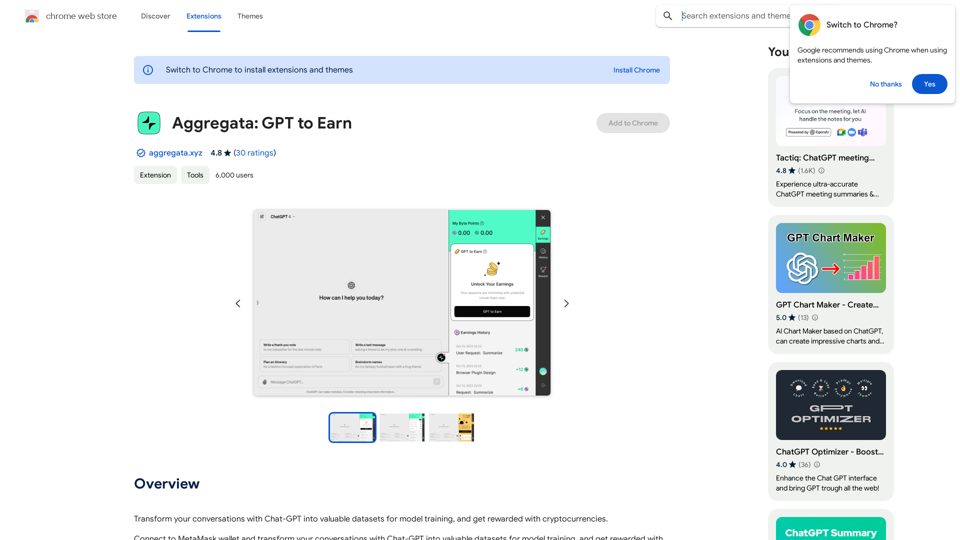
Introducción
Funcionalidad
Conectar a la billetera MetaMask
Aggregata: GPT to Earn ofrece una integración perfecta con la billetera MetaMask, permitiendo a los usuarios:
- Vincular fácilmente su billetera de criptomonedas
- Recibir ganancias directamente en su moneda digital preferida
- Gestionar sus ganancias de forma segura dentro del ecosistema MetaMask
Transformar conversaciones en conjuntos de datos
La extensión convierte automáticamente las conversaciones de Chat-GPT en valiosos datos de entrenamiento:
- Captura las interacciones usuario-IA en tiempo real
- Procesa las conversaciones en conjuntos de datos estructurados
- Contribuye a mejorar la precisión y el rendimiento del modelo de IA
Ganar criptomonedas
Los usuarios pueden monetizar sus interacciones con IA sin esfuerzo:
- Ganancias automáticas por cada conversación transformada
- Sin umbral mínimo para pagos
- Potencial de ingresos pasivos mediante el uso regular de IA
Interfaz fácil de usar
Aggregata: GPT to Earn prioriza la facilidad de uso:
- Proceso de instalación simple
- Conexión intuitiva con la billetera MetaMask
- Creación automática de conjuntos de datos sin intervención del usuario
Gratis para usar
La extensión viene sin costos ocultos:
- Instalación gratuita
- Sin cuotas de suscripción
- Potencial de ganancias inmediatas tras la configuración
Preguntas Frecuentes
¿Cómo empiezo a ganar con Aggregata: GPT to Earn?
Para comenzar a ganar:
- Instala la extensión Aggregata: GPT to Earn
- Conecta tu billetera MetaMask siguiendo las instrucciones en la aplicación
- Inicia conversaciones con Chat-GPT como de costumbre
- La extensión procesará automáticamente tus conversaciones y acreditará tus ganancias
¿Hay algún costo asociado con el uso de Aggregata: GPT to Earn?
No, Aggregata: GPT to Earn es completamente gratuito de usar. No hay costos ocultos ni cuotas de suscripción involucradas.
¿Cómo conecto mi billetera MetaMask a la extensión?
Para conectar tu billetera MetaMask:
- Abre la extensión Aggregata: GPT to Earn
- Sigue las instrucciones en la aplicación para la conexión de la billetera
- Ingresa la dirección de tu billetera MetaMask cuando se te solicite
- Confirma la conexión en tu billetera MetaMask
¿Puedo aumentar mis ganancias con Aggregata: GPT to Earn?
Sí, puedes potencialmente aumentar tus ganancias:
- Participando en más conversaciones con Chat-GPT
- Proporcionando interacciones diversas y de alta calidad
- Usando la extensión regularmente para maximizar las contribuciones de conjuntos de datos
Últimos datos de tráfico
Visitas mensuales
193.90 M
Tasa de rebote
56.27%
Páginas por visita
2.71
Tiempo en el sitio(s)
115.91
Rango global
-
Rango por país
-
Visitas recientes
Fuentes de tráfico
- Medios sociales:0.48%
- Referencias pagadas:0.55%
- Correo electrónico:0.15%
- Referencias:12.81%
- Motores de búsqueda:16.21%
- Directo:69.81%
Sitios web relacionados
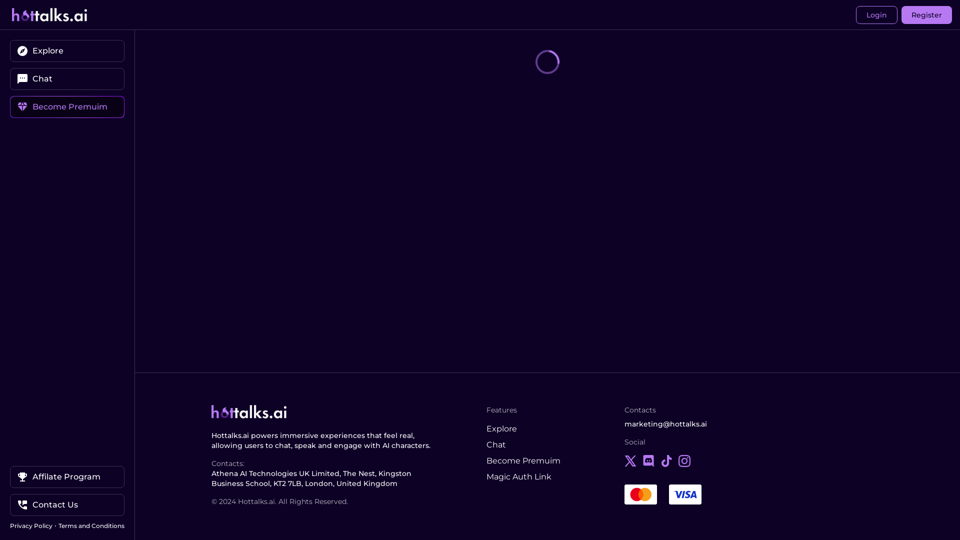
Hottalks.ai - Disfruta de la experiencia de novia AI definitiva
Hottalks.ai - Disfruta de la experiencia de novia AI definitiva¡Tu compañero de ensueño te espera! Experiencia de chat de IA sin censura con imágenes de IA NSFW. Experimenta role-plays impulsados por IA adaptativos hoy.
40.45 K
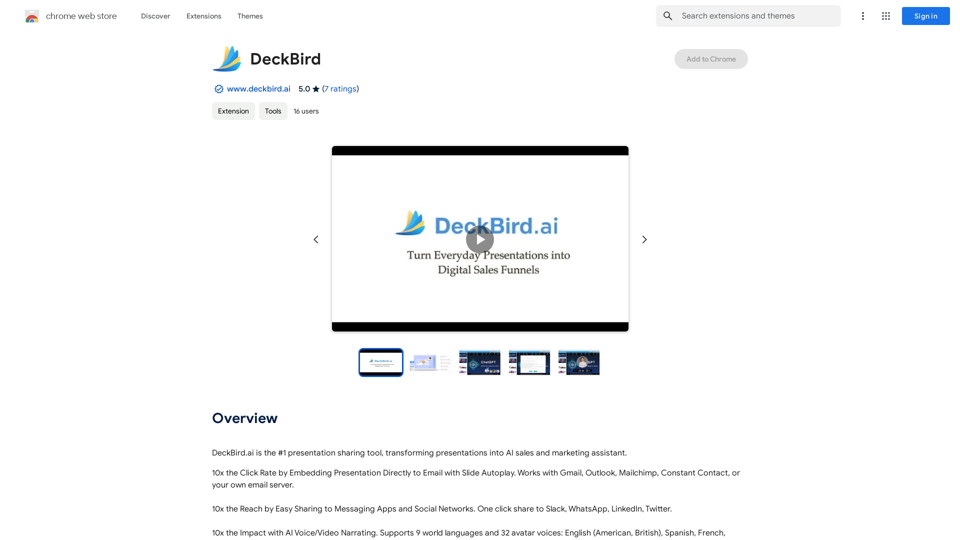
DeckBird.ai es la herramienta #1 para compartir presentaciones, transformando las presentaciones en asistentes de ventas y marketing de IA.
193.90 M
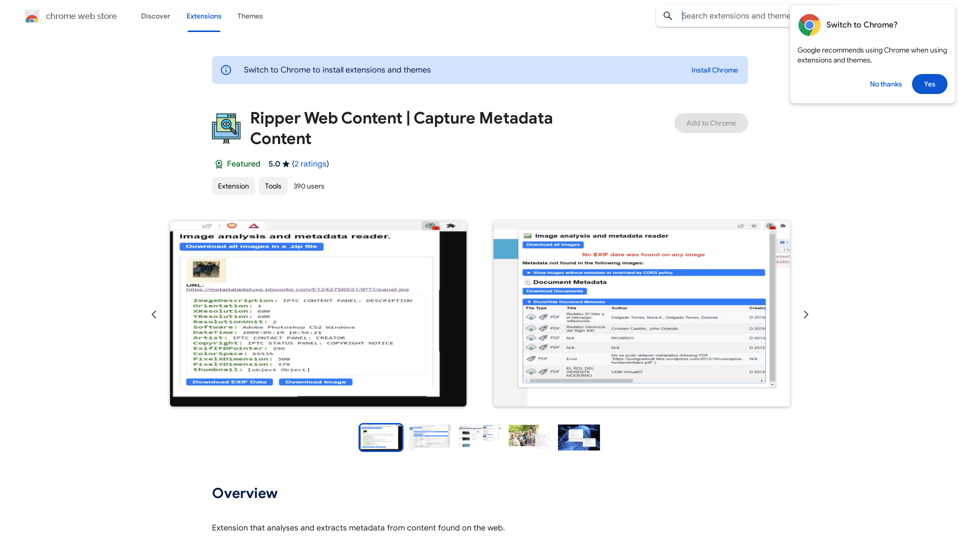
Ripper de Contenido Web | Capturar Metadatos de Contenido
Ripper de Contenido Web | Capturar Metadatos de ContenidoExtensión que analiza y extrae metadatos de contenido encontrado en la web.
193.90 M

Motor de Búsqueda de Knowz AI: Una Nueva Era de Experiencia de Búsqueda en Línea
Motor de Búsqueda de Knowz AI: Una Nueva Era de Experiencia de Búsqueda en LíneaDescubre el poder de Knowz, una búsqueda de inteligencia artificial gratuita diseñada para entregar respuestas rápidas, precisas y libres de desorden, revolucionando tus búsquedas en línea.
270
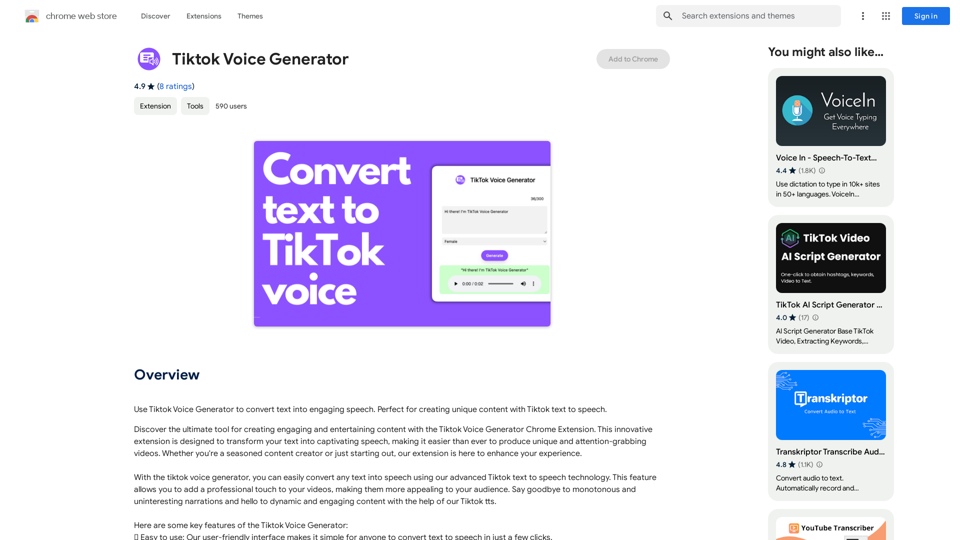
Utilice el Generador de Voz de Tiktok para convertir texto en discurso atractivo. Perfecto para crear contenido único con texto a voz de Tiktok.
193.90 M
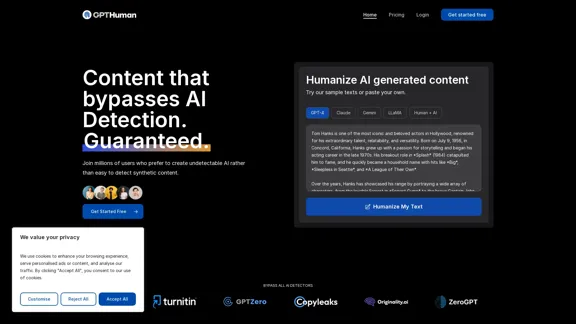
Humaniza la IA. Genera contenido de IA indetectable.
Humaniza la IA. Genera contenido de IA indetectable.El principal humanizador de IA que transforma texto generado por máquinas en contenido auténtico y similar al humano. Evita todos los detectores de IA, garantizado.
135.99 K

会译:对照式翻译&沉浸式AI翻译 Traducción simultánea: traducción por comparación y traducción inmersiva de IA La traducción simultánea es una forma de traducción que implica la traducción instantánea de un idioma a otro. Existen dos tipos principales de traducción simultánea: la traducción por comparación y la traducción inmersiva de IA. Traducción por comparación La traducción por comparación implica la comparación de palabras y frases entre dos idiomas. El traductor utiliza un diccionario bilingüe para buscar palabras y frases equivalentes en el idioma de destino. Esta forma de traducción es útil para la traducción de textos simples y cortos. Traducción inmersiva de IA La traducción inmersiva de IA utiliza inteligencia artificial para analizar el contexto y el significado del texto original y generar una traducción precisa y natural. Esta forma de traducción es más avanzada y puede manejar textos más largos y complejos. Ambas formas de traducción simultánea tienen sus ventajas y desventajas. La elección de la forma de traducción adecuada depende del tipo de texto y del nivel de precisión requerido.
会译:对照式翻译&沉浸式AI翻译 Traducción simultánea: traducción por comparación y traducción inmersiva de IA La traducción simultánea es una forma de traducción que implica la traducción instantánea de un idioma a otro. Existen dos tipos principales de traducción simultánea: la traducción por comparación y la traducción inmersiva de IA. Traducción por comparación La traducción por comparación implica la comparación de palabras y frases entre dos idiomas. El traductor utiliza un diccionario bilingüe para buscar palabras y frases equivalentes en el idioma de destino. Esta forma de traducción es útil para la traducción de textos simples y cortos. Traducción inmersiva de IA La traducción inmersiva de IA utiliza inteligencia artificial para analizar el contexto y el significado del texto original y generar una traducción precisa y natural. Esta forma de traducción es más avanzada y puede manejar textos más largos y complejos. Ambas formas de traducción simultánea tienen sus ventajas y desventajas. La elección de la forma de traducción adecuada depende del tipo de texto y del nivel de precisión requerido.Ofrecer a los usuarios una experiencia de traducción de IA más útil y una experiencia de lectura más fluida.
193.90 M