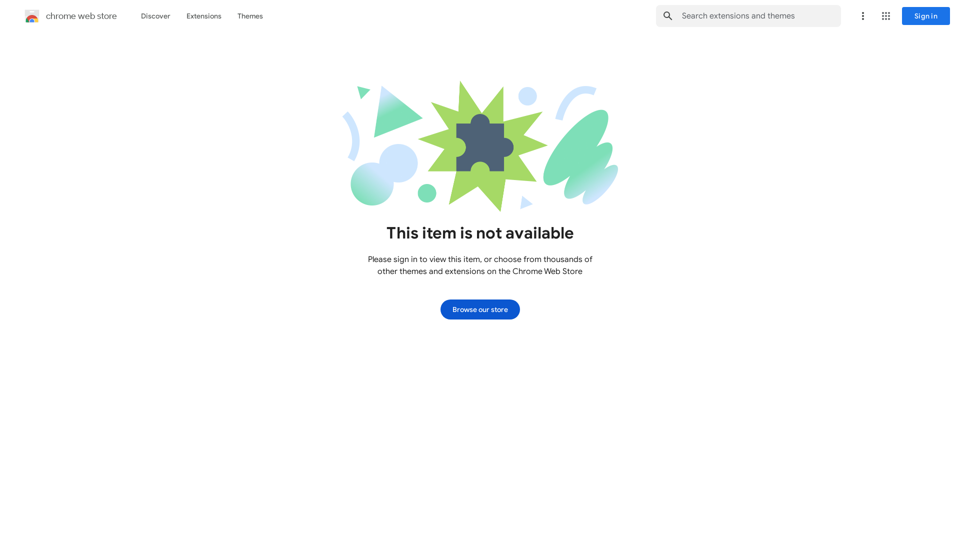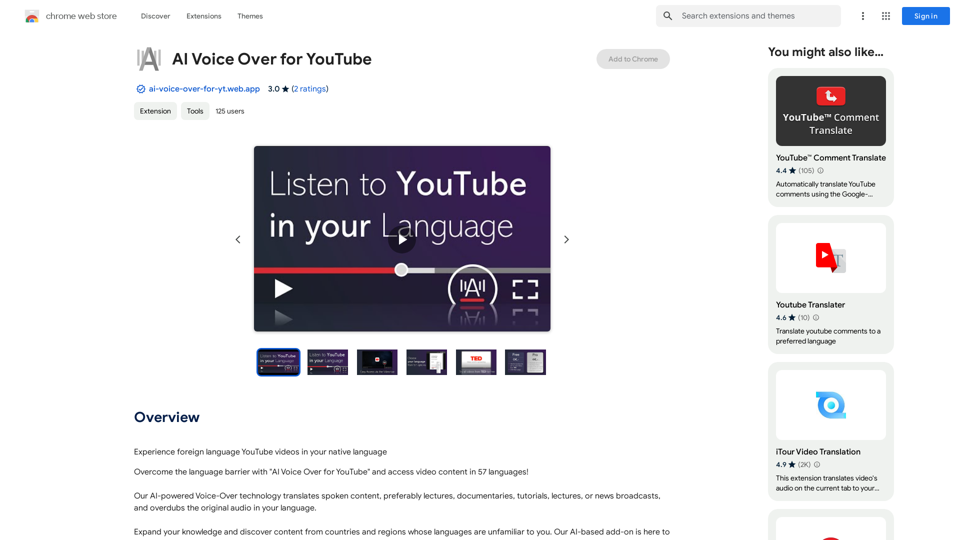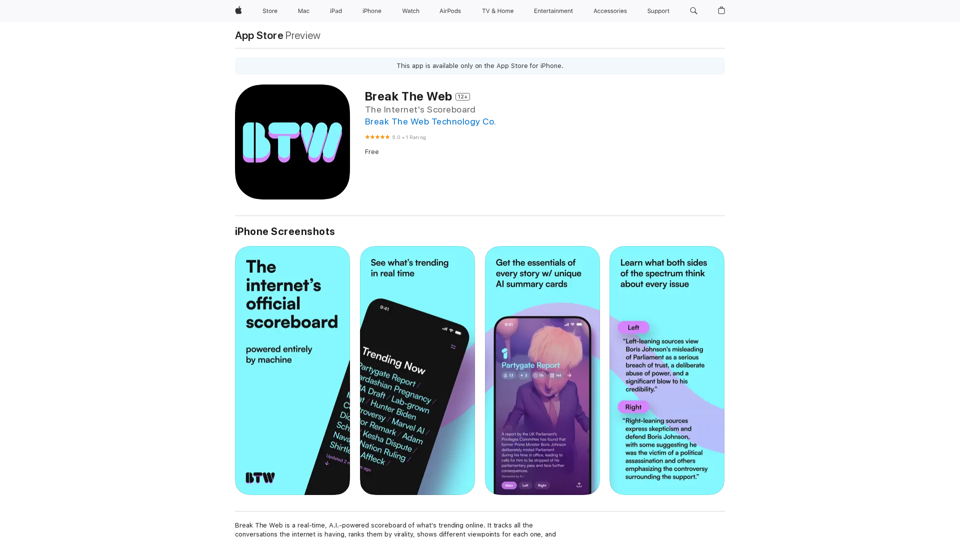Audimee ist eine innovative KI-gesteuerte Plattform, die unbegrenzte Gesangsstimmen und kreative Freiheit bietet. Sie stellt Benutzern eine breite Palette von Funktionen zur Verfügung, einschließlich Stimmumwandlung, Stimmtraining und der Erstellung urheberrechtsfreier Cover-Gesangsstimmen. Die Plattform zielt darauf ab, Kreative mit KI-gestützten Werkzeugen zu unterstützen, verschiedene stimmbezogene Aufgaben zu unterstützen und lizenzfreie Stimmen für die uneingeschränkte Nutzung in Projekten anzubieten.
Audimee - Unbegrenzte Vocals, Kreative Freiheit
Konvertieren Sie Ihre Vokale mit unseren lizenzfreien Stimmen, trainieren Sie Ihre eigenen Stimmen, erstellen Sie urheberrechtsfreie Cover-Vokale und vieles mehr.
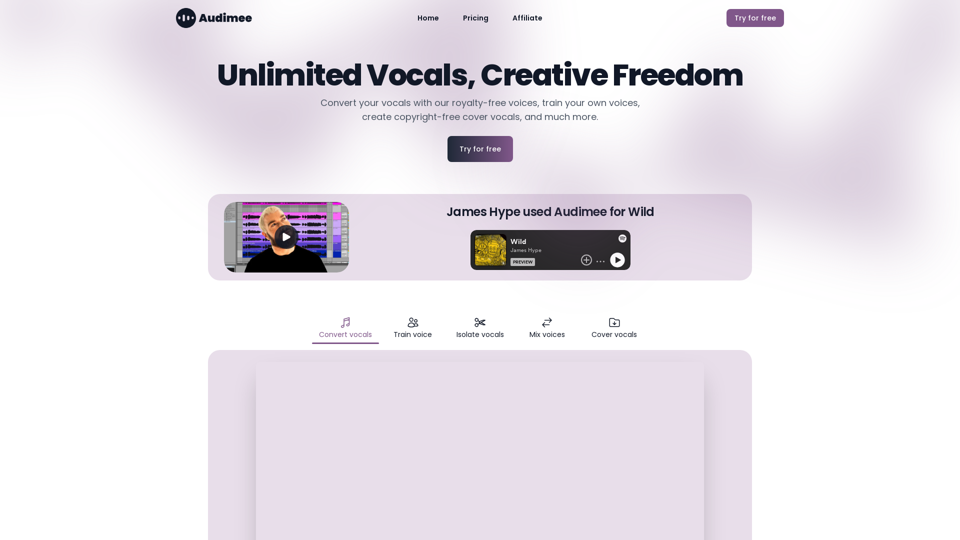
Einführung
Funktion
Unbegrenzte Gesangsstimmen und Stimmbibliothek
Audimee bietet Zugang zu einer umfangreichen Bibliothek lizenzfreier Stimmen und ermöglicht Benutzern, ihre Gesangsstimmen mühelos umzuwandeln und eine breite Palette von Stimmoptionen zu erkunden.
KI-gestützte Stimmumwandlung
Benutzer können ihre Gesangsstimmen mithilfe fortschrittlicher KI-Technologie umwandeln und so mit verschiedenen Stimmen und Stilen für ihre Projekte experimentieren.
Individuelles Stimmtraining
Audimee bietet die Möglichkeit, individuelle Stimmen zu trainieren und gibt Benutzern die Gelegenheit, einzigartige Stimmklänge zu erstellen, die auf ihre spezifischen Bedürfnisse zugeschnitten sind.
Urheberrechtsfreie Cover-Gesangsstimmen
Erstellen Sie Cover-Gesangsstimmen ohne Sorgen um Urheberrechtsprobleme, dank Audimees lizenzfreier Stimmbibliothek und KI-gestützten Werkzeugen.
Stimmisolierung und -mischung
Die Plattform umfasst Funktionen zur Isolierung von Gesangsstimmen aus bestehenden Tracks und zum Mischen verschiedener Stimmen, was die Flexibilität der Stimmproduktion erhöht.
Mehrsprachige Unterstützung
Audimee unterstützt Gesangsstimmen in mehreren Sprachen und bedient damit eine vielfältige Nutzerbasis und ermöglicht globale Kreativität.
Erschwingliche Preisgestaltung
Benutzer können Audimee kostenlos ausprobieren und auf bezahlte Pläne upgraden, um zusätzliche Konvertierungszeit zu erhalten, was es für Kreative mit verschiedenen Budgets zugänglich macht.
Häufig gestellte Fragen
Was ist Audimee?
Audimee ist eine KI-gesteuerte Plattform, die unbegrenzte Gesangsstimmen, kreative Freiheit und eine breite Palette KI-gestützter Funktionen für Stimmumwandlung, -training und -erstellung bietet.
Wie fange ich mit Audimee an?
Sie können damit beginnen, Audimee kostenlos auszuprobieren, was Ihnen ermöglicht, die Funktionen und Möglichkeiten der Plattform zu erkunden, bevor Sie sich für einen bezahlten Plan entscheiden.
Welche Rechte habe ich an den durch Audimee generierten Gesangsstimmen?
Audimee bietet lizenzfreie Stimmen, sodass Sie die generierten Gesangsstimmen in Ihren Projekten ohne urheberrechtliche Bedenken verwenden können.
Warum entspricht das Ergebnis möglicherweise nicht meinen Erwartungen?
Audimees KI-Modelle werden kontinuierlich verbessert. Wenn Sie mit dem Ergebnis unzufrieden sind, können Sie versuchen, die Gesangsstimmen erneut zu konvertieren oder sich an das Support-Team wenden, um Hilfe zu erhalten.
Welche Möglichkeiten habe ich, wenn mir die Konvertierungszeit ausgeht?
Sie können auf einen bezahlten Plan upgraden oder die kostenlose Version erneut ausprobieren, um mehr Konvertierungszeit zu erhalten, je nach Ihren Bedürfnissen und Ihrem Budget.
Neueste Verkehrsdaten
Monatliche Besuche
489.79 K
Absprungrate
40.27%
Seiten pro Besuch
3.31
Verweildauer auf der Website(s)
189.52
Weltweites Ranking
91146
Länderranking
United States 74367
Aktuelle Besuche
Verkehrsquellen
- Soziale Medien:5.42%
- Bezahlte Überweisungen:0.60%
- E-Mail:0.06%
- Überweisungen:3.84%
- Suchmaschinen:46.98%
- Direkt:43.10%
Verwandte Webseiten
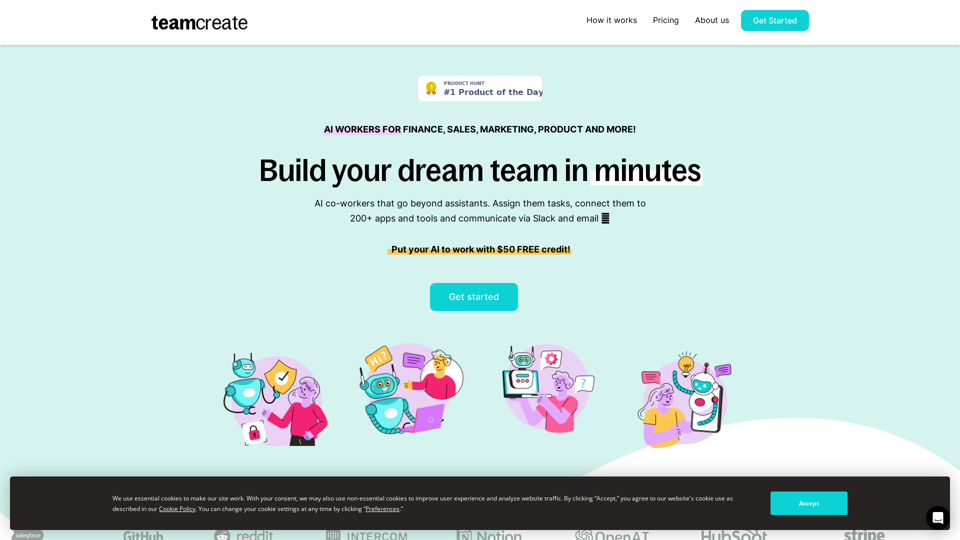
TeamCreate KI: Bauen Sie Ihr KI-Traumteam in Minuten!
TeamCreate KI: Bauen Sie Ihr KI-Traumteam in Minuten!Was wenn Sie Ihr Team vergrößern und die Produktivität ohne die üblichen finanziellen oder personellen Einschränkungen ankurbeln könnten? Teamcreate ermöglicht es Unternehmen jeder Größe, künstliche Intelligenz-Mitarbeiter für Hunderte von Rollen in Vertrieb, Finanzen, Produkt und mehr zu erstellen.
422
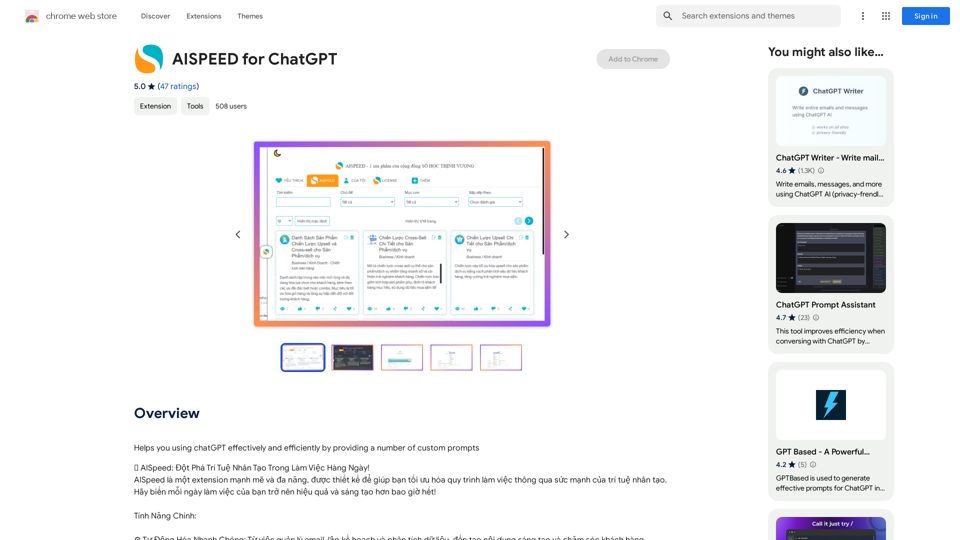
Hilft Ihnen, ChatGPT effektiv und effizient zu nutzen, indem es eine Reihe von benutzerdefinierten Eingabeaufforderungen bereitstellt.
193.90 M
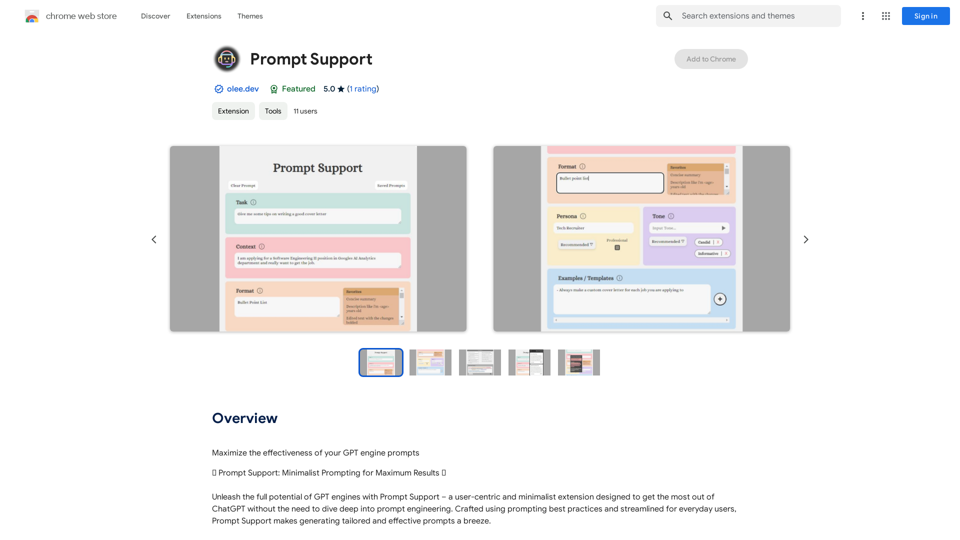
So maximieren Sie die Effektivität Ihrer GPT-Engine-Anfragen 1. Seien Sie klar und prägnant: * Formulieren Sie Ihre Anfragen direkt und vermeiden Sie unnötige Informationen. * Verwenden Sie einfache und verständliche Sprache. 2. Geben Sie Kontext: * Stellen Sie sicher, dass Ihre Anfrage genügend Kontext enthält, damit das Modell versteht, was Sie möchten. * Nennen Sie relevante Hintergrundinformationen oder vorherige Interaktionen. 3. Definieren Sie den gewünschten Output: * Geben Sie an, welche Art von Antwort Sie erwarten (z. B. eine Zusammenfassung, eine Liste, einen Text in einem bestimmten Stil). * Legen Sie die Länge oder Struktur des gewünschten Outputs fest. 4. Verwenden Sie Beispiele: * Stellen Sie dem Modell Beispiele für die gewünschte Art von Antwort, um es besser zu verstehen. 5. Seien Sie spezifisch: * Je spezifischer Ihre Anfrage, desto besser kann das Modell sie erfüllen. * Vermeiden Sie vage Begriffe und geben Sie konkrete Anweisungen. 6. Experimentieren Sie mit verschiedenen Formulierungen: * Wenn Sie nicht zufrieden mit den Ergebnissen sind, versuchen Sie es mit anderen Formulierungen Ihrer Anfrage. 7. Nutzen Sie Parameter: * Viele GPT-Engines bieten Parameter an, die Sie anpassen können, um die Ergebnisse zu beeinflussen (z. B. Temperatur, Top-K-Sampling). 8. Bewerten Sie die Ergebnisse: * Überprüfen Sie die Antworten des Modells sorgfältig und geben Sie Feedback, wenn nötig. * Dies hilft dem Modell, in Zukunft bessere Antworten zu liefern.
193.90 M
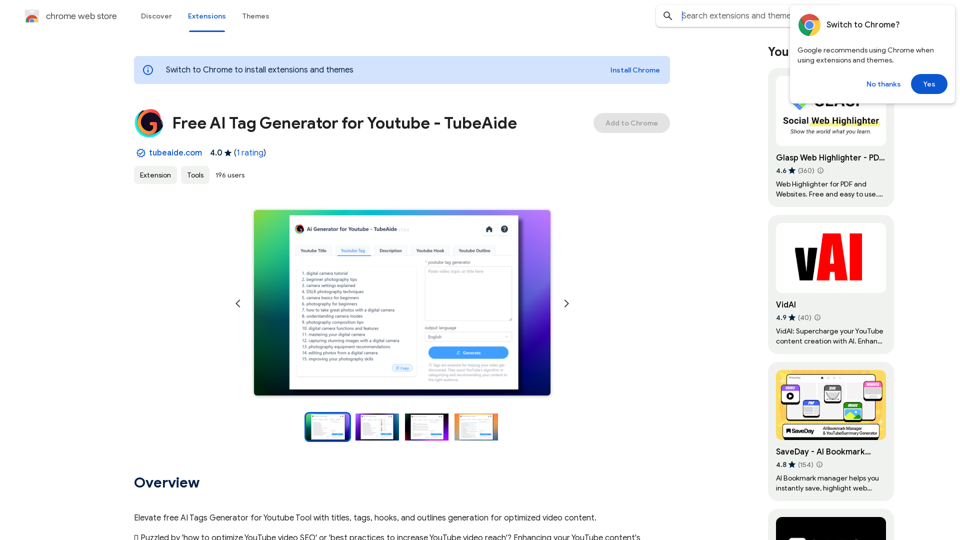
Kostenloser AI-Tag-Generator für YouTube - TubeAide
Kostenloser AI-Tag-Generator für YouTube - TubeAideVerbessere den kostenlosen AI-Tags-Generator für YouTube mit der Generierung von Titeln, Tags, Hooks und Gliederungen für optimierte Videoinhalte.
193.90 M
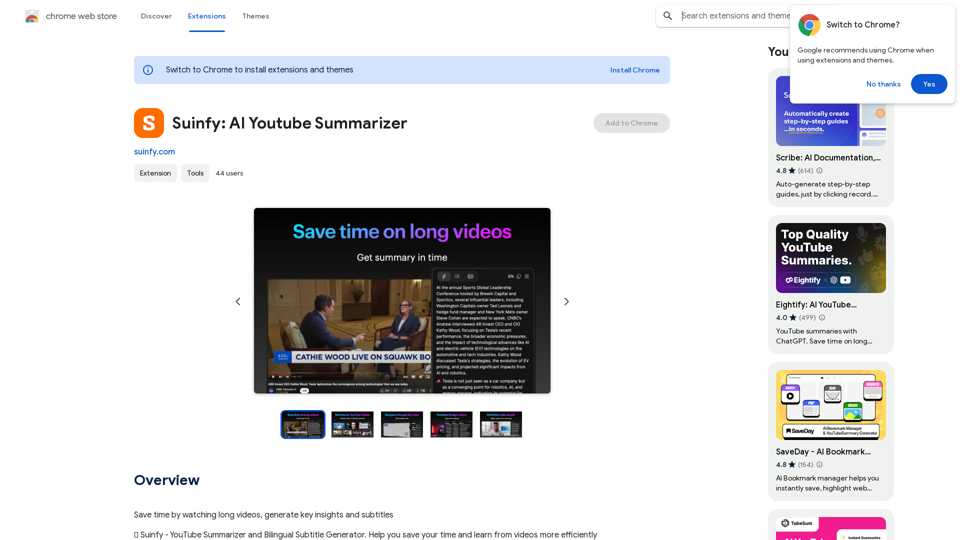
Zeit sparen, indem Sie lange Videos ansehen, wichtige Erkenntnisse und Untertitel generieren.
193.90 M