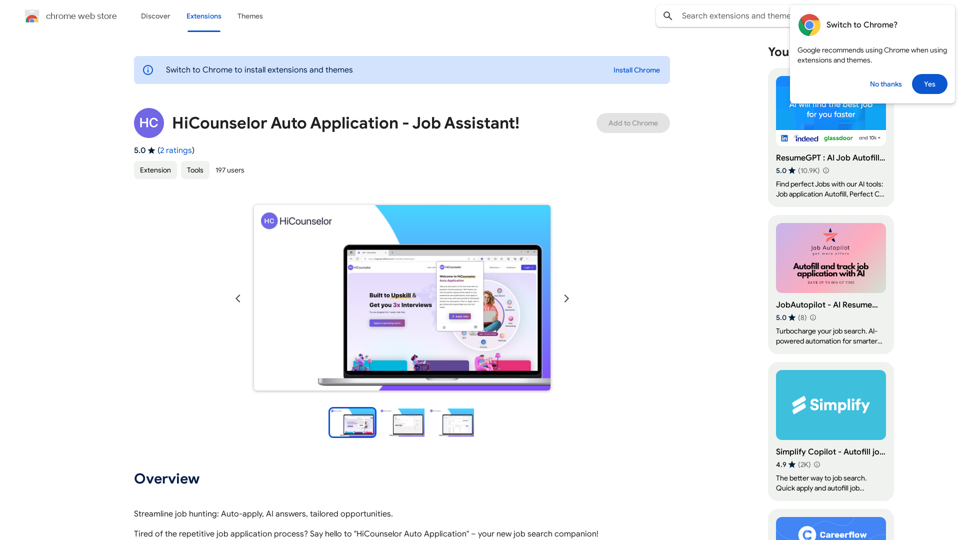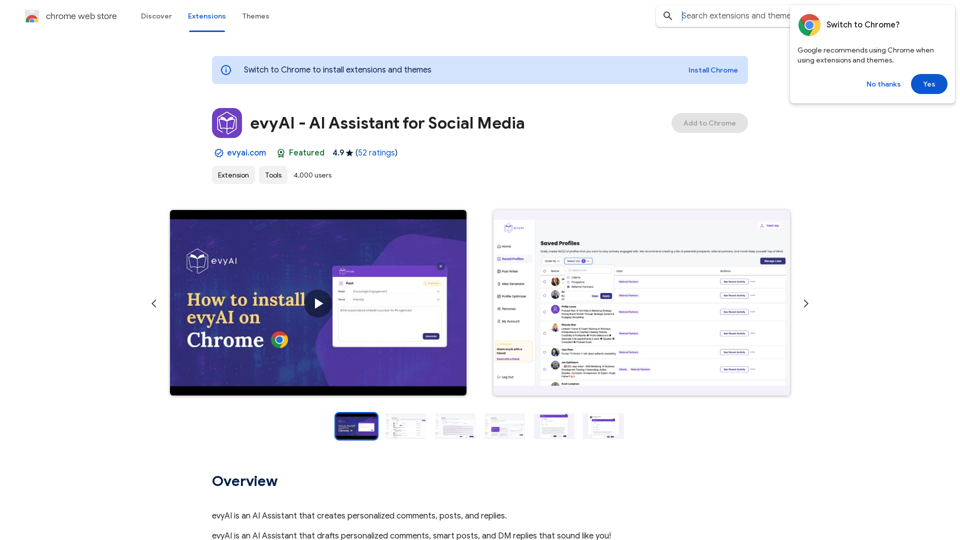Best AI Tools Directory ist eine umfassende Plattform, die Zugang zu einer breiten Palette von KI-Technologien bietet. Täglich von GPT-4o aktualisiert, stellt sie Werkzeuge für verschiedene Bedürfnisse bereit, einschließlich Texterstellung und Bildverständnis. Das Verzeichnis ist benutzerfreundlich gestaltet und ermöglicht die kostenlose Erkundung und Einreichung von KI-Tools, was es zu einer wertvollen Ressource sowohl für KI-Enthusiasten als auch für Entwickler macht.
Holen Sie sich die besten KI-Tools | bestaitoolsforthat.com
Entdecken Sie die besten KI-Tools von 2024 mit dem AI-Verzeichnis von bestaitoolsforthat.com! Erkunden Sie die besten und neuesten Innovationen in der künstlichen Intelligenz-Technologie.
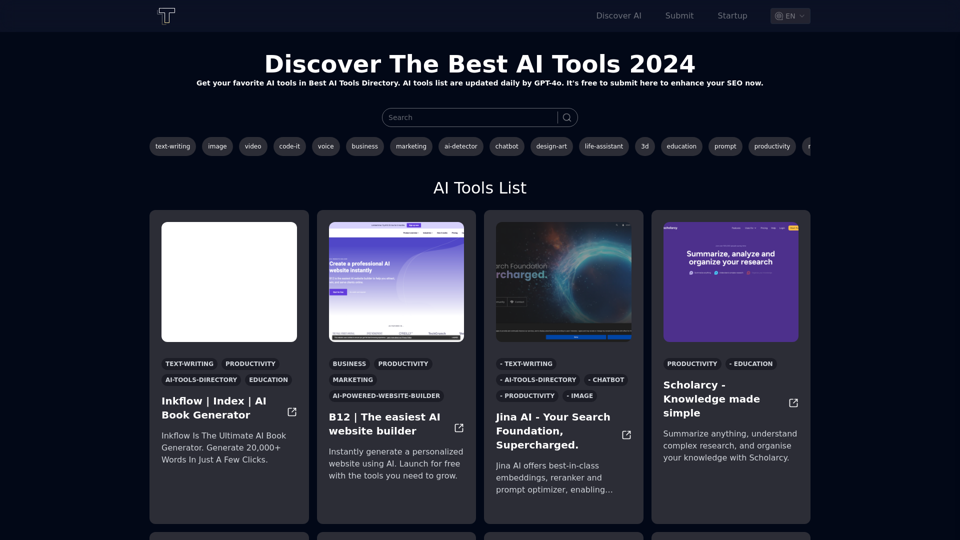
Einführung
Funktion
Kostenloses KI-Tools-Verzeichnis
- Kostenlose Einreichung beliebter KI-Tools
- Erkundung einer Vielzahl verfügbarer Tools ohne Kosten
- Tägliche Aktualisierung mit neuen KI-Technologien
Startup-Liste
- Bietet eine kostenlose Startup-Liste für KI-Tool-Entwickler
- Unterstützt das Wachstum der KI-Entwicklergemeinschaft
Umfangreiche GPT-Modelle
- Bietet fast 200.000 GPT-Modelle
- Deckt eine breite Palette von Anwendungen in Arbeit, Studium und Alltag ab
Tägliche kostenlose Nutzungen
- Nutzt GPT-4o zum Lesen von Dokumenten
- Verwendet Dalle zur Bilderzeugung
- Bietet 20 kostenlose GPT-4o-Gespräche pro Tag
Schutz der Benutzerprivatsphäre
- Benutzerdaten werden nicht für Trainingszwecke verwendet
- Option zum Löschen des Kontos und Entfernen aller Daten
Abonnement-Option
- Verfügbar für Benutzer, die mehr als 20 GPT-4o-Gespräche pro Tag benötigen
- Erschwingliche Produkte für Vielnutzer
Häufig gestellte Fragen
Wie verwendet man das Best AI Tools Directory?
- Öffnen Sie bestaitoolsforthat.com
- Erkunden Sie die KI-Tools im Verzeichnis
- Klicken Sie auf gewünschte KI-Tools für Details und um die Website des Tools zu besuchen
Welche Arten von KI-Tools werden unterstützt?
Das Verzeichnis zielt darauf ab, alle Arten von KI-Tools zu unterstützen. Kategorien werden in naher Zukunft erweitert.
Wie oft wird die KI-Tools-Liste aktualisiert?
Die Liste der KI-Tools wird täglich aktualisiert.
Sind GPT-4o oder Sora AI verfügbar?
Ja, Benutzer können Informationen und Links zu GPT-4o und Sora AI-Tools im Verzeichnis finden.
Was sollte ich tun, wenn Inhalte nicht erscheinen?
Versuchen Sie folgende Fehlerbehebungsschritte:
- Verwenden Sie einen anderen Browser
- Löschen Sie Ihren Cache
- Wenn Probleme bestehen bleiben, kontaktieren Sie den Support unter [email protected]
Wie werden die Inhalte für KI-Tool-Beschreibungen generiert?
Die Beschreibungen werden von GPT-4o von OpenAI generiert.
Wie sind die Nutzungsrechte für die KI-Tools?
Best AI Tools Directory ist lediglich ein Verzeichnis. Die Nutzungsrechte für einzelne KI-Tools werden von der jeweiligen Website des Tools bestimmt.
Neueste Verkehrsdaten
Monatliche Besuche
0
Absprungrate
0.00%
Seiten pro Besuch
0.00
Verweildauer auf der Website(s)
0.00
Weltweites Ranking
-
Länderranking
-
Aktuelle Besuche
Verkehrsquellen
- Soziale Medien:0.00%
- Bezahlte Überweisungen:0.00%
- E-Mail:0.00%
- Überweisungen:0.00%
- Suchmaschinen:0.00%
- Direkt:0.00%
Verwandte Webseiten
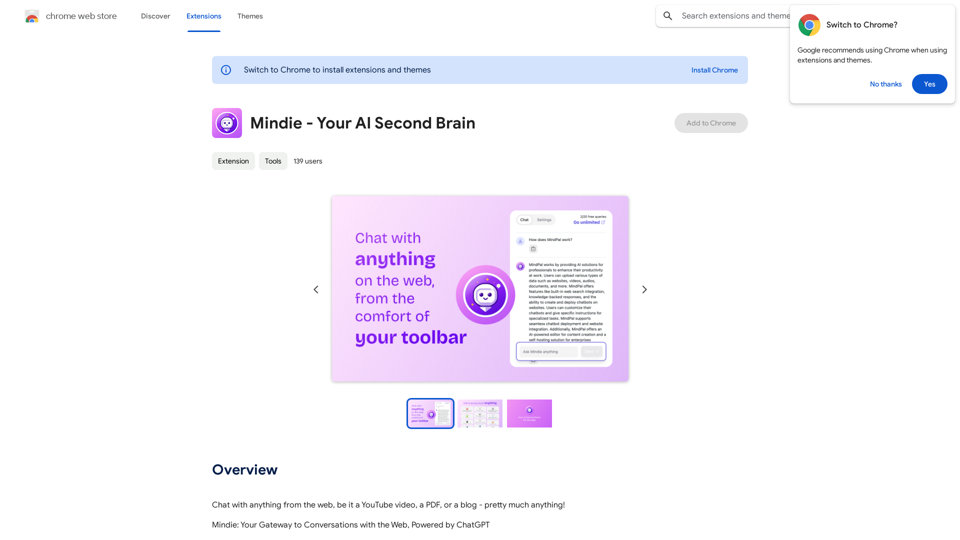
Chatte mit allem aus dem Internet, sei es ein YouTube-Video, eine PDF-Datei oder ein Blog - fast alles!
193.90 M
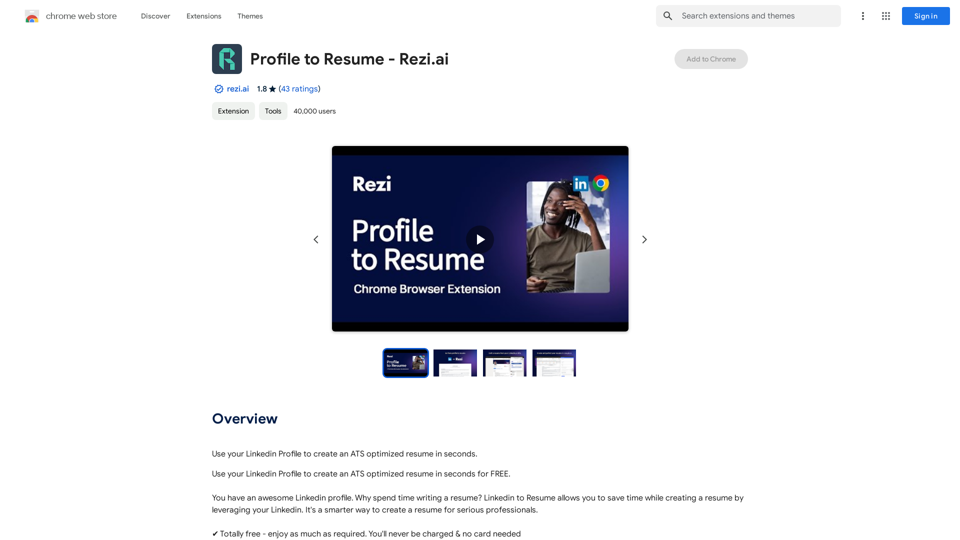
Verwenden Sie Ihr LinkedIn-Profil, um ein ATS-optimiertes Lebenslauf in Sekunden zu erstellen.
193.90 M

Verwandele Bildungsvideos in kurze, leicht verständliche Zusammenfassungen mit SinteseAI. Diese Erweiterung nutzt künstliche Intelligenz…
193.90 M
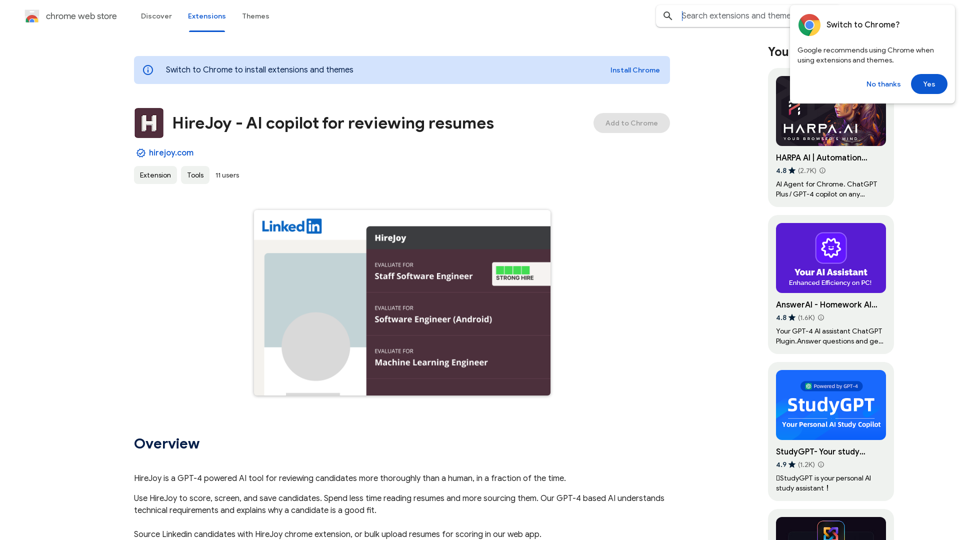
HireJoy - KI-Copilot für die Überprüfung von Lebensläufen
HireJoy - KI-Copilot für die Überprüfung von LebensläufenHireJoy ist ein KI-Tool mit GPT-4, das Kandidaten gründlicher als ein Mensch, in Bruchteilen der Zeit, überprüft.
193.90 M
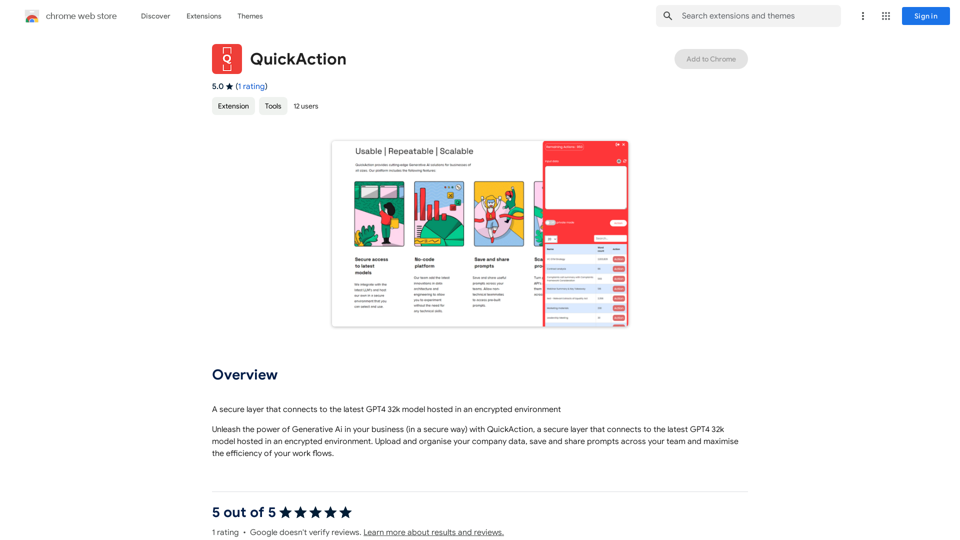
Eine sichere Schicht, die sich mit dem neuesten GPT4 32k-Modell verbindet, das in einer verschlüsselten Umgebung gehostet wird.
193.90 M
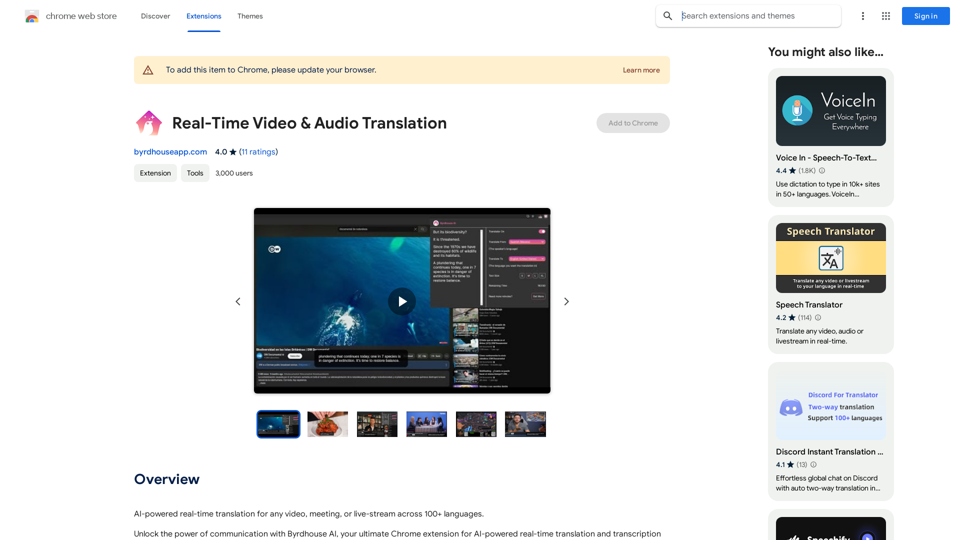
KI-basierte Echtzeit-Übersetzung für jedes Video, jede Besprechung oder jeden Live-Stream in über 100 Sprachen.
193.90 M