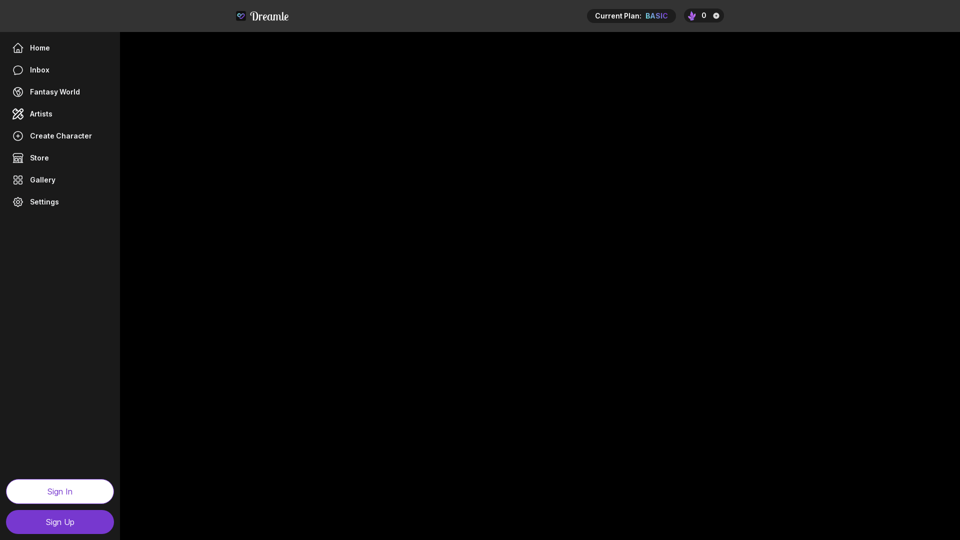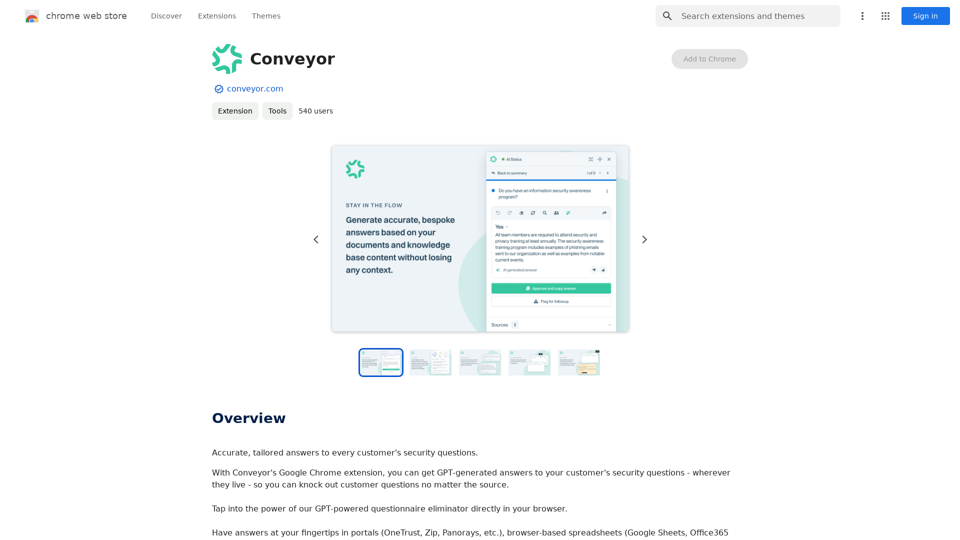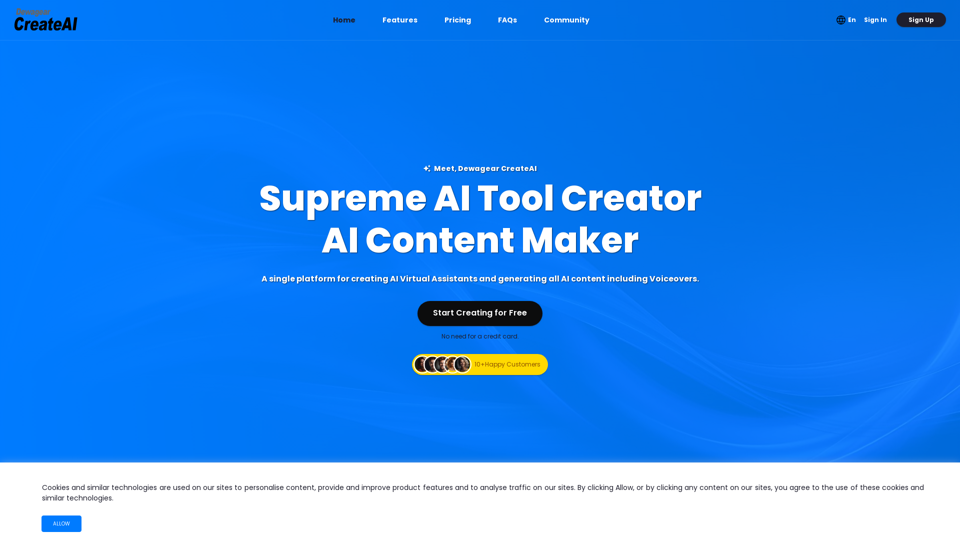Cốc Cốc Search ist eine leistungsstarke Suchmaschine, die speziell für vietnamesische Nutzer entwickelt wurde. Sie bietet eine benutzerfreundliche Oberfläche und erweiterte Suchfunktionen, was sie zu einem idealen Werkzeug für die Optimierung von Online-Suchen macht. Mit Funktionen wie vertikaler Suche, KI-gestützten Ergebnissen und Sicherheitsmaßnahmen bietet Cốc Cốc Search eine umfassende und effiziente Sucherfahrung.
Cốc Cốc Suche
Installieren Sie die Cốc Cốc-Suche noch heute und erleben Sie das Suchwerkzeug für Vietnamesen!
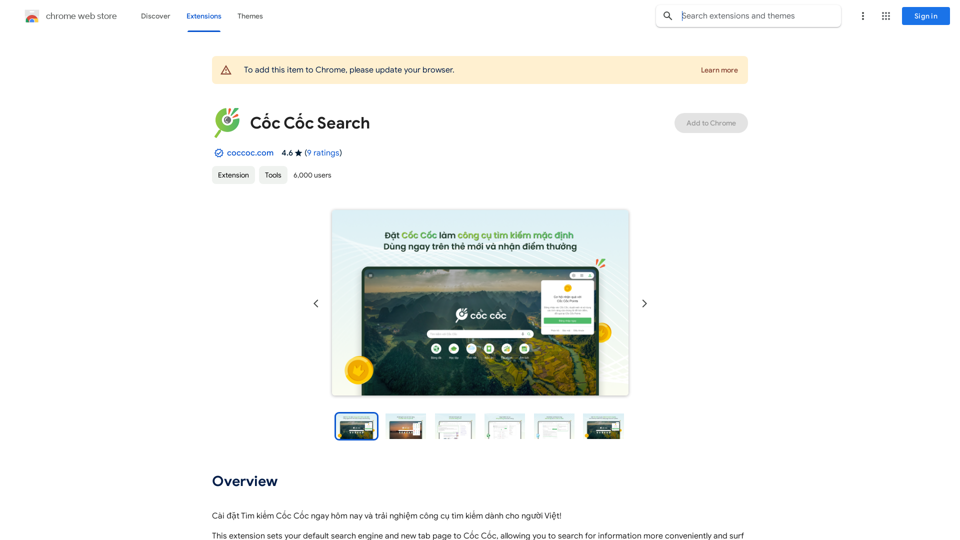
Einführung
Funktion
Vertikale Suche
Cốc Cốc Search bietet spezialisierte vertikale Suchfunktionen, die auf vietnamesische Nutzer zugeschnitten sind, darunter:
- KI-Chat
- Finanzen
- E-Government
- Jobs
- Mondkalender
KI-gestützte Suche
Die Suchmaschine nutzt KI-Technologie, um:
- Relevantere Suchergebnisse zu liefern
- Antworten für How-to-Anfragen zusammenzufassen
Sichere Suche
Cốc Cốc Search priorisiert die Sicherheit der Nutzer durch:
- Filterung von 18+ Inhalten (Text, Bilder und Videos) aus den Suchergebnissen
- Gewährleistung familienfreundlicher Sucherfahrungen
Website-Verifizierung
Benutzer können offizielle Websites leicht identifizieren durch:
- Grüne Häkchen-Symbole neben verifizierten URLs in den Suchergebnissen
- Verbessertes Vertrauen und Sicherheit beim Surfen
Kostenlos nutzbar
Cốc Cốc Search ist als kostenlose Chrome-Erweiterung verfügbar und bietet:
- Keine damit verbundenen Kosten
- Vollen Zugang zu allen Funktionen und Tools
Häufig gestellte Fragen
Wie kann ich Cốc Cốc Search optimal nutzen?
Um das Beste aus Cốc Cốc Search herauszuholen:
- Nutzen Sie vertikale Suchfunktionen für spezifische vietnamesisch orientierte Anfragen
- Nutzen Sie die KI-gestützte Suche für schnelle und relevante Ergebnisse
- Aktivieren Sie die sichere Suche, um familienfreundliche Inhalte zu gewährleisten
Was unterscheidet Cốc Cốc Search von anderen Suchmaschinen?
Cốc Cốc Search zeichnet sich aus durch:
- Vietnamesisch-spezifische vertikale Suchoptionen
- KI-gestützte Suchergebnisse und Zusammenfassungen
- Integrierte Sicherheitsfunktionen
- Website-Verifizierungssystem
Ist Cốc Cốc Search auch auf anderen Plattformen als Chrome verfügbar?
Die bereitgestellten Informationen erwähnen nur die Verfügbarkeit als Chrome-Erweiterung. Für die aktuellsten Informationen zur Plattformverfügbarkeit ist es am besten, die offizielle Cốc Cốc Search-Website oder App-Stores zu überprüfen.
Neueste Verkehrsdaten
Monatliche Besuche
193.90 M
Absprungrate
56.27%
Seiten pro Besuch
2.71
Verweildauer auf der Website(s)
115.91
Weltweites Ranking
-
Länderranking
-
Aktuelle Besuche
Verkehrsquellen
- Soziale Medien:0.48%
- Bezahlte Überweisungen:0.55%
- E-Mail:0.15%
- Überweisungen:12.81%
- Suchmaschinen:16.21%
- Direkt:69.81%
Verwandte Webseiten
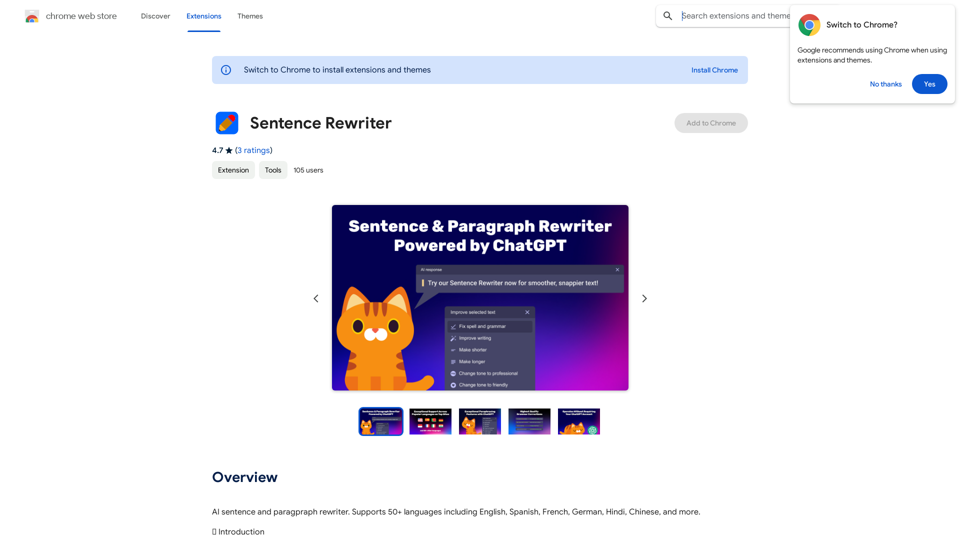
KI-Text- und Absatzeschreiber. Unterstützt 50+ Sprachen, darunter Englisch, Spanisch, Französisch, Deutsch, Hindi, Chinesisch und mehr.
193.90 M
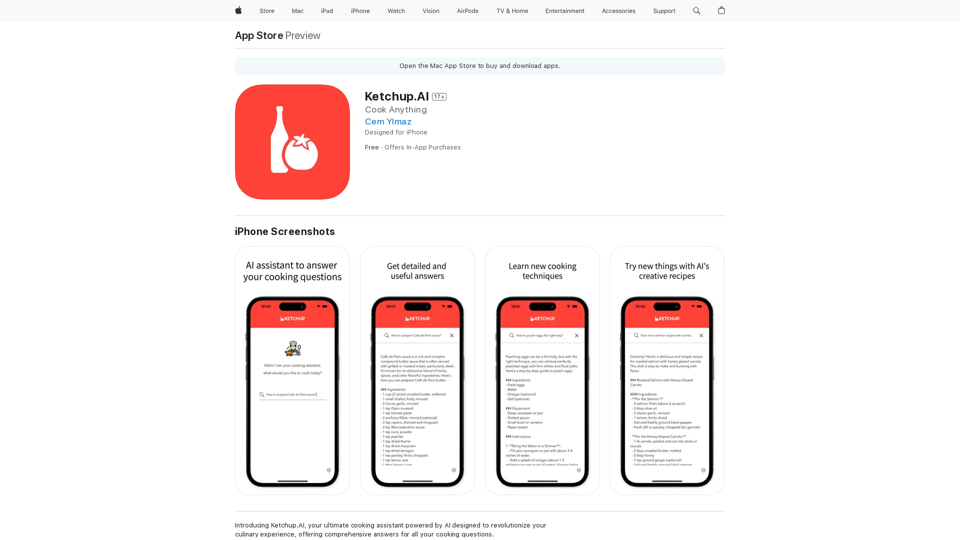
Stellen Sie Ketchup.AI vor, Ihren ultimativen Koch-Assistenten, der von KI angetrieben wird und Ihre kulinarische Erfahrung revolutionieren soll, indem er umfassende Antworten für alle…
124.77 M
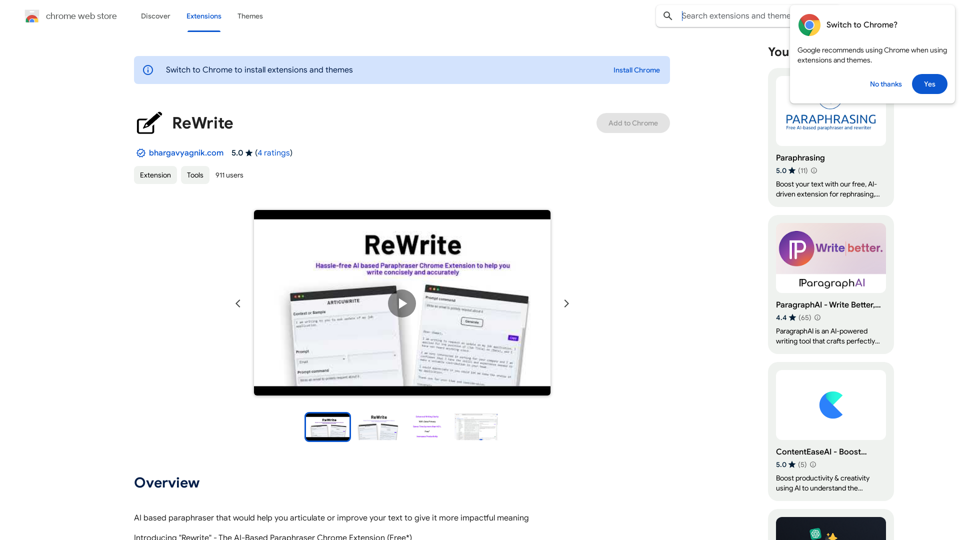
Eine KI-basierte Paraphrasierungs-Software, die Ihnen hilft, Ihre Texte zu formulieren oder zu verbessern, um ihnen eine stärkere Wirkung zu verleihen.
193.90 M
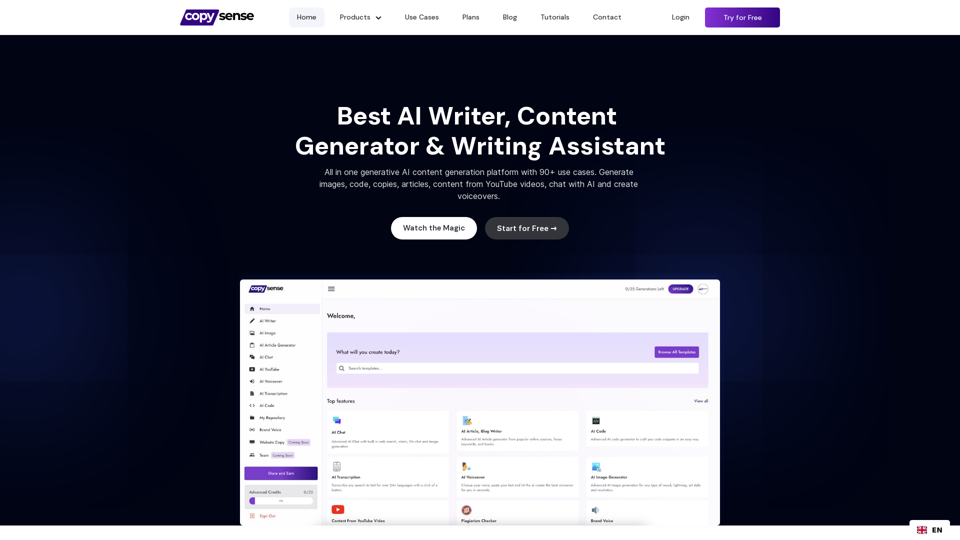
Copysense AI ist die generative AI-Plattform für die Erstellung faktisch genauer, markenkonformer Inhalte mit Echtzeit-Daten, die Bilder, Voiceovers und Inhalte aus YouTube und URLs generiert.
0
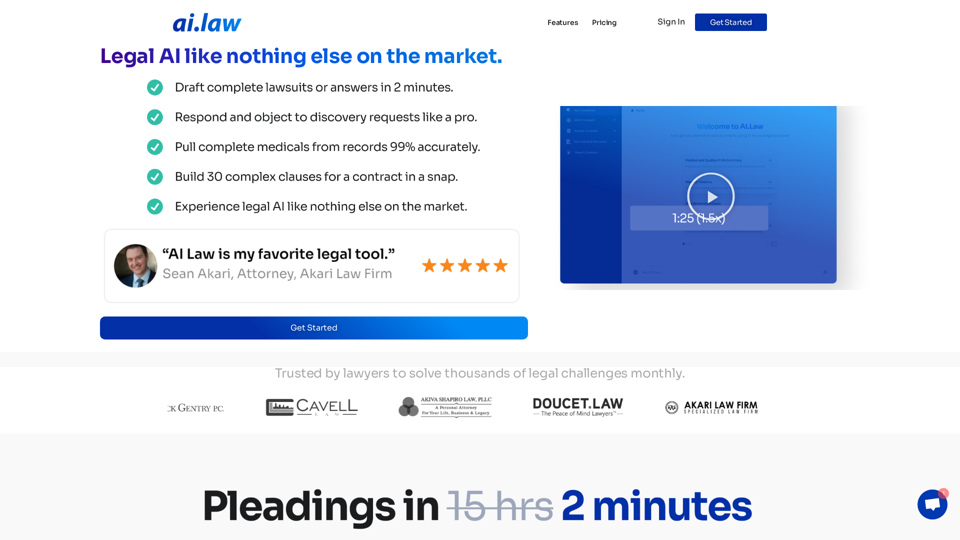
SEO2 - Rechtliche KI wie nichts anderes auf dem Markt. - AI.Recht - ai.recht
SEO2 - Rechtliche KI wie nichts anderes auf dem Markt. - AI.Recht - ai.rechtRechtliche KI wie nichts anderes auf dem Markt. Loslegen „>“>Vertraut von Anwälten, um tausende rechtliche Herausforderungen monatlich zu lösen. AI Law bietet Ihnen hochwertige juristische Arbeit ohne den Ärger. Keine Erstellung von Grund auf mehr – nur hochwertige Ergebnisse. Klageerstellung Erstellen Sie Klageanträge ohne den Ärger von Stunden der Recherche. AI Law wird eine vollständige Klage […]
15.50 K