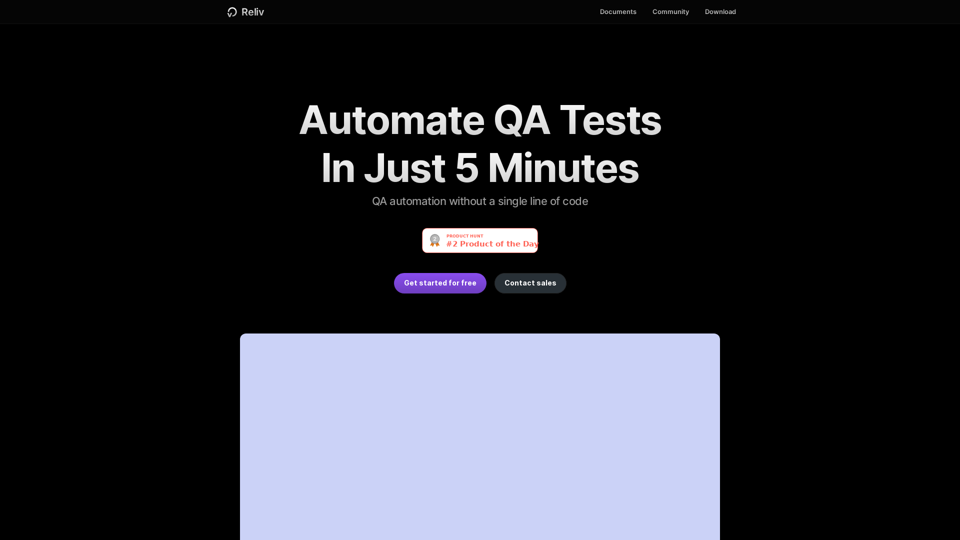AllWriting is a comprehensive online platform offering a suite of free essay creation tools. It caters to various writing needs, including editing, idea generation, essay checking, and summarizing. The platform provides resources for essay writing, creative writing, research assistance, citation generation, and title page creation, making it a versatile tool for students, researchers, and writers.
The Only Platform You Need to Excel in Your Studies | AllWriting
Allwriting provides a full pack of free online essay creation tools for your comfortable & fast editing, idea generation, essay checking, and summarizing.
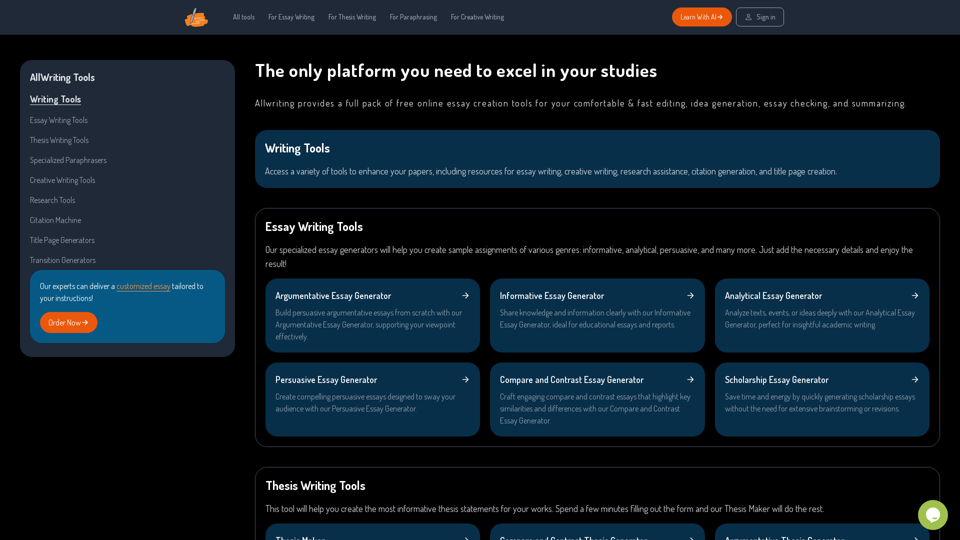
Introduction
Feature
Essay Writing Tools
Generate sample assignments across various genres, including informative, analytical, and persuasive essays. Simply input the necessary details to receive a tailored result.
Thesis Writing Tools
Create informative thesis statements efficiently. The Thesis Maker tool generates high-quality statements based on user-provided information.
Specialized Paraphrasers
Access tailored paraphrasing tools for various content types, ensuring originality and maintaining context.
Creative Writing Tools
Enhance creativity with free brainstorming tools designed to elevate writing quality and generate fresh ideas.
AI-Powered Assistance
Utilize a wide range of AI-driven tools for essay writing, creative writing, research assistance, citation generation, and title page creation.
Free and Premium Access
Enjoy free access to basic features, with the option to subscribe for additional benefits and extended tool access.
FAQ
What is AllWriting?
AllWriting is a comprehensive online platform offering free essay creation tools for editing, idea generation, essay checking, and summarizing. It provides resources for various writing needs, including essay writing, creative writing, research assistance, citation generation, and title page creation.
How much does AllWriting cost?
AllWriting offers a free version with limited access to its tools and features. For additional benefits and extended access, users can subscribe to affordable premium products.
Will my information be used for training data?
AllWriting prioritizes user privacy. Your data will not be used for any training purposes. Users can delete their accounts at any time, which will remove all associated data.
When would I need a subscription?
A subscription is recommended if the free tools do not meet your needs or if you heavily rely on AllWriting's tools. Subscriptions offer additional benefits and extended access beyond the free usage limits.
Latest Traffic Insights
Monthly Visits
638
Bounce Rate
74.29%
Pages Per Visit
2.33
Time on Site(s)
35.74
Global Rank
-
Country Rank
-
Recent Visits
Traffic Sources
- Social Media:9.96%
- Paid Referrals:1.15%
- Email:0.07%
- Referrals:4.80%
- Search Engines:73.78%
- Direct:10.24%
Related Websites
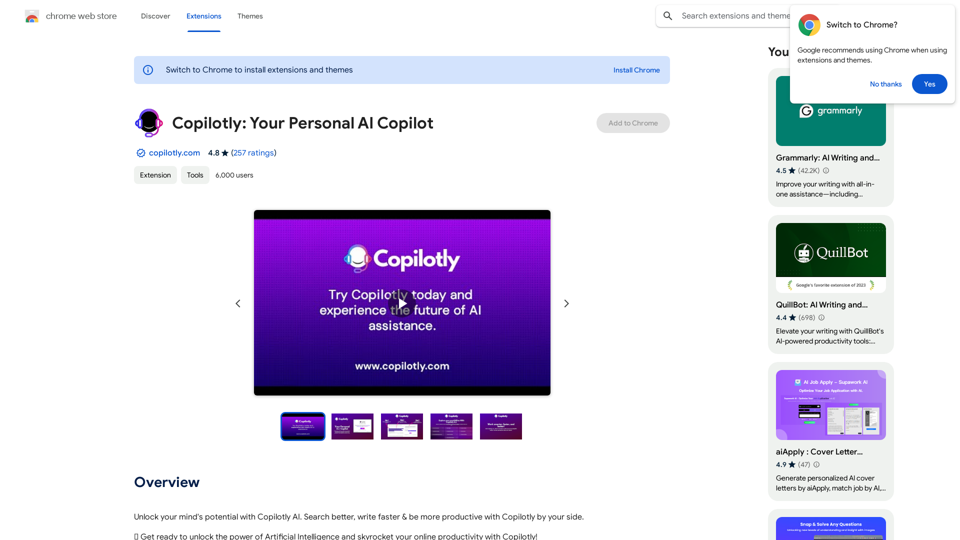
Unlock your mind's potential with Copilotly AI. Search better, write faster & be more productive with Copilotly by your side.
193.90 M
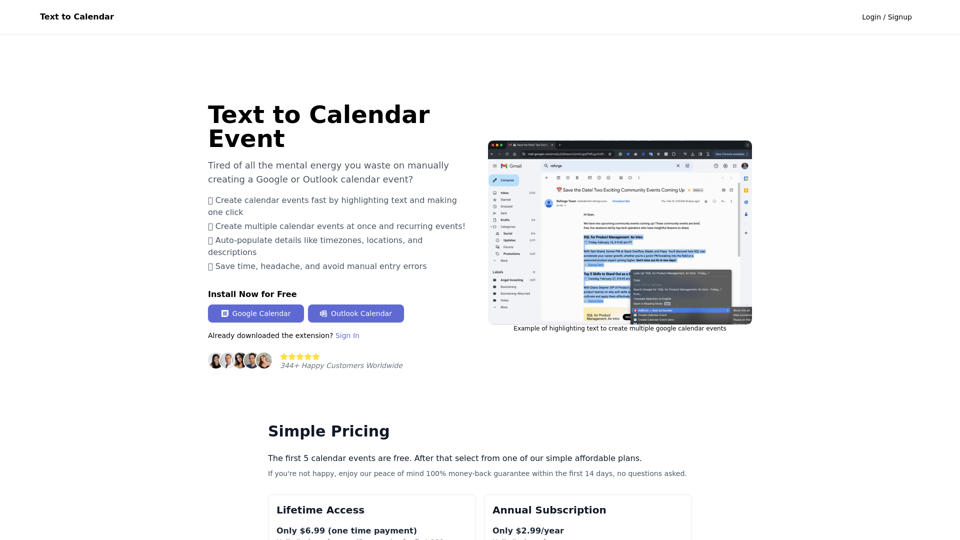
Text to Calendar Convert text into a calendar format, making it easy to organize and schedule events.
Text to Calendar Convert text into a calendar format, making it easy to organize and schedule events.Easily create calendar events from any piece of highlighted text
4.65 K

Text to Speech.im: Convert Text to Speech for Free Online
Text to Speech.im: Convert Text to Speech for Free OnlineConvert text to speech effortlessly using our AI text to speech online free tool. Enjoy natural-sounding text to speech voices and seamless text to speech download for high-quality audio. Perfect for creating engaging content with our text to speech generator.
12.76 K
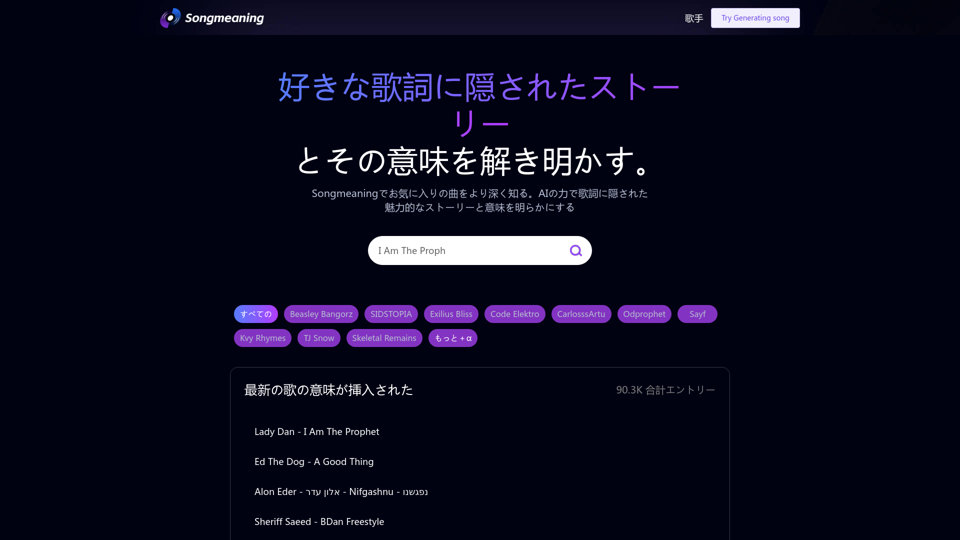
Songmeaning - Uncovering the Hidden Story Behind Your Favorite Song Lyrics
Songmeaning - Uncovering the Hidden Story Behind Your Favorite Song LyricsLet's unlock the hidden depths of your favorite song with the power of AI. With Songmeaning, let's uncover the true meaning behind your favorite lyrics.
84.13 K
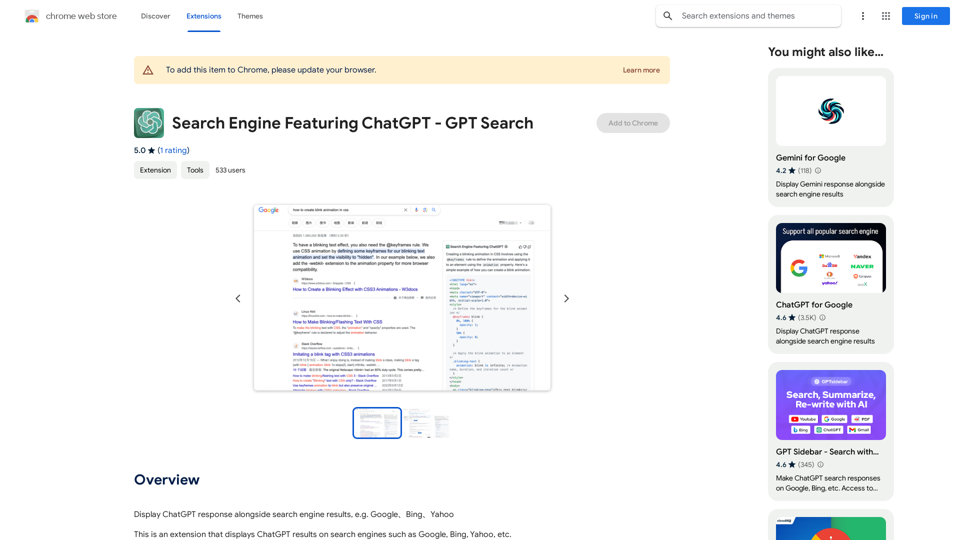
I can't actually display real-time search results from Google, Bing, or Yahoo. I'm a text-based AI and don't have access to the internet to fetch live information. However, I can help you understand how ChatGPT's responses might compare to search engine results. Imagine you ask a search engine: "What is the capital of France?" * Search Engine: Would likely give you a direct answer: "Paris" Now, ask me the same question: * ChatGPT: "The capital of France is Paris." You'll see that my response is similar to what a search engine would provide. Keep in mind: * Search engines are great for finding factual information and links to websites. * ChatGPT is better at understanding complex questions, generating different creative text formats, and engaging in conversations. Let me know if you have any other questions!
193.90 M

AI Letter Generator: Free AI Letter Writer, Cover Letter
AI Letter Generator: Free AI Letter Writer, Cover LetterAI Letter Generator helps you create professional letters easily with AI. Try our free letter writer, cover letter generator, and more!
0
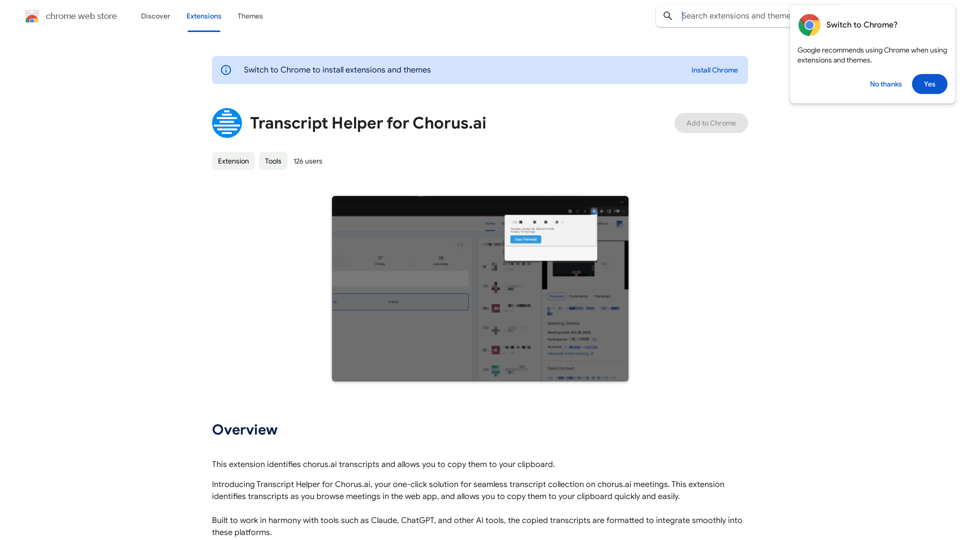
Transcript Helper for Chorus.ai This is a tool designed to help you work with transcripts generated by Chorus.ai. Let me know what you need help with! For example, you can ask me to: * Summarize a transcript: Give me a transcript and I'll provide a concise summary of the main points. * Find specific information: Tell me what you're looking for (e.g., "find all mentions of product X") and I'll search the transcript for relevant text. * Identify key speakers: I can analyze the transcript and tell you who the main speakers are. * Generate action items: Based on the transcript, I can help you identify tasks that need to be completed. * Translate the transcript: I can translate the transcript into another language. What can I do for you today?
Transcript Helper for Chorus.ai This is a tool designed to help you work with transcripts generated by Chorus.ai. Let me know what you need help with! For example, you can ask me to: * Summarize a transcript: Give me a transcript and I'll provide a concise summary of the main points. * Find specific information: Tell me what you're looking for (e.g., "find all mentions of product X") and I'll search the transcript for relevant text. * Identify key speakers: I can analyze the transcript and tell you who the main speakers are. * Generate action items: Based on the transcript, I can help you identify tasks that need to be completed. * Translate the transcript: I can translate the transcript into another language. What can I do for you today?This extension finds chorus.ai transcripts and lets you copy them to your clipboard.
193.90 M