Luna é uma extensão popular do Chrome que aprimora a experiência do ChatGPT diretamente no seu navegador. Com uma base de usuários superior a 30.000 em todo o mundo, Luna provou ser uma ferramenta que economiza tempo para muitos. Esta extensão oferece integração perfeita das funcionalidades do ChatGPT na sua experiência de navegação, tornando a assistência alimentada por IA mais acessível do que nunca.
Luna - ChatGPT para Chrome
ChatGPT para Chrome
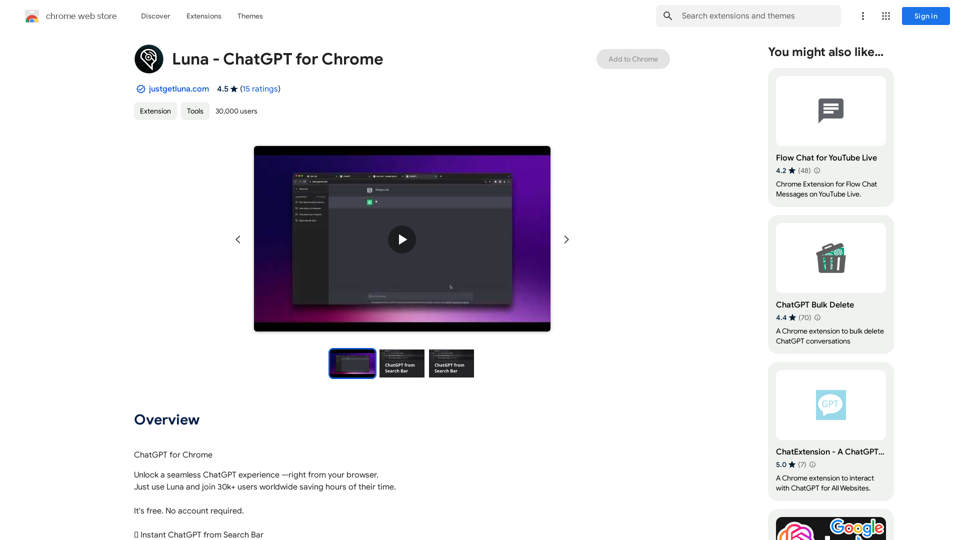
Introdução
Característica
ChatGPT Instantâneo da Barra de Pesquisa
Luna permite que os usuários acessem rapidamente o ChatGPT digitando "l" seguido de sua consulta na barra de pesquisa do navegador. Este recurso permite conversas instantâneas com o ChatGPT sem navegar para um site separado.
Atalho do ChatGPT de Qualquer Lugar
Os usuários podem abrir uma nova aba do ChatGPT de qualquer local usando atalhos de teclado:
- Windows: CTRL+SHIFT+K
- Mac: CMD+SHIFT+K
Magia do Menu de Contexto
Luna oferece uma maneira conveniente de obter insights contextuais:
- Destaque o texto em qualquer página da web
- Clique com o botão direito no texto selecionado
- Envie-o diretamente para o ChatGPT para análise
Uso Gratuito e Sem Conta
Luna é completamente gratuito para usar e não requer criação de conta, tornando-o acessível a todos os usuários.
Compatibilidade Multi-Dispositivo
A extensão pode ser usada em vários dispositivos, embora exija instalação separada em cada dispositivo.
FAQ
O Luna é gratuito para usar?
Sim, Luna é uma extensão gratuita do Chrome sem custos associados.
Preciso criar uma conta para usar o Luna?
Não, Luna não requer nenhuma criação de conta. Você pode começar a usá-lo imediatamente após a instalação.
Como uso o recurso ChatGPT Instantâneo da Barra de Pesquisa?
Para usar este recurso, simplesmente digite "l" seguido de sua consulta na barra de pesquisa do navegador.
Quais são os atalhos de teclado para o recurso ChatGPT de Qualquer Lugar?
Os atalhos são:
- Windows: CTRL+SHIFT+K
- Mac: CMD+SHIFT+K
Posso usar o Luna em vários dispositivos?
Sim, você pode usar o Luna em vários dispositivos. No entanto, você precisará instalar a extensão separadamente em cada dispositivo que deseja usá-la.
Sites relacionados

Uma ferramenta de processamento de texto baseada em IA para corrigir e simplificar seus textos, para que sua experiência de mensagens seja o mais suave possível.
193.90 M

Knowyoursnack - Descubra o que há dentro dos seus lanches
Knowyoursnack - Descubra o que há dentro dos seus lanchesKnowYourSnack é seu guia pessoal para entender os ingredientes dos snacks. Simplesmente tire uma foto da lista de ingredientes em qualquer pacote de snack e nosso aplicativo com inteligência artificial identificará substâncias nocivas, fornecerá informações detalhadas e ajudará você a fazer escolhas mais saudáveis.
0

O Wallow simplifica o desenvolvimento de produtos digitais com rastreamento de incidentes em tempo real, alinhamento de equipe e ferramentas de comunicação integradas. Experimente colaboração sem esforço e aumente a produtividade com o Wallow.
847

Telepático - Leve cada prospecto ao seu momento "aha" instantaneamente com demonstrações de produtos conversacionais. Ofereça uma experiência de compra incrível...
193.90 M
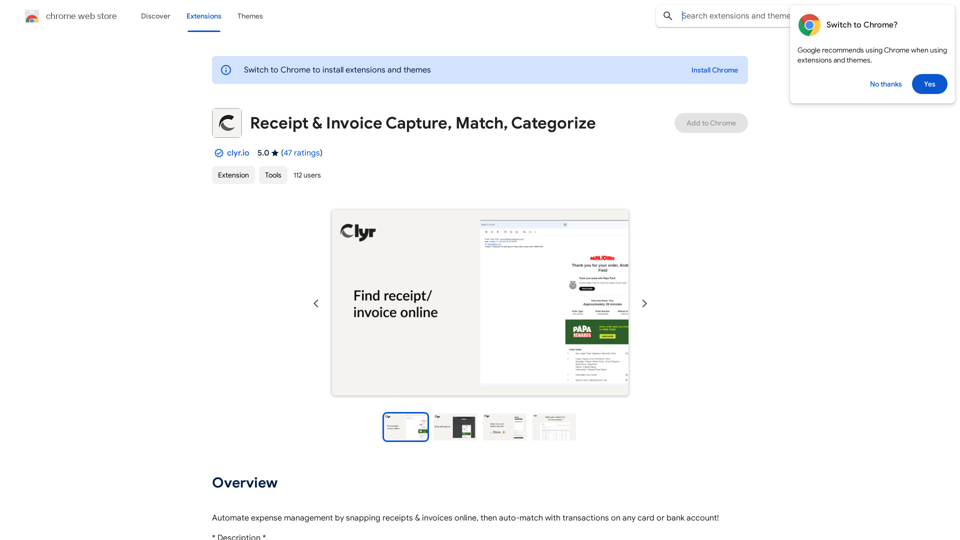
Recebimento & Captura de Fatura, Correspondência, Categorização
Recebimento & Captura de Fatura, Correspondência, CategorizaçãoAutomatize o gerenciamento de despesas tirando fotos de recibos e faturas online e depois correspondendo automaticamente com transações em qualquer cartão ou conta bancária!
193.90 M


