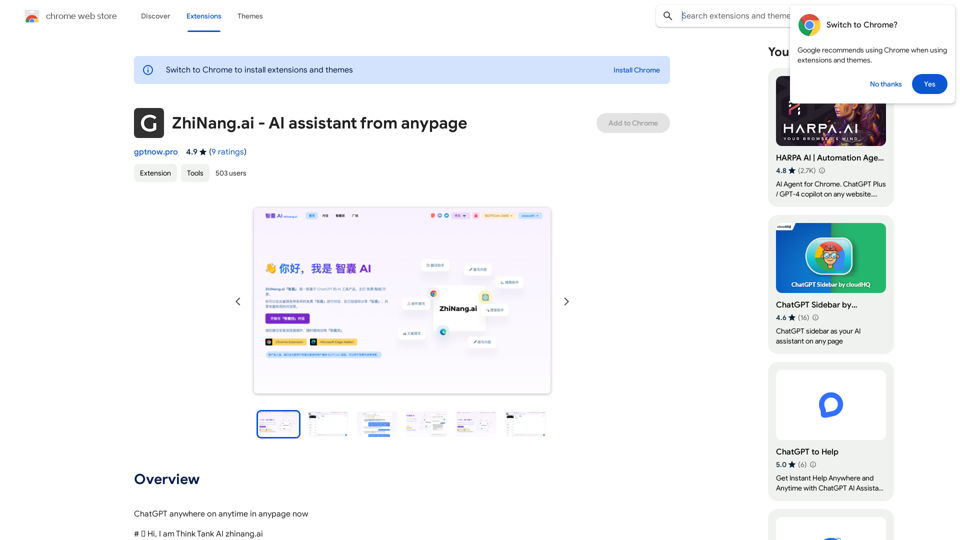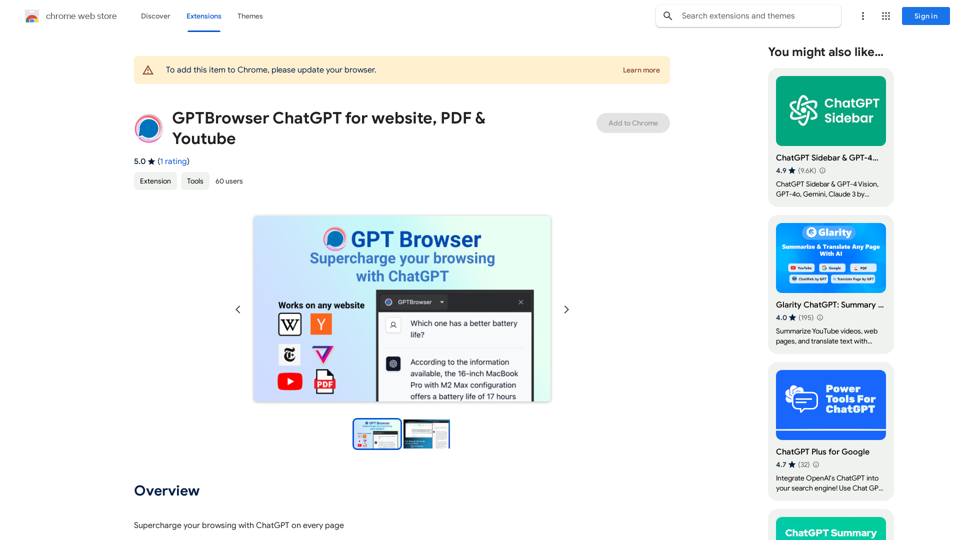Luna is a popular Chrome extension that enhances the ChatGPT experience directly within your browser. With a user base exceeding 30,000 worldwide, Luna has proven to be a time-saving tool for many. This extension offers seamless integration of ChatGPT functionalities into your browsing experience, making AI-powered assistance more accessible than ever.
Luna - Your AI Assistant in Chrome
ChatGPT for Chrome
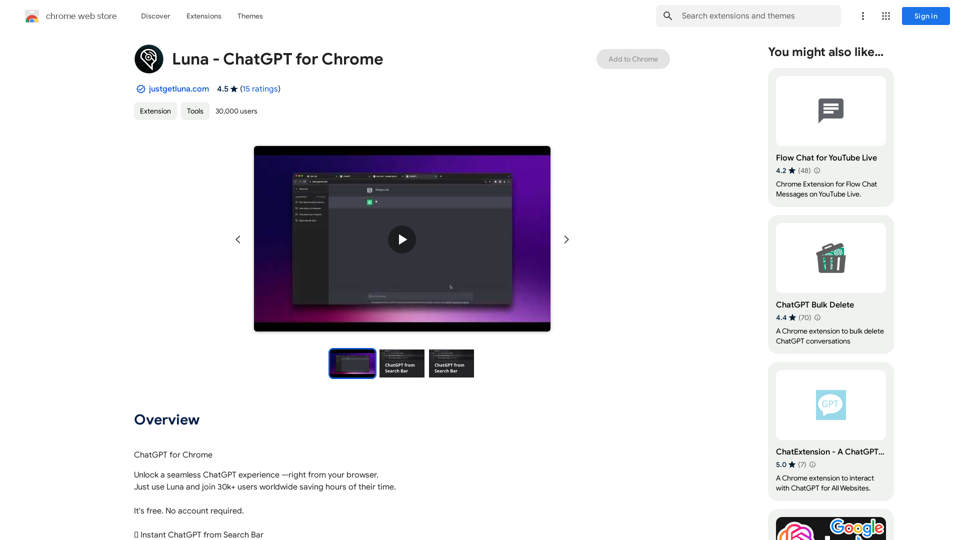
Introduction
Feature
Instant ChatGPT from Search Bar
Luna allows users to quickly access ChatGPT by typing "l" followed by their query in the browser's search bar. This feature enables instant ChatGPT conversations without navigating to a separate website.
ChatGPT from Anywhere Shortcut
Users can open a new ChatGPT tab from any location using keyboard shortcuts:
- Windows: CTRL+SHIFT+K
- Mac: CMD+SHIFT+K
Context-Menu Magic
Luna offers a convenient way to get contextual insights:
- Highlight text on any webpage
- Right-click the selected text
- Send it directly to ChatGPT for analysis
Free and Account-Free Usage
Luna is completely free to use and doesn't require any account creation, making it accessible to all users.
Multi-Device Compatibility
The extension can be used on multiple devices, though it requires separate installation on each device.
FAQ
Is Luna free to use?
Yes, Luna is a free Chrome extension with no associated costs.
Do I need to create an account to use Luna?
No, Luna doesn't require any account creation. You can start using it immediately after installation.
How do I use the Instant ChatGPT from Search Bar feature?
To use this feature, simply type "l" followed by your query in the browser's search bar.
What are the keyboard shortcuts for the ChatGPT from Anywhere feature?
The shortcuts are:
- Windows: CTRL+SHIFT+K
- Mac: CMD+SHIFT+K
Can I use Luna on multiple devices?
Yes, you can use Luna on multiple devices. However, you'll need to install the extension separately on each device you want to use it on.
Latest Traffic Insights
Monthly Visits
193.90 M
Bounce Rate
56.27%
Pages Per Visit
2.71
Time on Site(s)
115.91
Global Rank
-
Country Rank
-
Recent Visits
Traffic Sources
- Social Media:0.48%
- Paid Referrals:0.55%
- Email:0.15%
- Referrals:12.81%
- Search Engines:16.21%
- Direct:69.81%
Related Websites
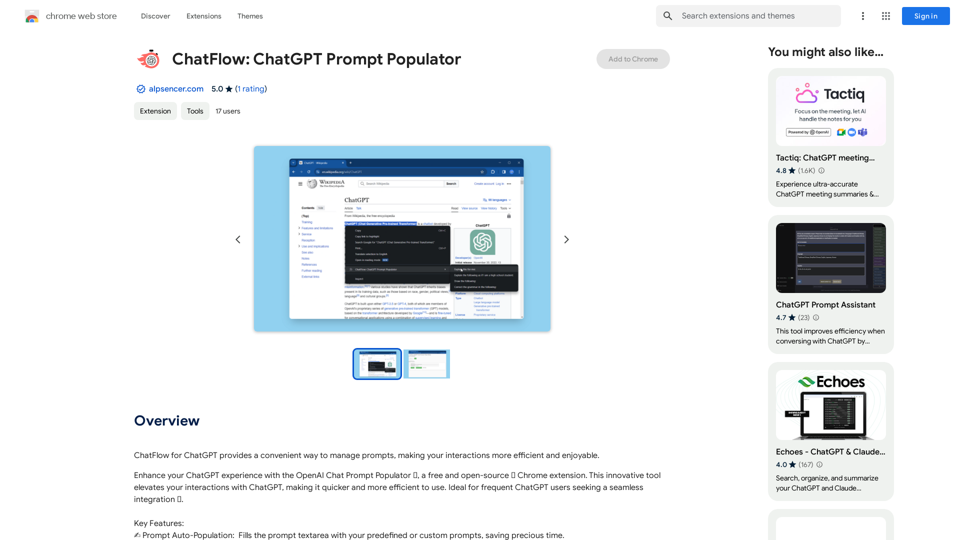
ChatFlow for ChatGPT makes it easy to manage your prompts, so you can have more efficient and enjoyable conversations.
193.90 M
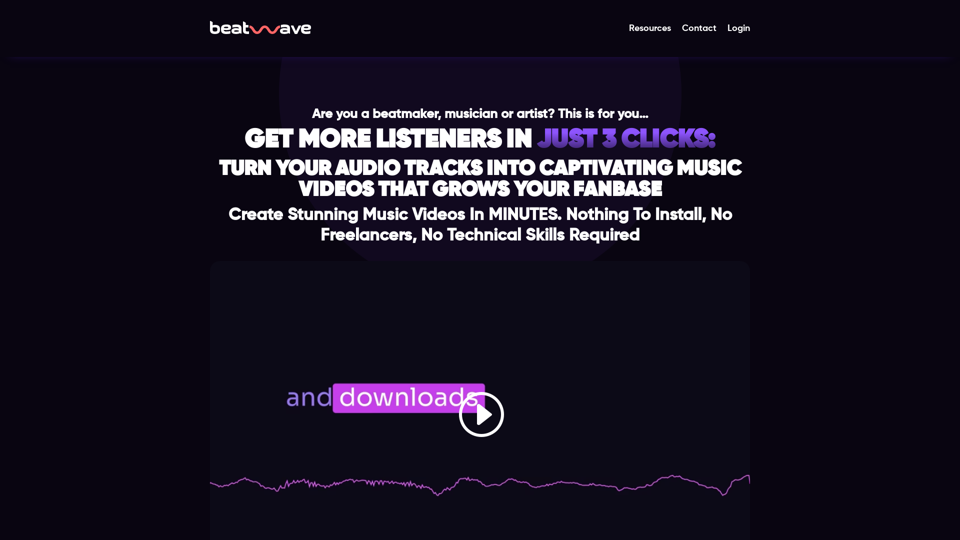
Beatwave: Create Audio & Music Visualizers in Just a Few Clicks
Beatwave: Create Audio & Music Visualizers in Just a Few ClicksCreate engaging audio & music visualizers in seconds with Beatwave. Turn your tracks, beats, audio and podcasts into engaging videos easily.
7.54 K
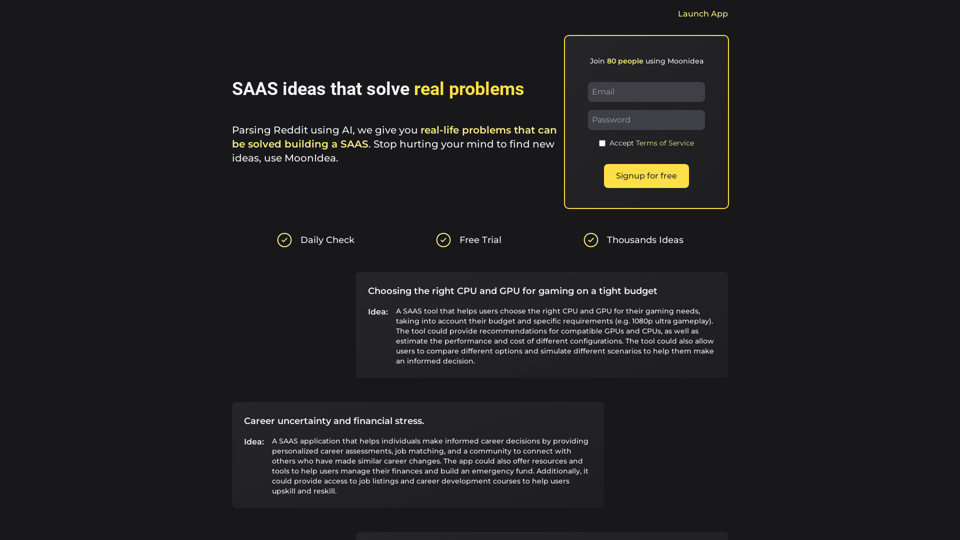
Moonidea AI-powered SaaS idea generation using Reddit threads.
Moonidea AI-powered SaaS idea generation using Reddit threads.Moonidea is an AI-powered software-as-a-service (SaaS) idea generation platform. It uses Reddit discussions to find real-world problems that could be solved by creating a new SaaS product.
0
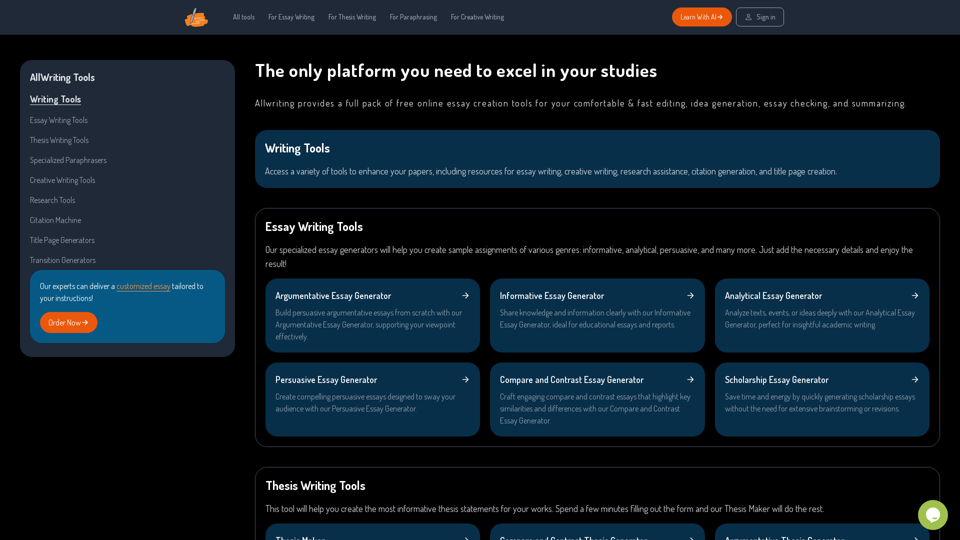
The Only Platform You Need to Excel in Your Studies | AllWriting
The Only Platform You Need to Excel in Your Studies | AllWritingAllwriting provides a full pack of free online essay creation tools for your comfortable & fast editing, idea generation, essay checking, and summarizing.
638
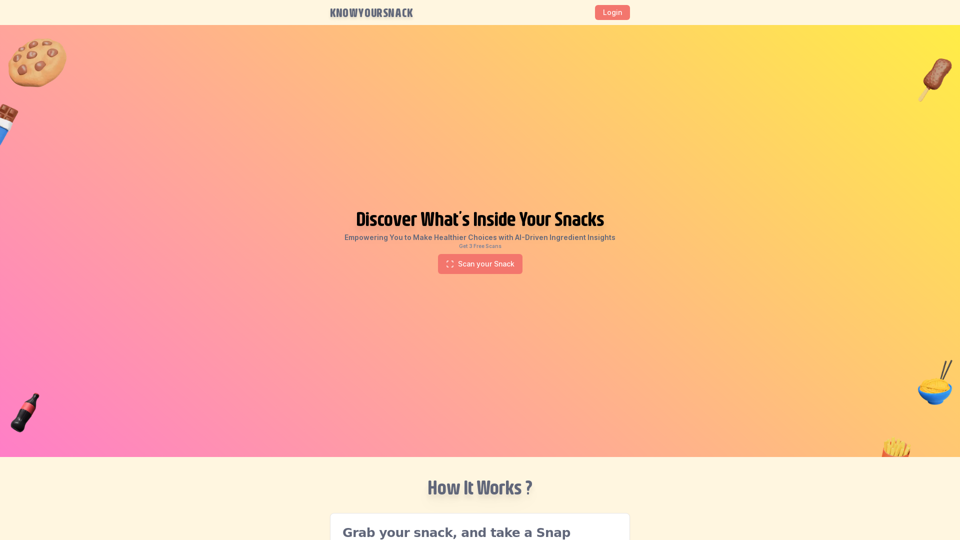
Knowyoursnack - Discover What’s Inside Your Snacks
Knowyoursnack - Discover What’s Inside Your SnacksKnowYourSnack is your personal guide to understanding snack ingredients. Simply snap a photo of the ingredients list on any snack package, and our AI-powered app will identify harmful substances, provide detailed information, and help you make healthier choices.
0