Summarize and Translate with Claude is a powerful Chrome extension that leverages Claude, an advanced AI model, to provide instant summaries and translations of web pages. This tool simplifies the process of digesting information from various online sources and breaks down language barriers, making it an invaluable asset for students, researchers, and anyone who frequently browses multilingual content.
Please provide me with the text you'd like me to summarize and translate. I'm ready! 😊
I can help you with that!
Just paste the web page URL here, and I'll use Claude's powerful abilities to:
* Summarize the main points of the page in clear, concise language.
* Translate the entire page into English for you.
Let me know if you have a page you'd like me to work on!
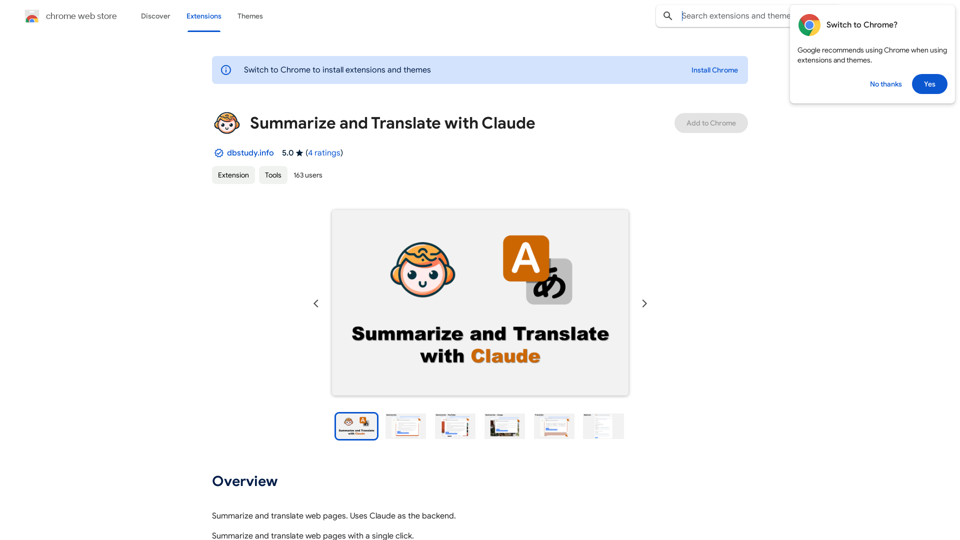
Introduction
Feature
One-Click Summarization
With a simple click on the extension icon, users can generate concise summaries of entire web pages, saving time and enhancing comprehension of lengthy articles or blog posts.
Effortless Translation
Users can select specific text on a web page and utilize the extension to translate it instantly, facilitating seamless navigation of content in foreign languages.
AI-Powered Functionality
The extension harnesses the capabilities of Claude, a sophisticated AI model, to produce high-quality summaries and translations that capture the essence of the original content.
Multilingual Support
Catering to a global audience, the extension offers support for 15 languages, including:
- German
- English
- French
- And more
Versatile Application
The tool's functionality extends beyond standard web pages:
- Summarize YouTube video content
- Translate YouTube video captions
- Generate summaries for PDF files
Cost-Effective Solution
The extension is completely free to use, with no hidden fees, subscriptions, or payments required.
FAQ
How do I get started with Summarize and Translate with Claude?
- Install the extension from the Chrome Web Store
- Open a web page you want to summarize or translate
- Click on the extension icon or select text for translation
- Receive your AI-generated summary or translation instantly
What are the supported languages for translation?
The extension supports 15 languages, including German, English, French, and more. The full list of supported languages is available in the extension details.
Can I use this extension for academic research?
Absolutely! The summarization feature is particularly useful for quickly grasping the main points of research papers or lengthy articles, making it an excellent tool for academic research.
Is my data secure when using this extension?
While specific privacy details aren't provided in the given information, it's advisable to review the extension's privacy policy. Generally, reputable AI-powered tools implement measures to protect user data.
Latest Traffic Insights
Monthly Visits
193.90 M
Bounce Rate
56.27%
Pages Per Visit
2.71
Time on Site(s)
115.91
Global Rank
-
Country Rank
-
Recent Visits
Traffic Sources
- Social Media:0.48%
- Paid Referrals:0.55%
- Email:0.15%
- Referrals:12.81%
- Search Engines:16.21%
- Direct:69.81%
Related Websites

Interview assistant. Manage interviews efficiently, providing real-time feedback and suggestions to improve the conversation flow.
193.90 M

Flashka helps you learn by automatically generating flashcards and aiding you in the learning process.
287.56 K

Online Voice Generator for Free with over 600 voices. Generate realistic voices on our website quickly and download it as MP3.
5.84 K

A browser extension for Crushbank that lets you use the site in a standalone, portable way.
193.90 M



